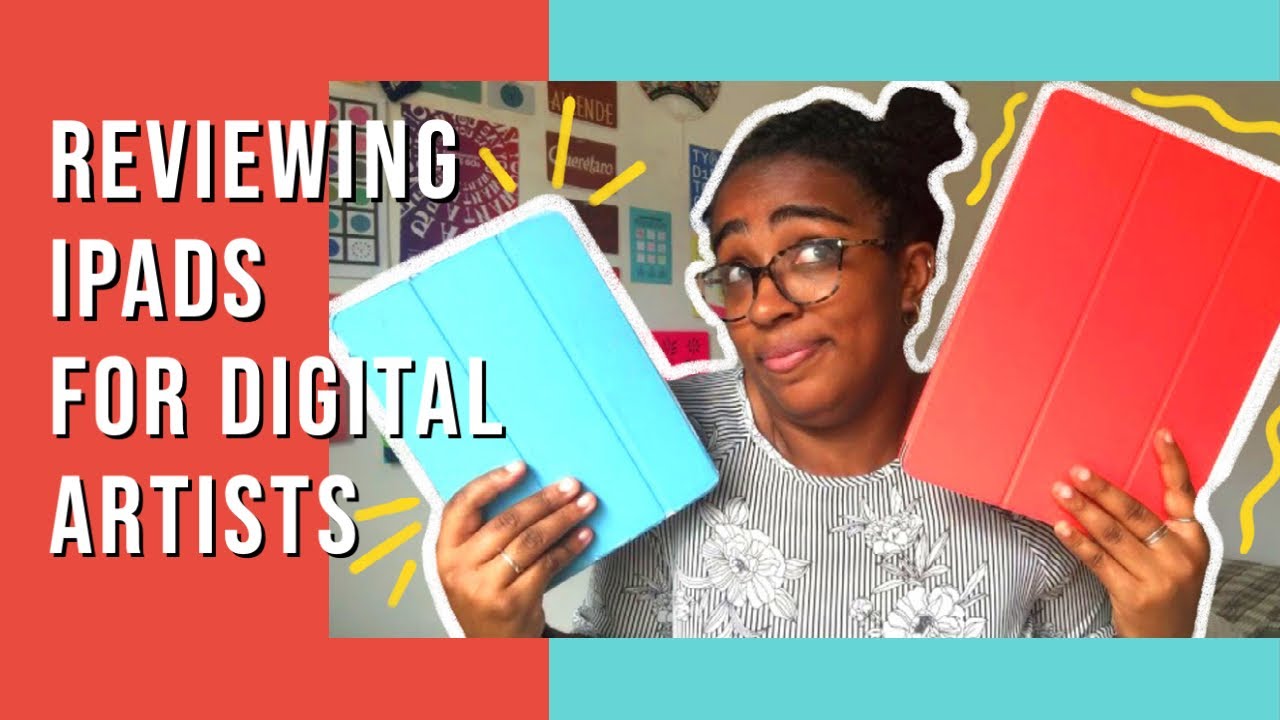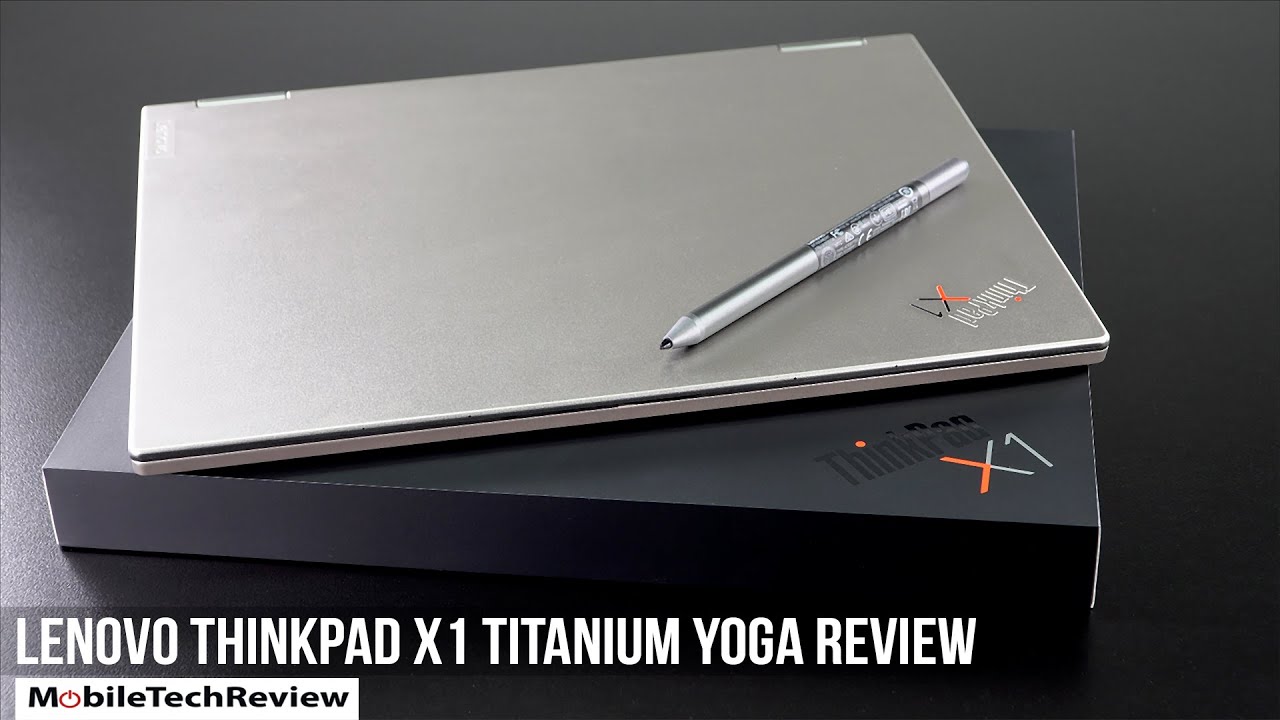Which iPad is best for Digital Art? (A Review) - iPad Pro 9.7" vs. iPad Pro 12.9" (2020) By AGF Design Studio
Hey guys welcome or welcome back to the AGF design studio channel. My name is Alana, I'm a freelance lettering, artist and designer, and in today's video we're going to be talking all about iPad, specifically my iPad Pro 9.7 inch versus my iPad Pro 12.9 inch, maybe you're an artist, and you're, not sure which iPad model is the right one for you. Should you go older model or new model, maybe you're a digital artist, and you're, not even sure an iPad tablet is worth the investment well in today's review, I'm going to be talking about all of that, including pricing, specs, pros and cons and more so stay tuned. So, let's start with the beginning. Why did I even invest in an iPad? Well, prior to me purchasing my first iPad back in 2016, I was just pen and paper sketchbook the whole thing, everything traditional materials and honestly my workflow was pretty arduous. I did everything on pen and paper, you know with my sketchbook, and then I would photograph it with my phone.
I would clean it up in photoshop and do any kind of like fine editing in photoshop. Save it resave. It to my phone and then upload it to Instagram or whatever I was using it for digitally and honestly that took a lot of time having to do multi-steps to be able to share my work. Online was a bit of a hassle. I started seeing a lot of artists using iPad pros with procreate to create their work, and I was just like that seems just so much easier if I could have a completely digital workflow from thumbnail sketch to final just in one place and then just easily save it to my phone.
That sounds way easier and faster than what I was doing before. Another way that I decided that iPad was for me was the fact that I am very apple connected right, so I have an iPhone. I have a MacBook Pro laptop. I am very apple, so no offense to you guys using android and all that stuff, Microsoft. You guys are cool too, but knowing that I could add another piece that would just be very connected to all of my devices that I already had made it like even more of a no-brainer for me, because it's super easy sharing, um my work between devices right like I can save things to my files.
App and it'll show up on my laptop instantaneously without me having to do any kind of cable connections or anything like everything is just connected wirelessly and that's really convenient for me. That's a little about why I decided to get an iPad um in the first place. So now I'm going to be taking you guys into my full review um, and we're just gonna. Take it part by part. I'm going to have all the time stamps linked below.
So you know which section is coming up next, but yeah enjoy their full review here, I'm showing you guys the specs for each of these iPads now. Obviously, these are not all the specifications for each model, but these are some things that I thought were kind of stand out and important that I thought might be important to other digital artists and creators, so we're going to start with the pros of each model to start off my 9.7-inch iPad Pro. What I really liked about this model was that it was really compact and lightweight so, like I said it's smaller than a sheet of paper, a lot smaller, so it's very compact, it's less than a pound, so it's pretty lightweight it's pretty easy to handle and feel comfortable without feeling like. Oh my gosh, it's like kind of weighed down. I also liked that it came with a lightning cable connector like this, so it came with a lightning.
I'm sorry. Mine is old and cracked. So if you're anything like me- and you always have you know a few iPad or apple models behind- I liked that it came with the lightning cable, because it was also compatible for my phone, which is also kind of old um. So that was very convenient for me and that kind of connection so yeah. I really liked those things about this iPad model, specifically all right now for the pros of the 12.9 inch um. So a big pro for me for this one was it's bigger, a lot bigger than my old one.
So I liked that it had a nice big screen. You know really nice looking screen, you know very nice drawing experience because of that it felt more natural, comparing it. I guess, to the same sheet of paper, um about the same size, maybe a little smaller than a sheet than a full sheet of paper, so it feels more like you're, drawing in like a big notebook kind of which made my drawing and note-taking experience a lot more comfortable. This iPad came with this cable connector, so this is an USB type-c to USB type c connector. So this block has an USB connector in it, which connects to the bottom of the iPad there you can see, and it charges superfast, like it charges a lot faster than my older model, which was really nice to discover.
Another pro is that this model has a lot more storage on it than my first model did, so I did have the option of putting more um storage on my first model, but I was poor, and my mom financed this whole second iPad. For me, so shout out to you mom, if you're watching, which you probably are, I was able to upgrade the storage for this. This iPad model also has a greater capacity for storage, so the old iPad has a max capacity, and I've shown you guys the specs it caps out at 256 gigabytes, but this one caps out at a terabyte. I just like. I don't even think about my storage um on this device at all, which is just like a real peace of mind for me, um as an artist, because you know art files can uh take up a lot of space on our devices right, so um, being able to get more storage on this device has definitely been a big pro for me and, last but not least, the Apple Pencil second generation.
So this model of iPad is compatible with the second generation Apple Pencil. I like that, it's very convenient it just magnetically snaps, so your chances of losing it are a lot less, and it charges extremely fast to the side of the iPad. So another big pro for this new model, and I think that's all the pros that I have for this model all right so now to the cons of each model. Well, a lot of the pros, I guess for the new model, are kind of the cons for the old model because it's smaller the screen isn't as large. I remember even back then thinking I felt kind of limited with my drawing ability like feeling like there wasn't just like enough space and enough screen for me to like draw in a way that felt very natural when I was in procreate, so that was kind of a con.
For me, it definitely does not charge nearly as fast, especially now that it's older, but even at its peak, so that was always kind of annoying because I'm like charging if it's going to take a long time um. Another con is that the first generation Apple Pencil, which I no longer have um, connects to the bottom here of the iPad. So this is also the same connector that charges the iPad itself, so I can't charge the pencil and the device at the same time as I can with the new model, so that's kind of inconvenient right. So it's like, I have a dying iPad. I have a dying Apple Pencil.
It's going to take me a little while to do both um, so you kind of have to take turns between which to charge first, which is a little inconvenient and a little annoying. I mean this isn't really about the iPad itself, but like the Apple Pencil, the first generation that I mentioned it has a removable cap which reveals the charging port. That cap can get lost very easily, and I have I didn't lose it ultimately, but I have gone long stretches without knowing where it was, and that was a little nerve-wracking and a little annoying. Those are basically my biggest cons for this little guy. So even with the newer iPad, there are still cons.
So what are the cons for this newer iPad? I did mention the USB charger that I love, because it's superfast, but a con for me is that having an USB type-c end-to-end wire like this, does not make it compatible with any of my other devices, so at least having the lightning port cable for the older model. I was able to use it for other things like charging my phone and that was kind of a bummer for me to have this USB-C to USB-C wire that I can't use for anything except for my iPad. Another con that comes to having the newer iPad model with this USB charger is that this charger is pretty wide, especially in comparison to this guy right. So this was the one that I would use for my old iPad, and maybe this has something to do with why it's so fast. But for me this is a big disadvantage.
Um having it be this big because it takes up a lot more space like in my surge protector, so it's kind of hard to house other um plugs next to it. So sometimes I have to put it like in an awkward place, or I just have to unplug other things, so it'll have enough space to rest safely in the uh surge protector. So that's another thing. Another con to the iPad Pro 12.9 inch is that, although it is nice to have the bigger screen, having a bigger device means that it's a bit heavier right. So the old iPad that I mentioned it's a little under a pound.
This one is almost one and a half pounds, so you definitely feel the weight of it travel ability with this device like it's still easy to travel with, because it's just you know it's just one device, as opposed to like carrying like a million sketchbooks and pencils and all this stuff, but I couldn't put it in my small bag anymore. I had to put this in a laptop bag. Essentially, and last but not least, I mean not a lot of cons, but for me because I'm so used to having older apple products, because I fully believe in like buying like used and refurbished and like on Black Friday sales and stuff. Like that, just like with the new iPad, it has no home button. So it's just this.
You know swipe up bar thing, so I don't even know what they call this honestly, but transitioning away from something that didn't have a home button was a little tricky for me because I'm just like I had to learn the gestures for this device, which I guess is in line with, like the newer, iPhones and stuff like that, but I just wasn't familiar with that. So it was a teensy bit of a learning curve, so yeah those are the cons really um for this device, so no matter which iPad you end up, investing in right. It's just that. It's an investment for the sake of this review, I'm just going to be breaking down just like in a little list exactly how much I invested into each iPad. So this first iPad I bought this in december 2016.
I got it off of target. com, and I remember, since it was like November December, it was a Black Friday sale. I always purchased my Apple devices during Black Friday, so if you're ever looking for iPads, you know apple pencils, things like that, if you can hold out till like Black Friday sales roll around. Furthermore, I highly recommend that, because I was able to save um some money that way, so the iPad itself was 482 and 11 cents. That includes like tax and all that other stuff.
This case um was from Amazon. It's not like the know, specific apple branded case that they sell on their website, but this was from Amazon. It was probably like twenty dollars, and I'm pretty sure my brother got this for me, shout out to my family for investing in my art, the Apple Pencil. The first generation is a hundred dollars, so that's a grand total of around six hundred dollars for this model. The iPad itself has 32 gigabytes of storage.
So that's not a lot of storage at all. I do not do not recommend anyone getting that little of device storage. I was really penny-pinching and like really trying to save money, but I do not recommend anyone who's trying to use this for, like digital art and stuff, like that, we're going to be saving like kind of big files to your device. Furthermore, I do not recommend that at all so for this big one. This is with this.
Is the 12.9-inch iPad that was 1300? That's just for the iPad now this case that I have on this one is the call it. The smart folio case this case itself is a hundred dollars, so another uh another investment there and then, of course, if we're going to be creating digital art, we are going to be using an Apple Pencil. So this is the second generation apple, pencil, um off of apple. com, and this is a hundred and twenty dollars um from the Apple website, but uh, and because this one is a newer one, I'm not sure if they already have reduced prices for these. Maybe people are, I don't know, maybe someone returned theirs or something or didn't need it.
Maybe they ended up with a second one somehow, and you could find another one refurbished or used, but yeah. That's that's another investment and the last thing that I've invested into this- that you probably can't see, is the uh the paper-like screen protector that I use. So I have a paper-like screen protector on this iPad. I did not use a paper-like screen protector on my other iPad and I kind of regret that, like it's called pay for, like it really does feel more natural like paper, it's supposed to get you better feel for when you're, drawing or taking notes- and I really do highly recommend it- that's about 35 and get two screen protectors. I have a link down below if you'd like to purchase one.
It's my affiliate link if you're curious or have been curious about the paper light screen protector, and you want to invest in one use my link in the description box below um. It won't be any extra cost to you, and it'll help support my small business so really appreciate uh anyone using my link yeah. So all of that is a grand total of about sixteen hundred dollars with all the accessories and everything right. So it's like it's about the iPad, but it's about the accessories as well. So as you can see, that's a more than double investment um from my old iPad to my new iPad.
Do your research I'll put some links down in the description box below of like lower price and refurbished devices and places where you can look for good prices for devices also feel free to like to put it out into the universe, on your social media and be like hey. Does anyone have an older iPad that they're not using or blah blah, and that could also be a way of getting that? You know. Initial investment without super-duper breaking the bank. Before I conclude this review, I really wanted to add a note about just upgrading and switching your iPad devices. I don't think it's stressed enough that digital artists really need to have a solid workflow for saving and backing up their files.
From personal experience, I lost all of my work like all of it. There was something wrong with my iPad at some point like they needed to. You know reboot it or something because it just wasn't working. This was like back in January of this year, and it wasn't working really, and he's like you know, like the only way to save this thing is like to to to reboot everything, but you're going to lose all of your device information like, do you? Have it backed up, and I was just like? No so do I cloud, do iCloud device backups and back up your entire device like to your Mac or something like have entire backups saved of your iPad and do that like every month or like every two weeks or so because you know it yeah, I'm really. I was I got over it.
I guess, but it's like kind of heartbreaking to not have any of that artwork from when I first got my iPad and stuff like that. So I'm constantly backing up my device, I'm constantly saving everything, and you will not regret investing in a little of iCloud storage. For that reason, so in summation, should you get an iPad? I say you should get an iPad one if you're looking to use procreate, because procreate is only compatible with Apple devices. So if you don't have an iPad, you will not be able to use procreate and procreate really is the leading drawing app for digital art and illustration. So if you are really issuing to try to procreate app, then iPad will be for you um another way to know if you should be investing in an iPad um.
If you want to simplify your workflow honestly, like I mentioned before, I used to have so many steps to get my work online, and it was kind of a pain in the butt. So if you want to simplify your workflow, get an iPad, yes, invest in an iPad, have you decided which iPad model you should get? Well, if you can, you know just sort of be like comfortable using a smaller screen for your work and that doesn't bother you then by all means get you know a smaller iPad model like that shouldn't be hindering you from deciding on. Oh, I don't want to get an older iPad model and honestly, there are newer iPad models like the iPad Air. It doesn't even have to be the pro model to be able to use like the apple, pencil and stuff that are more affordable than the pro models that can still get you more of the newer functionalities and features, while still using the Apple Pencil for drawing I'll put in the links down below some different iPad models that you might want to consider that fall on the lower price point. I think these devices are great investments for all digital artists, so yeah leave me a like, and a comment on this video share.
It with a friend get the word out about this review, and I'll see you guys in the next one bye.
Source : AGF Design Studio