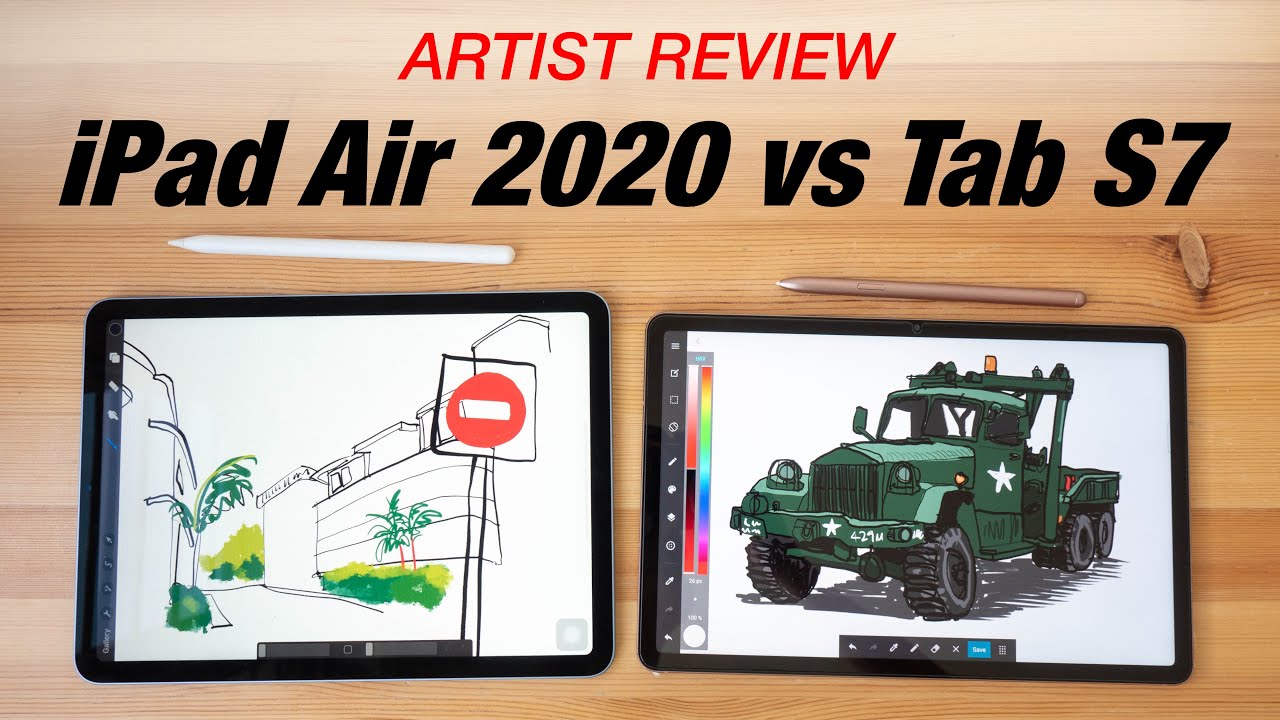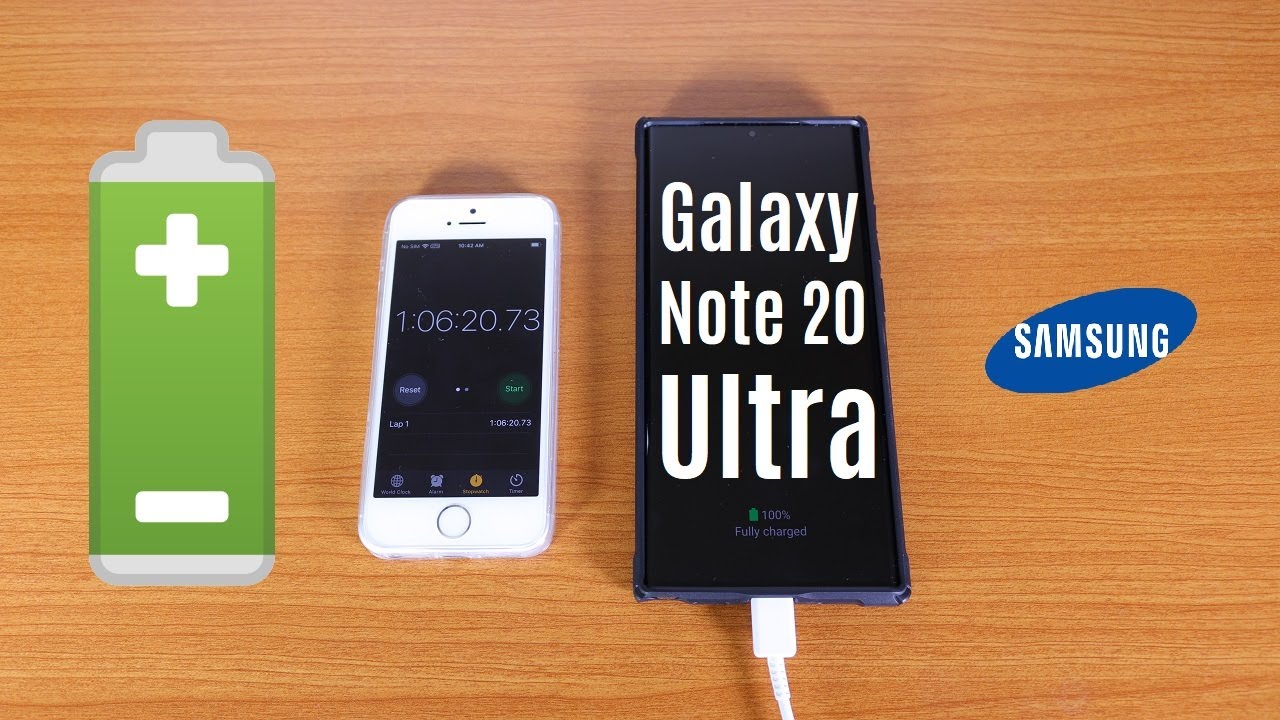Warning! Is your Magic Keyboard killing your iPad Battery? By MobileReviewsEh
What is that it's our testing machine to see the battery drain for the magic keyboard. That's pretty cool, we're going to have to name it. Aren't we yeah everything else has a name? What should we call it? Penelope, no um, all of our things are girls, argent, argent, wow, perfect name. I kind of like I kind of like Arthur there. It is when the magic keyboard was released months ago. There was this rumor that this thing uh was a power drain on the iPad, and so I really wanted to figure out.
If that was truly the case, and this is what we've done. A mobile review is a Montebello and I base our videos on actual usage. We take the time and effort to do well. It right, which means running dozens and dozens of charge. Tests on this very, very sad iPad Pro well, this iPad Pro is actually not that sad.
I'm sad because I didn't get to use my favorite iPad for over a month because of all these charge tests. Now, when it comes to iPad Pro keyboards, I prefer the products that use the iPad's on the smart connector instead of an external battery, which is basically every third-party product out there. For me, it's just one less thing to worry about using your iPad's battery to power the keyboard, but I never really got a handle of just how much power this product consumed. So there were eight different scenarios that we tested for, and there was split up between discharging and charging. Now I used an app called amperes to measure the charge rates and the game overland to burn through the batteries.
Now, as a side note, the fastest way I could burn an iPad Pro battery was to have the game overland on full brightness, while charging another iPhone through a QI charger connected to the iPad Pro now I will admit that I don't know how accurate the amperes' app is this thing, but the values seem pretty close to the meters that I do have, and I honestly wasn't interested in the accuracy I did just the precision and subsequently the relative change in the data. I used the exact same charger and cable and socket for all the tests and kept the iPad on airplane mode for all the tests on the data size, I use only values between 10 and 90 percent. I didn't use anything under 10 because well, each set of data didn't start exactly at the same percentage, and I didn't use anything above 90 because I really didn't care about trickle charging so to charge the iPad by itself like this, with it plugged in it, took two and a half hours to charge now. The second scenario was charging the iPad Pro with the keyboard attached, but still through the iPad, and that was only two hours and 25 minutes. That's a little weird that it's faster with you know more stuff attached to the iPad, but that's only a four-minute difference which works out to be about a three percent difference and that's a very, very small number, almost negligible.
I would almost consider it as a statistical anomaly. Now. Here's when things get a little interesting charging the iPad through the magic keyboard that takes three hours and 57 minutes almost 60 percent slower than the previous two charge rates yikes. So let's talk about the full charge test with Arthur. Now, when I decided what I was going to do with this view, I knew I wanted to test the charge rates of the keyboard.
While I was being in use with backlit keys on that's the only scenario that makes sense to me now. I could have done a video where you just watched me type and guess what's going on, but that's just like a waste of everyone's time. In order for me to have it on all the time I had to go build something, so I took a stepper motor mounted it to a tie plate. I then mounted a mending plate to the shaft and attached an old stylus to the end of the mending plate and put it all on a tiny platform. Then I took Arthur and then attached it to a Raspberry Pi.
This little doohickey allows me to keep the magic keyboard on all the time without having to be physically there again mobile reviews, real usage, real reviews, real videos- I guess, so it's Friday, 4 10 August 28th, just about to go home, but I finally installed and glued all the bits and pieces for the little stylus thing. That's going to turn around I'm trying to find my beer. These tips on these styluses actually require a good amount of pressure on the trackpad, and so it's not just the tip that actually needs to touch the trackpad. There needs to be a lot of surface area now, I'm not a very good programmer more of a hack than anything else. So all I want to do is to be able to have this thing drag on the trackpad.
I just totally came off so that I always have the trackpad on to gauge how much power is being consumed by that product, and it works. I know it looks incredibly simple, but given how much of a hack- I am I'm exceptionally proud of this, because there's enough pressure that the trackpad is being used. So I can totally just leave this running while this thing charges to figure out how much the magic trackpad consumes so awesome. So, with Arthur doing his thing, it took 4 hours and 47 minutes to charge the iPad Pro from 10 to 90 through the keyboard. That's almost twice as long as the fastest charge rate.
Well, charging it just normally through your iPad. The next thing I did was to use Arthur again, but instead of charging through the magic keyboard, I went directly to the iPad and that took four hours and 20 minutes a little faster, but still pretty slow. Now, at this moment, it just seems so scandalous because it just looked like the magic keyboard was a massive power hog. One could almost surmise that the magic keyboard was using 50 percent of the iPad Pro's charge. You could almost say that did Monty and I just stumble upon one of apple's fails now before Monty and I could go and cry wolf.
We realized that we were dealing initially with only the charging of the iPad Pro battery and not the discharging of the iPad Pro battery. So there's a big difference there. First time watching my videos, I do encourage you. Click subscribe got a lot of neat stuff coming your guy's way. These videos take a lot of effort to do a lot of time, really because charging this thing for dozens and dozens of cycles just takes time.
Now when it came to discharge tests Monty- and I came up with three tests, the first test was just discharging the iPad while having the overland game run. A second one was discharging it with the overland game running attached to a magic keyboard and a third one was to let Arthur have its way with the magic keyboard, while playing overland or letting overland run. Now, with all these discharge tests, we had a stopwatch beside the iPad, and we filmed everything using a time-lapse on an iPhone so that we can get a good sense of when uh it started, and when the 10 battery warning would show up. That's the time that we measured uh for these tests. Now remember those very large discrepancies between charging.
I was expecting to see this with a discharge, but I didn't have the first test, which is just the iPad by itself. The iPad reached 10 battery power in 2 hours and 23 minutes with the magic keyboard attached to the iPad Pro uh, but not really in use. It took two hours and four minutes. That's only a 20-ish minute difference on average now with Arthur, going crazy on the trackpad, the discharge time is only a little under two hours, an hour and 58 59 minutes on average. What so? Between the slowest and fastest discharges there was about an approximately 15 percent difference closer to 18.
I think, but that's really not, that much between test number two and test number three, with the magic keyboard attached to the iPad and Arthur it's closer to like a three percent difference and that's almost statistically insignificant. From my perspective. Now these discharge tests really stumped me because I was expecting it to have these gigantic swings like we saw with the charge test, but it wasn't the case. The charge test still made sense to me, but it was just that magnitude of difference that just really stood out to me like a sore thumb. It almost felt like when charging the iPad doesn't know what to do with all the spare power.
Am I supposed to power just the magic keyboard and maybe charge the battery, or should I be charging the battery and not as much, or it just seems really confused when you're charging your iPad through the magic keyboard or with the magic keyboard on it while using it anyways? What do you guys think about this? What I've just shown you I'm going to show you a bunch of BTS clips. You can leave me what you think in the comments section below Monty and I have gone with two takeaways, so yeah we'll let you know after these things that will make you laugh. The second was charging a dead iPad. The second was charging a dead iPad connected to the magic keyboard. The next was charging an iPad.
Next was charging directly. The next was directly. The next was charging the next. The next was charging an iPad directly while attached to a magic keyboard. Now I used an app called that was so painful to do, and I honestly wasn't interested in the act seriously.
Buddy did, I just say: oh brick, I didn't even finish this part because I don't know what to say about it. So we'll have to come back to it. I don't think that's 15. I think my math is wrong on this one. Let's see if that works, so here are Monty, and I's takeaways for this video.
The first one is that if you are in a power crunch- and you need to charge your iPad, and you've got the magic keyboard plug it, the power cable directly into the iPad, because that gives you the best uh. It's the most efficient way of charging your iPad. The second thing is well deals more with the title of this. Video is the uh magic keyboard at power hog? It really isn't. There is a noticeable difference between you know full usage and none, but in reality it's going to be that 25-minute difference on average is going to be much smaller because you're not constantly swiping and doing this 20 for two hours straight you're going to be swiping once in a while typing tapping, and so the magic keyboard isn't going to use as much power on a day on a real usage daily basis than what Arthur does for two hours straight.
It's good to know that that difference is there, and it's not large enough that it is going to change my opinion about the magic keyboard because, in my opinion, over the last 12 months, this keyboard on the iPad has been the most exciting product from apple that I've used like I really like this product out of all the other Bluetooth keyboards that I can get for this iPad Pro 12.9. It's this magic keyboard by Apple is by far the best one, albeit the most expensive one, but still the best one. That's all. I got first time watching my videos. Again.
Click subscribe hit the notification bell so that every single time Monty gets put onto YouTube. You get to watch him right away.
Source : MobileReviewsEh