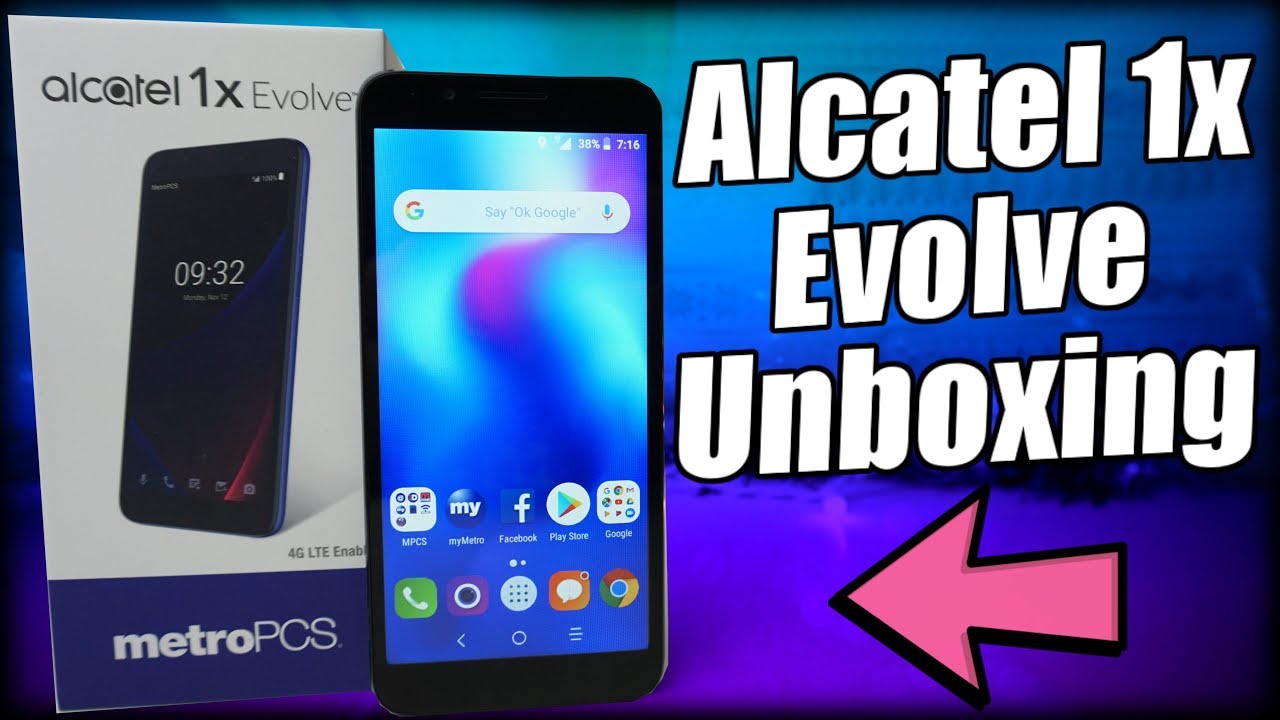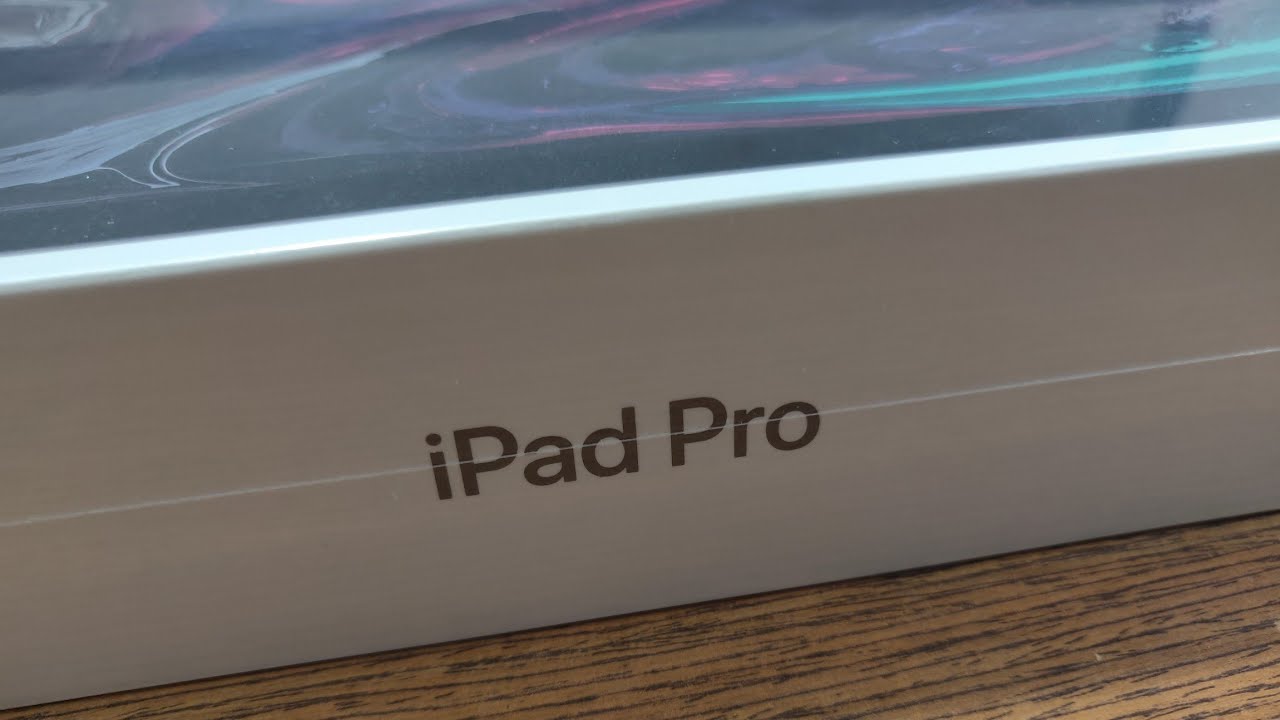Visible Wireless Hotspot Review 2021 By wolfgang
Hey guys and welcome back to another video sorry, I haven't posted in a while been dealing with a lot of medical issues, but today I wanted to make another video on visible wireless and, yes, I still do use visible um right now. I use this j7 prime, the ZTE blade a7 prime sorry, and I found out a trick to get faster service when you're in the woods. So you have to download. First, these two apps right here, LTE discovery and MTV engineering- is what I found out from Reddit and what you want to do. First, is you want to you got to have your location turned on so turn on your location and go to LTE discovery? Okay, let's just say: let me start from the beginning as if I just downloaded the apps okay. So right now, with this visible wireless phone, all the the cell phone bands are in use all right.
So again, starting from the beginning, you go to LTE discovery. Let that load up, and you'll notice that it said LTE band, 13. , okay in the country, that's no good! In my area, it always puts me on LTE band 13. , so after testing I can turn the location back off. Now I found out.
I usually mainly use this for hot spot um. I turn off band 13 and band 2. , and I just use band four and five so basically to get these two apps on android now you can't do it with an iPhone. This only works with android. You have to download an app called LTE discovery and CT MTV engineering click on that go to MTV settings, my finger band mode sim and I turn off band 2 and band 13.
That way and then you hit set on the bottom. It takes a minute and then the LTE will come back takes a minute. So I close this out. It takes just a minute to come back. Sometimes I have to lift the phone up like here.
There goes now it's coming back. You see how it came back with the LTE. So now you can go back in here and verify that only band four and five is enabled. Usually, it usually runs best on band four for me out here with the hot spot, so I'll turn on the location, and I'll go back in and check, see LTE band 4 and then let me connect and turn the hotspot back on a laptop. It should connect back by itself, but there it is, give it a second, and I'll.
Do a speed test I'll see it's hard, it's not getting serviced. So let me set this phone up here, plug it back in because for some reason, when I set it up here, it's it is comes back so on band 4. It doesn't use a lot because the signal keeps dropping. But if I set it up there on the counter it works and see it's connected back down there. That's why it always wants to use band 13, because it's always, let's see how good it does here, and it's 12 15 p.
m. You can see I'm using an iPhone 11 to record. You know they cap it at five megabytes. So I guess that's about right, but if I had it on band, 13 I'd only be getting like 0.5. So, let's try YouTube YouTube.
I haven't had any problems on YouTube. When I go to uh, just band 4. So YouTube. Let me play a video, and I've used well over 200 years, no selfies, no snacks, no don't buy a pet tiger, turn the volume down a bit. So you see it's working all right.
That was just an updated test on visible wireless, mainly the hotspot. So all right. Thank you.
Source : wolfgang








![Fall Asleep IPHONE 11 PRO MAX Unboxing [ASMR]](https://img.youtube.com/vi/-k5-QSjEil4/maxresdefault.jpg )