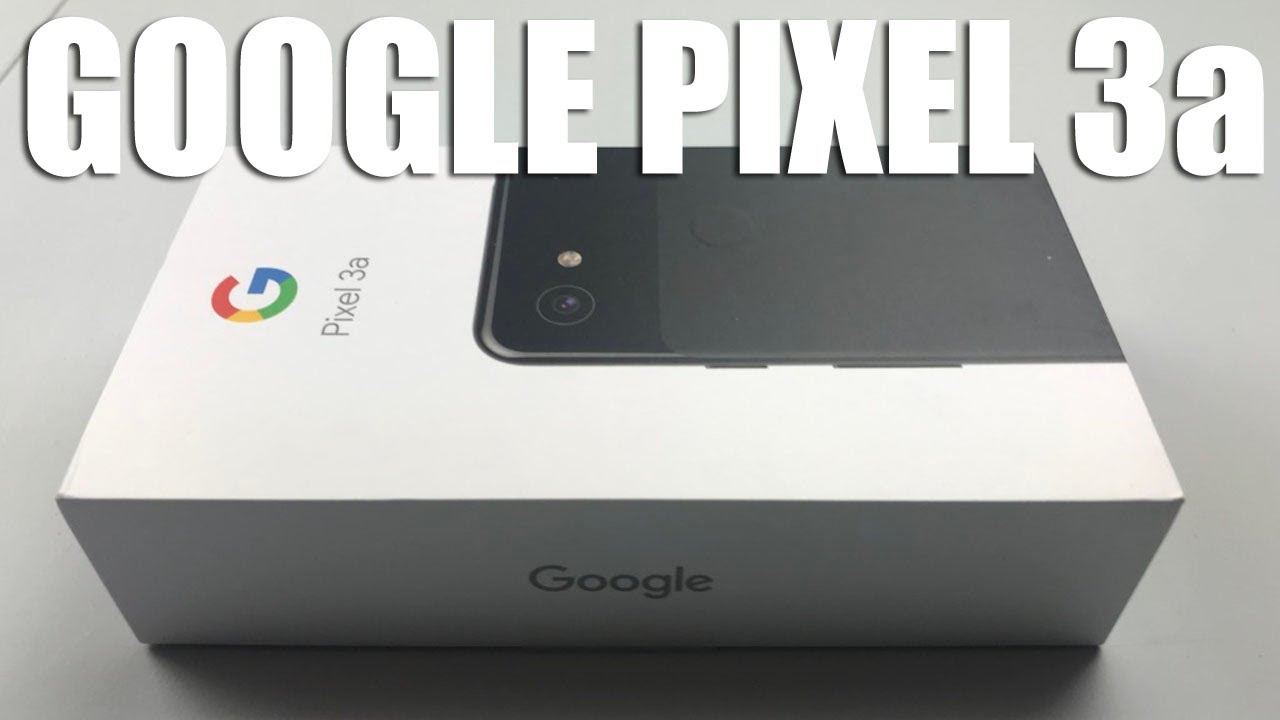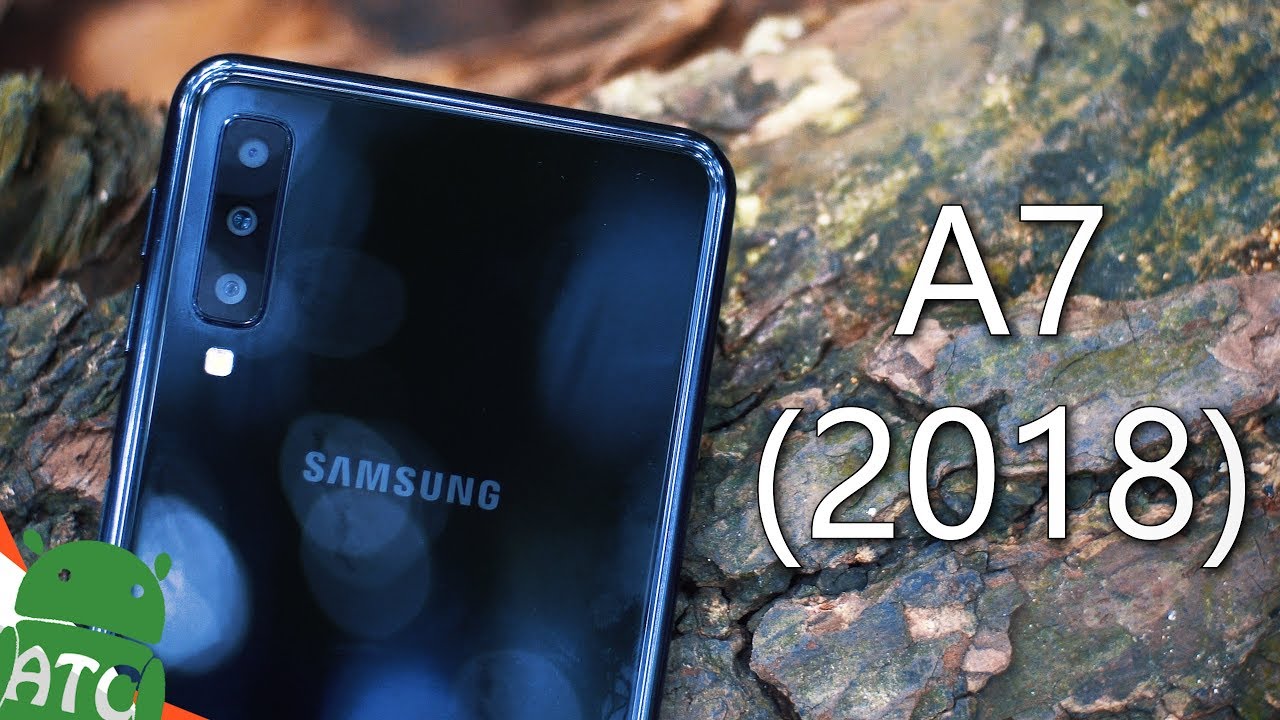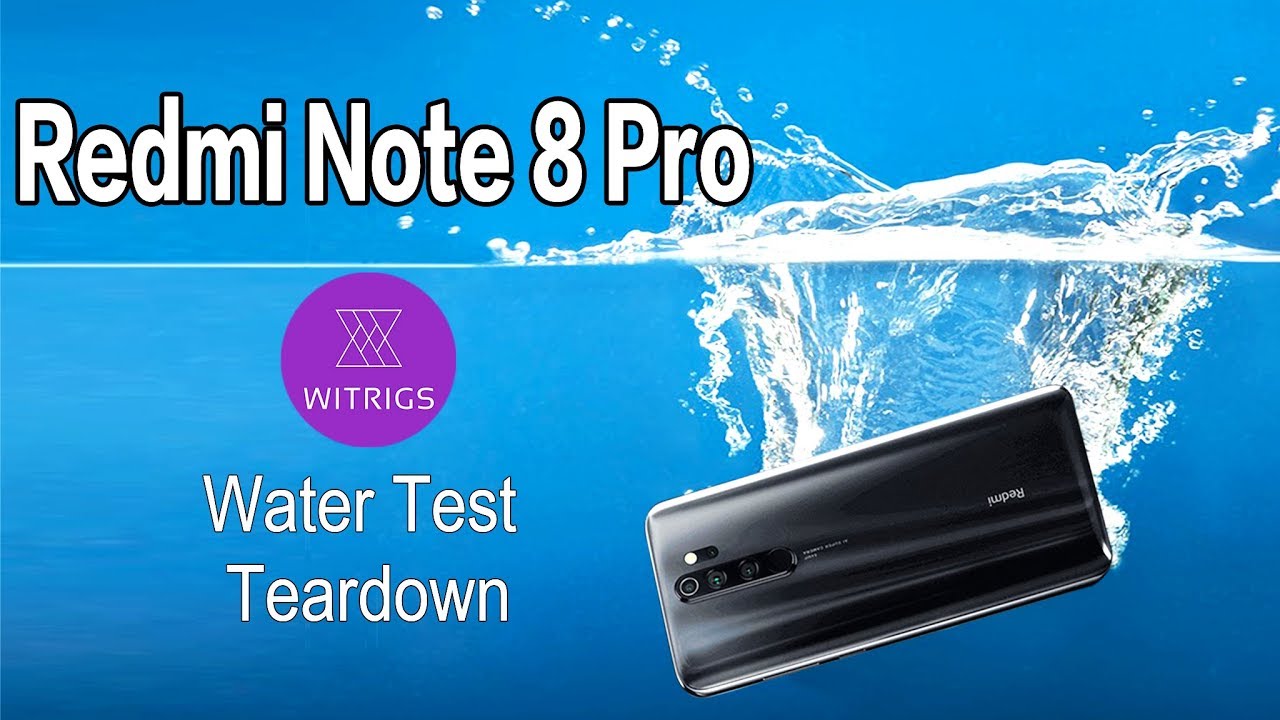Unboxing: Kyocera Brigadier (Verizon Wireless) With Sapphire Display By Alex Maxham
Hey everybody Alex here with Android online, so you've got an unboxing today. This one is the Kyocera Brigadier, which is from Verizon. It's got that sapphire display, so they've actually sent a bunch of stuff for us to try to. You know, break the screen scratch it up. So it's supposed to be super tough, so we got all kinds of good stuff in here. So here is the actual phone, the Kyocera brigadier right.
There also got some looks like a USB drive right here, so you get that here. We also have a knife for us to. You know: try and scratch up the display, we'll see how that works out something else in here, and here we have all kinds of rocks and stuff. You know trying to scratch up the display again, scratch proof, drought, proof, waterproof means worry proof, so that's all that good stuff there and Santa some gloves, there's some other stuff. So that's a good stuff here from Paris area to try and scratch up this stuff sapphire display, and everybody knows that the iPhone 6 is supposed to have a sapphire display as well.
So this will be interesting to see how well this really is like stands up to other mists and stuff. So here we have the Kyocera Brigadier here, and it's its pretty thick foam spring and beat g3 real, quick, and you can tell it's its a pretty thick phone: let's bring the camera just angles with it. So here you have the piracy Brigadier it's on brazen. Obviously, we've got a headphone jack up there. Our button looks like speaker control.
There remember the stardom tooth gives us volume controls. There. I've got extra button there USB down there. It is waterproof, which is why we have all these flaps here see what else we've got in the box here also got a USB key, our paperwork here or another headphone, but a wall adapter then charge it up and that's all that's in there. So I'll go ahead and peel off the plastic.
Yeah, turn this bad boy on. So you get physical buttons down here kind of, like you would on the galaxy, s5 active and even the galaxy s5 support, which we just reviewed not too long ago I mean it's very free to miss on a disc. That's actually on the box. Could I cleaned it off just before I started recording this? So while we wait for this to boot up, okay, so we're in do English activating the phone now, which may take some tanks. I, don't have the best for a hazing coverage over here.
It doesn't matter what there's just some card in there just yet so worth to come back and do more on this little later. It goes I, don't think. I was a SIM card in there and I haven't found one yet in the box. So that's the unboxing you're the cashier burger here we're gonna, put it to a lot of its paces. You know, try a scratch up the display and all that good stuff, so make sure you stay tuned.
Source : Alex Maxham