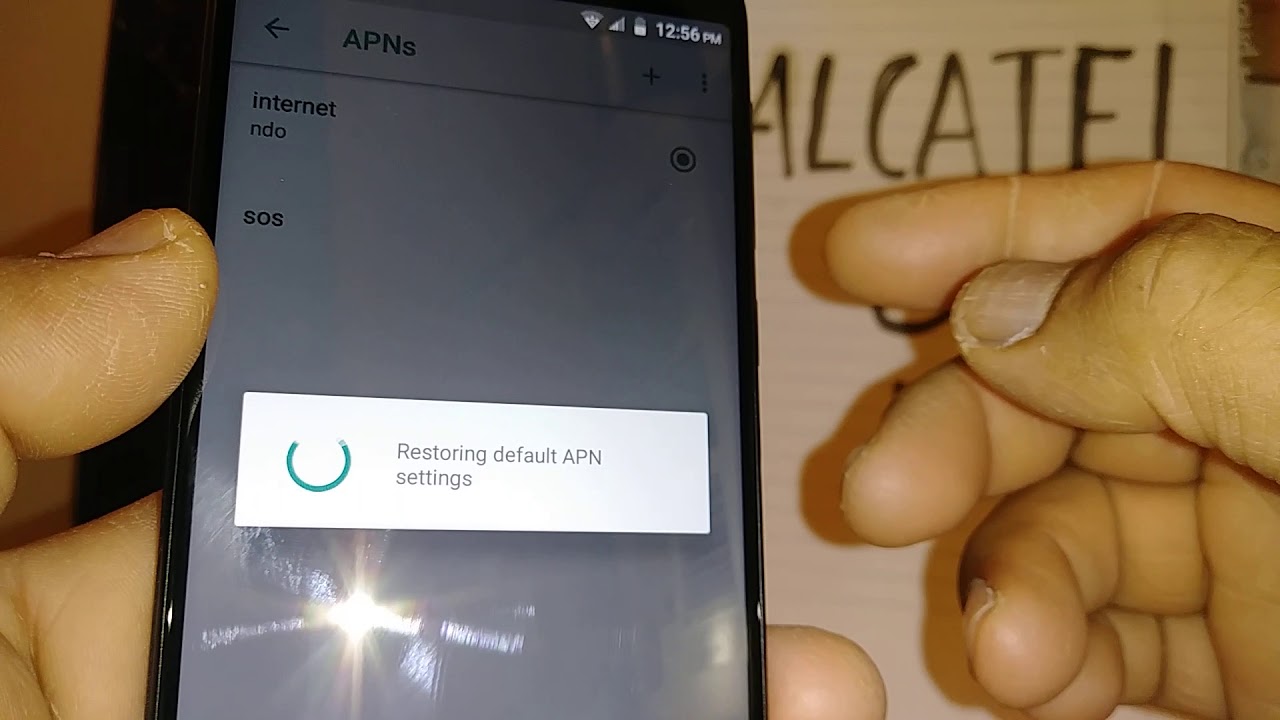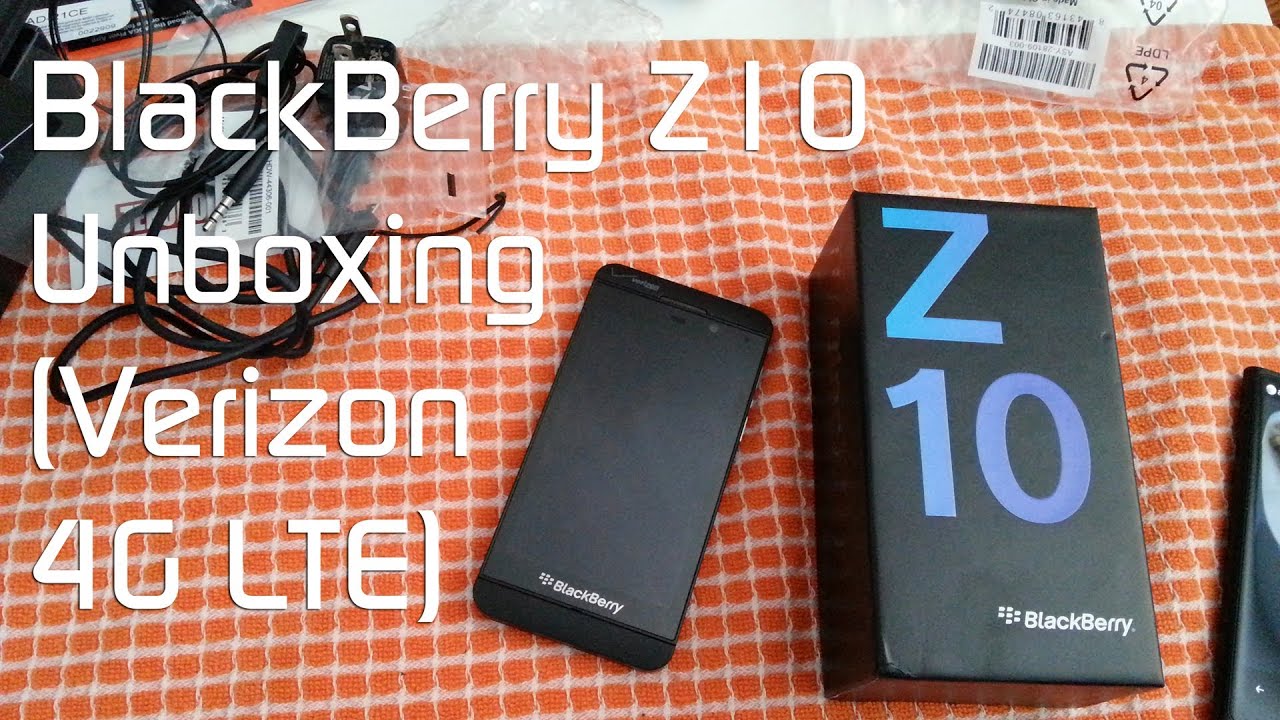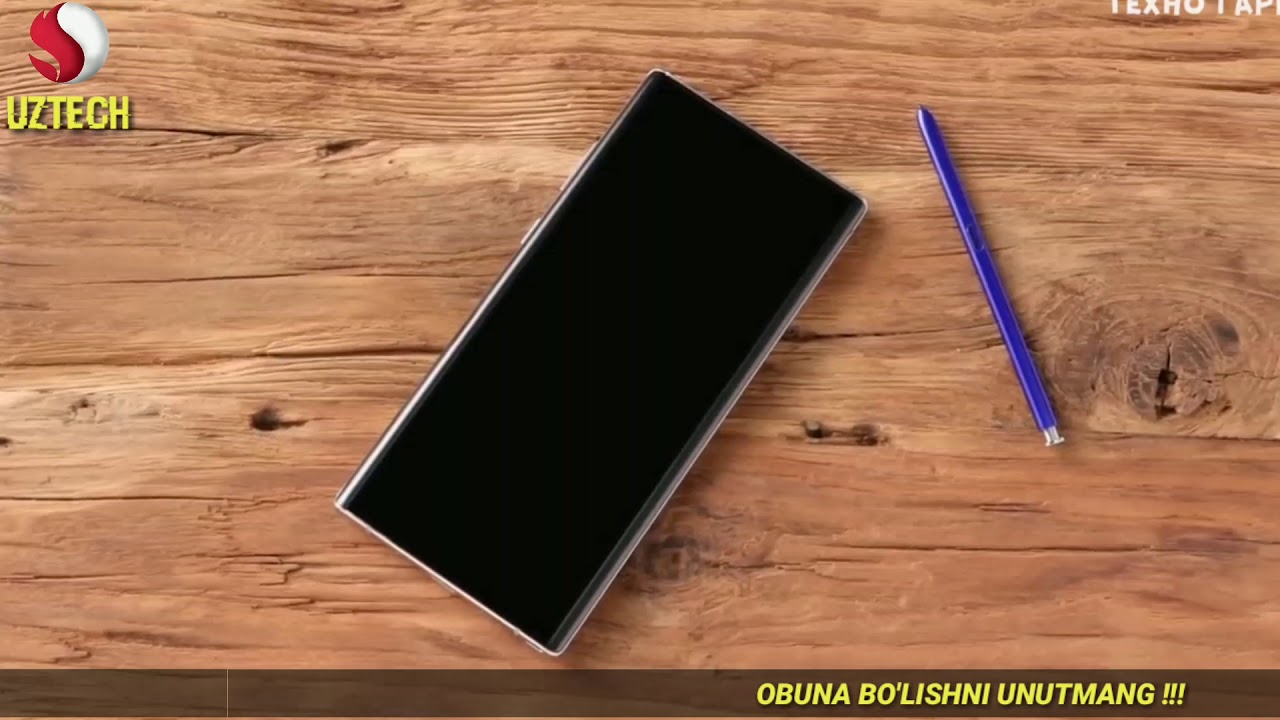Troubleshooting bad Data/Internet connection on Alcatel Onyx Model 5008R Cricket Wireless By Kclaudio-Leadership
All right so, let's go in troubleshoot the internet connection or data connection on these Alcatel onyx smartphone, and these steps appears to any Android version.8.1 point: 0: ok, ok! So let's go to settings and open networking. Internet connections open that and then let's go, and first I'm going to show you two steps. Ok, the first and main one is make sure that your APN settings are typing correctly. So let's go to mobile networks and let's go to access point names, and then this is the IP and from click Add P beta. So for cricket, our monthly recurring payments or post paid. Please contact cricket post paid in order to how to give you the current IP and values, but is philately paid, so the name that has to be internet or that doesn't matter much APN is Andy.
Oh, it's going to be the right one and then proxy port. You don't see any values, that's okay! The main one is MMS see you have to have the address and then MMS proxy. That's how you have to have the other in order to be able to send or receive picture message. A multimedia port, 80 mobile country code is very, very important. You have the same mobile network code as for cricket code, 1, 5 0.
You have to have the same value in our data content occasion type. It doesn't matter. If you have a value or just none no worry about it. APN type. You have to have default MMS for TAE, Stop, l, okay and then also APM protocol APN roaming protocol.
You have to have a value may be unable to because this money doesn't matter has it. It is all actually okay, so he's off. You have to turn on my going to show you this after how to refresh it and Peter, and you have to have those values and M piano type. None not set okay. So this is make sure that you have the right, APN and also that it is on.
This has to be on okay, these okay and just in case just go to the three dots and reset the AP and okay, so restore in default APN. And now, let's go ponies work, its shoulder. It was a reset successfully. Domestic data has to be on international data roaming, I passed in only if you go overseas, you had to turn. Ok, you got all races but doing within the state.
You have to worry about it: disabled 2g. Another thing this is optional. This has nothing to do with your internet connection, but just for you can have it home. Ok, because, like it's a here, so I'm going to play these with money. Ok, so that is so I know.
I was a good option to have that one on just in case you are out. Excuse me outside of cricket coverage click it we pay coverage. Okay, alright, so we went to this option now, let's go back in you, want to check another thing here: let's go to system at the bottom of the second section does go to system and then let's go to reset options. Ok, so here the first Joanne's reset Wi-Fi male -. This is what we need to do in order to refresh satellite data as well.
Okay, so just go and reset settings you have any password panel pin just enter to confirm and reset settings and at the bottom you have to see a network say it has been reset properly. Okay and just a quick, also in case that you want to, so it is often reset your Bluetooth cellular Bluetooth in case that you're connecting Bluetooth devices or connecting to Wi-Fi, and this reset also removing a password I already stored on your phone if with any device or Wi-Fi. So you have to enter the password again to go to connect them and if you struggle with Bluetooth or Wi-Fi, sometimes is the internet service or also a Bluetooth device, so make sure that the Bluetooth device is properly work, working and improperly charged as well. Okay in his wife, ID problem, just disconnect your router or refresh your tower router and so yeah make sure that that one is sometimes not the phone. So it's not the phone such as much later into the troubleshooting, alright, so I hope it's going to help you to refresh your cellular data on this one, and of course let me know you have any questions.
Please subscribe to my channel, and I am most of the time trying to reply any questions and search. My other tutorials related to this Alcatel onyx phone in case that you forgot your password polymer clean I have a tutorial how to remove reset your phone using external keys when you are not able to ask them phone settings to do so. Ok, and also if I accident talk back has been activated on your phone I also have a tutorial how to disable that feature because kind of hard to use. Once you touch the screen on the phone, there is a voice and some things show on your screen. Okay, there's so much subscribe.
Source : Kclaudio-Leadership