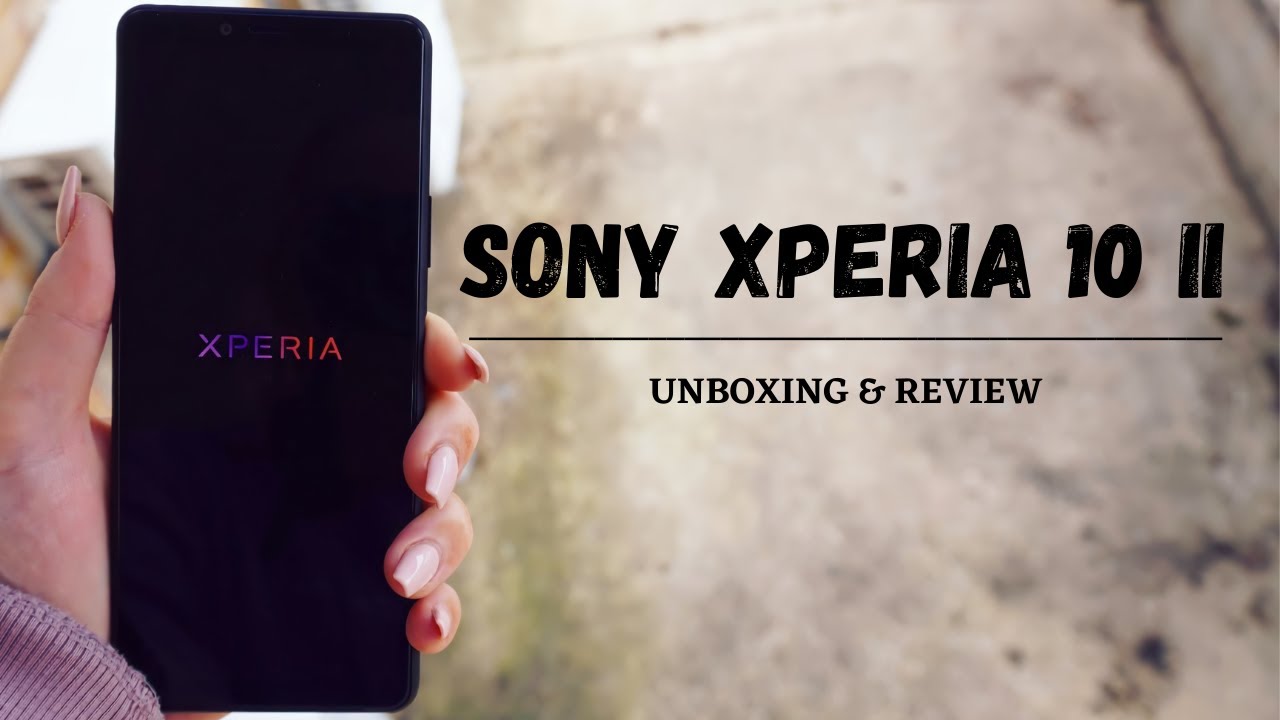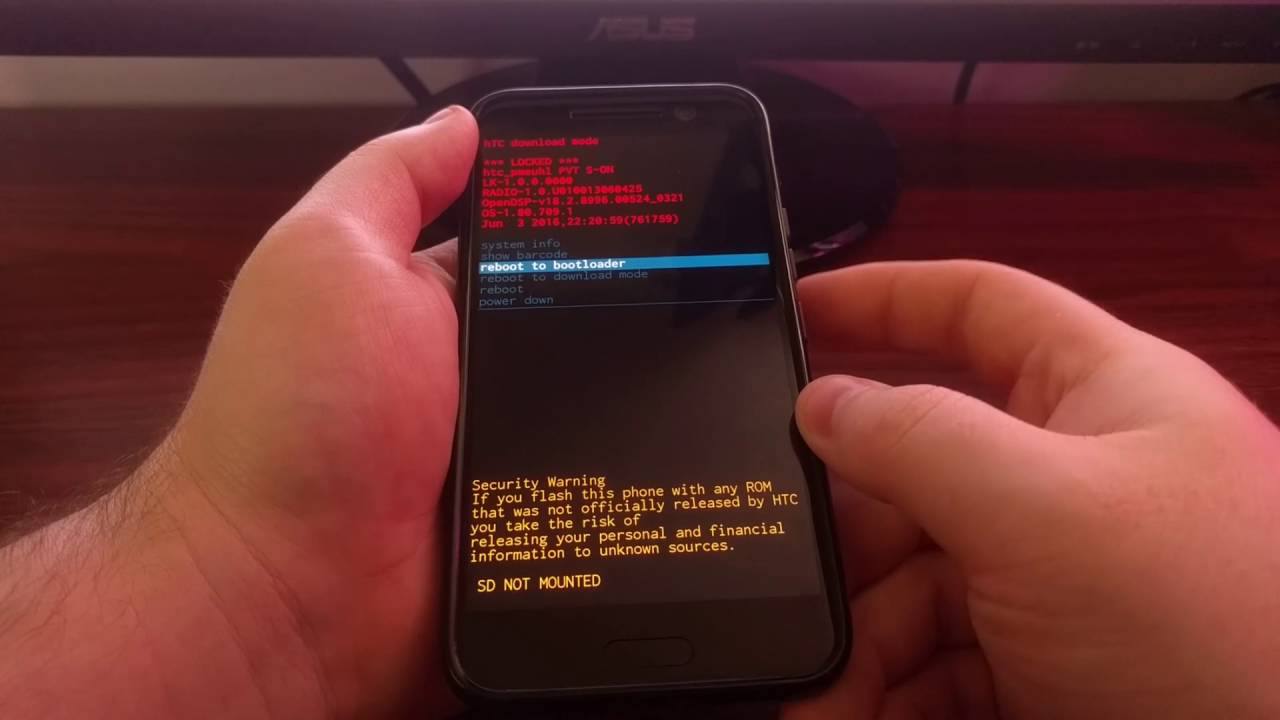Top 10 Free Channels on Roku TV | You Should Download These By Reviews.org
- So I finally cut the cord. You finally cut the cord. We all finally cut the cord and we got a Roku, or maybe a Roku smart TV, if you're really fancy. Honestly, if you're like me, maybe a little overwhelmed by all of the options that you have for these channels, and the free channels, and which ones do I need to login to? But what's amazing is that you have so much access to free content. And so today we're gonna be talking about our top 10 free Roku apps. A lot of them are ad-supported, but you know you're getting so much stuff for free.
And if you're on the hunt for a Roku, or maybe a Roku smart TV, we'll link to those in the description below. And just so you know, we're working with the Roku Express, so we're sorta coming at you from the Roku dark ages. It's the cheapest version, but you still get the same amount of content. But before we get to that, make sure to like and subscribe to the channel to keep up with the latest reviews. (uplifting electronic music) Okay, so the top 10 is important, but first, let's talk about how to actually download a Roku channel.
So you just go to Home, which I'm already in, and go down to, you could search, but I prefer streaming channels if you don't really know what you're looking for yet. They have all these different categories, like Featured, New & Notable, Just Added. So let's say I'm just gonna go into Featured just to show you, and let's go to Sling. Click OK. Add Channel.
And then I have a pin set up, which you can set up for your Roku, and there you go. And then it just adds the channel to your Home screen, which we'll get back to in a second. So once you've added the channel, you'll get a little notification that it's been added, and then just go back to Home. And you can see it, so there's Sling. And that's how it works.
So now we're ready. You know how to download a channel, so let's dive into the top 10. So I had a hard time picking a number one channel just because there are so many to choose from, with a lot of really good content. So obviously I'm a little more inclined to the YouTube app because that's where you can find us and all of your Reviews content. There's Craig.
There's the Best Cable Alternatives. I really like just how easy it is to work on the YouTube app, and what I love about it is that it sort of makes YouTube feel like TV, which makes sense, with all of the new content that's coming out on YouTube. If you're like me, maybe you like to sit and watch vloggers for accidental 10 minutes, maybe three hours. I can watch YouTube with a little bit more pride. So now that we're back on our Home page, just scroll right over to Pluto TV, which is like a free, it's, what I really like about it is that it's super similar to cable.
So the look and feel of it really emulates what cable TV looks like, so it sort of feels like I'm watching TV. My roommate came out when I was watching TV, and she's like, "Do we have cable now?" So I really like that it mimics and feels like cable. So it sort of gives you that nice nostalgic feeling of what it's like to just scroll through a channel list. They even have a channel guide, and they have live TV, which is really nice, and they also have some on-demand content, which is great, and when we get to the other channels, you see that. I think it's best to have just a bunch of different apps so you can build on that free on-demand content that you have, because Pluto TV's, they switch out.
All of these different channels are gonna switch out their content. So it's nice to just have a selection. So next is Tubi TV. One thing to note is that, with a lot of these channels, because of copyright issues, we can't open the channel and interact with it because of copyright issues. But I'll just tell you about it.
And Tubi TV I really like. It's basically Netflix with commercials. They have over 7,000 titles, and a lot of variety, and so like I said, going back to Tubi TV, and Pluto TV, and the others ones that we'll mention with on-demand content is that it's nice to have a bunch of variety. So with Tubi TV, we actually can see what this one looks like. I could go and watch Rango, or I could watch American Ultra, or Warm Bodies.
So they have a really great variety of movies, which I really like, and just a lot of content. So, and the thing about a lot of these channels is that they're ad-supported, so you're just gonna watch a movie, and have a few ads, and it's gonna be fine. And I sort of like ads 'cause it gives me bathroom break. You get to go and get some food while you're watching your movie. But something to know is that this content does switch out.
So just because Rango's here right now doesn't mean it's always gonna be there, so you should probably go download Tubi right now if you wanna watch Rango. So for number four, I'm gonna give you a few different options, which I know is sort of cheating. We're blending number four together. But I actually am gonna use it for the news apps. I prefer CBS News, just because I like that I can watch 60 Minutes or something like that, but they also have live, 24-7 news, which is great.
So yeah, I can't watch CBS News because of that live copyright stuff, but like I said, I can watch 60 minutes. They have little clips from their shows. They also have live news all the time, which is really great if you wanna keep up with what's going on. Another app that I'd recommend, especially if you like local news, is the News On app, because you can watch, like I can keep up with the local news here in Salt Lake, like KUTV, or I can watch, if I feel like it, so I could get to the news, or I can get to Boise, and I can see all these different channels that are happening in my area. So say I wanna check in with some friends in Colorado and see what's going on with them.
I can just open this channel and see what's going on in Denver. So I really love that you can see what's going on around you, and not just your only local channel. So, but just to note, there are tons of different news apps out there, and actually something to know is that, in Pluto TV, you can watch news. There are news channels on Pluto TV. So it really just depends on what you want.
If you don't like CBS News, or you don't like local news, there's tons of other options out there. These are just my picks. So moving towards number five, which is the Roku channel. Pretty obvious. The Roku channel is similar to Tubi, just has a mix of on-demand content.
I think they have some live content, as well. And again, just, it's really nice because you can mix all these different layers of free content, so if you don't find what you like on Pluto or Tubi, you can come over to the Roku channel and probably find something else that you want, like maybe When Harry Met Sally, or you can watch live TV for news, sports, and entertainment, or this Romeo and Juliet, which I actually love, and will probably watch later. So I like the Roku TV channel. I like a lot of the content they have. They have some fun live coverage, like Yahoo! News or TMZ.
So if you ever feel like just diving in to People and spending hours watching People TV, you totally can. But number six is probably the one I'm most excited about, and it actually has the least amount of content, but it's this app called Kanopy. And I think apps like Kanopy and something similar to it, like Hoopla, which I don't have because I don't have access to it in my network, are apps that are connected to your public library. So if you just go onto the app, you can hook it up with whatever library you're at. So I chose the Salt Lake City one.
You have content that your library provides for you. So all you need is a library card or some sort of library connection and you can have this sort of thoughtful entertainment. It's Kanopy's message. But I love it because I have things that I wouldn't get at any of these other free content sources like Tubi or Pluto, like popular documentaries, or like world cinema, or Oscar winners and nominees, like Lady Bird, or the Phone Call, or shorts. So they have sort of more like an artsy feel to it.
It's like a more curated place for content, and it's through your library. So it's just taking advantage of public services that you've got available to you. So I love it. I get to nerd out over this one. I think it's so fun and I love to support my local library.
And then another one that, again, really hits the local home, is the PBS channel. So what's nice about PBS is that you have access to all the general content that you would have on PBS, like Nova, or Antique Roadshow, or I love this Independent Lens one, or the Nature channel. There's so many different shows that you have access to which are awesome and just good old classic PBS channels. And then on top of that, you also have access to your local PBS station. So I have access to KUED here in Salt Lake.
So I can watch some public lands documentaries, or I can watch a Utah history show. So I have access to not only the wider PBS content, but also my local PBS affiliate content. So I love it. They have all these fun shows, Swedish drama, The Royal Collection, just all these things that you're not gonna find on these other channels. So you get a lot of public content, which is fun.
Oh, and one other thing to know. You can get the PBS Kids channel on top of the PBS channel, so if you do have kids at home, you can access all of that free content, the educational programming, the cartoons, all of that. You can get that through the PBS app. So I obviously love PBS, but let's move through to the number seven on our list, which is the Sony Crackle channel. It's super similar.
Again, it's similar to the Tubi channel and to the Roku channel. You have on-demand content. Sony has a wide variety, and what's specific about the Sony Crackle channel is that they have specific Sony Crackle content. That was a lot of specific. But basically what I'm saying is that Sony has, the Sony Crackle channel, they have shows that are unique only to the Sony Crackle channel, and that you can't get anywhere else.
So if you wanna go and find some shows that you're not gonna see anywhere else, I'd really recommend it. It sort of adds variety to what you already have access to, and again, just builds on that variety. You have a comedy channel, an action channel. There's a lot going on. Whoops, because Sony Crackle's actually number eight.
I meant number eight, not number seven. But number nine is a personal favorite of mine. It's The CW channel, because I love trashy, really dramatic TV. No offense, CW. I obviously love your content.
It's not trashy, but it is a little dramatic. So whenever I feel like binge-watching Riverdale, I can just go to The CW, and what's nice is that you can, it adds on to content that you have on, say, Netflix or something, which was probably the first channel you downloaded. So I watched the whole season of Riverdale on Netflix, and then I'm like, okay. What do I do with the new season that's coming out? Well, The CW gives me all of that content for free. So I can access their most recent shows within 24 hours of them actually streaming, like Stream the Latest Episode of Riverdale Now, which I will definitely be doing later.
And then similar to The CW, and I'm sort of, again, mushing together number nine with a few different options, is the Comedy Central app and the Adult Swim app. It really depends on if you like any of what the shows these channels have to offer. If you watch Adult Swim or if you watch Comedy Central, you can get Drunk History, you can get Broad City, you can get all these channels for free, and all these shows for free, which is really nice, as they come out with new seasons. And you can also have access to a bunch of on-demand content. Number 10 is for you sports fans out there.
We put in Stadium for people who do watch sports. Now, I think we all know that you have to pay a lot of money to get access to the important things. If you want access to NBA live games, or college football, or things like that, you're gonna have to end up paying money for it, and probably get a subscription. However, Stadium is awesome if you like, it's awesome for background sports noise. So you can watch some different clips and short little highlights from different games, and different things like that.
So yeah. So Stadium is our recommended free sports channel. So I might have given you a little more than 10 channels with some of my cheating bundling, but regardless, the point of the story is that you're gonna have to find a mix that works for you. So maybe you like the live channels on Pluto TV, but you like the on-demand content on Roku channel more. Or maybe you don't like CBS News, and you really only need local news, so you go with News On.
There's so many different options and so many different ways to build your Roku, and what we really recommend is that you just find a different mix that works for you. So I have a setup that really works for me, but if you have a channel or some other free Roku content that you just can't live without, or that you love, or hate, or whatever, if there's something that I missed, make sure to let us know in the comments below, and we'll see you on the next review. (uplifting electronic music).
Source : Reviews.org