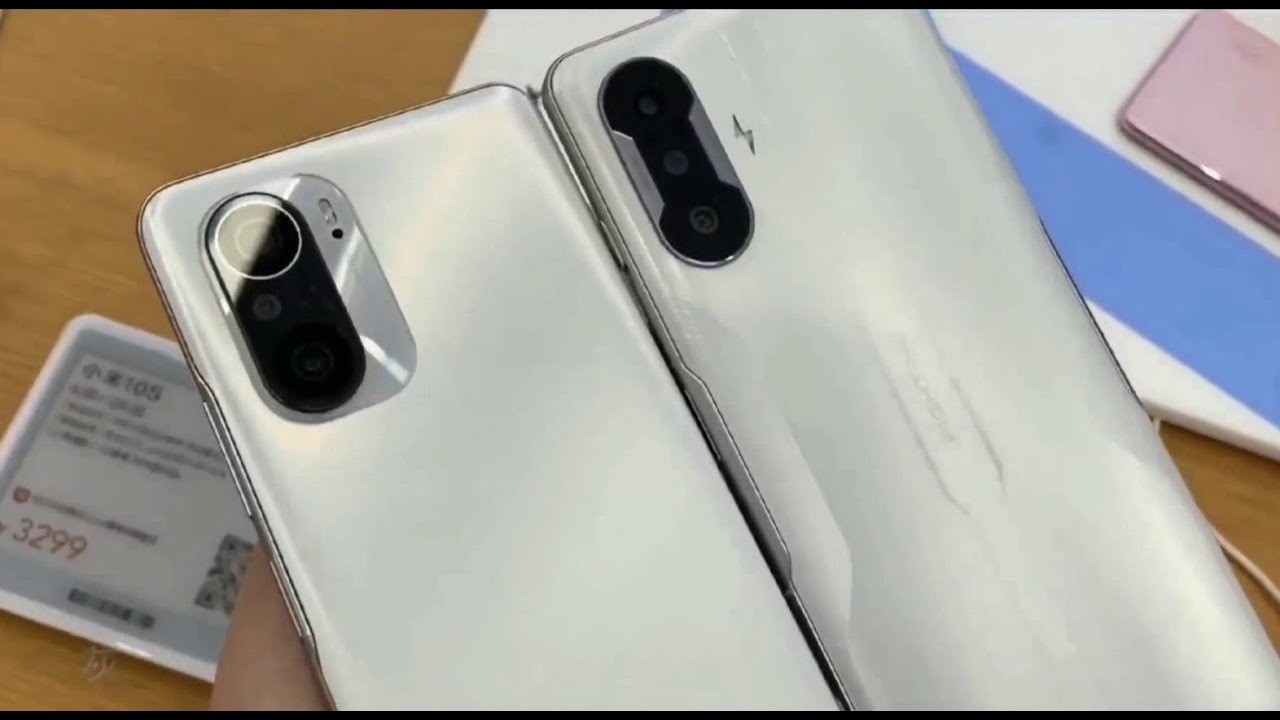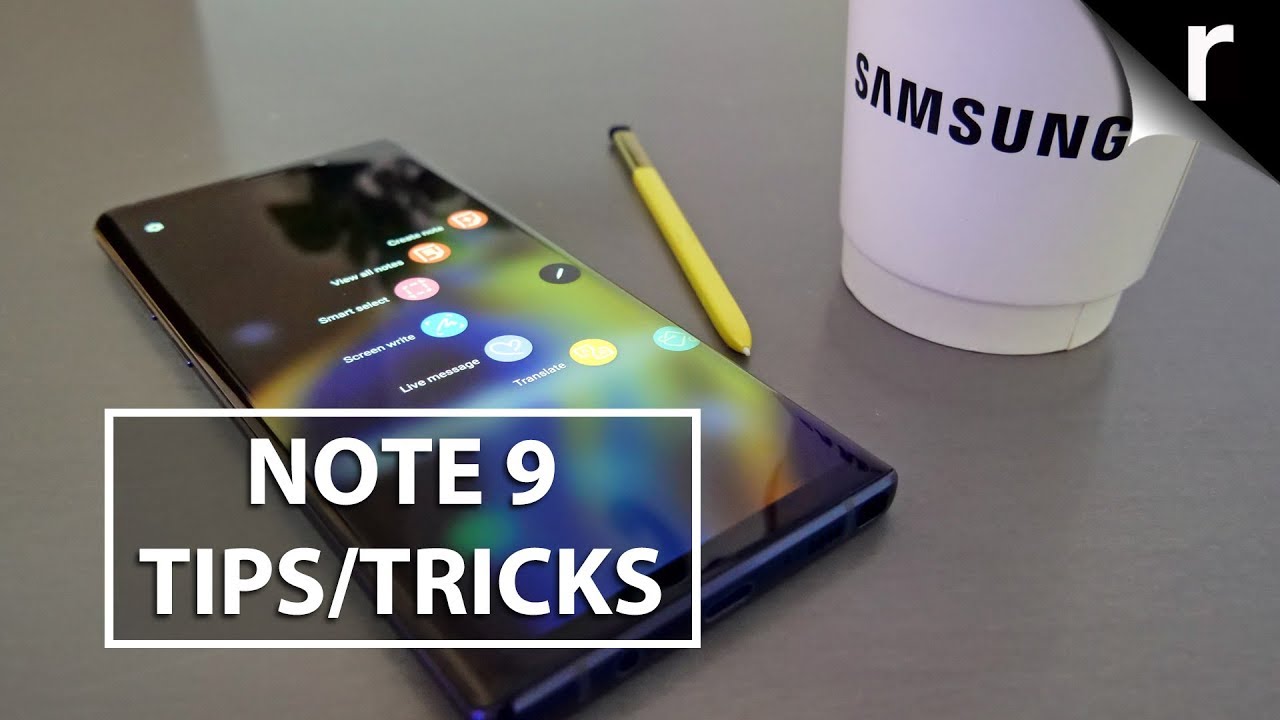the iPad Pro PROBLEM By Jon Rettinger
A big, thank you to Bitdefender total security 20/20 for sponsoring this video I love, my iPad Pro I use it every single day and lately a lot of people are loving their iPads more than ever before, I have been using my iPad. So much more I choose the iPad. The iPad has really been one of my favorite Apple devices I've been using the iPad in this setup, a ton for a lot of things. The iPad Pro + magic keyboard is the perfect combination. If there's you that have used some version of both chances are you can get to the same end result the end of a task as you would on a laptop, but how you get. There is generally different on an iPad versus a laptop and I think.
The question that I want to pose to you for the cost of an iPad is making that change worth it. Should the iPad change the suits you, or did you change what you're used to suit the iPad? Let's talk about the magic keyboard I'm 2 weeks into using it so kind of mini review of what this thing can do. First, let's get out of the way it is expensive and for a lot of folks, it's prohibitively expensive, either 300 or 350, depending on the size iPad you have. That is any way you cut it a lot of money- I'm not here, to tell you if it's worth it or not, but if you decide to spend that amount of money here that you're going to get first you're going to get a hinge that feels more durable than almost any laptop hinge that I've used. So obviously this is a touch sensitive things you don't want to have any hinge wobble.
This thing is built like a tank, and it's heavy, and it's heavy for a reason so that it's way too normal, you have an iPad on top and the keyboard down below. It's not going to tip over when you try to touch that screen so the weight when you combine the iPad Pro +, the keyboard is essentially the same as a MacBook Air. The keyboard that's in here feels like a legit key, where you find on any laptop. It is an incredibly enjoyable typing experience, but the big things you get here is first, you've got a track built-in, it's a smaller trackpad, but it might be used to on a laptop, but it is completely usable, and it's also a real click trackpad, and it works amazingly and perfectly- and it was kind of strange, as I did at the cursor, how it's kind of round whether then it adapts as you move over certain icons. I got used to it very quickly.
There's no setup needed once you put this thing on the magic keyboard the cursor just shows up, and that plays to the strengths, the magic keyboard. It's plug-and-play, you just pop it on there. It appears to be floating, it's aesthetically, beautiful and things just start working right away. As soon as you pull the iPad off, all the cursory stuff tend to go away. So not everything is perfect, though I wish the hinge could fold around, and I could fold the keyboard back and just use this, as my only case for an iPad there couple things that seem like big emissions to me first and escape key I know you can remap key is to simulate an escape key, but having an actual key.
It could be really helpful and a lot of people are complaining about lack of function, keys and I. Think I'm, one of them and I can understand why Apple didn't include them because of lack of space. I think there was a missed opportunity to maybe even include sort of a virtual touch bar at the bottom of the iPad, where you could have those function keys on the iPad. If there wasn't room, so I am really enjoying using the magic keyboard. I am noticing an insane battery drain, even with the backlight turned almost all the way down, I'm losing about 20 to 25% per hour.
I'm, not sure. If that's a software or hardware thing I have ordered a replacement keyboard to see, if perhaps it's hardware based I really like having a thought I find myself using it more than I thought. I would, but certainly nobody needs to have this just like nobody needs to have an iPad, but if you want it could paint into your iPad I want to make her iPad more versatile. I think this is probably the best and most elegant way to go. So, as everybody is working from home, I mean where I am sitting right now is feet from my kids rooms.
Security is paramount, not just for my home, but also for my online business life since that provides for my family and that's where something like Bitdefender, total security 2020 comes into play. It works on whatever device you are on, but a total security package. You don't just need like one app for one thing: another company for another. This protects everything about your digital life, so you've got things like Network threat protection, so it'll stop attacks for they even begin ransomware remediation. As somebody who has had ransomware attacks question when I ran Techno Buffalo, that is something that is really important: parental controls, which is super important right now, as everybody's kids are at home and I.
Think, what's the coolest thing, you've got Bitdefender central, it's one app that you can manage all of this in and see how it all works together. So addition to protection you're, also getting a host of privacy features as well to sort of keep yourself your identity, sort of free and away from any prying eyes with maybe nefarious intentions. If you want to give Bitdefender total security 20/20 a shot, usually it's only a 30-day trial, but they're actually giving away for free months right now for us and candidate, hopefully, will give you enough time to keep yourself secure, get to this pandemic and kind of show you how valuable their services can be. The more I use the iPad Pro and the magic keyboard kind of the more I'm remembered that Microsoft has been at this game for a while, and this isn't going to be a versus of the surface line versus the iPad Pro. But it's a reminder that a kind of typical Apple fashion they sat back and waited for other companies, sort of learn and do things and then came to market with their own, but the surface line has been around for a while and I think it shows that there's still room for improvement with the magic keyboard.
One of the great things about the surface line is you can get it pretty close to flat. If you want to draw with the pencil, you can't do that right now, with the magic keyboard took Microsoft years to perfect that hinge, presumably Apple was going to be in the same boat. Perhaps version 2 or 3 I'll give us our that ultimate versatility that were expecting, so that's kind of all. I'm going to say about that. The Microsoft and Apple comparison just to say that there are other companies that have been doing things similar for a while and that's not to say the iPad Pro isn't good like I've been saying: I use it and I enjoy it.
But perhaps the biggest problem with the iPad Pro is that the cheapest entry-level iPad is still so good and for the most part, can do almost everything the iPad Pro can save for a few things, you're not getting the new design, and you don't have the LIDAR cameras now you're, not getting access to the newest Apple Pencil, but everything else the iPad can do and doesn't really well and very fast. It's like the big question here is: are you better off just going with an iPad and not the iPad Pro so just to bring costs back into discussion? You can get the entry-level iPad with Mac storage, 128 gigs. You can buy an Apple Pencil and there's smart keyboard for about seven hundred and forty-five dollars before taxes that is less expensive than the cheapest iPad Pro available without any accessories. So unless you need to have the latest design, you have to have that LIDAR sensor on the back, and you want that extra power, what you're getting an entry-level iPad with those first-party Apple accessories. Essentially what Apple was offering with the iPad Pro before the magic keyboard came out? You are getting like 90% of the way there, the iPad Pro for significantly less money, so I think if I sort of put myself in the shoes of somebody that didn't have any iPad and was looking to get in said iPad world, which one would I deal with and if I sided to go with entry-level, iPad I think I would be very happy now.
Some things I think I would miss I. Think I would miss having face ID, for example, but almost everything else and shovel iPad. He gives me yeah the designs a little outdated. It looks like an older generation model, but functionally it's still almost the same. But if you're on the other side- and you say, ok I want to spend that money for an iPad Pro once you've committed to spending that level of cash.
There's another question that you have to answer another competitor to the iPad: better off, just getting a MacBook Pro or a MacBook Air. So the cheapest way to get an iPad Pro plus a magic keyboard is a smaller 11-inch iPad with 128 gigs of storage, which is the entry model. That's going to set you back before taxes, $1,100 and what's kind of interesting here is the base. MacBook Air is $9.99 the base MacBook Pro is $12.99 you're, not that far off and in some cases, even cheaper, then, when Apple themselves are offering for their laptops, not to mention the tons and tons of PC options that are available for laptop world. So I come back to the question at the beginning, so are 1,100 bucks, you're going to spend for the iPad Pro plus a magic keyboard.
It'll do chances are most of what you want it to do, but going to have to change the way you do it, whereas the cheaper MacBook Air is going to do all of your computer things. The way a computer is expected to do it. There are other apps that might not work or other apps. You have to download on the iPad. It's going to be a very different experience to get to that same results again to remake that point, a computer's just going to do those things.
The way you are used to you don't have to relearn how to use a computer, because the MacBook Air or whatever the PC can't afford is like to get is going to work. The way you expect it to there's a possibility that the iPad may never be a full PC replacement for me, and maybe for you because of how I view a computer, perhaps if you're sort of coming up- and you never had a laptop we're willing to make those changes and sacrifices. It's a matter of perspective. You know, from my perspective, a laptop is still a laptop and an iPad is still an iPad, but maybe I could be in the minority here. I'd be very curious to hear your thoughts on the iPad plus keyboard and trackpad support.
Is that enough for you as a full, fledged computer, or is there something that you're missing? You absolutely have to have on a laptop, and perhaps Apple has some iPadOS surprises for us when the new version hits WTC release gets shown at WWDC, but until we get to that point, I think there are two very clear camps, an iPad as a perfect iPad. That can do a lot of laptop things and a laptop is still a laptop, but I think is best for most people for work.
Source : Jon Rettinger