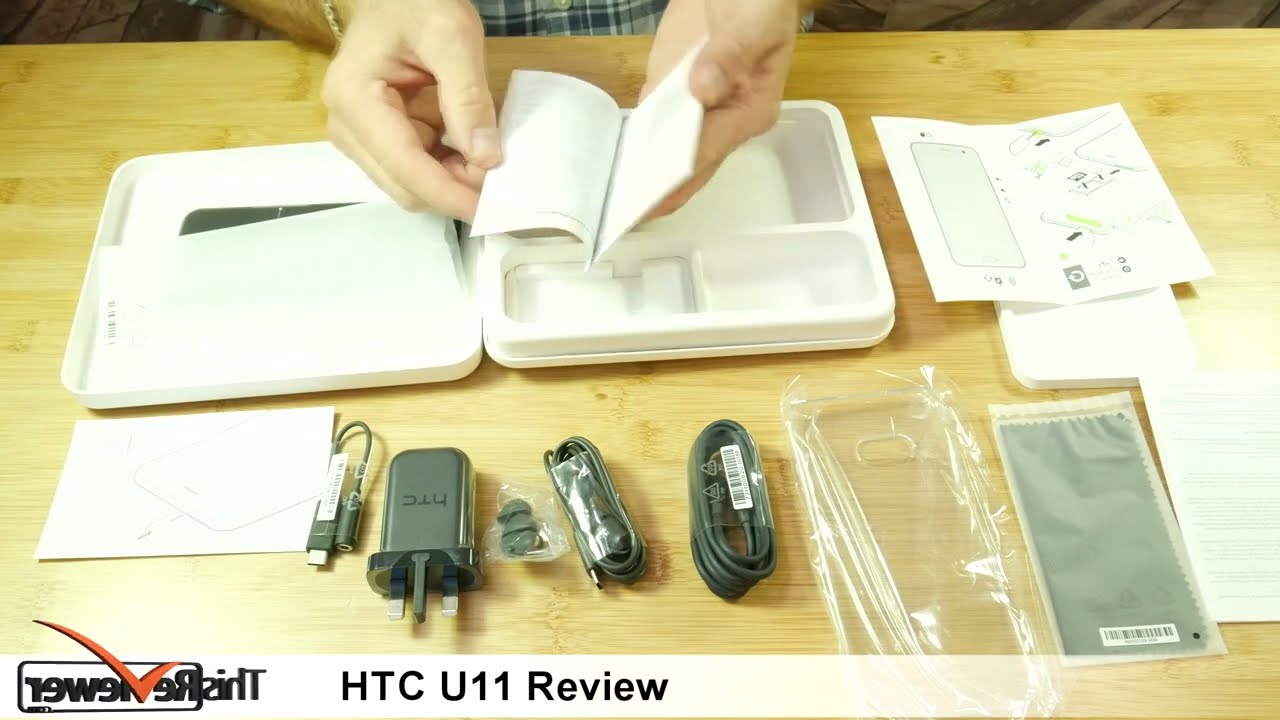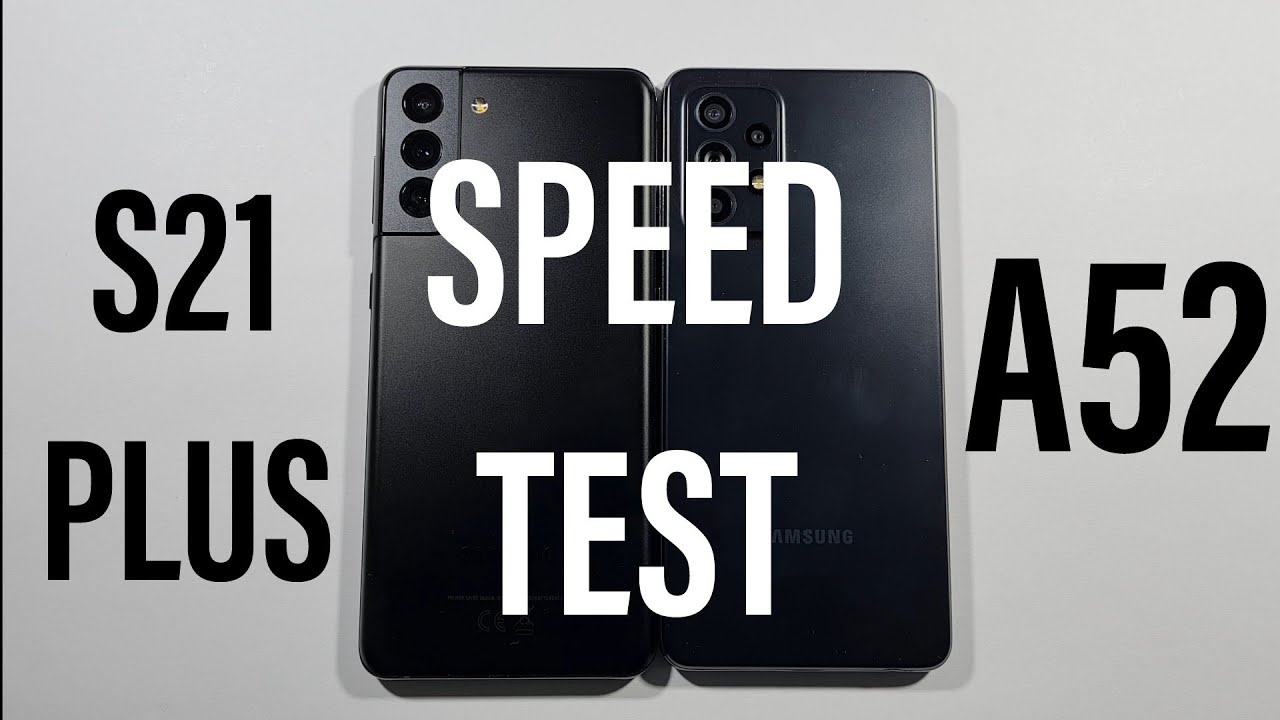The HTC U11, the first squeezable phone in 4K By this reviewer
Today at this review. com we are looking at the brand-new HTC phone. You 11 we've heard a lot about this phone, and so we decided to do a little extra with this one. Not only will we look at where you actually get, but also what it can do as it's the first phone that we've seen that you can actually squeeze, so we will unbox it. Try it and side by side, compare it. It's packed with features and technology, and here are some highlights: Android 7.1, 12, megapixel camera with 4k recording, 3d, audio, recording snapdragon, 835, 64-bit, 2.45, gigahertz, processor, NFC, Bluetooth and Wi-Fi, with enable Chromecast, DLNA, airplay and Miracast built-in USB, see main port for charging and connectivity, fingerprint reader and loads of other sensors. A massive 3000 William battery 5.5-inch screen 1440 with Gorilla Glass and the new cool squeezed edge sensor. So let's have a quick look at it.
Here is the power on button and the Sam rocker switch the near flush camera, and we are going to look a lot closer at this. Surely the very nice polished surface no buttons on the opposite side, the USB-C port and the sin stroke memory slot this screen is bright as anything and great to use outside as well. We will show you this in more detail. Later, let's open the box, the box is plastic rad, but easy enough to cut open. Here we are neatly wrapped parts.
The foam plastic protective cover shows you, the simple controls, the squeeze areas, fingerprint scanner, the power on button and on the back. It shows you the correct way of using the sim memory hold a tray here is the UK power plug the direct USB-C earphone buds, spare ear, rubber buds, a USB, C, 2, USB, cable for power and connecting to a computer return stickers if the phone needs to be sent back a free plastic protective case, a USB to 3.5 millimeter phone jack converter, a SIM memory slot opener, a cleaning cloth, a simple get started guide, a very comprehensive safety guide and equal, comprehensive warranties book, and that's what you get in the box. It's a complete set up, which we do appreciate. Let's open the phone and get it working, the protective covers, come off with ease needs, a bit of charging we bought achieve page. You go EE, cart and this model needs the micro sim, normal syn, smaller one and yet smaller placing the tray like so- and this section is for more memory, slides in, and we're done time to try it out power it up by pressing the power button.
You it ones your Google account and Wi-Fi access details, and also an HTC account all are shippable if needed, but without a valid Google account. Furthermore, you of course, can't use the Google store for anything with a price tag on it. This is the edge sensor, setup screen, the sensors are on the left and right. It shows you how to use it and indicate if you are doing it correctly, take a little of practice but does become second nature after a bit of usage after this is all set up. You have protection screens and various set of programs.
Here we are is running. Let's put on its protective case. Let's have a closer look at the squeeze function. In a nutshell, you can assign a whole raft of different functions, one at a time to the squeeze action like a camera light, in effect, turning this into a torch when squeezed this is me in the morning and squeeze and that's it. The camera is there ingenious.
We've heard a lot about the camera, so we decided to test it out with a comparison shoot. We have placed this outside in bright natural light without touching any advanced settings. Here is a video segment from the U 11 same segments using a g7, 4k camera and a side-by-side comparison, even though it's only a 12 megapixel camera, it reads as capture outstanding footage. I also took a few actions. Shots of the ROG and the blurring was minimal.
Close-Up test very good, so I thought that it could be fun to see how light sensitive this camera really is. So this is an actual video of an apple using a single overhead kitchen, energy-saving lights of 20. What about 80 watt in the real world near midnight, and it captures the scene perfectly. I also took a couple of photos here with no flash and on this one I turned off the overhead light and use the built-in flash I also tried it on a dark rainy morning and, as you can see, the video is still rather good. You can find a rat more of these images on our web page.
The screen, which is quad HD, 2 5 6 0 by 144, oh, is fantastic and to prove how good it is outside we place it in the Sun screen still easily readable. You can now also easily see how reflected the back is. We do like this phone, and its camera is great. We have added a lot more information about this photo on our web page link. As in the below description.
Thank you for watching another. This reviewer dot-com videos and don't forget to hit that subscribe button.
Source : this reviewer