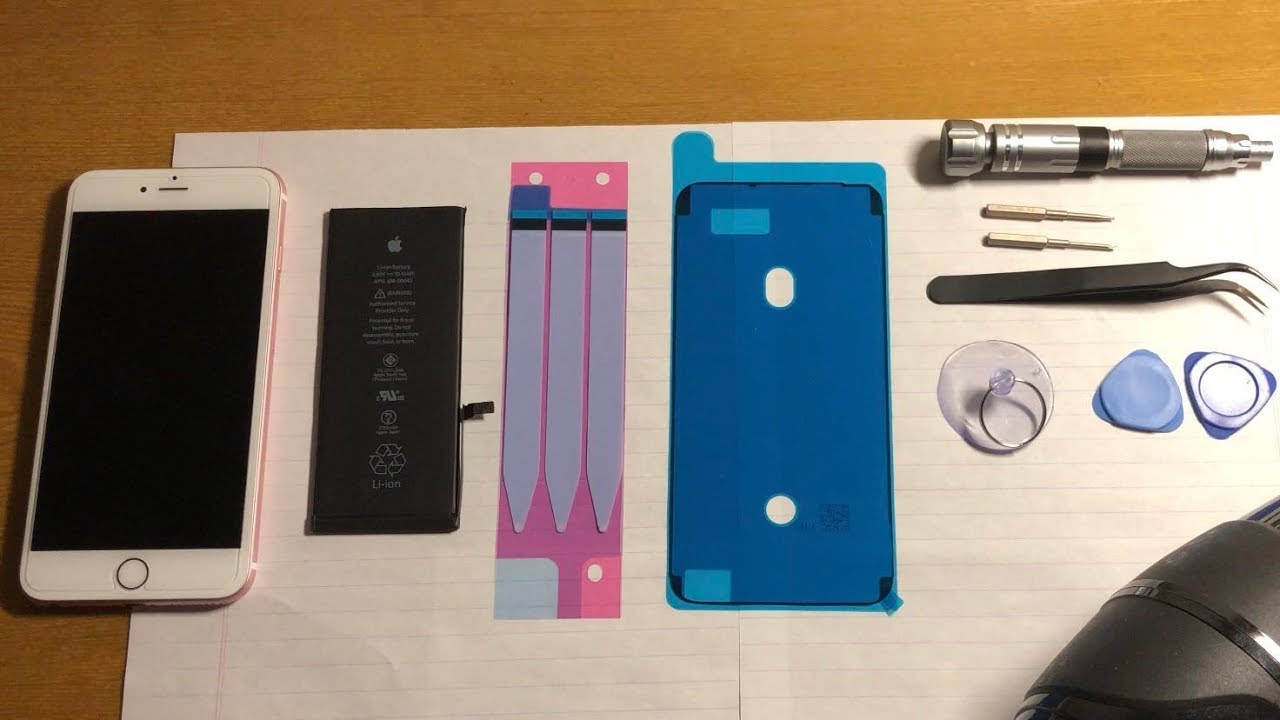Testing the ASUS ROG Phone 5 Sustained Performance in Antutu with three different COOLERS By E-Got Tech
Hey guys welcome back to another video. This is Eric from e get set. I just hit the 5 000 subscriber mark today, and I would love to thank all my subscribers, who helped me reach this milestone, so stay tuned to the channel guys got a lot more content on the way. So this next video of mine is actually one of the most requested on the channel. You asked me guys to test ROG phone 5's temperature and performance when using all the other coolers that are available right now, so I've got the air active cooler 5 here, the Xiaomi black shark, fun cooler pro and Lucius red magic, dual-core cooler. So let's get the stress test started guys, so before we begin guys, the row phone version that I will be testing is the Chinese or Tencent games edition that I've got right here.
This specific model has 12 gigs of lpddr5 ram and gig of UFS 3.1 storage, and I've also updated the phone to the latest firmware available. So, let's see, if that update, optimized the performance of the phone, so to discuss how I'm going to be testing the phone I'm going to be running an tutu benchmark, I will be testing a phone in four different scenarios, so I'll be running the test first without any coolers, and I'm going to be using that as a baseline. My second test will be using the air active cooler, 5, followed by the red, magic, dual-core cooler and finally, the fun cooler pro and, of course the phone will be allowed to cool down in between tests just to keep things fair and for this specific setup test, guys, I'm not going to be measuring the external temperatures, but I will only be relying on the temperature results from an tutu itself. Let's go ahead and start the first test guys, so I will be turning on x mode guys so for this test, guys, I'm leaving everything on the default settings, I'm not going to be playing around with the profiles. Yet I just wanted to keep things as stock as possible, so I'm just going to launch and do to benchmark alright.
So let's go ahead and start test one: oh, oh, hey! So to hey, you got to be all right guys, so the fifth and final test is done. Final score is 744 737, and it naturally hit 48.7 degrees. So I guess that update really helped. So now I'm going to give the phone some time to rest and cool down, and then I'll go ahead to the second test and run the same end to the benchmark test five times. But this time I'm going to be attaching the aero active cooler 5.
A few moments later, alright guys. So the phone has cooled down. I've enabled x mode plus because I've attached the air active cooler 5. All right. So, let's start the test with the air active cooler, five attached in three two one do so do hey guys.
Final test is done, and the final score is eight hundred and three thousand four hundred and seventy-three and max temperature was forty. One point seven. So the next cooler to be tested is the red magic, dual-core cooler which I've already attached over here guys, I don't know if you can see it on camera guys, but there is a gap between the cooler itself and the back of the phone. So it's not directly touching that cooling pad. So, let's see how effective this cooler would be, even though there is no contact between the phone and the actual cooling pad.
Let's start off the test in three two one, so alright guys. So those are my final scores for Carlo g phone, five and two to test using the red magic, dual-core cooler and the highest temperature that it actually reached was 40 degrees. So one final test to go guys and that is with the black shark fun cooler, alright, guys we're at the fourth and final test. I've actually already attached the black shark flood cooler pro over here. I've actually been using the cooler to cool down the phone in between the tests.
So I didn't have to wait too long for the phone to cool down, so just to confirm guys. X mode is still on. Let's load up the game center and so, let's start the fourth test with the black shark fun cooler pro one in three two one, all right guys. The test is done in the fifth and final test. I got a score of eight hundred and ten thousand one hundred and the temperature only maxed out at 34.3. So, as I showed earlier with a dual-core cooler, this thing doesn't make full contact with the back of the phone.
So that's why I think the temperatures didn't go down too much, but with the black shark foam cooler there is no gap. The cooling pad at the back makes full contact with the phone, so you know that the cooling is working as efficiently as it can so to wrap up guys, I'm going to be showing you the results that I noted down, or the results that I got for each of the four tests that I did. So these are the scores that I got with just the phone, so without any cooler attached to the phone, the temperatures maxed out at 48.7, so that update actually made a big difference, because some of my earlier tests with an tutu made the temperatures go up higher than 50. And with the use of the air active cooler 5, the temperature only maxed out at 41.7. So that's a full 7 degrees from running the phone without any kind of cooler.
And these are the results as well for the scores for each of the five runs now in terms of the red magic, dual-core cooler, the maximum temperature, that this got was only 40 degrees Celsius. So that's an additional 1.7 degrees lower than just using the proactive cooler 5. , and these are the results for my an tutu stress test using the black shark fun cooler pro and with the use of the fun cooler pro. I can say that the temperatures of the snapdragon triple eight was fully controlled. The maximum temperature that I got with my an tutu stress test was just 34.3 degrees, which is actually around 14 degrees, lower than what you get with just using the phone, and this would have to do with the cooling pad actually making full contact with the back of the phone with the red magic dual-core cooler because of the shape of the cooler. It doesn't make full contact with the back of the phone.
So in effect it's just cooling the air in between this cooler and the phone. So I put together a small graph here to show you the cost per degrees lowered by the coolers. The most expensive cooler among the three is the proactive cooler 5. It retails for around 69 us dollars and for each degree that it lowers the temperature they are actually paying 10 for it. So it is pretty pricey per degree and in second place, we've got the red magic, dual-core cooler.
This cooler retails for 49 and the total temperature that it went down from the baseline is 8.7 degrees and computing for the cost per degrees. You're, actually only paying six dollars for every degree. That it lowers the temperatures by with the air active cooler, you're being 10 dollars per 1 degree for the red magic, dual-core cooler, you're, paying 6 for every degree, I'll wrap up the test with the big winner of the cooler test or the cooler comparison, which is the black shark fun cooler pro. This little cooler actually lowered temperatures by as much as 14.4 degrees from the baseline that we measured. Initially, it's actually the cheapest cooler among the three.
This only retails for around 39 us dollars, and if you do the math, you only need to pay three dollars for each degree that this lowers the temperature by. So this is our big winner guys. So, if you're planning to get the ROG phone 5- and you want to keep it cool while playing games, I suggest getting the black shark fun cooler pro. I know there is an updated version of this one which is called the font cooler pro 2, but I haven't had the chance to get my hands on it. Yet so once I do I'll do the same test and see if that is actually a better cooler than this one.
So I guess that's it for this video guys, let me know what temperatures you're getting with the coolers that you have and let's discuss it on the comment section down below, but until then a sub would be massively appreciated. Please like and subscribe hit that bell icon notification and see you all in my next one.
Source : E-Got Tech