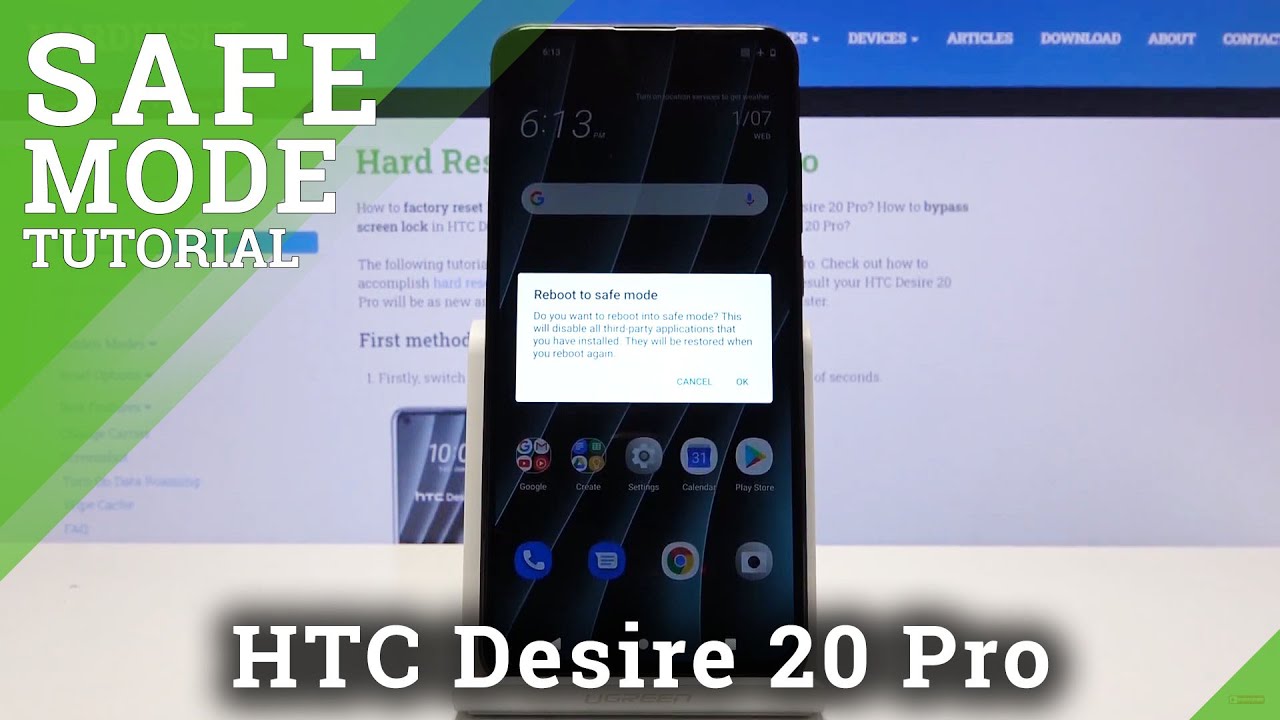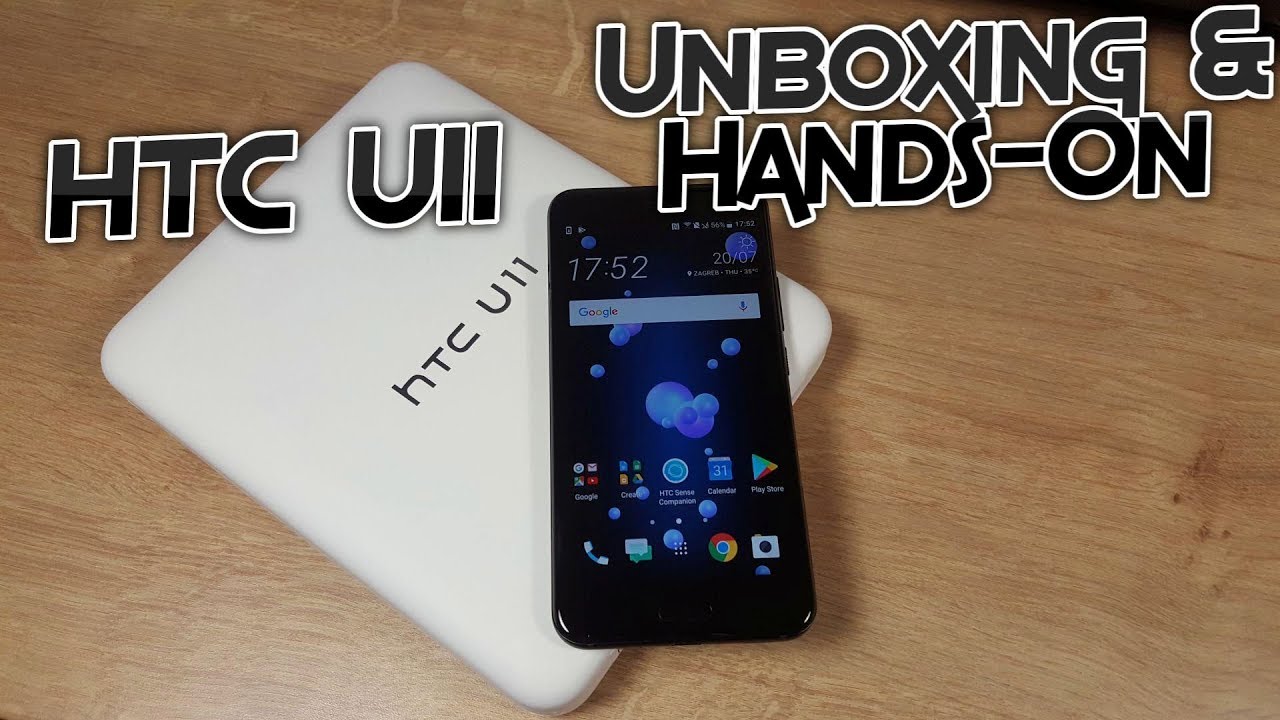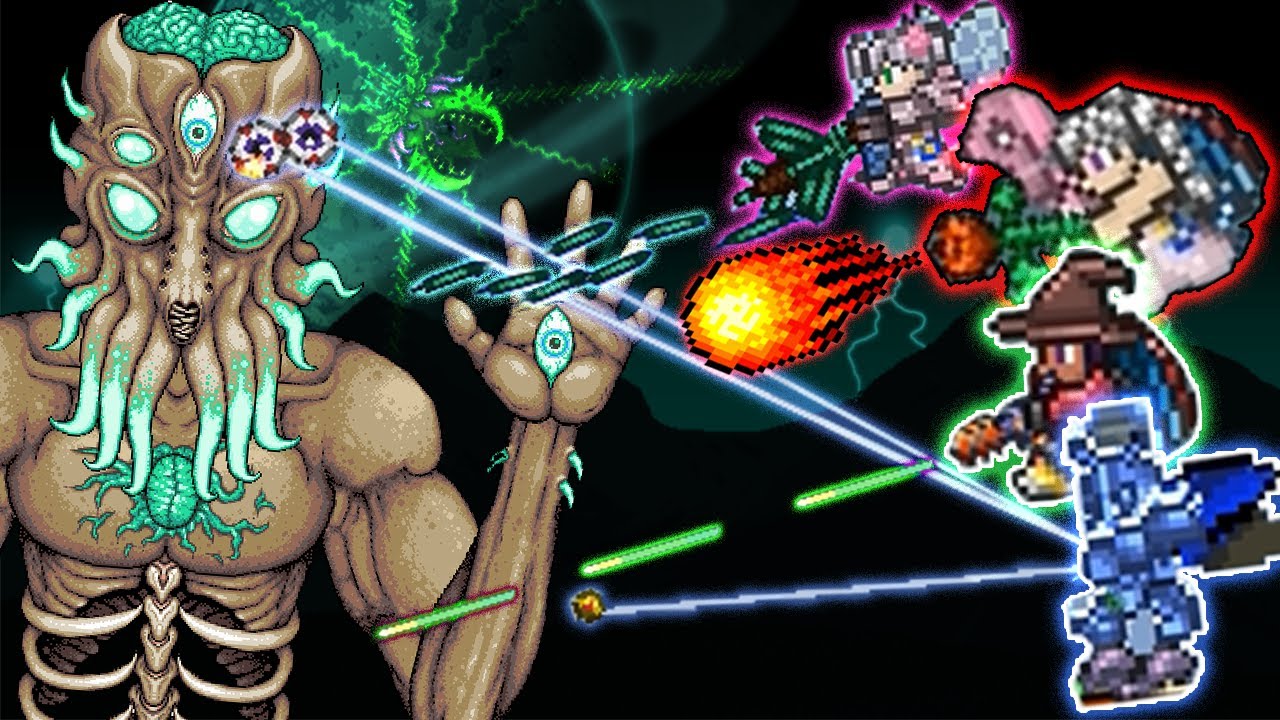Samsung Galaxy Z Fold2: TOP CAMERA & PRODUCTIVITY FEATURES! By Isa does tech
We're talking about the Samsung Galaxy z, fold, 2 and what it can do in terms of photo taking video taking and even productivity good evening, you beautiful people welcome to ISA tech, where we do tech in your real life in style when, on the topic of new flips and folds on form factors of phones that frequent our feed one cannot help but think of the Samsung fold. I know I don't have it, but we're gonna talk about it anyway, because guys it is out, so the galaxy folds are phones that unfold into sort of tablet now called the z fold line the fold two is actually the second iteration of this folding device. Well, technically, it was a third because there was the original fold and then the improvement fold. I have a hands-on video of that from Berlin when it first got released, so I'll link that down below then there's this the z fold 2. Now I've always been more of a z-flip girl because you know smaller hands mean. I want phones that fold smaller, so it can fit my pockets, not normal-sized phones.
That unfold to show me bigger tablets, but the zfo2 seems to have some really cool new stuff and, to top it all off, some selfie photo and video capabilities that me, as a strong, independent woman, is sort of drawn to let's get to it. So, what's new with this new phone, three things that stuck out for me. First, the cover screen now looks like it's actually a phone. The original fold gave you this really tiny screen and it just ah, no, this time around it's more screen and even when folded, it actually looks like a device I'd like to use. Also, the screen on the inside is also bigger, because it now sports a punch hole instead of this corner with some cameras on it, and that screen also has a 120 hertz, refresh rate and finally, Samsung claims that this uses the third generation hinge, design, which basically translates to this is a better hinge design.
No, this won't break according to them and remember when everyone was impressed with the hinge technology on the z flip, because there are almost no spaces in between well. Samsung says that on the z fold, 2 it's even better than on the z flip, because the spaces are smaller yeah. Really. What they're saying is that there's a more effective hinge and even more, so things aren't gonna fall into those literal cracks right in terms of taking photos, and these are the features I am really hyped about. First, this phone has like five cameras: three on the back one up front and one on the cover screen.
The Samsung z-fold ii has what they call a flex mode, something we've been introduced to with the Samsung Galaxy z flip, and this allows you to use a phone even when it's folded. This has a different interface that allows you to use this form factor more efficiently. How well in terms of photos, it has what they call the capture view mode. Basically, when taking photos, one side of the phone gives you the viewfinder and the other side of the phone shows you the actual photo you've taken previous to that, and this allows you to take better photos because it's an instant preview to what you just took, or it allows you to compare previous shots to the one you're framing presently, the second one, and I love love love. This feature is what they call the dual preview mode.
Ladies, who have IG boyfriends. You're going to love this. Basically, this allows someone to take your photo, but there's going to be a preview even on the cover screen. Even if you ask someone to take your photo, you can check. If you look good in it, I mean, if we're talking about literal human tripods, you can actually use the Samsung gesture mode with this mode, and then you can stand there post preview, how you look in the photo and take the photo yourself good thing.
Joshua takes nice photos of me, thank you and for people who love taking selfies. I know this is also a thing for you. Most selfie cameras aren't that far with the quality of the rear cameras on phone on the phone 2, there is what they call the rear, cam selfie, which allows you to take selfies with the rear cameras but unfold it. It still gives you a preview, so you have better, better quality selfies now on video, and this gets exciting, because I know that a lot of people now like shooting content on their phones, like for your tech talks for your stories for vlogs, even the Samsung fall.2 has a new, auto framing feature, and that means that the phone uses AI to track your face and your body and automatically frames your shot. Basically, it moves with you and when it detects that another person is in frame, it can zoom out when that person leaves it can.
Zoom in this feature works with the front facing wide camera and the rear white camera. So basically you can prop it up, and it'll do its thing. Imagine the content, creating capabilities now, moving on to productivity, and I know that this is one of the main reasons why people go for the full. They like that wider screen experience so that they can multitask and well here, are some multitasking fold features. So, first on the fold you can have three apps open and rearrange arrange adjust as you please all these settings by the way you can save.
So if there is a certain split app framing situation that you always use, you can save that so that you can just tap on that the next time you want open it. You can also open the same app in both windows, which is pretty useful for people like me who, like researching things but having two browsers open aside from that, you can now drag and drop text images charts all across the different apps. You have open and now because Samsung knows that we all screenshot admit it you do. There is now a split screen capture feature that allows you to screenshot what you're looking at. Even when there are multiple apps open pick which app you would want to screenshot and automatically send it to another app you also have open and for the full experience, Samsung actually put weight in the customizing user experience.
Basically, they said you know what users can now change around settings the way they'd want to use it. You even have different screen layout options like the smartphone view mode or the tablet view mo and more third-party apps are now compatible with the flex mode. And finally, what excites me about these new folds would be a new color options. Of course, we have the black one, but we also have it in bronze, but even better news is that you can now customize the color of the hinge on your fold and even upping it a notch. There is a special edition, tom brown version, and those are just some of the things that the z-fold do has, and those are the things that I'm personally excited about.
I want to test out this phone now, specifically for the photo and video taking capabilities. I mean think about what it can do. The flip alone, I've had such a blast, utilizing standing it up and taking selfies and taking photos and videos. What more the fold too? Of course, at the end of the day, I will have to check out the actual phone and test out these features on the actual phone to make a solid conclusion about if this device is worth it, but until I can get my hands on an actual device, all I can say is that I'm really hyped for it, and that was it for today's quick chat. Let me know what you think about the z fold.2. Let me know what your comments are and let me know what you want to find out about this device.
Well, I mean when I get it, if you want to see how I use my tech on a daily basis, you can find me on social media. That's at CSA said until next time.
Source : Isa does tech