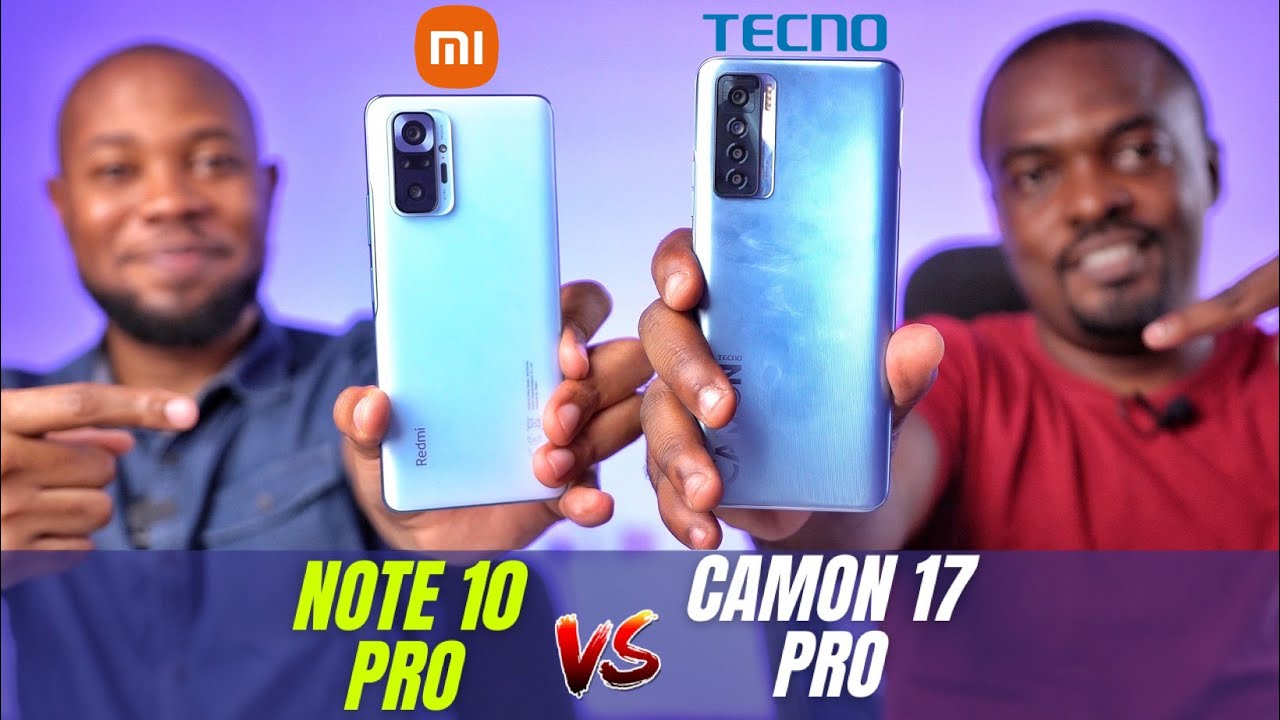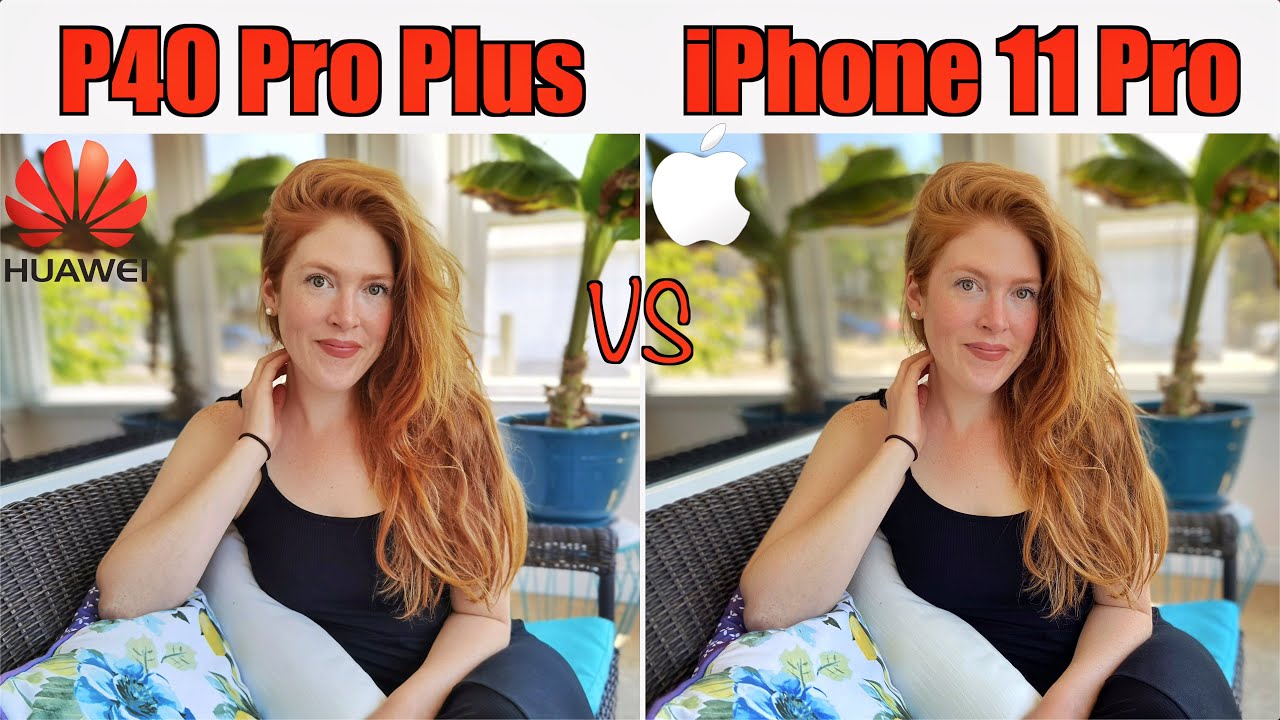Samsung Galaxy z Flip unboxing By How to Smartphone
What's up guys and gals welcome to how to smartphones unboxing video of the Samsung z flip well, go ahead and open this guy up, the pre-orders seemed like it was a limited run, limited edition. I tried to get an unlocked, one that was not possible. I was able to get the Samsung sprint version of it. So let's go ahead. Take a quick look at the Box Sam Samsung Galaxy Z Flip see here on the front just some information there on the back. It says flip on it on the front Samsung Galaxy, SII flip.
Everything else is blank with the information down here on the bottom: let's go ahead open this up and inside we have our Samsung packet. Our sim eject tool looks like it came with a case, some reading information terms and conditions, Samsung care, and it looks like we have a case that comes with it. So take a look at that later. The future of the Samsung Z flip some more reading information more reading information here is the phone. Take a look at that later inside we have the power cube, there's that followed by little adapter, there's adapter in there for transferring data and that sort of thing a charging cable itself, and then we have the headphones.
It looks like that is all that's left on the phone or inside the box. Now, let's take a look at the phone. Some care instructions go ahead and take a look at those here in a bit for now. Let's go ahead and open this up. Oh there, it is so, let's run through some of the care instructions that came with it before we move on so right here it says the first one it says: do not press the screen or the front camera lens with a hard or sharp object, such as a pen or your fingernail doing so could result in scratching or puncturing them I'm.
When folding the device do not place any objects, such as cards coins or keys on the screen. Next is this device is not water or dust resistant do not expose to liquids or small particles, and it says, do not attach adhesives such as films or stickers, to the main screen, so no screen protectors, I'm assuming, and then it says your device contains magnets, keep a safe distance between your device and objects that may be affected by magnets, such as credit cards and in implantable medical devices. If you have an implantable medical device, consult, your physician and I did notice that right there devices there's a misspelling there's a little typo J instead of an eye. So now let's go ahead and take a look at the phone itself. Um there is a little screen, or it seems almost like a case that goes around.
We can see here in the middle. We don't really see it that much right over here and then there's like a little of an edge. That goes all the way around and then there's a little camera. We could see there a little earpiece type feature at the top. Nothing really here on the edge of the bottom.
There are little rubber pieces here on the bottom, for I'm, assuming just for closing them and giving it a soft surface to close on. We could see the hinge and I can also kind of see right there. In the middle down the middle, we could see, there's a folding, I guess a folding portion, that's already kind of pre fold. It looks like it's already been worked a little. I'm gonna, take a look at the back here.
We got the two cameras. We have the flash, there's that sensor or little mini screen that that was talked about. It seems like there's a kind of back cover like a back glass and then there's that frame. That goes all the way around and then there's more of that frame as well with another back glass we've got. Some writing here, looks like an IMEI number, so we'll keep that there is a button here and looks like a volume up and down that could possibly be the side or power button a SIM tray over here.
So, let's go ahead and fold this guy for the first time seems like the folding went well as we could see that folds with a little of space here at the top kind of gets smaller down as it closes here at the bottom. There is a Samsung branding here at the bottom and down. We got the charging port a little microphone and a speaker with a little sensor here at the top like most of the Samsung's have, and it opens up once again solos. You could tell that there's a guess: it's made to fold there, there's a little of a crease I, don't know how that's going to affect the screen when it turns on, but that'll be for when I do my startup video take a look at the screen, see how everything else works. So if you guys like to see that go ahead and check out that video, it should be in the playlist so check that out in the description below.
So that's my quick look and my quick unboxing and a quick look over the Samsung Galaxy Z Flip I hope you guys found this video cool, helpful nice. If you liked it go ahead, give it a thumbs up. If you guys have any comments, go ahead, drop them in the comment section below that. So I got for you guys on this one. Thanks for watching have a nice day.
Source : How to Smartphone