Samsung Galaxy Z Flip unboxing: it's flippin' great :) By Mobile Tech Podcast
Brought to you by surf shark VPN, hey folks, welcome to another day, another unboxing, and what I have here for you. You guess this is Samsung's Galaxy Z Flip. Yes, look at that! Z flip! So that's the box, there's not much to be said here. It says Samsung Galaxy, on this side and there you go. Let's open it up, shall we turn to the down to the dock boom? That's it! Oh, there's something in the lid. Let's have a look at that in a second.
First we've got this little car. That says the future changes shape, meet your Galaxy S Z flip, and then we get the phone itself right here. Whoa, check it out care instructions, it's pretty small! Ba leave it up to folks. You can read it. You can pause.
So I bought this with my own money, because Samsung has been super stingy about review units. As you probably know, and I couldn't stay. You know out of this folding business I didn't buy a fold because they wouldn't get me a review net, but also didn't buy a razor because they wouldn't get me review net. But I decided that, so I'm going to buy one, it's going to be the flip, so I went ahead and did that and yeah. So there we go alright, let's unbox the rest of the box got another little divider paper here it says: Galaxy Z, premier service and there you go it's a very nice little barcode action, and we got a charger here.
That's interesting! Let's see how many watts that I'm going to leave that up, so you guys can figure it out. It looks like a pretty standard, Samsung charger to me. It says the usual quick charge thing here. Then we've got hey a bunch of other things in here. Let's have a look, I see EKG's, that's probably the ear buds.
So of course there is a charging cord USB type, an on one end, as you can see here, and then we've got USB type-c on the other end. Obviously, and then here is the AKG earbuds, let's check this out. That's pretty standard fare. We've seen this on other Samsung devices over the last few months. So there's like some replacement tips here.
As you can see, this is USB type-c in there I don't want to take it all out. You get the idea, alright! So that's! What's in the box, let's look at the inside here. There is something in here that we can remove. It says Samsung, it's probably the manual apparently there's a case in this as well. So I'm not sure.
Let's have a look. Aha, yes, so we've got nothing else in here, and we've got a case and a quick reference guide. So a quick reference guide, so you can get started. Tells you how to begin your Z flip experience, and you've got a get the most out of your phone terms and conditions' also forgot to mention: there's a sim removal tool here. This does have a SIM slot, unlike the razor, which is the same only at least in the US.
So let's move this stuff out of the way and look at the phone and the case real quickly. So this is the case, and you can see there are instructions on how to set it up there you go, and it's translucent, which is really nice. I'm going to put this on now, but in my review, video I'll tell you all about the experience of using this case because there's no way I'm going to use this without a case after spending $1400 on it. So here you go here's the phone! Oh, look at that. That is gorgeous.
Of course, I got the pink / purple you knew that was coming. So, let's see, how do we open this up? I guess we pull on this tab right here to get this end loose, and we pull on this tab right here to get this end loose, and then we've got the phone completely loose loosey-goosey! Oh wow, look at that! That is amazing. Are you ready for it? Taxa boom try not to put fingerprints all over the thing, because it's a fingerprint magnet. So here's the secondary display the front display is the camera system. Here's the hinge, Samsung branded in the back and here's the front with the charging port, mono speaker and there's a primary and secondary mic.
Since this is the top on the left hand, side. I, guess is the volume rocker and power lock button, which is also the fingerprint reader, as you can see here, on the right hand, side you've got the SIM tray and that's it that's the layout and let's have a look at this and turn it on. Shall we wow the hinge feels fantastic, so there's a bit of a crease here, as you can see, let's turn it on boom? Samsung Galaxy Z Flip powered by Android. So this is a six point. Seven inches 1080p display with a 10 megapixel front facing camera, any hole punch up here.
It's an F over 2.4 there you go I'm, going to mute that so, as you can see, there is that 10 megapixel F over 2.4 hole, punch camera that gorgeous even bezel six point: seven inch 1080p display Wow. This is really nice. It feels really nice, alright, so I'm not going to set this up, but I wanted to walk you through some features and look their front display is lit up. This is not the current time. I guess it's on probably some other time zone.
There are two cameras in the front is a regular 12, megapixel F of a 1.8 camera with. Oh, is that's the main shooter it does have 1.4 micron pixels, then there's an ultra-wide 12, megapixel, f, /, 2.2, no telephoto right and there's a 3300 William hour battery split between the two halves, and it's not dragging 855 + and 8 gigs of ram and 256 gigs of storage, no micros expansion, that's what you get spec wise, so pretty decent! It's basically very much the same feature set as last year's Galaxy S 10 II, but for double the price because it folds. So there you go, you can see the secondary mic up there. It's a really thin Wow, the USB, type-c port and mono speaker. This phone feels like the future.
It's kind of amazing, frankly, I'm impressed, and I'd like to take a minute to thank our sponsor surf shark VPN surf shark is a VPN service that makes online privacy protection easy and attainable surf shark encrypts all Internet traffic sent to and from your devices, and ensures that your IP address remains hidden to make sure nobody can see what you do online. On top of that they block ads trackers, malware and phishing attempts, and, unlike other VPN services, you can use it on as many devices as you'd like simultaneously I use it when I travel to protect my privacy when I'm on open, Wi-Fi hotspots and say I want to access Netflix us1 I'm in the UK I can do that with sir shark VPN. Another example is the other way around say that I'd like to see a UK show on Netflix, but I'm in the U. S. well surf shark VPN lets me do that, so that's how I've used sir shark VPN, both while traveling and went at home, and now I'd like to share the love I, want you to try out surf shark for yourself with my exclusive limited time, deal click on the description below or go to.
Surf shark deals, slash mobile tech, podcast, that's surf shark dot deals, slash mobile tech podcast thanks to sir shark VPN for sponsoring the show. So that's it folks, a quick unboxing of the Galaxy Z flip I'm gonna play with this phone and keep you posted on the podcast, along with the YouTube channel here, I'm going to probably do a review, video came with earbuds came with a charging, cable came with a charging brick, and it came with a case of course, so I hope you enjoyed this unboxing. Please stay tuned for more videos like subscribe. Tell your friends comment in the comments below click on the little notification bell and remember. This channel is a supplement to the podcast mobile tech.
Podcast com go listen to the podcasts, we're on Apple podcast Google podcast pocket casts Spotify. You can join us anywhere and listen. Please do and tell your friends and subscribe to the show. That's it folks stay tuned for more on the channel. Soon cheers everybody.
Source : Mobile Tech Podcast






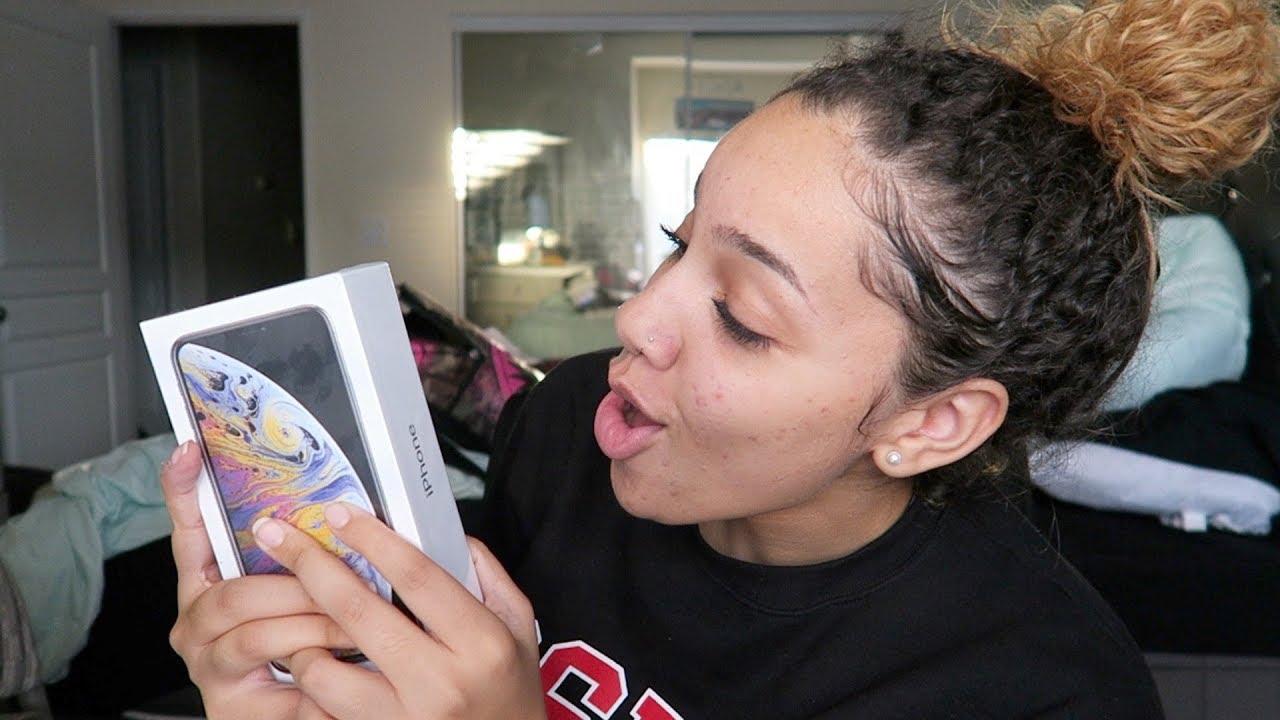
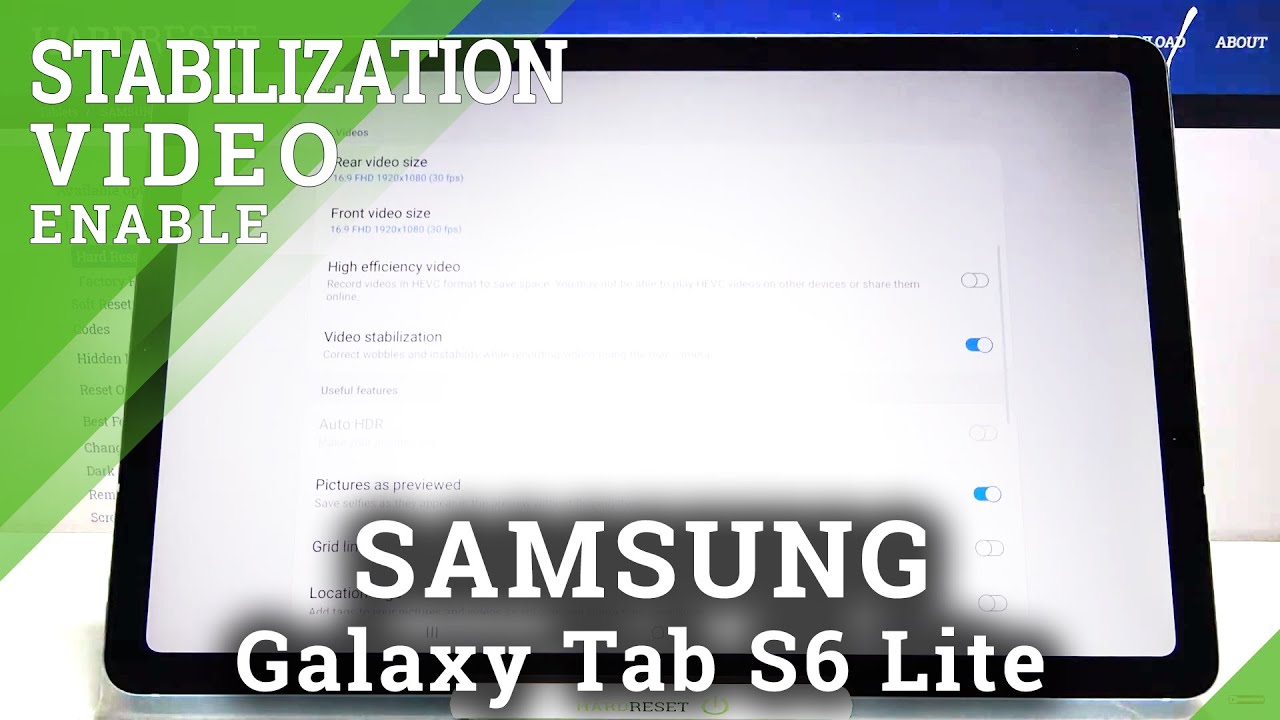


![[Exclusive] Poco F3 GT price in India, launch date, features | Talking Tech with Poco’s Anuj Sharma](https://img.youtube.com/vi/eaMHhrQ0xvQ/maxresdefault.jpg )














