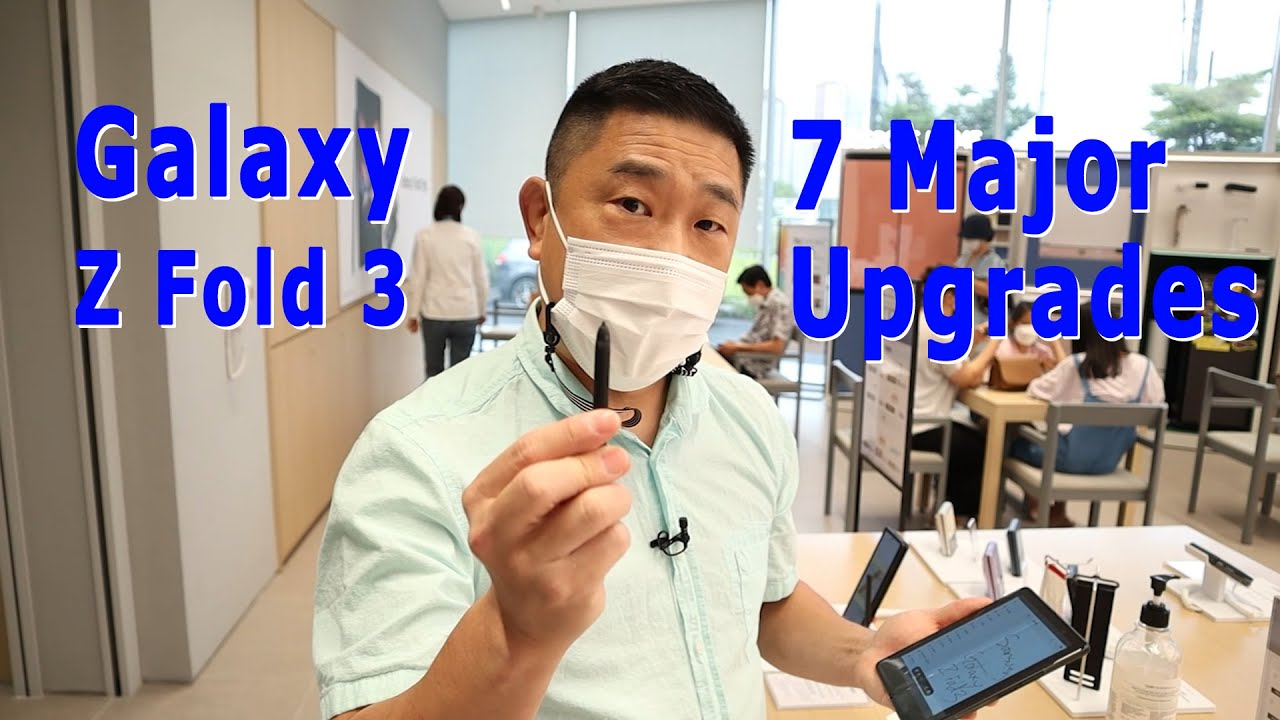Samsung Galaxy Tab S7 FE Review: I like big Tabs and I cannot lie! By editorji
Hey guys welcome to editor g, I'm sham, and this is my review of the Samsung Galaxy tab, s7, Fe or fan edition. Now I have previously done an unboxing and first look video of this device. So if you want to, you can go and check that out first, because this video is going to deal with all my thoughts with it in the time I spent with it and my full review, if you are enjoying this video and watching it on YouTube, do give us a thumbs up and subscribe to the editor g channel for more such tech reviews. I'm going to begin with the design of the tab. S7 Fe, since its tablet form factor, is the main reason people are going to buy it. It's quite large, with a 12.4 inch display, but since the bezels are quite thin, the entire package is about 13 inches across. It's also really slim at 6.4 millimeters, it's thinner than even a lot of smartphones made by Samsung put it on the scale and the tab. S7 Fe weighs in at just over 600 grams, and if you attach both the keyboard cover case and s pen, it weighs around 950 grams.
When it comes to handiness, I will admit it's a bit too large to hold comfortably with one hand, and you are going to need both paws to get most tasks done. However, that large form factor means it's closer to a laptop replacement when you've got it fitted with the keyboard cover accessory, but that's something I'll get into later. During the review, like I said before, the tab, s7 Fe comes with a massive 12.4 inch display that sports a 2560 by 1600 resolution. It's a TFT display, so it's certainly not the same OLED experience you get on the flagship, s7 and s7 plus, but it is very vibrant and gets quite bright as well. It's also closer to a 16x9 screen than Apple's iPads, so content watching is certainly more satisfying here without those black bars surrounding all the content.
There's wild vine, l1 certification for Netflix and support for playback in full HD, but there's no HDR compatibility for Netflix or support for HDR, 10 plus content. Still, there's good news because there's hdr10 and HDR hog support on apps like YouTube, so that is certainly a bonus, since it is a TFT display. Viewing angles aren't the best off axis and I wish Samsung had opted for an OLED panel, especially at this price point. The screen, refresh rate, is a standard 60hz as well, and for me, that's yet another missed opportunity. Still overall content watching on the screen is very enjoyable, and the ample real estate means you won't be squinting to read subtitles articles or e-books the tab.
S7 Fe runs a snapdragon 750 g chipset under the hood, along with either 4gb or 6gb ram. Now you may not think of the 750g as a monstrous chipset, but it easily handles day-to-day workloads and manages to breeze through multitasking as well. The tab s7fe is capable enough of running multiple apps at once, at least on the 6gb ram model that we received, and it doesn't seem to shut apps running in the background, all that quickly, either if you're looking to use it as a gaming device. The snapdragon 750g is able to perform quite well in that aspect too. On graphic heavy titles, like god mobile, it offers smooth gameplay at high graphic settings with very high frame rate without any major stutters or heating issues.
However, since the device is so large, I would recommend using a compatible wireless controller to make the experience easier on your hands. The tab, s7 Fe, is by no means purpose built for gaming, but it's good to know that the hardware is strong enough to offer more than playable performance. I think that is a huge bonus. If I had one complaint in the performance department is that there's no 5g variant on offer with a device so heavily geared towards performance and efficiency? You would think that future proofing, it would have been a good idea. Still you never know if Samsung introduces a 5g model somewhere down the line, the s pen is the perfect accessory to unlock the tab, s7fe's productivity potential and Samsung, unlike some other manufacturers, actually includes it in the box itself.
Instead of making you buy it separately, it's smooth to operate on the large screen and while the input latency isn't as low as we've seen on the s7 and s7 plus, it's quite a fluid experience. Palm rejection, while note-taking also worked really well for me with no accidental inputs throughout my usage. Also, I'm personally, not all that great with it, but the s pen will allow you to create digital artworks with the tab s7fe in a very mobile form factor. A couple of other great things about the s pen here is that there's no need to charge it, and it works really well with clip studio paint, which is an illustration app. That Samsung is offering for six months free on the tab, s7 Fe, to take advantage of all this screen real estate.
You can set up multitasking windows in Samsung, UI quite easily, using the app pair function on the edge panel. You can launch multiple apps at once in preset custom windows to get you up and running for multiple tasks at the touch of a button. But if you want to take your multitasking to the next level and get really close to that laptop experience, there's dex mode provides a much better user interface for such a large device, and it's best used with the keyboard cover or a wireless mouse and keyboard. It looks a bit like a mini windows setup and that's a good thing, because it lets you create multiple windows and browse the interface as though it were a regular windows laptop. Now, I'm not saying it's perfect.
There are still some bugs in the system that need ironing out and not all apps work perfectly with DEX mode, but it's gotten better with each version, and I think it's a much better interface to use than a regular tablet interface. I won't call it a laptop replacement because it still can't run desktop level apps. But if you use your laptop mostly for content, consumption, browsing the internet document, editing and answering emails, the tab, s7 Fe is certainly worth considering over an under powered laptop at the same price. On the software front, the tab, s7 Fe, runs android 11 with Samsung's one UI 3.1. On top, that brings the latest android features like nearby share and more along with a fluid and easy to use.
One UI interface. However, since there's no NFC there's no support for apps like Samsung pay, so maybe that's something that can be worked on for the next generation. There is still secure folder. So that's a good addition. Also, while there are quite a few pre-loaded apps on the device, almost all of them, aid productivity, especially galaxy pix- that include clip studio, Canva and note shelf on the utility front, the tab, s7 Fe sports, an USB type-c port at the bottom, but unfortunately, no 3.5 millimeter audio jack, which would have been nice to see. There's dual stereo speakers tuned by AKG and there's a tray for the sim card and up to a one, terabyte micro, SD card.
It's worth noting that the type c slot is an USB 3.2 gen1 port and for connectivity, there's Bluetooth version 5.0. The battery capacity on the tab. S7 Fe is huge. It's a 10 090 my unit, which is possibly one of the largest battery units ever fitted on a tablet by Samsung. However, you need a battery that large when you're running such a big bright display and the battery life indicates just that in my medium to heavy usage, the tab s7 Fe offered around exactly a day's worth of battery life, which, to me was quite impressive.
Considering all the tasks I was doing on it. Charging time too, is surprisingly good. It takes around three hours to go from flat to full of the included 15 watt charging adapter, and that may sound like a lot, but the battery being charged is quite large. After all, another point worth mentioning is that it does support up to 45 watt superfast charging, but that's a charging adapter you'll have to buy separately, and it's not included in the box. The keyboard cover is designed rather well and uses a soft touch material on the outside and matte plastic.
On the inside for the keys it wraps around the tab, s7fe with the help of magnets and comes with one angle for propping up the display, which seems to be all right for when you're using it on a desk. The angle is 60 degrees, so it isn't too severe, but there's only one angle to prop it up at so. Flexibility is a bit limited. Moreover, since the tab is connected to the keyboard at the bottom. With the help of strong magnets, you can't just shut the entire package.
Like a laptop, you first got to lift the tab up and out of its connectors, and only then can you fold it down. There's also a cutout in the back of the cover for holstering the s pen, but it's not the most convenient spot. For the most part, the s pen stays secure on the back, but if you accidentally nudge it, it will come loose from its holster plus, if you fold back the keyboard cover, while it's still attached to the back of the tab, the s pen gets sandwiched between the two. Now neither situation is a dealbreaker, but it does show that the entire package is best used on a stationary desk as a sort of laptop replacement. However, one thing worth pointing out is that the keyboard cover for the tab, s7 Fe, does not come with a trackpad like the one, with the tab, s7 and s7 plus.
In my opinion, this is a missed opportunity, but the good news is that, if you want to, you can use a Bluetooth, keyboard and mouse with this tablet quite easily and that's especially useful in DEX mode. But what matters most, at least to me is the typing experience which is perfect, despite being rather low to profile, the keys have a decent amount of travel and push back and feel responsive to the touch they're also well spaced. So if you're shifting between this and a conventional keyboard, you're not going to face too much trouble in relearning where all the keys are placed, the front-facing selfie camera is a 5 megapixel sensor, and it plays an important role along with the three microphones positioned throughout the body of the tab s7fe. It offers a good experience when attending video calls. Its placement is also smart.
It sits on the longer end optimally, positioned for when the tab is in landscape mode. Multiple light sensors on the front next to the camera, help balance exposure based on ambient lighting, something that will be useful when taking video calls. Overall, quality is just about average in decent lighting conditions, and I do wish Samsung had provided a slightly higher resolution sensor, especially on a device that's likely going to be used for a lot of video conferencing. The rear camera is an 8 megapixel sensor, and it's honestly best for taking images of documents or using in very well-lit environments. It won't provide you with smartphone level photography, but it will get basic photos done without a problem, even if it is with a bit of help from Samsung's image processing.
A point worth noting is that videos with both the front and rear cameras can be taken at a maximum 1080p at 30fps and a 4k option with at least the front-facing camera would have been appreciated. So, to sum up the Samsung Galaxy tab: s7 Fe is a rather pricey device at a starting price point of 46 999 rupees, but it does come with a bunch of features that you don't get to see on many other tablets, android or otherwise. Despite a few misses in some areas, I still think its price to performance ratio is quite well-balanced, especially when you take into account all the discounts that Samsung usually offers. In fact, Samsung is currently offering a whopping 10 000 rupees off on the keyboard cover, along with a 4 000 rupee cashback discount on HDFC Bank credit and debit cards, put all that together, and you get a great option for someone that wants a powerful device that offers a good balance between productivity performance and portability. You.
Source : editorji