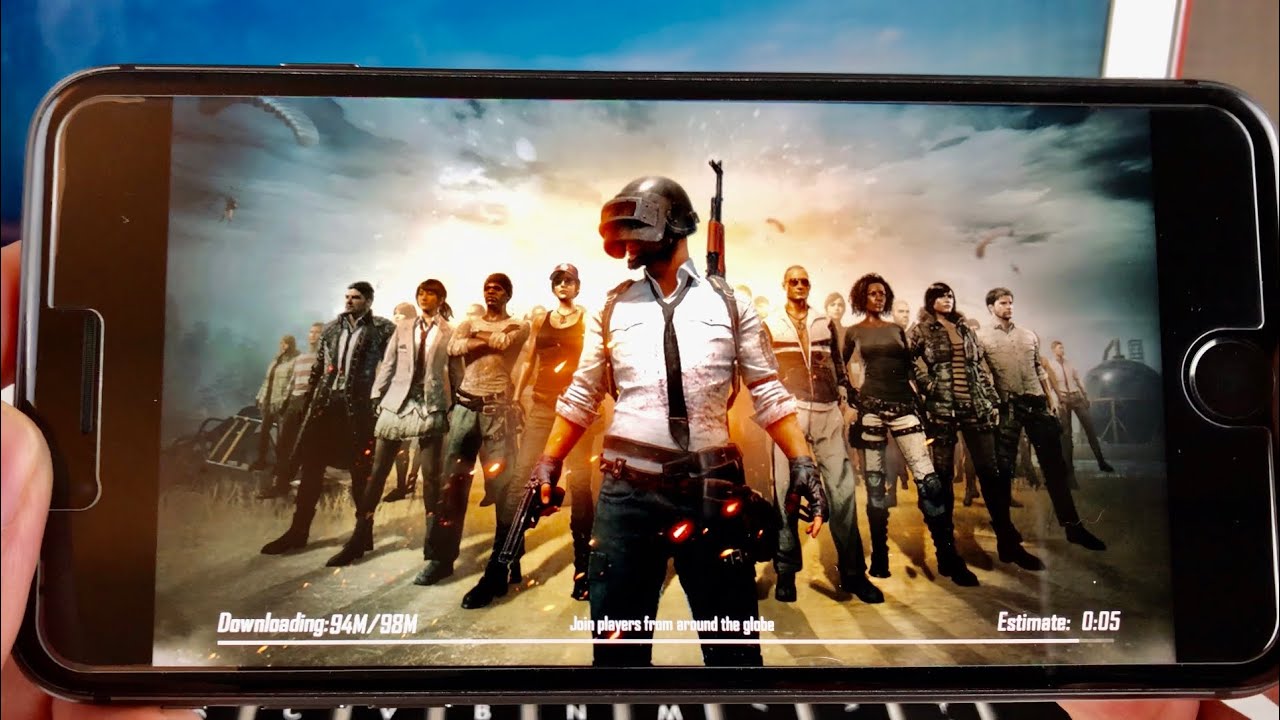Samsung Galaxy S21 CAMERA TOUR + unboxing By Isa does tech
Guys, I finally have it we're finally unboxing the Samsung Galaxy s21 and a quick camera tour good day. You beautiful people welcome to ASA, does tech where we do tech in your life in style, and we have a stylish phone today. The Samsung Galaxy s21 is in the house, this launched like two nights ago, and I finally have it in the flesh in the purple flesh and yes guys, I know, there's a pink one, but I haven't been able to get my hands on that second-best color pretty excited to actually try this phone out so without further ado, let's get to the unboxing and camera tour. Here we go friends the Samsung Galaxy s21 5g, and that s is a metallic purple foreshadowing. What color I have here- and this is pretty new- it's a very, very thin box galaxy. It says on that side Samsung over here.
Yes, I did end up getting the second-best color phantom violet. I still would love to see the pink, though now seeing that this is a very thin box. I think the unboxing should be very straightforward. Here we go. We have the phone right here, but I'm going to get that look at that last Samsung seals.
We have this cover sleeve Samsung, interesting, sim, eject tool, yeah, nothing else. Here we have a charging cord, that is an USB two USB c cord and finally, we have a quick start guide. So it does say here what we got in the box: phone cable, sim, eject dual quick start guide, no charging break quick device layout, so yeah we'll go through that and yes, that is all that is in the box on to the phone moment of truth, satisfying taking out this tiny little sticker, there's also a sticker on that camera module. So I didn't think it would be. This rose gold.
I don't know what I expected, but that's a pretty shade now that back tapers off to the sides, that's one whole thing and the cameras are flush. So, if you're the type to worry about scratching your lenses that helps because that means, when you put it let's say on top of a table or any surface, it's not those lenses that hit the surface first ooh. That purple, though, and again like I said in that video collab with ash, I appreciate that they have colors other than black or white. It's always something that I advocate for more personality and phones. I love that Samsung has been adding more color to their lines.
I love that Samsung has a pink version of this. Furthermore, I really really really want that pink version still, but to have this really beautiful purple as the hero color is also a great thing. Furthermore, I really take that as a sign of people warming up to the idea of colorful phones being the norm. Okay, let's do a quick, looks montage and also on this side. You of course, have the volume rocker the power button at the bottom.
There's still some plastic. Where does this thing start the weight right? So at the bottom you have speakers USB c port, that's a sim tray, and that is a dual sim slot, no expandable storage. We have clean to other sides now this back is supposed to be plastic, but it doesn't really feel like that cheap plastic. It feels nice and solid and premium actually because of this camera mask it sort of looks like the phone's wearing a mask, but because of this camera mask cyborg thing look going on here and the bumpers. It still feels like a very solid phone, I'm getting premium vibes from this phone again very well, built very good in hand.
This is, of course, the smallest phone from the s21 line, so I mean my tiny hands right. You guys powering this up, and you know what's coming next, a montage do awesome, looking phone yeah. Can you just imagine how great that pink would look, that is a quick fingerprint scanner and also this is a 120hz refresh rate screen, as you may have noticed, though, no curved screen on this s series phone, though right, camera tour time hey? So this is wide right here.1X and this can do up until 30x. Now a new feature would be that zoom stabilization, as you can see there, it has that hand with a tiny thing. That basically means it can.
It will stabilize your zoom shots. You know how, when you zoom and your hands, always shake, and you get blurry shots well. This is supposed to fix that and then on the bottom corner, that scene optimizer, that's basically the equivalent to a on this phone and yeah. You can also toggle the zooming in and out by pressing and holding here. Oh, it's a party up here.
You have settings, you have the scene, optimizer scene suggestions, and you can actually make this a shortcut when you swipe the shutter button. Also, I love this. So this is the natural color when you take selfies, but you see what that did makes you look a little more fresh. You have size settings over here. You have.
What is this? Oh, motion photos different filters host intensities, you can toggle as well, and you have my filters. I like this Samsung feature. Basically you can save certain specific filters on here and not only that if you had a photo whose look you actually like, you can pick it out and whatever the filter it has, it will apply it to your photo, and you can also save that filter for future use. Very specifically useful if you're trying to curate your Instagram feed- and you want a cohesive look so Samsung things about these things. You also have, of course, beauty mode on the right side.
You have video, so you have video stabilization in the settings here. Furthermore, you have super steady mode, and then you also have sizing so yeah. Furthermore, you can shoot square and also shoot 8k. That is crazy. Also, you have the same filters on here.
You can add your own filters. This is for video, mind you and even beauty mode for video. You can do wide 1x 3x up until 12x on video, that's close on the right here. We have even more camera features. You have, of course, AR doodle.
That is a feature that was first released on the note 10. If I'm not mistaken, yeah I'm going to link that video here. So you check that out. Kendra, random shapes and it'll. Oh okay, screw that up, but you get the idea.
You also have pro mode on here. So you have white. You have one x up until 10x on pro mode and then different settings, ISO shutter speed. You have exposure, autofocus white balance. What's this? What's this? Oh, even more settings, you also have panorama mode food mode, oh night mode, I'm low back.
You have wide one 1x 2x up until 10x, and you can also do timer shots. Portrait mode is in here as well hello. So you have the wide portrait. As you can see, my background is blurred now, and this is your 1x portrait, you can change intensity of the blur and oh different studio lighting modes. There's also portrait video, meaning you have that same blur in the background, but on video mode intensity can be toggled.
And oh, this is the new filter portrait video filter. Color point: oh color point is cool big circle. What's big circle, I guess that means, like the background, is blurrier we'll test that out when we actually do a vlog test with this phone. There is pro video you guys it's just a separate mode, there's even like levels for audio on here. That's pretty cool.
There is super slo-mo, slo-mo, hyper lapse and ooh. This is new director's view. So, as you can see so many things happening here. First, in my tiny little box here, this is picture in picture mode and I can switch things around so like it does this type of picture in picture and no picture in picture and then at the bottom you have these different previews of what using the different cameras of the phone would look like, and here is basically just the phone because it's zoomed in so, if you tap on any of those it basically switches to that specific camera and also while you're shooting, so that it's not distracting, it does like hide itself, and it goes back when you double that see there. You go should be a pretty useful thing for people who shoot vlogs or videos on their phone right onto the other side.
You have a single take mode, so that's 10 seconds right there, and you can make the video longer up until 15 or as short as 5 seconds, different types of shots that you're going to be taking. When you use a single take mode, you don't know what single tank mode is, basically in the 5 seconds or 15 seconds that you take a photo. It's gonna, take videos, photos, create, filtered shots, create crop shots using AI to make sure that you get the best possible shot. It's such a great feature to capture fleeting moments, high motion, instances where you can really prepare and take a photo just use this mode, and it'll find the best shot for you even gives. Furthermore, it makes gives right selfie time, so there is a single take mode on selfie and then down here.
Oh, I didn't realize that you can pick out which types of shots that your phone will capture here in photo: hey yeah. So there is a slightly wider frame and then this frame can you zoom no more. That is as much as it'll go. There is bomb shutter and then you have settings. You have timer settings, you have size, you have live motion photos, and you also have filters.
So it's the same. There's a filter feature, and you have your beauty mode up here on the right. You have video and it's the same. You have settings size and this can shoot. Oh, 4k 4k60 on front facing video, and then there are also filters face filters.
Beauty filters on video and under more well we've seen all of that so yeah. That was it for a quick camera tour. I am definitely excited to try director's view mode when I do my vlog test, so yeah stay tuned for that video, and that was our unboxing hands-on and quick camera tour of the galaxy s21. I know this color is my second-best choice, but it's honestly looking like it's matching my life right now. Of course, this is just our first look at the s21, so many camera features, though, as to if those cameras perform and if this phone is a worth it device I'll still have to use it longer.
So I can make up my mind about it. Let me know if a camera vlog test on the s21 is a video you'd like to watch. Let me know if you agree with this box diet, I will put all the details on pricing and availability of all the s21 devices down in the description box below. If you want to see how I use my tech on a daily basis find me online, that's ISA does underscore on Instagram, TikTok and Twitter until next time you.
Source : Isa does tech