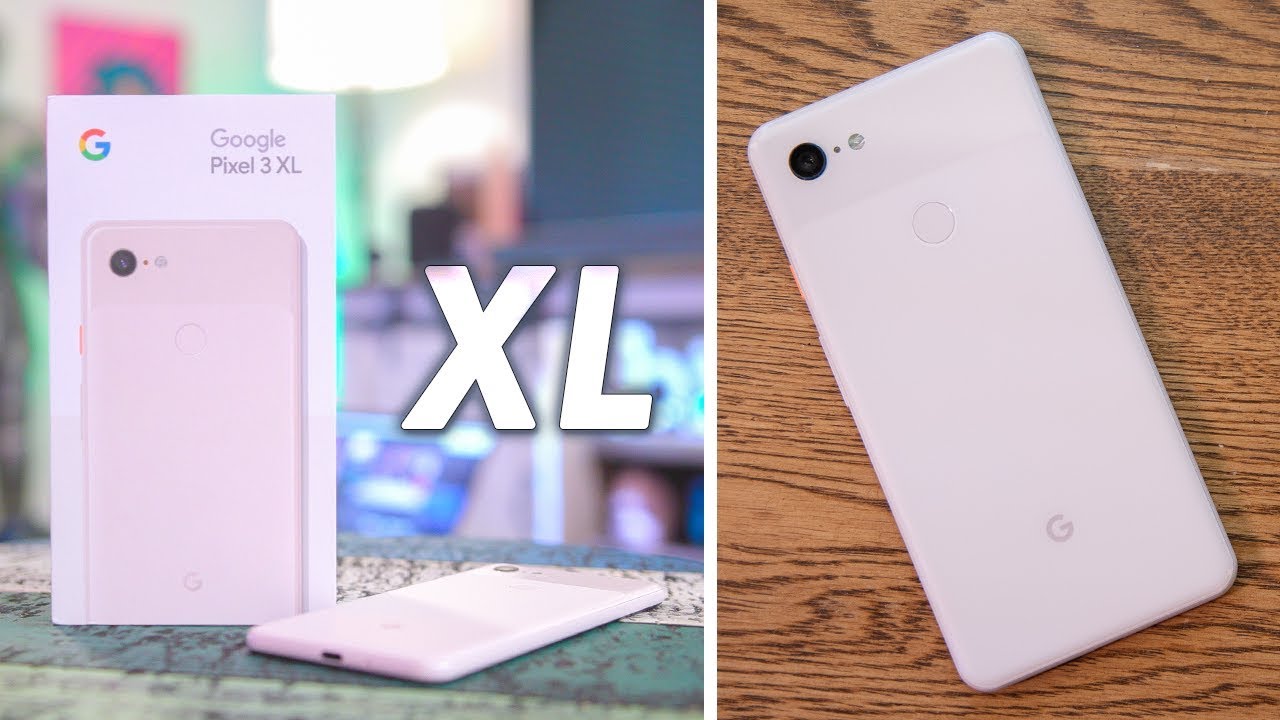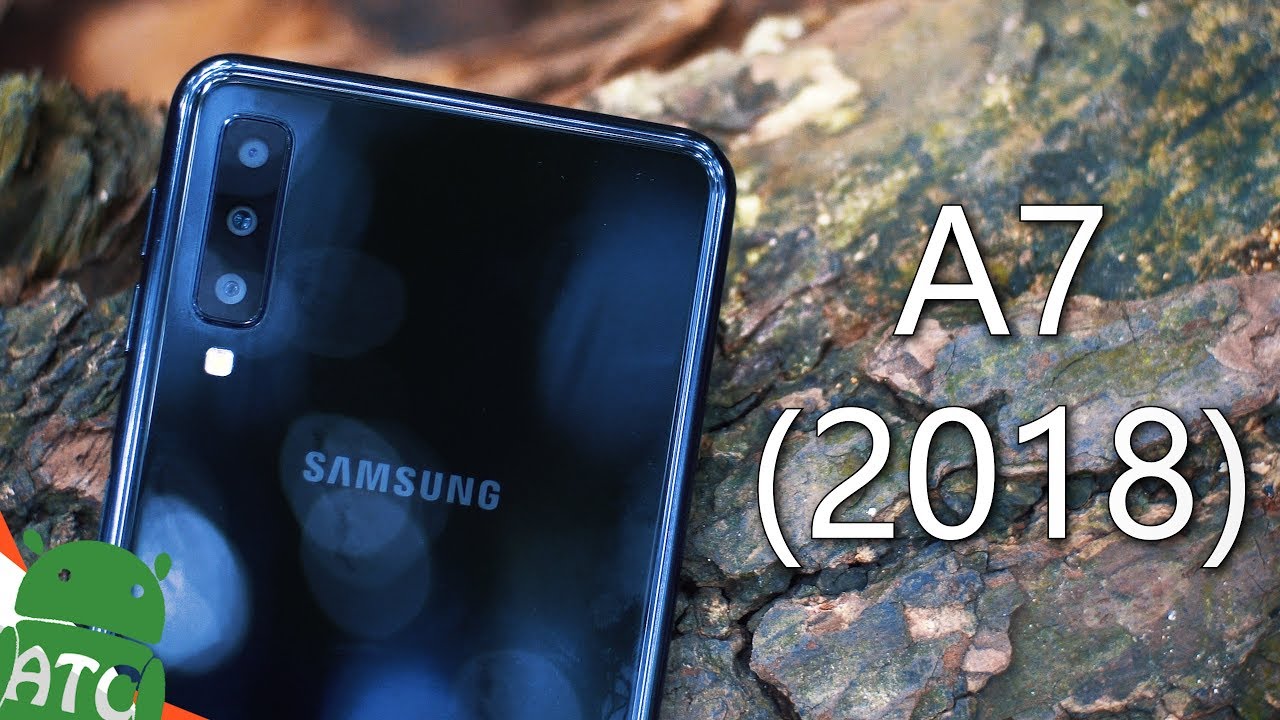Samsung Galaxy S20 5G - Unboxing, Setup and First Look By zollotech
Hi everyone Aaron here for ZolloTech- and this is the Samsung Galaxy S20 5G. This is the smallest phone offered this year out of the Samsung s 20 lineup and the least expensive, but it's not inexpensive. This comes in at 999 dollars, 128 gigabytes of storage. That's the only option right now. As far as storage is concerned, there may be some different ones later on now in the United States, it's only available in three colors. There are some other colors and some are really nice.
The red color I particularly like, but it's only available in three colors in the US cosmic gray cloud, blue and cloud pink. This is cloud blue. Now, let's go ahead and unbox it, so we'll open it up here, and I've, never seen one of these in person. So let's take this out, and it's definitely smaller than the ultra we'll take a look at the comparison in size a little later. But let me set this aside for now we'll take a look at what's in the box and I think in the top there's something here.
So in the top of the box we have a SIM card removal tool and sometimes in different countries. You get different things with the phones that you purchase, so there's no case, and then you've just got a couple different pieces of information. The first one says this device is packaged with a screen protector. If you remove it and want to use a different one, make sure it allows for use of all touchscreen functions or features, and then you've got a quick reference guide and some other information. Like warranty.
Now in the box, we have a charger and I believe this is a 25 watt charger. So it's a fast charger, but it's not the fast or 45 watt. But there's really not too big of a difference between the two I guess from what I'm seeing online, and then we have our power cable, and this is USB-C 2, USB-C. So this is included, and then we should have AKG headphones. So, basically, the same amount of things you get with the s20 ultra, so you'll see, you've got AKG headphones, and it's USB-C here so AKG and then some different ear tips sizes.
If you need those, let me set this aside, and we'll take a closer look at the phone. Now the phone overall looks pretty nice. The camera bump is pretty small compared to the other phones this year and the frame is made of aluminum with a coating over, and then you have glass front and back now on the right hand, side of the phone. You have your power sleep/wake button, along with a volume button on the top of the phone. You have a microphone along with your SIM card tray and your micro SD card tray.
We'll take a look at that in a moment on the left side of the phone. We don't have anything at all and then on the bottom. Furthermore, we have a speaker. Furthermore, we have USB-C, and then we have a microphone. There's no headphone jack this year.
So that's kind of a disappointment for some people. Other people won't mind now as far as a quick size comparison well last year. This is the s10 II. So this gives you an idea. This phone is definitely bigger than the s10 II.
It's actually feeling a little thinner, but I'm, not sure if that's accurate, but the camera bump makes it thicker. So the actual frame feels a little thinner then to compare it with the s10. All are the s10 plus from last year. It gives you an idea, so it's a little smaller, it's in between the s10 II and the s10 plus and then finally to compare it with the 5g ultra version. This has a case on it, but this gives you an idea of the size difference.
So let me remove the case, and here is the ultra next to the s 20, and so the s 20 plus, would be in in-between this size. So there's definitely a massive size difference and there's actually a couple advantages to the s 20 over the s, 20 ultra. So let's go over the specs, and then we'll turn it on and set it up. Now, internally, we have a Qualcomm snapdragon 865 with an Arena 650 GPU. This comes with 12 gigabytes of RAM and then allows for a micros up to 110 Buy ten.
It also supports Wi-Fi, 6 Bluetooth 5.0, along with 5g sub 6, but currently there's no millimeter wave. However, Samsung's website does say millimeter waves, so I'm not sure if it supports it, but at launch it currently doesn't it's also got Gorilla Glass 6 front and back it has a dynamic AMOLED 6.2 inch display 3200 by 1440 pixels at 563 pixels per inch with a 22-9 ratio. It also supports 120, Hertz and HDR 10 plus, and that is the same pixel resolution that you get with the ultra as well. Just in a smaller phone you have the under the screen. Fingerprint sensor will set up a little later and then, when it comes to the cameras, this is a little interesting when I was going over the specs.
Now the forward-facing camera is 10 megapixels and still supports dual pixel autofocus. Unlike the ultra, it also supports 4k video. On the back. We have three cameras. We have a 12 megapixel ultra-wide with an F 2.2 aperture. Then we have a 12 megapixel wide F 1.8 that still has dual pixel autofocus, and then we have a 64 megapixel telephoto F 2.0. They do support 8k video at 24 frames per second or 4k 60.
You also have a depth vision, camera now the phone comes with Android 10, with one UI ? and then the battery is a very large 4000 William hour battery. It supports fast wireless charging, 25 watt, fast charging, and then it's ip68 certified for 1.5 meters for 30 minutes dust and water resistance. Now, let's go ahead and turn the phone on, so we'll hold down the power button and there is a small, very thin screen protector pre-installed. So that's really nice. It's not super protective, but it will protect from major scratches and things like that.
So let's wait for this to boot up here, and then we'll get it set up. So we can take a look at the overall UI in the camera. Now you can turn off the voice assistance. If you want to just tap the little speaker in the upper right, and then we can accept the terms, we don't have to select the optional ones, and then we'll choose our Wi-Fi network. Now, one really nice feature that I noticed on the new phones this year is that the MAC address is randomized and what that means is the actual hardware address the physical Hardware address.
That's assigned to every individual device around the world has a MAC address, but this one's randomized, so it makes it much more difficult to actually track if you wanted to try and figure out where it was now we'll check for updates. Now, along with the s20, you get a bunch of credits if you pre-ordered it, so you could get the Galaxy Buds plus, or you could get a case, or you could get the watch, and so I picked the watch with this one. So I may do a separate video on that. Now we can copy our apps and data, and I'm not going to copy this time. Maybe I'll.
Do it a little later, and I'm going to skip signing in to everything just so we can get to the home screen like I said, but I can set this up a little later. So we'll just accept that, and now we'll set up our fingerprint. So you can use face recognition, but it's less secure on this phone, since it's only 2d and not 3d. So let's go ahead and create a pin and that's never a good pin, 1 2, 3 4 I'll make it more secure a little later, and then it says adding finishing touches. Then we can sign in to our Samsung account again.
Like I, said: I'll skip this time and come back later now we'll go ahead and set up the fingerprint sensor and this year it seems to be a little better than last year, although it just depends on the phone, but you actually have to press pretty hard this year when you're actually putting your finger down to get this to work properly, but I definitely find this fingerprint sensor to be better than last year's fingerprint sensor. I had a lot of issues setting up the s10 plus and I had issues all year, long with it, and this one so far with the ultra anyway, I haven't had any issues, so it seems to be a lot better. Now we're at the home screen and I actually had to set up the fingerprint sensor after I got to the home screen because it didn't bring me to that step, or maybe I didn't hit the right button, but either way it's set up now, and you can see this is the home screen with the pre-installed apps, and so we have Google Apps pre-installed. We have some Microsoft apps pre-installed and then in here we have Facebook and I showed this on the other videos. You cannot uninstall it, but you can disable it and here's your typical Samsung Apps and things like that.
So this is everything that's pre-installed, I didn't install any of these apps and that's ok, I think a lot of these apps are very useful. Of course, you can delete most of them now as far as the camera. This should be pretty interesting because this has dual pixel autofocus, like I said, unlike the ultra this year, you get dual pixel autofocus, which is very accurate, usually and works pretty well, let's hit allow, and it works pretty well compared to probably the ultra phone since that had some issues and Samsung's promising a software update to fix it. So in the camera we can do you're wide here we can zoom in, and we can zoom in to 30x, and so that's a slightly zoomed photo, but not a lot, and it's actually pretty sharp. So let's take a look at the options that we have, so we'll go into video.
So here are the options that we have you have the scene optimizer, so it'll take a photo based off what it thinks is best. You can turn that on or off, and then you have your rear video up to 8 K, which is really impressive, and then right here we'll set it up to 4k 64 default and then the front-facing camera again 4k 64 default. Then we'll go back here and let's spin the camera around, and you can see it's locked on to my face. So let's go to video, and now I'm recording with the s 25 G. So hopefully this camera is perfect.
It seems to be locked on my face pretty well and here's what the audio sounds like as well and so in general. The cameras on the s20 are great cameras. Let's go ahead and take a look at one more thing: the actual display settings now in display. Here we have motion smoothness, and can turn it up to 120 Hertz. Now you can only use 120, Hertz or high resolution, so 120 Hertz at 1080p or close to 1080p 2400 by 1080.
If you want to switch from 1080 to who plus you have to turn off the motion smoothing, so you lose that feature. So you either get higher resolution or faster refresh rates so see we can't go to the high refresh rate on the higher resolution. We have to first go back to full HD plus then go to motion smoothness go back to high refresh rate hit apply, and now we have super smooth refresh rates. So you'll see it's just buttery smooth scrolling through here, and hopefully you can see that with the 60 frames per second video now this phone is packed with options and may be a good fit for a lot of people that want a little smaller Samsung phone. The display is nice.
It doesn't curve all the way over the edge this year, so you'll have less false presses on the display and in general this just looks like a really nice phone now, I'm sure you'll be able to find it on discounts a little later on. So you may want to wait a little if you're looking for that, but in general it feels good in the hand, it is a little small to me, but I have huge hands, so this may be great for people that want a little smaller phone with all the top-of-the-line specs. Now, if you have an SS, 10 plus or something along those lines, I'm not sure that I would upgrade from an S 10 plus to an S, 20, RS, 20 plus I. Don't know that it's worth in this year, but at least this one has dual pixel autofocus. If the camera is your main focus, but let me know what you think about that in the comments below if you'd like to hear anything more about this particular phone.
Let me know in the comments below specifically, if you haven't seen it anywhere else now, if you'd like to get your hands on this Samsung wallpaper, there are some others in here as well that are really nice, and I'll link to these in the description below. So you can get your hands on these if you'd like to. But let me know your thoughts about the s20 as S20+ and S20 Ultra in the comments below and if you haven't subscribed already please subscribe, and if you enjoyed the video please give it a like, as always thanks for watching this is Aaron I'll see you next time.
Source : zollotech