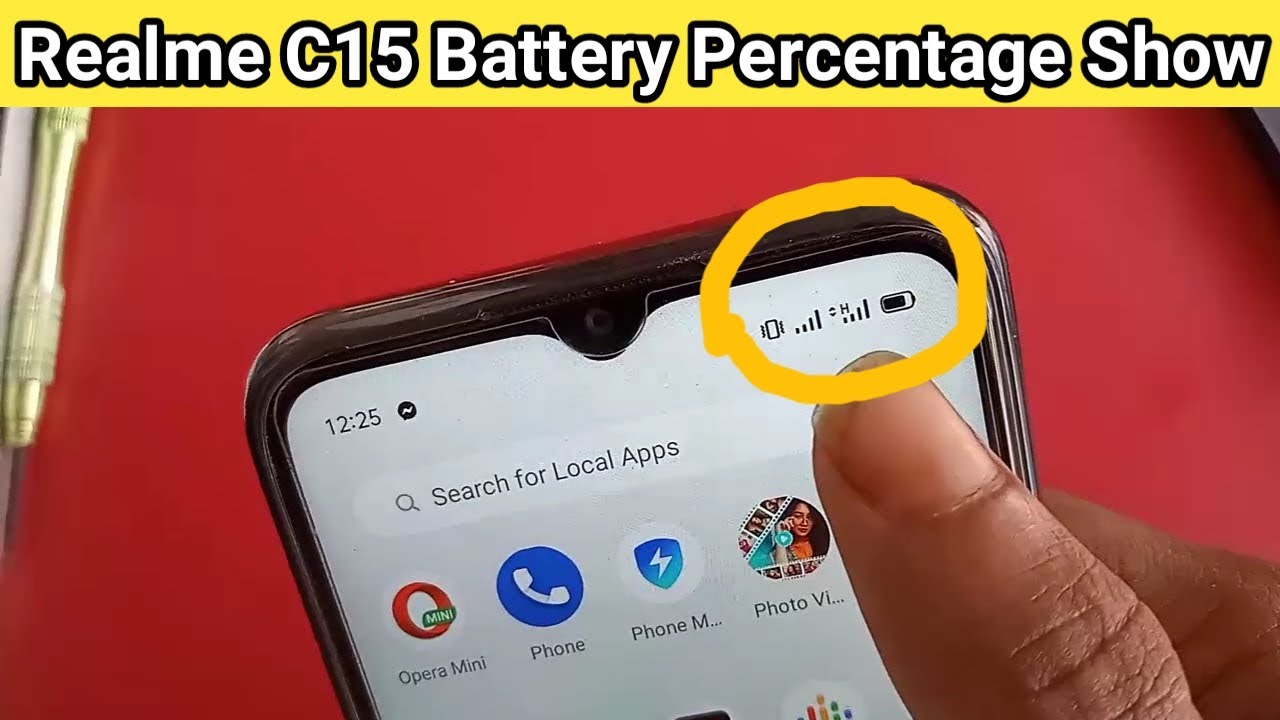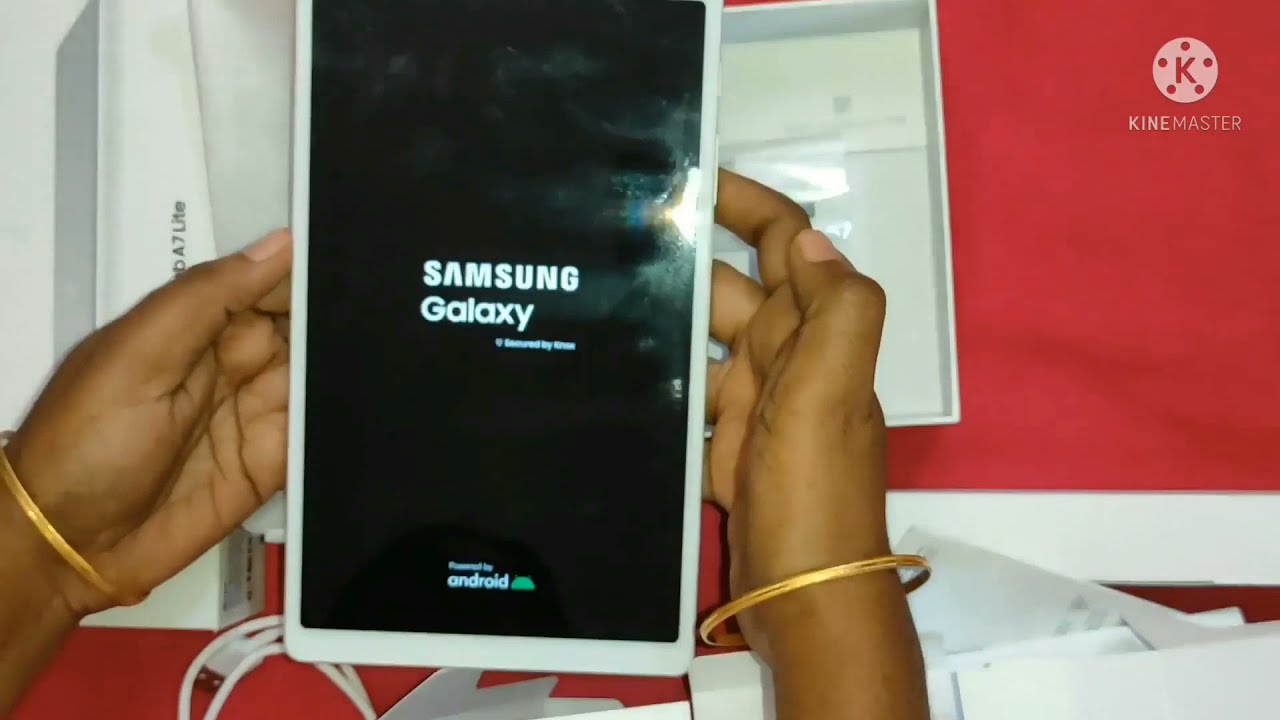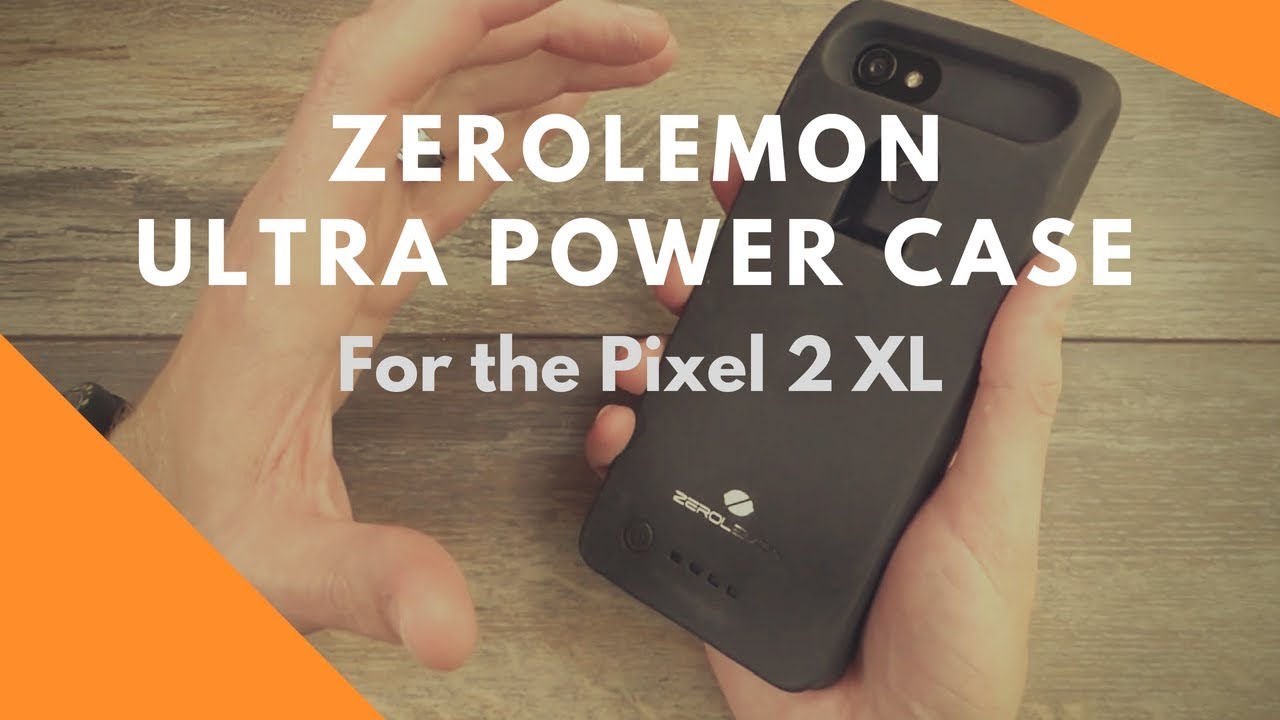Samsung Galaxy Note 20 Ultra Whitestone Dome Glass Install & Review By Josh Quinonez
Hey, what's going on everyone josh quinones here and today, I'm going to be doing my installation and review of the white stone, dome glass screen protector for the Galaxy Note, 20 ultra, it's got full ultrasonic recognition for the in-display fingerprint sensor. So it's going to be compatible with that in-display fingerprint sensor. You don't have to worry about it, not working, and then you got full clarity, full coverage and full feeling and then, of course, that adhesive curing by UV light. Now this is a two pack right here and if, by the end of this video, you do find yourself interested in this screen protector right here, I'll make sure to have a link down in the description below, and this is a screen protector that I can absolutely honestly trust. I've used it on a lot of my devices, and it has never let me down always protecting the screens on my devices now. I recently had an accident with a note.20 ultra, as you can see right here, accidentally dropped it and cracked that display, as you can see there, and this actually happened without a screen protector. I had not yet received my white stone dome in the mail took this out of the case for a couple of seconds dropped it on a rock and yeah.
The rest is history. So now I have my replacement device. I got the screen protector in and the first thing I'm going to do is install the screen protector on this device. I haven't even turned it on yet, like I said this is fresh out of the box here. So let's go ahead and do this I already got everything set up here, ready to go first thing: I'm going to do is remove the top there, I'm going to drop the phone in this encasement here, and it's kind of hard to do this behind the camera.
So I'm going to do the best that I can, and I've done a lot of these installations on the channel. I'm going to do it exactly the way. I always do it. So first thing: I'm going to do is get this sticker right here, use it to get all the dust off of your display, because you don't want any of that dust under that screen protector. Once you install it because then it will create uh, some air bubbles, which you do not want, so you also want to try to do this in a dust free environment.
Unfortunately, for me right now, I am not in a dust free environment. This is the only place where I kind of have some decent lighting for now. So I'm going to do the best that I can let me go and set that to the side, then we'll go ahead and take one of these wet cloths out of here. Let me go ahead and take this out there we go, and I'll do this as quickly as possible, so the video isn't too long. But again, hopefully this video will help you guys out we're going to go ahead and just clean that display make sure it's free from any fingerprints just like that and mine is looking good like I said this is fresh out of the box, so shouldn't really have anything on the display, not too many fingerprints or anything like that.
Then we'll take this cloth right here. Dry. It up, make sure it's nice and dry. There we go, and then I'm going to take the sticker one more time and go ahead and just make sure I have all the dust off of there, and then we're going to go over it one more time before we drop the adhesive. I just want to make sure that there is no dust at all.
Once we drop that screen protector down there, we go okay, so the next thing we want to do is take one of these covers right here. This is going to be for that earpiece up top, so you don't get any adhesive. So let me try to do this behind the camera here without messing up and there we go. That looks about to good, and you want to make sure it's on there, nice and good. So you don't get any adhesive inside that earpiece, because that could really mean some bad news and jack up that earpiece for you.
So that looks pretty good to me there all right so at this point we're going to go ahead and do this one more time make sure there's no dust like I said for me. I want to be very careful because I am kind of in a dusty area. I think the best place to do this would be like in a restroom turn the water on hot, get it nice and steamy in there. So all the dust kind of falls to the ground or sticks to the walls. You don't have any dust flying around then we'll go ahead and stick this top piece on just like that, and then you have these little foam pads here, you're going to want to stick those on the side.
These are going to soak up that adhesive and prevent it from falling towards the back of your device. So you don't have to clean the back of your device later on all right, so I got both of the foam pads on next. We're going to do is take this piece right here and just slide it right up top just like that, make sure it clicks in just like that, and I do get a little of dust that had fallen on my screen. Just a little go ahead and take that off there got a little on the side. There we go that looks clean.
Okay. The next thing we are going to do were pretty much almost there ready to drop the adhesive next thing. We're going to do is take this bridge right here and put it at these top slots right there. There we go just like that, and then you're going to take the bottles of adhesive right here, you're going to want to open up the red side. First, not the black side.
You're gonna! Wait for that! So open up the red part. First twist that open there go ahead, just drop it into the hole on this bridge right here and then what we're going to do is drop the adhesive by opening up the black part up top here now you want to make sure you're doing this on a flat surface, because if not, the adhesive can maybe go to the right, the left it can go down on its own or the top. So you really want to try to make sure you do this on a flat surface. Let me go ahead and open it up here. There we go, and I kind of just like to tap it just like that to make sure all the adhesive is out of the bottle there, and then we'll go ahead and take out the whole bridge right here, set it over to the side.
Okay. Now what we're going to do next is take the actual screen protector itself and then what you want to do. This is the bottom part right here, so you want to take this sticker off boom just like that, and then we're just going to go ahead and drop it in there. Just like you see there, okay, next we're going to take this part right here now. This part I never really used before, but they actually make this to help you as a guide.
So that way, you know where you want your adhesive to end up once before you let that screen protector fall. Let me go ahead and show you, so there's two little slots down here. You want to make sure this gets right in there nice and center just kind of set it on your screen protector like that. Okay. So next we're going to put some pressure down here at the bottom and let this adhesive slide all the way down to that circle.
Once it reaches that circle right there we're gonna, pull this top piece out and then just let it spread among the device. So here we go. This is the scary part, because you want to make sure you do this right. I remember my very first time installing one of these, I did it wrong. I let it go all the way down to the bottom and yeah.
Furthermore, I just jacked the whole thing up, so you want to make sure you do this right. So let's go and put pressure on the bottom. There we go sliding down to the middle right, remember right when it gets to the middle we're going to pull this and right about there boom just like that, and this is also being used as kind of like a weight to help uh spread that adhesive out among the phone. So I'm going to go ahead and let this spread out it is going to take a little you kind of just want to let it sit there for a little. Let it do its thing if you notice it's not going towards uh one corner of the phone or anything like that, you can always mess with it kind of lift this part up.
If you need to or push it down, but for now I'm going to go ahead and let it spread out, and then I will be back with you guys all right, so the adhesive is all nice and spread out, as you can see, they're, nice and evenly. So the next thing we want to do is pull this part out by simply lifting on this tab right here. So let me try to do this behind camera right here without messing up the screen protector. There you go and you want. You just want to check and make sure the screen protector center, because the adhesive is not cured yet.
So you can slide this up and down to make sure it's center. If you do need to, but from here it does look good now, this extra bottle of adhesive. We don't need this, because I did get it right the first time, but this is always here in case you need to start over, so I'll go ahead and just set that to the side. Next thing we're going to do is take our UV light here I do got to connect it to a battery pack, and we're going to let it set on the top on like this for 30 seconds, so I'm going to do 30 seconds on the top 30 seconds in the middle and 30 seconds on the bottom. Okay, so that was 30 seconds on the top middle and bottom now.
What we want to do is actually take the device out of the casing here, so we're going to go ahead and lift this top part up just like that, go ahead and set that over to the side and take the device out and then next, what we're going to want to do is take off this top piece there just like that, so I'll go ahead and set this down now here on the desk. Now what I usually like to do to ensure that this is going to work with the fingerprint sensor is just added pressure with your thumb right where that fingerprint sensor is and just hold it there for about 20 seconds. Just so you make sure and ensure it's going to work with that fingerprint sensor. So I'm going to go ahead and hold it here for about 20 seconds all right, so that was 20 seconds now. What we're going to want to do is take another wet cloth here.
Let me go ahead and open this up, and what we're going to want to do is just go ahead and clean around the sides of the device and the screen protector. Just in case a little of that adhesive seeped out, but it doesn't look like it did actually look like I did a pretty clean job, actually pretty proud of myself. Here I don't like it. I love it all right. So that looks pretty good to me right.
There we'll go ahead and clean the screen protector after, but now what we want to do is take this UV light one more time and just do 30 seconds once again at the top middle and bottom. Let me go and turn this on, so I'm going to go ahead and do the 30 seconds for the top middle and bottom okay, so that was 20 seconds on the top middle and bottom. Let's go and take a look at it, I'll give it a quick wipe down with the wet towel where, with the wet little uh, moist towelette right here once again, just to make sure it looks nice and clean, and then we'll take another dry cloth over here up top and dry it up, and then we'll see what it looks like. Let's see if I did a good job and there it is look at that. I think I did a pretty good job here.
I don't see any air bubbles at all, so I definitely didn't get any dust in there. It's aligned, nice and good. Look at that. We'll go ahead and check out for case compatibility here. So the first case we'll try out, is by cosmology right here.
Let's go ahead and throw this in here. This is their parallax series. Let's see how it fits on with the screen protector, and I don't see it pushing up the screen protector at all actually looks like it fits on there pretty good. It does look a little tight on the top and the bottom, but it doesn't seem to be pushing up that screen. Protector actually looks pretty good.
Let's go ahead and try out another case here by rink: go ahead and grab this one there we go, so I'm getting my fingerprints all over it and this one seems to be compatible as well. I don't see it pushing up the screen protector at all, so not bad. There now a case that I've really been wondering a lot of people have been asking me: is it going to work with the bulky case, so I got a case here by subcase. This is a unicorn beetle pro I'm going to throw it on here like this, so this top part is actually covering all the edges of the screen protector. Now, I'm not sure how that's going to treat the screen protector over time.
If you happen to drop this case, it could possibly push the screen protector up and create an air bubble on the edges, but right now it actually looks perfect. I don't see it pushing up the screen protector at all. It could be compatible. I'm going to have to test it out, because this is a case that I do use for work so later on if it does end up pushing the screen protector or anything like that, I will let you guys know go. Follow me on Twitter because I like to post updates on there, and maybe I'll even put a community post as well, but so far it's looking perfect.
So I'm going to take the case off right now, but the next thing I want to take a look at is their protector for the camera. Yes, they have a glass protector for the camera, and the installation process actually looks really simple right here, as you can see, they basically just clean it off-line it up and stick it on. So let me go ahead and throw it on here, so we could take a look at what it looks like okay, so there we are. I've got the screen protector on the camera module, and you can't even tell it's there. It actually looks really, really good.
Now it actually covers the entire camera module, including all the lenses, so there are no holes for the lenses. So I'm not really sure how this is going to affect pictures and video. I'm definitely going to have to test that out and then update you guys a little later after I'm done testing it out, but so far it actually looks perfect. Like I said, you can't even tell it's on there, I'm not sure if you can tell here on camera that it's even on there, but you really can't tell so anybody looking at this they're definitely not going to be able to tell that you have a screen protector on that camera module but, like I said this was a new device, so I went ahead and set it up with my fingerprint sensor, so we can see just how responsive it is with this screen protector. So let's go ahead and try it out boom.
Look at how fast that works. Try it again with the screen off. Look at that one more time boom, one more time with the screen off boom. Look at that and just using the device you're not gonna, have any problems. You literally, you can't tell the screen protectors on this device, so I really stand behind the white stone, dome, glass screen protectors for my devices.
I can definitely recommend these. Yes, they can be a bit pricey like I said I'll, have the link down in the description below they can be a bit pricey. But honestly it's worth it. You definitely want to invest in something good. That's really going to protect your display on your beautiful device that cost so much money.
You really want to protect this because, like I said you don't want to end up having one of these accidents right here where you just crack your screen and yes, this is a real device. As you can see, the display still works, but it's just all busted up, but you guys, let me know what you think down in the comments sections below. If this installation video did help, you out make sure to leave a huge thumbs up if you did find it helpful and if you did like this video, let me know what you think about both the screen protector and the protector for the camera module as well. Thank you guys so very much for watching. Don't forget to like this video subscribe and hit that notification bell, so you don't miss out on any other future videos to come.
Thank you so much for watching this is josh quinones. I will see you all in the next one peace out you.
Source : Josh Quinonez