Samsung Galaxy J2 Battery Problem Fixed By Anh Phan
Hello, what is going on guys. It's me Anna Fan from Techaply. Welcome back to this channel, hope you guys have a wonderful day. Today in this video, I quickly show you how to fix Galaxy J2 battery problem. When you're using Galaxy J2, you can got stuck and the phone cannot be touched and it seems like it stands still. So, in this video, I'm quickly show you how to fix it with a small piece of paper.
So, let's get started. Okay, first step switch off the phone. Next step is open the back cover of the phone. You just use your nail to nail this up from here. Whenever you remove the battery, you will see in the battery has connectors and these are connectors for the battery as well.
If you touch it by your hand you will feel it you will feel that it is a little bit loosen and now how to make it tighten so the tools that you need is a piece of paper and of course your battery and a scissors that's to cut the piece paper into the shape of your battery. Next step, remove the battery and cut a piece of paper following the shape of your battery okay. So let me show you how the batteries loosen, okay. Make sure you fold it twice or three times. After that, you use your hand to make sure that your this piece of paper is in a good shape like this.
If you feel that it's hard to push in you're gonna use your thumb finger pull your battery in to this direction, and push this paper in okay. When you can get it in just like a little bit like that then you can start to fold this paper like this and then put the back cover in and start closing it. All right, after that you can restart your phone. That's how you're gonna fix the loosening battery on the Galaxy J2.
Source : Anh Phan
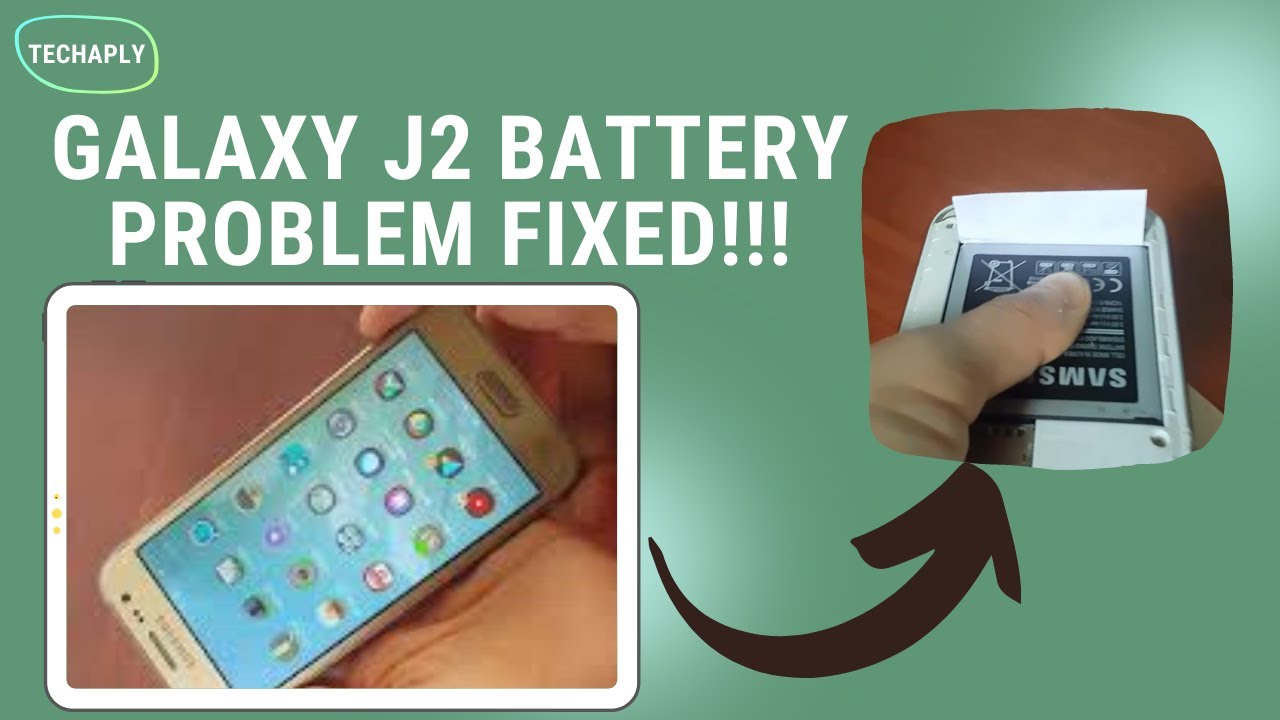


![Google Pixel 4a [India] - Top 5 Reasons to Buy (Camera, Gaming Review) 🤔🔥 🎮 🤳🏻 🎯](https://img.youtube.com/vi/aomQi8MzgV0/maxresdefault.jpg )




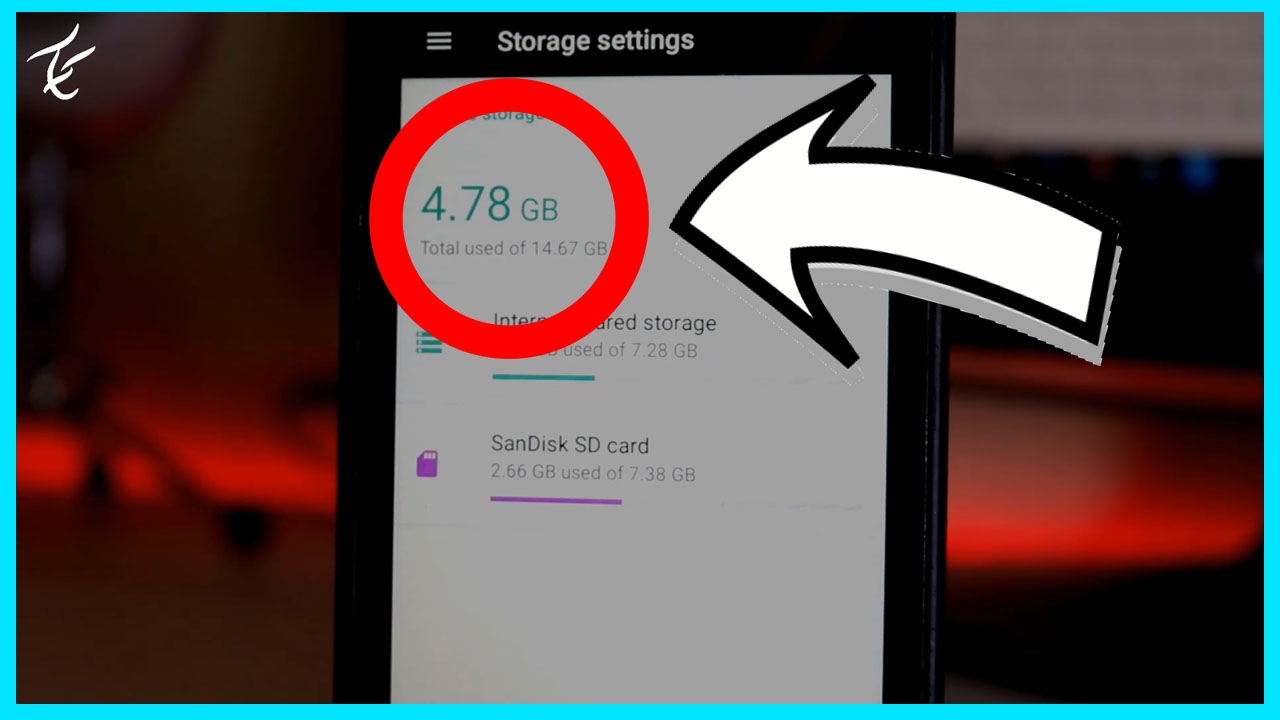







![POCO M3 Gaming Review [League of Legends, Genshin Impact, etc.]](https://img.youtube.com/vi/VveNa4DrPGM/maxresdefault.jpg )









