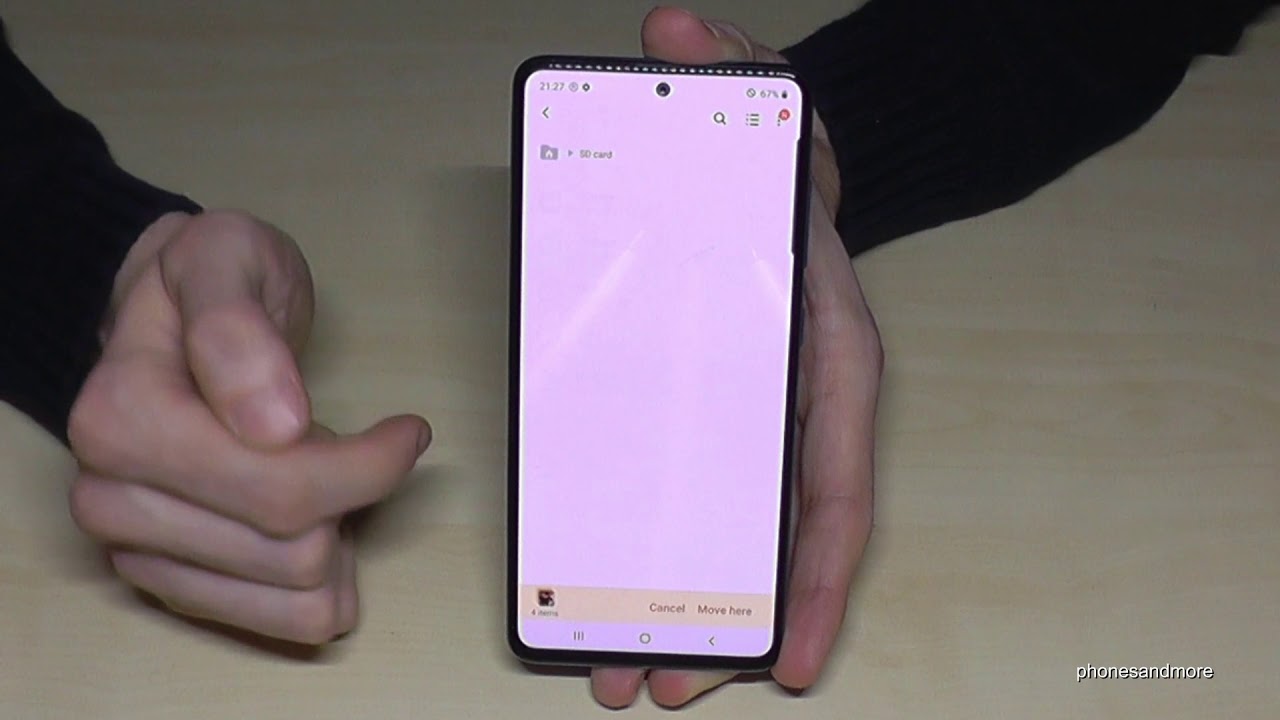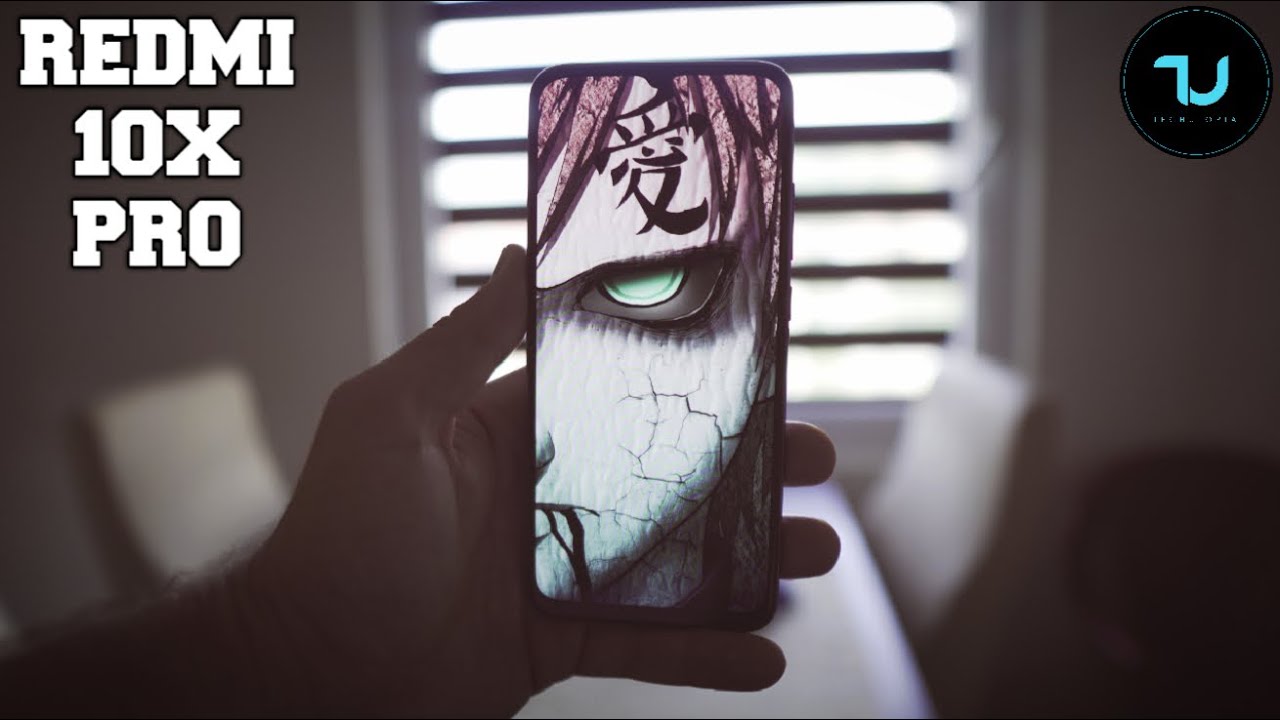Samsung Galaxy A51: How to transfer data from internal storage to micro SD card? also for A71 By phonesandmore
Hello everybody I want to share this. Video I can transfer data from the internal storage to the micros card at a Samsung Galaxy, a 51. So what we need for is a file explorer has one pre-installed. You will find here the menu and then in this Samsung folder the face boys named my files tap it. So now we have a nice overview here, and we will need the internal storage here so and then, if you, if you're looking for the pictures you did with the camera, you will find them always at the DCIM folder here and then at the point. Camera- and here are my pictures of our little friend here and yeah.
If you want to transfer them to the micros card, we have to market first. For that you hold the picture, you want to transfer, and then it's marked here, if you want to mark also others easy, not just mark them, or you can also select them all. If you have many, so the next step would be, you could move them directly. What I would recommend you, then you will move them completely from the internet, search to micros card, or you can make just a copy for the safety. Then I can share it, but we need these posts features here.
So in our case we want to move it so go and move so, and now we go back one step come back another step or more, and now we go here to the SD card, so I already here's some existing folders now in the same folder. If you want to create a new one, call it just you're on the street points, and you can create a new folder here now, but I want to use my existing DCM Foley on my SD card here so, and then I go just you on move here. So then all the data after I've marked before is now moved to the SD card in that folder. Here: okay: let's go back again to the internal storage because you can do the same thing, of course, also with other files may like music files like documents and music videos, pictures images and so on, but don't transfer things like operating system stuff and so on. So you can transfer.
Also, folders me if you want to transfer a complete DCIM, folder or the document folder. You can just mark them as well as this, and also like this like that, and then you can move them all. So you move there. Then you transfer the complete folder, no, ok, yeah! Let me show you how we do with future pictures, because you have now inserted an SD card. So let's go to the camera for then here to the settings, and then you have here the opportunity where it is to choose your storage location, I, feel internal storage now, but I take note, SD card that my future pictures going directly to my SD card.
Yeah, hope you could help you with this video and show you something you may be, and yeah would be really a pleasure if you can give me a thumbs up or a nice comment, that's very helpful for my videos. Thank you so, so much for and your of waited also some other videos. If you're interested in me just subscribe here, it would be really a pleasure to see you again to I may about the next time. Ciao.
Source : phonesandmore