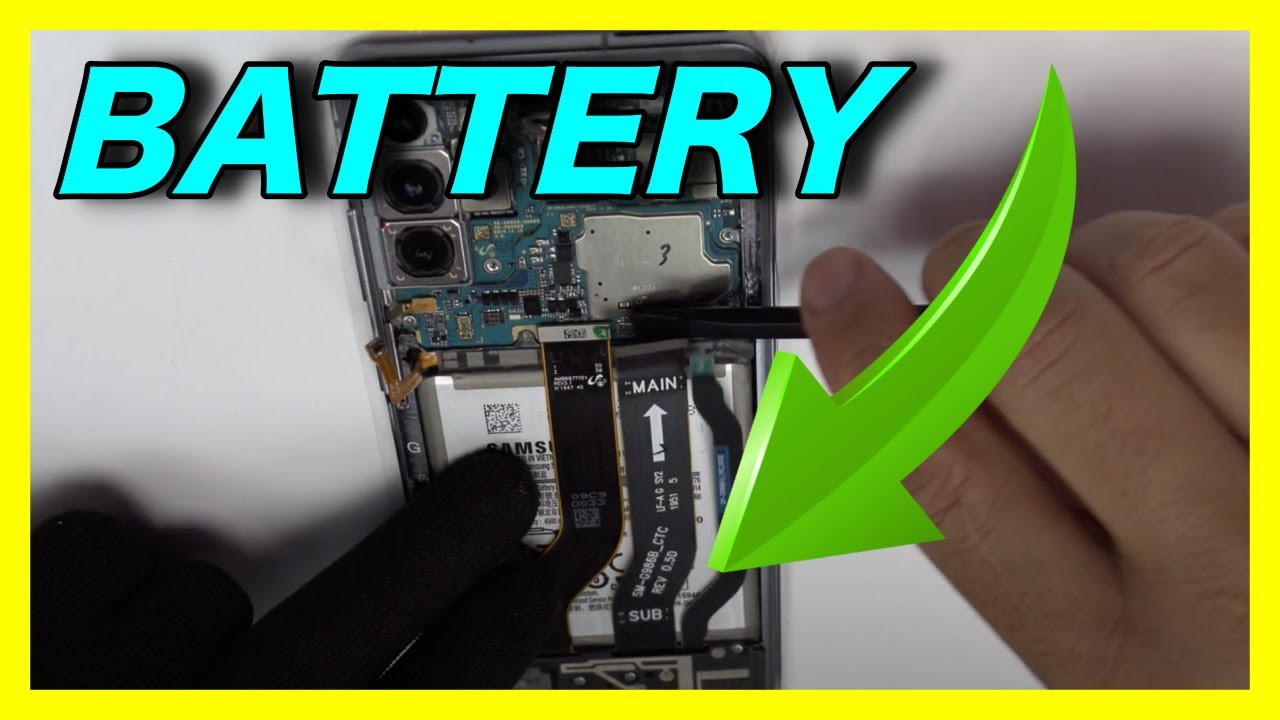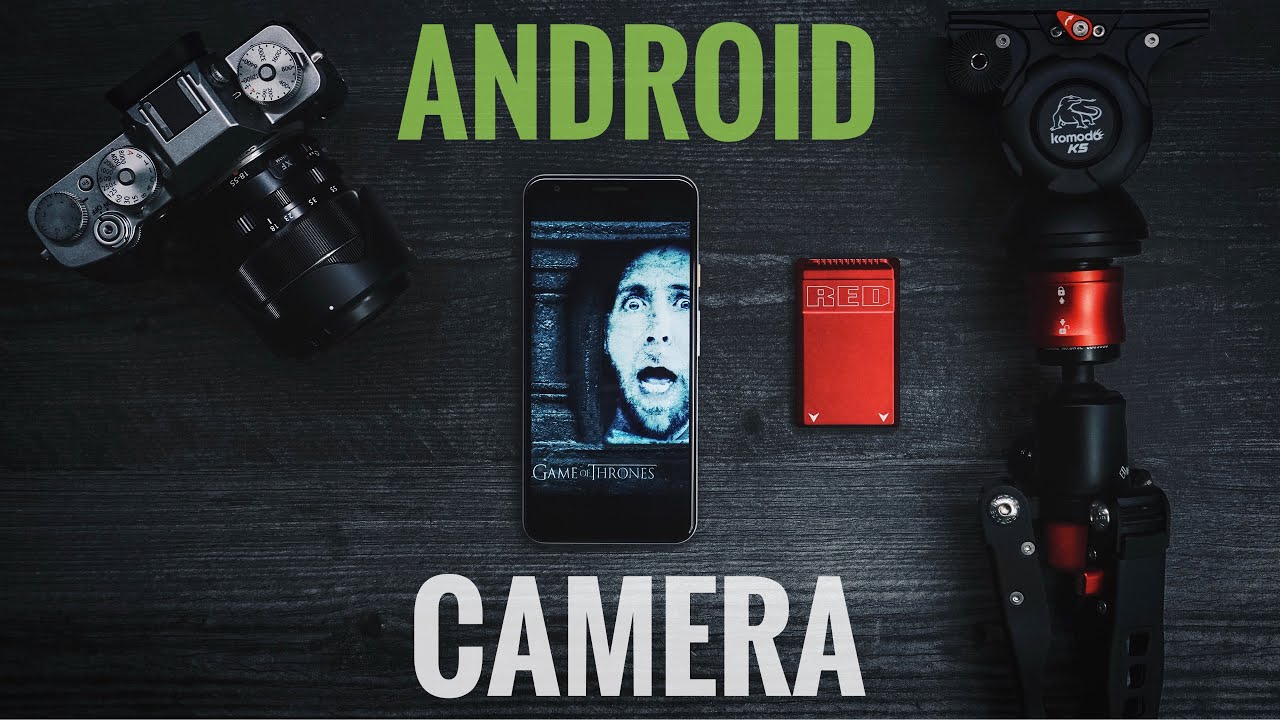SAMSUNG Galaxy A51 Disassembly & Assembly! By OTech
What's up guys and welcome to Auto Tech Shane, which is all about tech gadget ever since the first time you visit to sell, commend you to subscribe to get all latest news guides for updates today. In this short video, we're going to disassemble the Samsung Galaxy 851, so you can fix a damaged or change the part like the battery, the display or any other part. So to do that we need a Phillips, screwdriver and I use this plastic card like this one. It can be any card like a bank card from card or any useless card. So let's begin well before doing anything. Make sure that the device is powered off to do that, you can do become powered of this device by having a click on this three button and hold them for five seconds.
Then this the device will power. Now we will remove the back cover. So the first thing we're going to do is removing this back cover and to do that, we need to cut something sharp in here and then insert this card to complete the opening. So now, let's move this back over move it like that and for me, I use my nails, but my nail in here right. No, no I can put this card here and then go around the entire form.
So like I'm here again like this from all sides, as you can see, the back cover is removed. Now we open the skills in case you need to change any part from here, or you change the battery the display. So we have to open all these skills you can see here is 1 2 3 4 5, 6, 7, 8, 9, 10, 11, 12, 13 13 skills, so we open demo. Okay, now, I think we open it all schools still one in here I think they are more than 13. So let's count them.1 2 3, 4, 5, 6, 7, 8, 9, 10, 11, 12 13. No, we have opened all the dev team screws, so now the next step is removing this plastic frame.
So to do that also we need to put nails in here, let's place somewhere. I am using my nails because they are soft and won't scratch the bar in phone. So, as you can see, I am moving my nail towards the frame, so we can open clips okay from here and go around now. I can use the card to complete the opener, but I prefer use my nail cause softer than this plastic card and won't scratch the frame or the display I think forget to remove this the slot of cards, so we have to remove it first before we can remove the frame. So we need an ejector to remove this frame.
Wait I will bring it now. The opening we moved- and this is simply no- you can see all the parts are here. We have this clicks keyboard that join the display, the use, USB charger port and the main board. So this flicks is essential for joining the parts of home to change the battery. We need to remove it.
It's easy it's plug and play. As you can see, it is all disassembled and now, and we can change any part of the phone like the battery this boat of charge and display. Also, you can change the entire display if your fuse is broken or 40. Ok, guys. That's all for opening or disassembling the Samsung Galaxy a 51.
So no, let's mount it again to do that. It's easy as we now loosed return this its place. Yes, now we put back the skills, I! Think: okay! Now we back the back over you, okay, guys, that's all for this assembly and assembly of some sort, gal tf-51! If you liked the video, don't forget to give us a thumbs up and subscribe in our channel, so you can get all latest videos. Thank you for watching.
Source : OTech