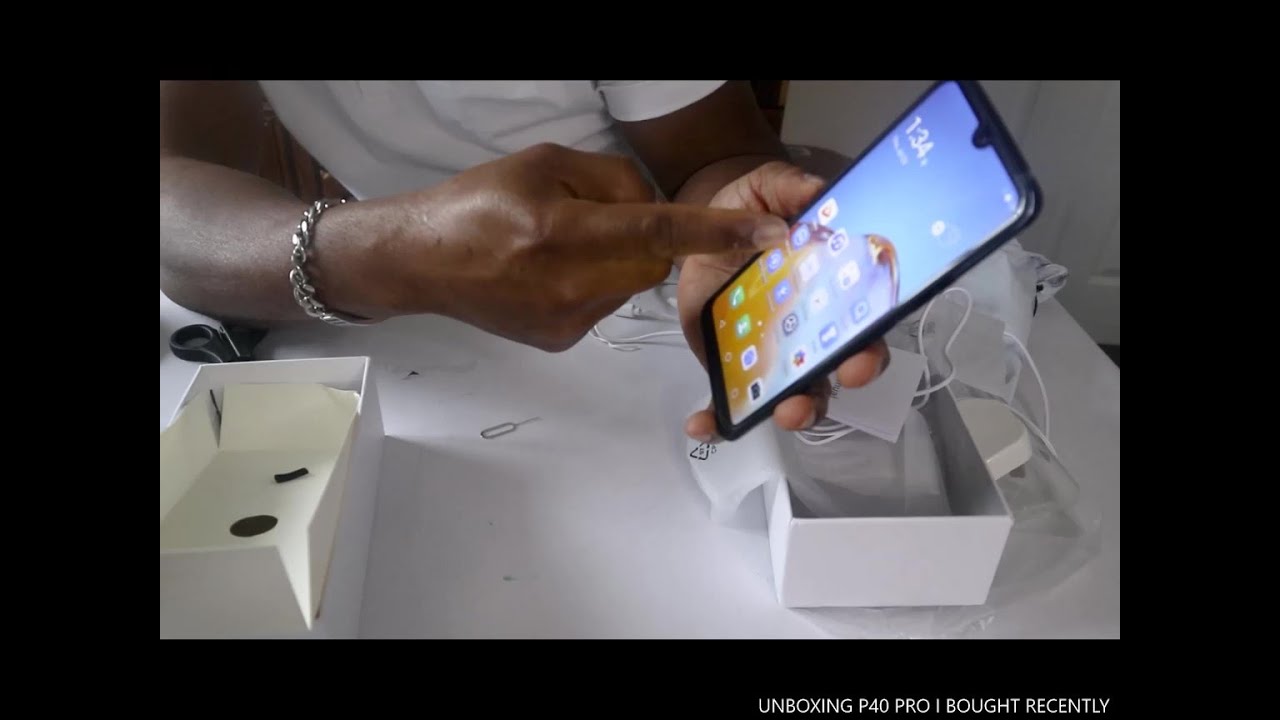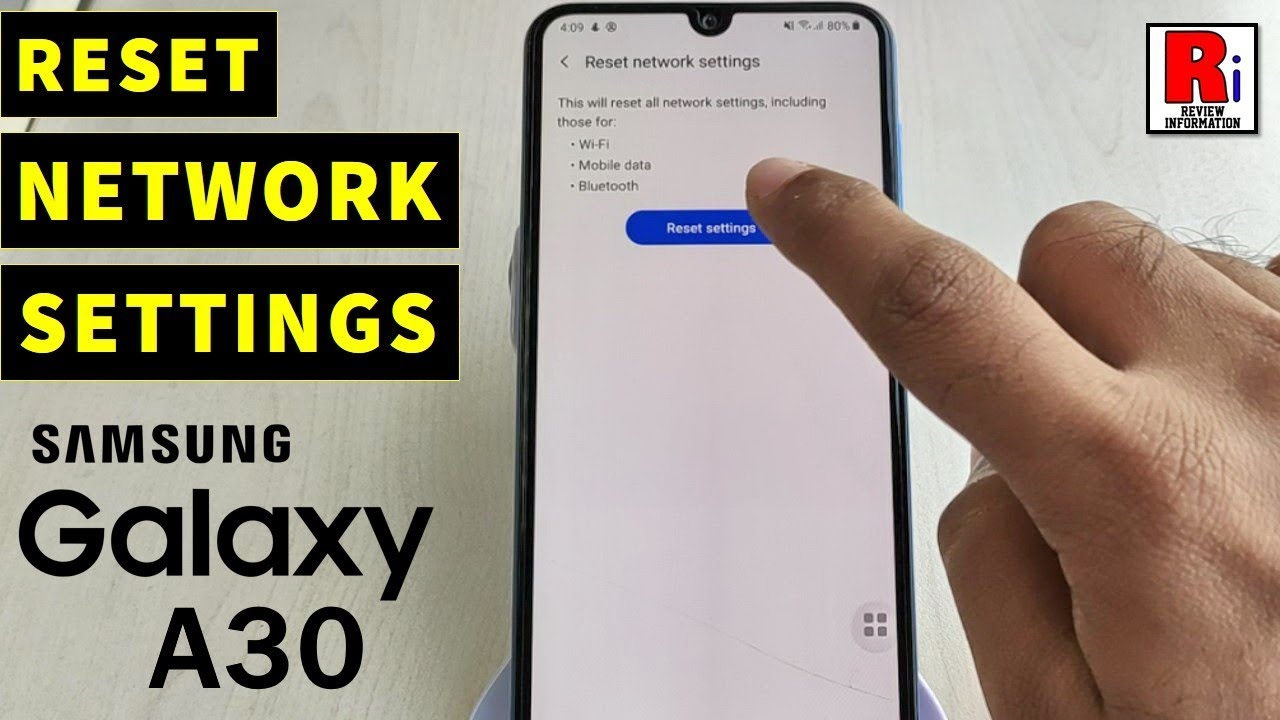Samsung Galaxy A50 Unboxing english 4k By All About Samsung
While high-end smartphones, such as the galaxy's 10, are increasingly coming in regions beyond thousand euros. Many users simply want to spend less money, and even the middle class today offers many features that are otherwise only found on flagship phones. This is also the case with the Samsung Galaxy 50 hi I'm Lars from all of its Epson, and today we're going to have an unboxing of the Samsung Galaxy 850 and have a look on the accessories and at first setup revealed at the MWC 2019 in Barcelona. The galaxy 850 is now having to the markets. The packaging looks quite different from the galaxy s 10. Instead of a simple logo, the smartphone itself, the 50 is shown on the packaging on the front.
Apart from that, the package is not very exciting, except, of course, on. The back. Here is an overview of the specifications here. I have at the Samsung Galaxy a 50 with 128 gigabytes of internal memory. You can see it right next to the name.
There's also is 6.4 inch as AMOLED display with a full HD plus resolution, whereas if you are exact, this only counts for full rectangle. If you pay attention to the rounded corners you're at six point two inches on the back, you can already see that the 50 has a triple camera: twenty-five megapixels as a main camera, five megapixels and eight mega pieces. In addition, there is a twenty-five megapixel front: camera, oh and a symbol on the back, reveals that DEA 50 has an onscreen fingerprint sensor, they're, not for packaging. Now about its unboxing. If you open the box, you can see that Samsung keeps its words.
A few weeks ago, they announced to produce a less plastic waste through packaging. The packaging contains the galaxy 850 itself more about that in a minute. First, to the other scope of delivery of the accessories. You can find the usual paperwork that nobody reads and the charger the charges met. Like so Samsung saves a protection cover.
The charger offers the usual 9 volts at 1.6 mm or a 5 volt at 2?m. In addition, there is a black USB, type-c cable and what is striking is the headset. This is flag, in this case, a real headset with a microphone and definitely another one. Then, in the case of the galaxy's 10, it looks less high-quality. I haven't been able to say anything about this sound, yet maybe I'll take a closer look for the review among all the accessories, there's a small tool to open the slot for the sim in the micro SD card, and that's it naturally galaxy 850.
After finally removing the plastic from the device there 50 shows itself in full glory on the front. There is a 6 point, 4 inch display. This is called infinity you for a simple reason. The notch is tiny and reminds over. Well you on the underside.
There is a USB type-c connector, a 3.5, millimeter, jack connector and, of course, the speaker. If you turn the 50, you can see the backside. True here sits the triple camera, but the first thing, I noticed, was a really cool rainbow effect, despite the otherwise boring black felt on other smartphones, the back is not made of glass but plastic, which Samsung holds classic. In fact, at first I wouldn't have noticed that it's not glass, so well done another three cameras and there is small, photo LED and that's it. On the back about the thin frame, due to the rounded back side on the right side, there is the volume rocker and about power button, and that's it there's nothing on at the top or on the left side of the device, so even no big sweep on.
If you switch on the device for the first time, you will see the usual lettering. Samsung Galaxy 50, secured by Knox and powered by Android at the bottom. Google would like to remind that it's not Samson but Google that provides the operating system. The fruit start goes relatively fast. Alright, so thanks to the external mic is 610 on the word.
First choose the language, then you can agree to the end-user License Agreement just read here and see what you really have to click and what is not necessary, and if you want to transfer the data from an out device to the 50 you can decide if you want to do this wirelessly or by cable. If the old device is not a Samsung device, but I click on skip now, you can do that later when you've made your way through all the contracts and the rest of the setup. You're asked. If you want to set up a luxury here, it becomes done exciting. The special thing about the f50 is that you can not only choose between a pattern, a pin or a password, but you can also use a fingerprint sensor under the display.
The whole thing is quite similar to the galaxy's 10, but the 50s fingerprint sensor is not an ultrasonic sensor, but an optical sensor. That acts like kind of a camera through the display and takes kind of pictures of your fingerprint. The whole thing works quite well for me, sometimes not so well, but most of the time, it's quite okay, anymore about that. In a minute, once of the lock screen is set up, you can additionally add your Samsung Account and that's it. The 850 is set up and the 50 now runs like the s10 with Android 9.0 point relies on the one UI in version 1.1 as the user interface minimalistic, all fluid all good in the camera app you can switch between the main camera with 25 megapixels and the oil white angle, with 8 mega pieces. There is no optical zoom.
Unfortunately different modes like the light focus which will blur out the background, can be changed manually or at least slow motion are also on board. If you switch to the front camera, which also offers 25 megapixels, you can select some notes again when you switch between the main camera and the front camera. By the way you can see the small animation on top of the notch, as you can see, on s10 models back in the main menu. An ad immediately reappears, Bigamy, yes, Bigamy is also present on the 850, but can't the herded at the moment, because I haven't set up Wi-Fi. Yet, as I already mentioned, the fingerprint sensor around the f50 is also located unloved the display, but the big difference is that it's an optical sensor that needs light to take a picture of the fingerprint you may have just seen it as soon as I put the finger on the display the lights green.
At this point, with the help of this bright green light, it's that possible to recognize the fingerprint through the display, I'm someone who likes the color of the display flashy and the settings on the display screen mode. Different changes can be made to the display. Those who would like to have the colors a little less intense, can't choose between different settings or make changes to the white balance directly under the option advanced settings. So that was our unboxing of the galaxy, a 50, a solid, the noise middle-class smartphone, the accessory in the package is OK the headset kind of cheap, but the device. Quite nice.
If you have any questions head to the comment section, don't forget to subscribe, see you in the next video thanks for watching I'm, not some all about Samsung.
Source : All About Samsung




![[Photos, videos and FORTNITE] Sony Xperia 5 ii](https://img.youtube.com/vi/IGTrfGtRxbM/maxresdefault.jpg )