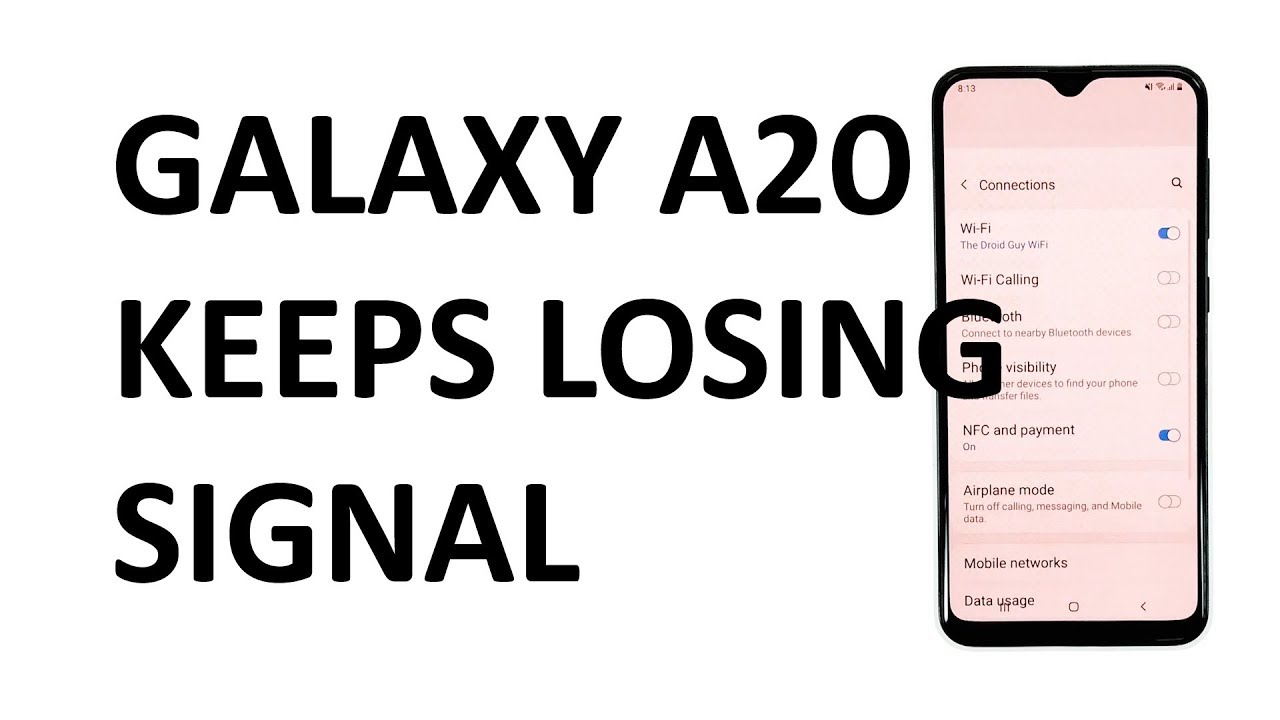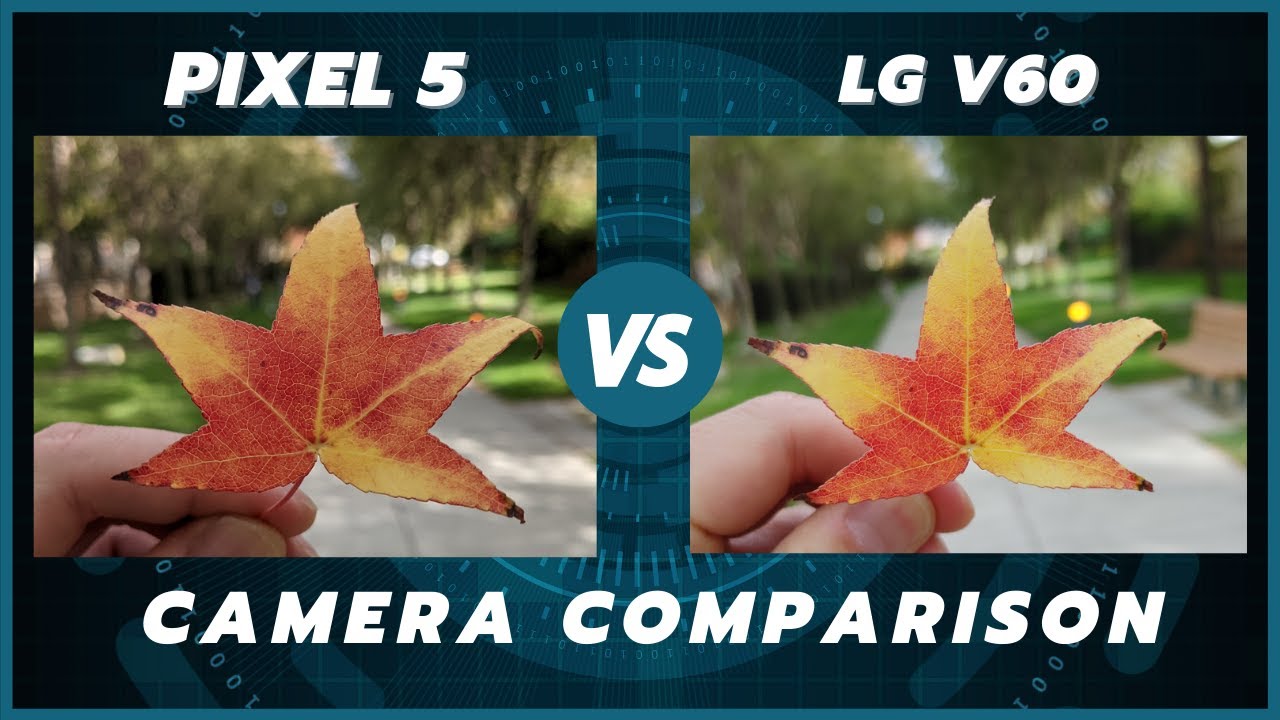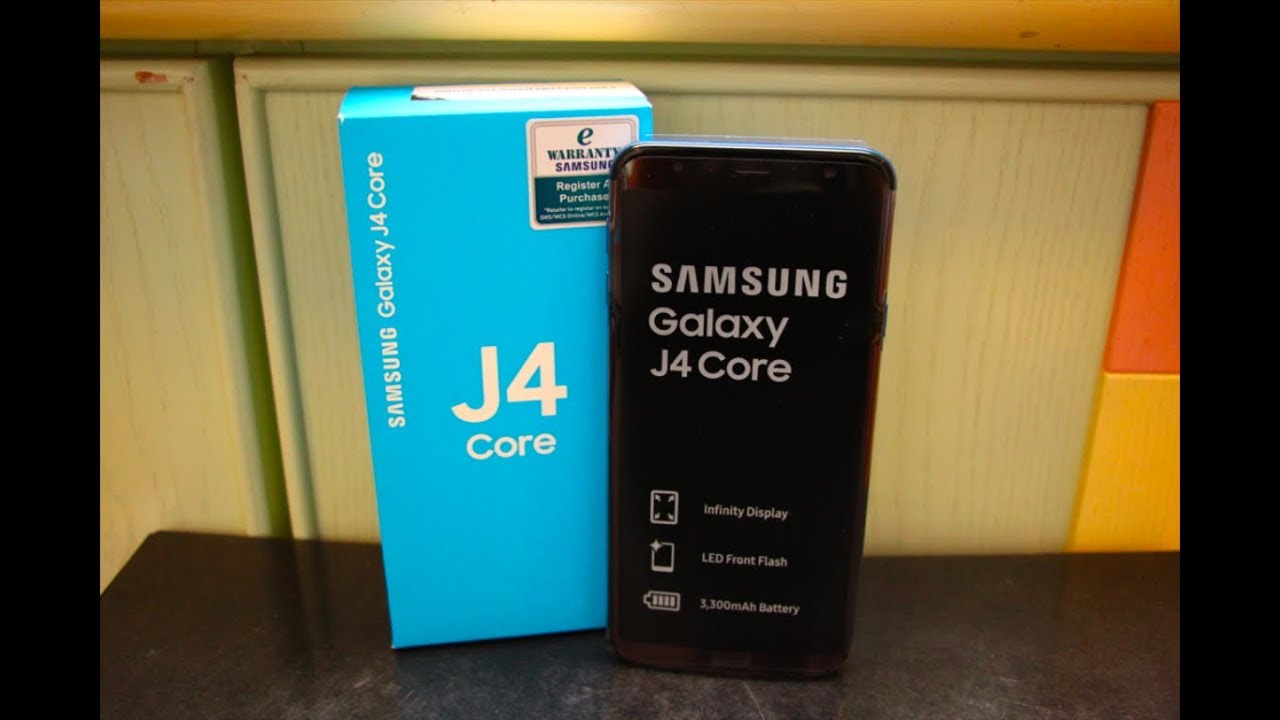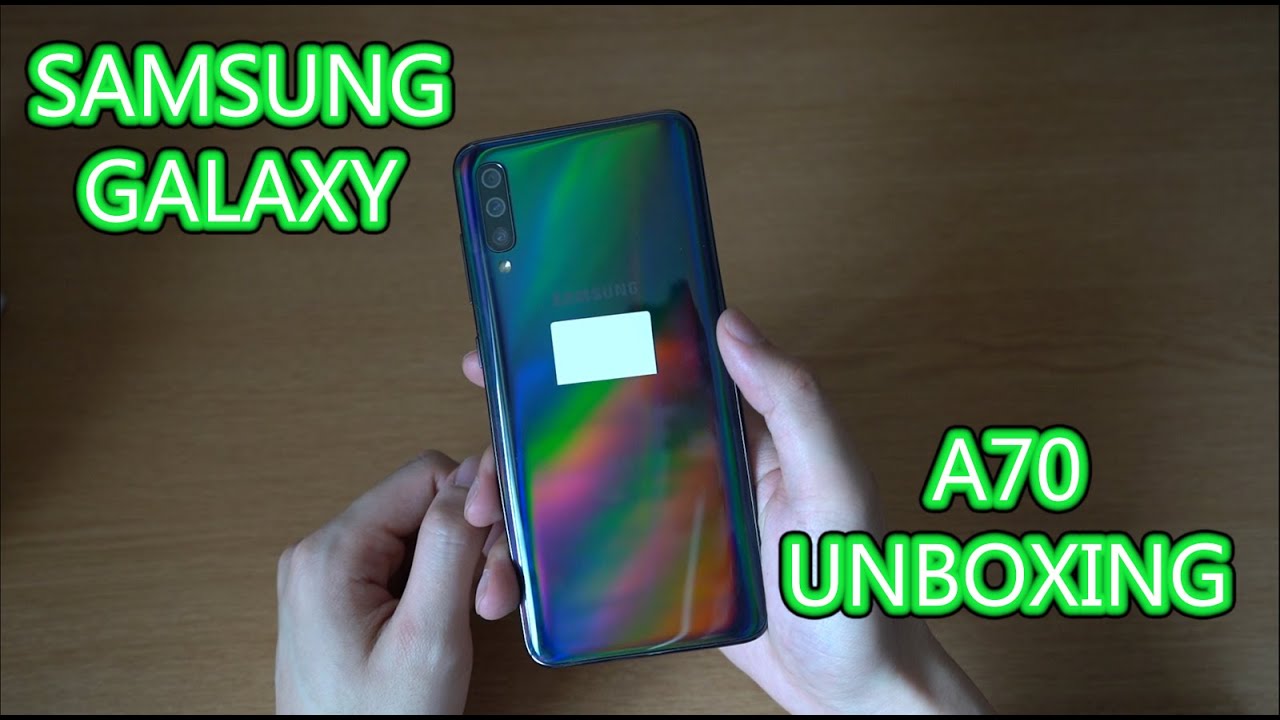Samsung Galaxy A20 keeps losing signal. Here’s the fix. By The Cell Guide
When, a smartphone like the Samsung Galaxy 820 keeps losing signal. It is possible that the problem is a minor one, and software related, that's always been the case with most of the issues we've encountered in the past with similar nature. Needless to say, they can be fixed by doing some basic troubleshooting procedures. Hey guys, I'm RJ from the cell guide. com and in this video I will be showing you how to fix your phone that keeps losing its signal. First solution perform the force to restart on your phone.
If it's the first time that you encountered this problem, then the very first thing that you have to do is the force to restart it will refresh your phone's memory and reload all the services. If this problem is caused by some minor inconsistencies in the firmware, then this procedure will fix it. Here's how it's done, press the volume down button and the power key at the same time and hold them both for 15 seconds or until the logo shows your device will reboot like the usual method and once it has finished, rebooting try to see if your phone is still losing signal. Second solution: reset the network settings on your device resetting the network settings has already been proven to be among the most effective solutions to network issues. It deletes all connections in your phone as well as reset all network services.
Assuming that your other devices can connect to the network without dropping their signal, then this procedure will fix the problem. Here's how swipe down from the top of the screen and then tap the Settings icon, find and tap general management touch reset tap reset network settings tap the reset Settings button, if prompted and are your PIN password or pattern. Finally, tap reset after this procedure. Try to see if your device still drops its signal and if it does move on to the next solution. Third solution: factory reset your phone, a master reset, will fix any software related issues in the phone in this case.
Doing so will also rule out their possibility that the problem is with the firmware and if the issue continues after the reset, then that's the time that you have to bring the device to the shop so that a technician can check it for you before the reset make sure to create a copy of your important files and data, as they will all be deleted when ready follow these steps to reset your phone swipe down from the top of the screen and then tap the Settings icon, find and tap general management touch reset tap factory data reset scroll down to the bottom of the screen and tap reset. If prompted and are your PIN password or pattern. Finally, tap delete all I hope that we've been able to help you one way or another. Please subscribe to our Channel and enable notifications, so you can stay up-to-date with FACEL guide, thanks for watching.
Source : The Cell Guide