Samsung Galaxy A12 Comprehensive Review By Quick Expert Reviews
Hey guys and welcome to another episode of quick experience reviews today, we've got the Samsung Galaxy a12, which recently launched in UK, and it is also launching in us and India next week and so in the box. We've got the bog-standard paperwork, which is a quick start guide in two languages, English and French, and the warranty cards. Then we obviously have the phone itself. We also get the sim key to open the sim tray. We've got the fast charger um, which is rated at 15 watts, so not a very superfast or ultra-fast charger, but it's decent and obviously as it is with the UK plugs. It doubles up as a stand.
If anyone needs to use it like that- and I tend to do that every now- and then, so it's nice and that it's possible, and then we've got the USB type-c cable, no headphones. Unfortunately, in the box itself, so on the back, we've got the LED flash and the four um camera unit. The four lenses unit, which I'll focus on later on power button, which doubles up as a fingerprint sensor, volume down second microphone, and then we've got the sim tray. Now, let's open it up and let's have a look, what sort of sim trade is, and it is actually a full sim tray, which means you can have two sim cards and a memory card. So it's not a hybrid.
You don't have to sacrifice the second sim card for a memory card which is brilliant. In my opinion. I prefer it this way, which is always nice and then on the bottom. We've got a 3.5 millimeter jack type c, which is USB 2.0 and a one mono bottom firing speaker, and then we've got the front facing eight megapixel camera at the front, obviously being a front-facing camera. I really like this texture on the back um.
It is plastic, but it is actually textured which makes it less slippery. So let's have a look at what we are running on out of the box. This is a retail unit, so the same as if you would buy it in store, we've got android 10. One UI 2.5 and an android security patch level November 2020. Well, considering we are in February 2021.
Oh, wait a minute: we've got a software update, so let's have a look: what's new right, let's fire it up and see what happens after the software has been updated, and we're still on security patch level from November 2020. That's interesting very interesting, but it is what it is right. Let's have a look at the device care, so we have a 5 thousand million per hour battery. We've got 64 gigabytes of internal storage, four gigabytes of ram. Now out of the box, you get around 48.2, gigabytes, free and for usage, but obviously I've installed some apps, and so that's that then, with the side key the power button, which doubles up as a fingerprint sensor, we can do uh program it as a shortcut button. So, for example, it launches the camera, or we can set up any other app.
It doesn't have to be a Samsung gap. It can be any other app um to launch um when we double press it. I don't know if you use it like a delivery or anything like that. You can do that. Smart pop-up view, which means you don't have to open the app to see the notification it will pop up and slightly then we've got some gestures, so we've got the lift awake, and we've got the double stop.
So let's have a look: how it works. Nope, not fast enough, and here we go, lift two egg is working absolutely fine. Now, let's try double tap, and it works fine as well. So it's always nice and now considering that the phone uh display is, or I believe, HD plus, which is 720 by 1600, so a bit more than 720 by 2080, and it's made in the quite old TFT technology. It's not even IPS um, it's nice that to have the double tap to wake, but unfortunately you don't get the always on display one handed mode which works in both the um guest option of navigation option or standard button.
So if we change it to gesture navigation, you can still use 100 modes, which is very useful. Considering the size of the screen is 6.5 inch. So it's actually easier to use with a 100 mode and, like I did mention it, does work with the gesture-based navigation, and it wasn't always the case with the previous Samsung phones, it's nice, that it is happening in here in terms of security and with the way we can unlock the phone. We've got two options: we've got the fingerprint sensor and facing lock. Let's have a look fingerprint sensor very fast.
Face unlock, takes a while and isn't as secure as the fingerprint sensor. So I would say that the fingerprint sensor is the way to go if you want to unlock the phone, and it's more secure as well when it comes to display, like I did mention TFT, which is quite an old technology, not to mention in 2021 um. Considering for the same price, you can get like a Xiaomi, Poco x3 NFC, which I did also review recently. No, not good enough um for 169 pounds. Then, when we look at the sound options, we've got special sound effects.
So if you want you can use Dolby Atmos equalizer and which allows you to adjust to your liking, but with the Dolby Atmos you have to plug in the headphones. Now I've got some type c headphones. Obviously you do get the 3.5 millimeter jack as well, which means that if you'd like to you can plug in normal 3.5 millimeter headphones and then the Dolby Atmos is available again, so you can set it up uh to your liking. There is no manual mode or custom mode. These are all predefined for movies and music or auto.
So the phone will try to guess what you're doing and then, when it comes to connectivity, you do get obviously Bluetooth, 5.0, Wi-Fi and NFC, which means you can use it with both Google Pay or Samsung pay, which is always nice, especially considering the price of the phone now in terms of pre-installed Samsung apps. Some of them can finally be removed. However, if you're thinking about removing the galaxy store, you can't do that because the galaxy shop is actually something else. That's where you buy the hardware. If you want the apps, you have to go to the galaxy store and this cannot be removed.
Now when it comes to galaxy store, I don't think that the hello p35 in this phone will allow us to play Fortnite. But let's have a look and yes, Fortnite is not available for this phone. Unfortunately um, but it is what it is. We will do some gaming uh later on in this video, but yeah. That's that now considering the phone has only one mono firing speaker, let's have an actual, listen to how it sounds.
Now when it comes to the camera itself, we've got live focus which allows us to play the background when it comes to the actual cameras. We've got four units on the back, so we've got the 48 megapixel with f-stop of 2.0 5 megapixel unit, which is the ultra-wide one with an f-stop of 2.2, and then we've got the 2 megapixel def sensor and 2 megapixel macro unit uh, both with an f-stop of 2.4 um, so pretty decent camera samples picture samples at the very end of the video in terms of additional settings. As you can see, you've got some grid lines. You can record videos, unfortunately only in full HD at 30 frames per second. So again that Xiaomi looks slightly better and when it comes to the camera options, we've got a watermark.
If you want to can customize it as well and then that's pretty much it in terms of video settings, they are very similar to the photo settings. Just some options are grayed out and then, when we do more, we've got the pro mode and the macro option as well. In the pro mode. We can change the ISO, the exposure value and the white balance. That's pretty much it not much, not really a promoted, and it doesn't work in video.
Unfortunately, when it comes to the full 48 megapixel option, you have to manually, choose it, and otherwise it will take 14 megapixel pictures, but it will down sample them slightly to to to to get a bit more color out of them. Now, let's have a look at the gaming side of things, so we've got Minecraft, which works quite well. I'm not gonna, say it's absolutely brilliant. Um, as you can see, there is a bit of a stutter, but we are playing with fancy clouds and everything like that. I will show you the settings in a second.
It works pretty decently to be honest for a phone that costs 169 pounds and has only four gigs of ram and that hello um outscore CPU. It actually works pretty well and so can't really complain when it comes to that and like I did mention, let's have a look at some of these settings. Okay, so fancy graphics, as you can see, works pretty well. Obviously, if you downgrade the quality turn off the fancy graphics, it works slightly. Um better runs at constant 60 frames per second, but it's up to you.
If you prefer that or not, and then obviously we've got the Samsung game booster, which allows us to, for example, block any apps. So we are not um, you know we, no one will try and ruin our game while we are playing Minecraft or, let's say Call of Duty, for example. So it's like do not disturb mode. No one can disturb us. While we are gaming.
Speaking of Call of Duty mobile, let's have a look at what's going on in here and straight away. We can see a better performance than in Minecraft and in my opinion it runs really, really good. So let's have a quick game. Now when it comes to gaming performance and the battery life, you do get a 5 000 milliampere hour battery in the phone itself um. So it's pretty decent when it comes to actual battery usage um, you do get browsing up to 20 hours, video playback up to 21 hours, audio playback, around 110 hours and stock time on 4g up to 34 hours.
Now, gaming wise when you game a lot, you're, not gonna, get more than five six hours and that's obviously, when you're gaming, when you're playing quite heavy intensive 3d titles um, but the phone itself also supports accelerometer, and you've got the proximity sensor, light sensor, it doesn't have a gyroscope, so Pok?mon Go is a no-go pun intended. I do apologize for that, but waiting at 205 grams, it's actually quite comfortable for gaming and last thing I wanted to test, which will be a standard thing right now. Is google's now I don't know if it was. My recent review of the Nokia 3.4 Stadia was absolutely unplayable on that here. It's actually flawless, as you can see, I've got cyberpunk 2077 fired up, and it works really, really well.
So can't really complain. I'm actually happy with the performance. Considering my kids are currently streaming Disney applause. I can't really complain because streaming services do really affect Stadia performance, and it's only 16 megabits down and 20 megabits up megabits per second, so it's actually a very decent performance and, as you can see, I'm playing in the performance mode, so 60 frames per second, I always take frames over and the visual quality but yeah it works really well really well steady is a game changer for me. So yeah, thanks for watching another episode of quick expert reviews, and I'll speak to you soon guys bye.
You.
Source : Quick Expert Reviews


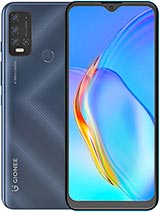





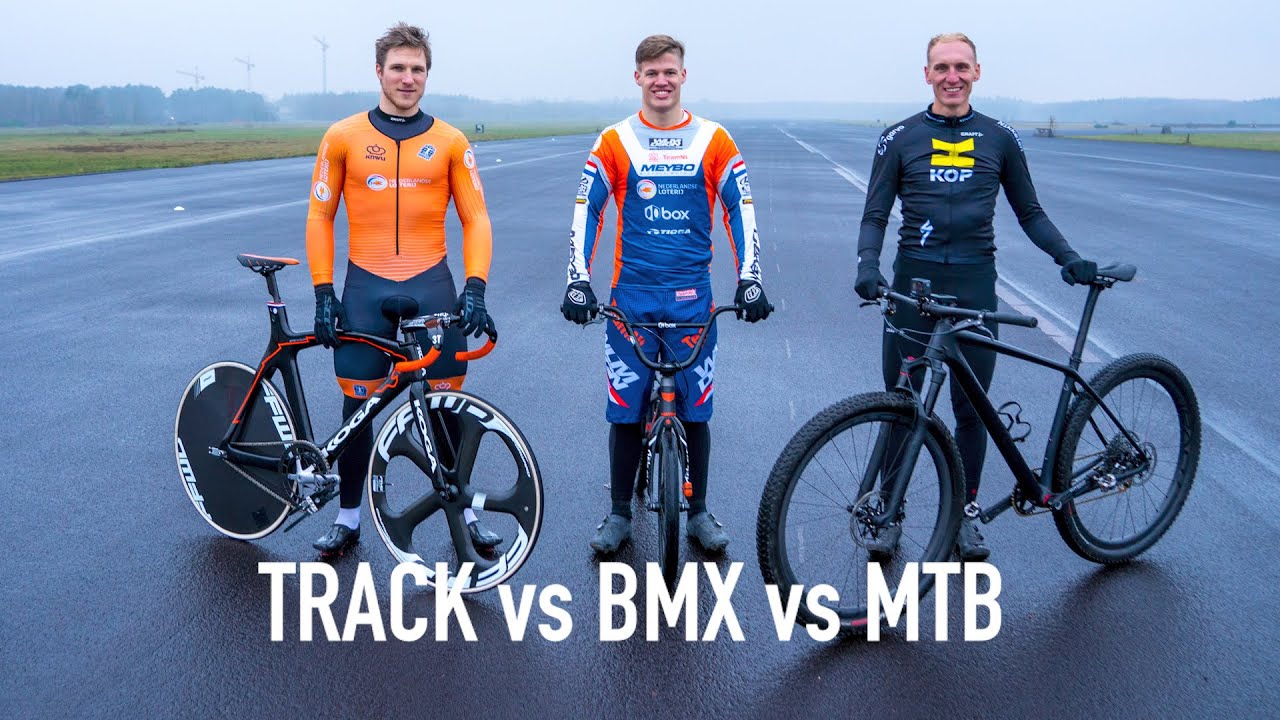





![Samsung Galaxy A7 (2018) – Battery replacement [including reassembly]](https://img.youtube.com/vi/gfzV3Yf0X0U/maxresdefault.jpg )












