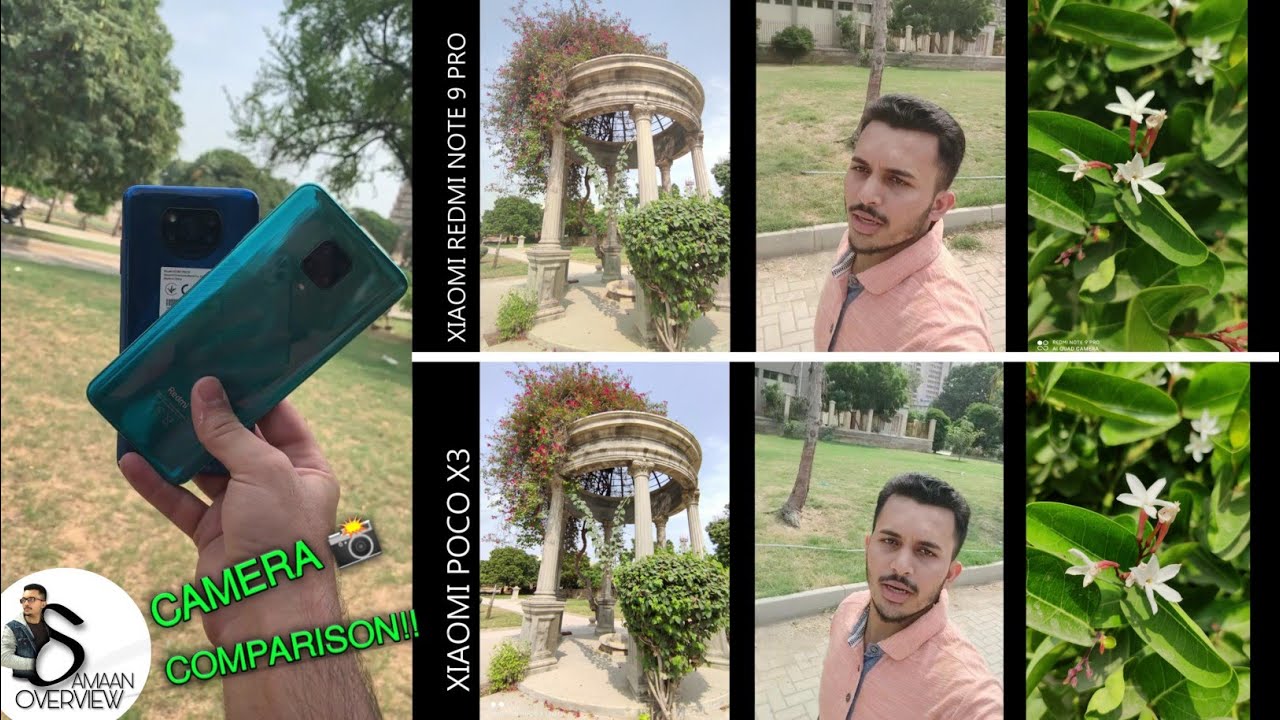Safe Mode in BLACKBERRY KEYone - Diagnostic Mode By HardReset.Info
I have blackberry, k1 and let me show you how to activate the safe mode on the following device. This mode can help you with when you have any issues with your device and once you activate safe mode, it can help you determine if an app is to blame, so the very beginning, tap on power key and hold it for about three seconds and then keep holding on power of button until you see reboot to safe mode once you see it just happen. Okay, and just within few seconds you will be in safe mode and that's it now, as you can see you're in safe mode. The note is located here, safe mode and most of your apps are disabled. Now you can check if any issues has been caused by your apps. If you would like to go back to normal mode to standard one, this double power key and hold it for a while and then tap on restart your device will turn off, and then it will switch it on and normal standard mode.
So you can use your device normally with all apps available and, as you can see now you can use your device normally thanks for watching. Please subscribe our channel and leave the damn self.
Source : HardReset.Info