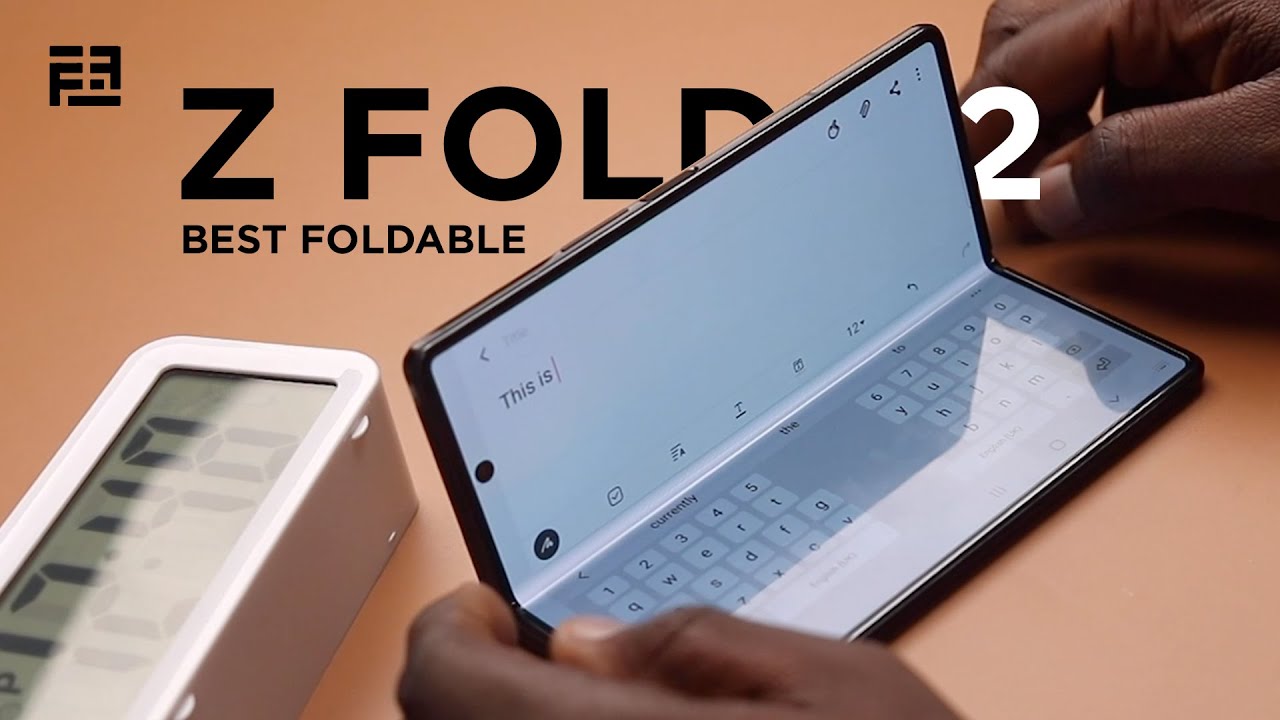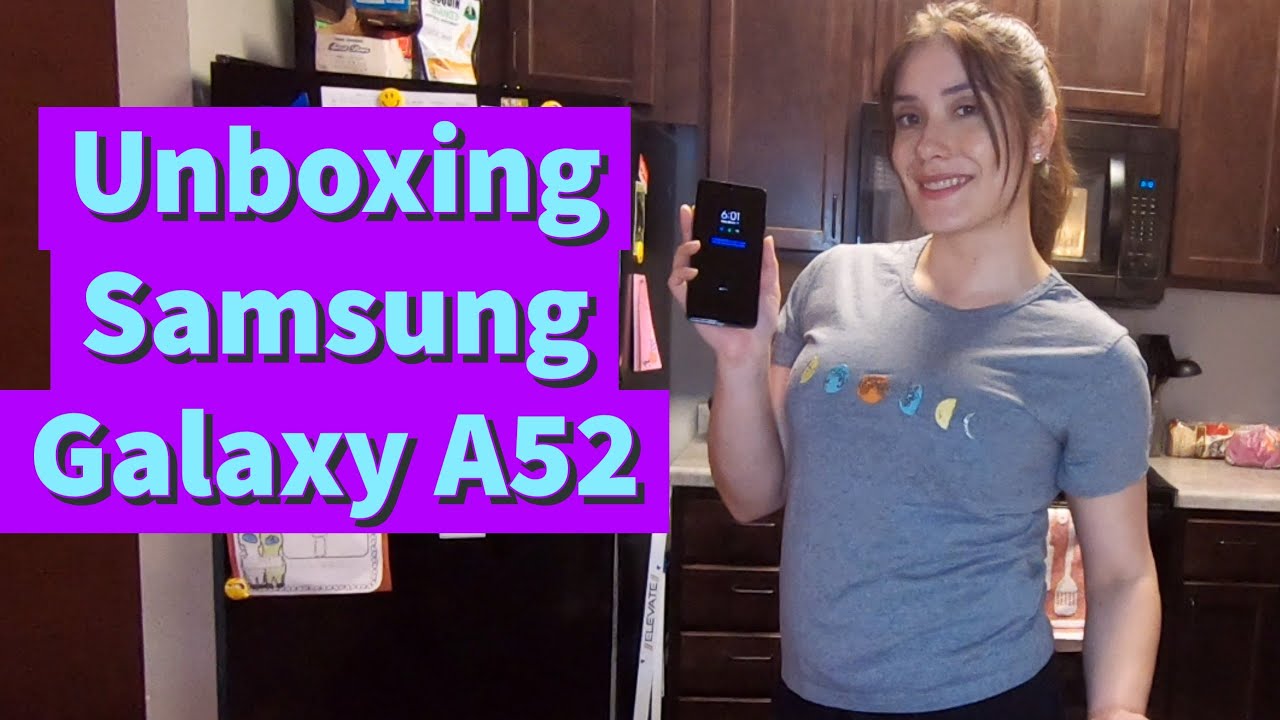Redmi Note 9 / Redmi 10x 4G(Merlin) root magisk By Om Bob Opreker
Okay guys assalamu alaikum we meet again with combat okay. From this time, I will try to use English language because some I don't understand what you're talking about. Can you speak in English? Okay, I will try okay, this time we will try to root Redmi Note, 9, 4g or the other names. Let me can x. Okay name is merlin the file that needed. I will put it in the link description.
Okay, okay, here we have uh the phone Xiaomi phone; okay, we'll check it. Okay, go to the settings about one okay: you have Redmi Note 9 new Bob, 11, android, pen, okay, we'll try to root it. Okay, uh! The most important thing is: you have to make sure you have unlocked the bootloader okay, the process of unhook loader. I already gave the link you can check in my other video okay. First thing: we must activate the USB debugging right.
Okay, we go to the new person. We click second time game. I already activated okay going back and go to the additional settings, as you can see that the pawn is description. Unlocked is already unlocked. We are okay, the USB debugging okay, you can close it.
Okay, put that one down open the command line, command line. We go to the bootloader. Okay, you can type ADB space recovery, space color. I want to go to the Facebook mode. What is this try to open it once again? Okay, we already have the file.
I will open it in the exporter here. Is it 3.41lb? Okay, there's a lot of file, but we only need three files: recovery, PB, meta and miscellaneous bin. Okay, we'll try to execute it. Okay, you can add fast boot space fast face recovery, and you can click and drag the file recovery. Okay, let's put class recovery check this file.
Okay, type output, space plus space, vb method, space, select the PV meter file here, okay, succeed, and we type one more command. Let's put plus miss selenium m. I c k space direct this file. Okay, we already type the tree command. After this, I want to type press boot, space, reboot, okay, but don't press to enter.
Yet after you press the enter key unplug, the USB cable, okay, lock, the ac, cable and press form up. Ok, press enter here, plug the cable and press volume up. Okay, still press the volume up until it goes to the recovery, okay, succeed and wait for a couple of seconds. Okay, here's our custom recovery. I try to get up.
Okay, I always pick because it is a MediaTek file explorer. We will copy the menus file. This is the internal. You will copy it in folder, oh yeah, uh, one more thing: uh, this phone is cannot be installed with the latest beta menus magic beta 21.1 is cannot be installed in this spawn event. It will cause boot loop okay, so we will use the stable one.
The stable one is 20 uh. Well, this video this is the stable one. Okay, don't use the that is with the 2141 cannot be installed. If you ask me why I don't know why. Okay, back to the pawn press home press, install we're going to learn, folder select any stable, okay, I also want to copy the latest menus' manager.
Okay, the latest menus' manager is 8 0.0.3 when I make this video, okay, okay, yes, reboot system. Okay, if there is a problem whatever when you're doing this- and you get good look, don't be panicked because you already are not spawn, you should try to put in the fast boot press the follow me down and power, or you also can go to the custom recovery by pressing, follow from up and power. Okay, we panic, because we have an October okay, open the phone. Okay, okay, there is manager; okay, it is the old one. I want to replace it with a new one, so uninstall open file manager.
Okay, this is the latest maze manager. We have right now, okay, you can just install open okay, we're done it. Okay, you can see, its latest is 20.4. The installation is 20.4. Okay from this, you can respect the in this manager, or you can install module whatever you want.
Okay, I'm done with this hope. This video is going useful for you. If you like it, I will very appreciate if you press the like and subscribe button, if you don't like it, no don't trust it. Okay, thank you. Have a nice day, assalamu alaikum at Allah.
Source : Om Bob Opreker