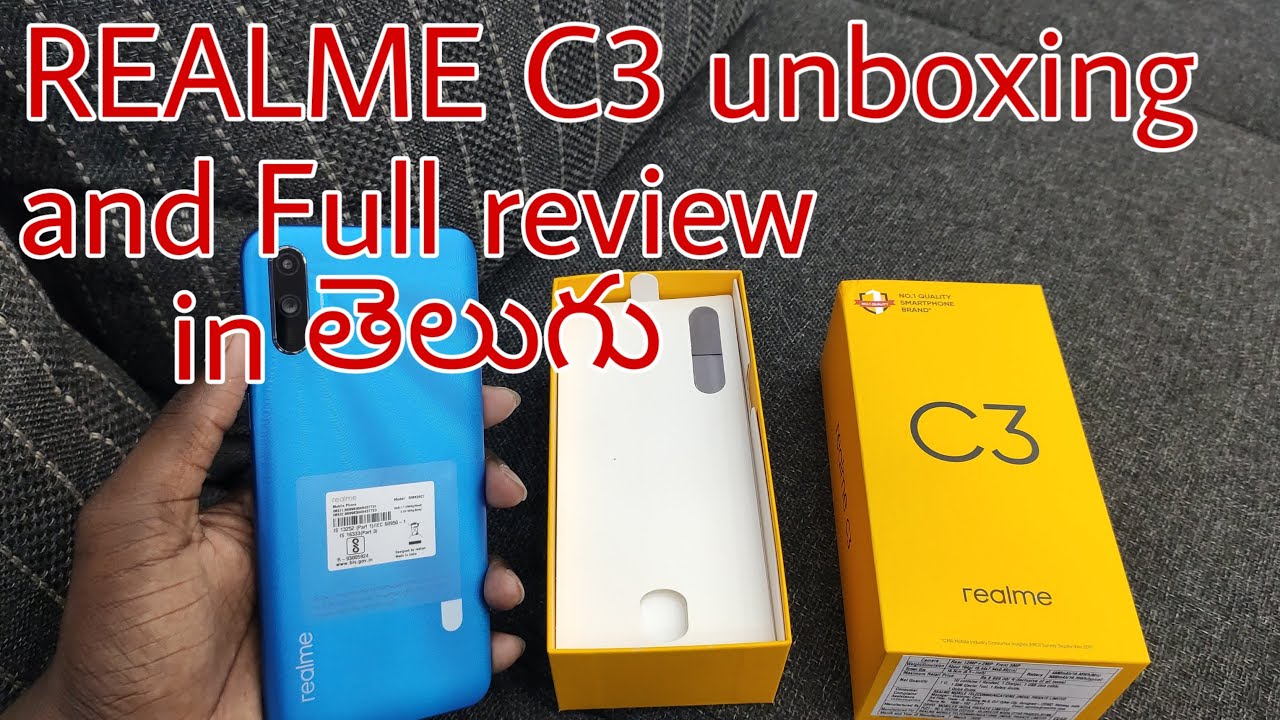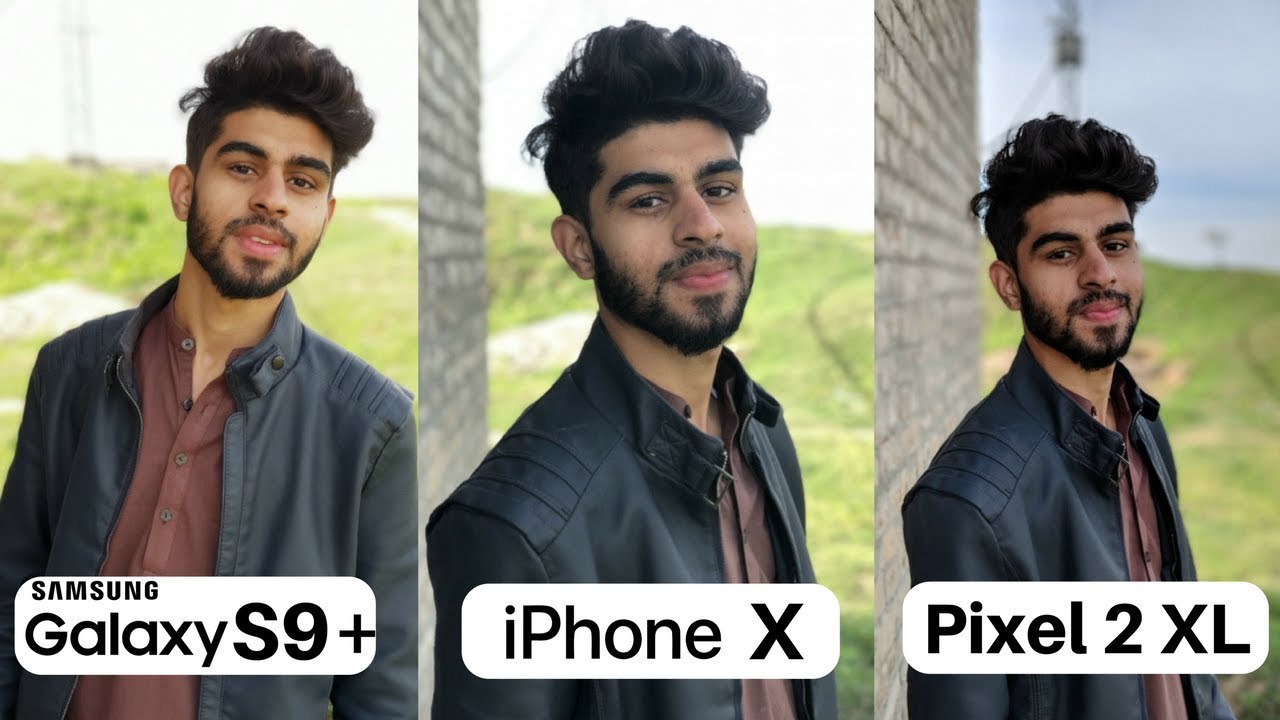Recovery Mode in HTC Desire 21 Pro – How to Enable Recovery Features By HardReset.Info
Welcome, I'm from HTC desire21 pro, and today I'll show you how to put the device into recovery mode now for this we will need a computer and a cable, so I have both of them right here, the cables already plugged into the computer. So once you have that set it to the side and, in the meantime, power off your device, wait for it to turn off, at which point once it does, which is signified by the vibration. You want to hold volume up and while holding volume up only plug it in and there we go. We are now in the recovery mode. So now we can unplug it. The cable is not needed anymore and to navigate to this mini you will need to use a volume keys.
As you can see, volume down goes down and up goes and from here you can do a couple different things, so we can reboot system which will go back to android uh boots to bootloader boot, to fast boot mode, apply, updates from ADB or SD card, wipe data, mount system view, recovery, logs, run test, either graphic or local or simply part of the device. So whatever you select, you will then need to confirm it with power key so because I want to leave it, I'm going to stick with the reboot system. Now the sparky and there we go. It's now booting back up into android and there we go as you can see, we're now back in android. So if you found this very helpful, don't forget to hit like subscribe, and thanks for watching.
Source : HardReset.Info