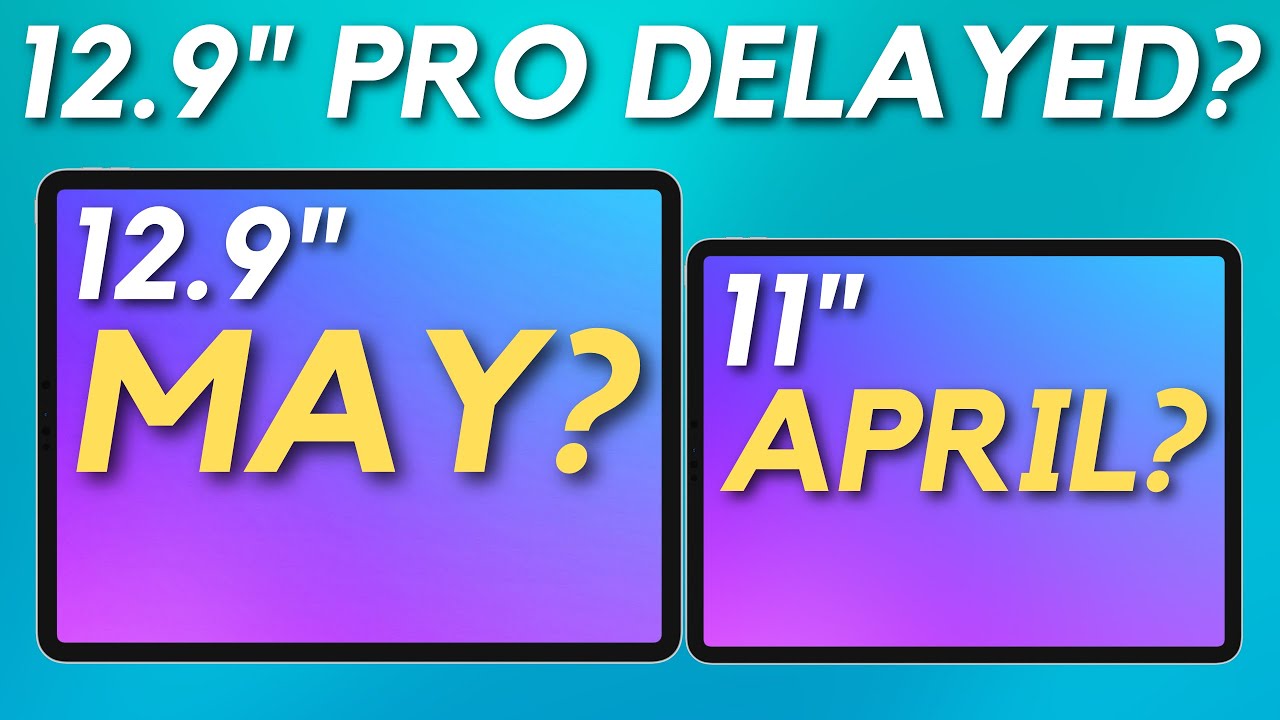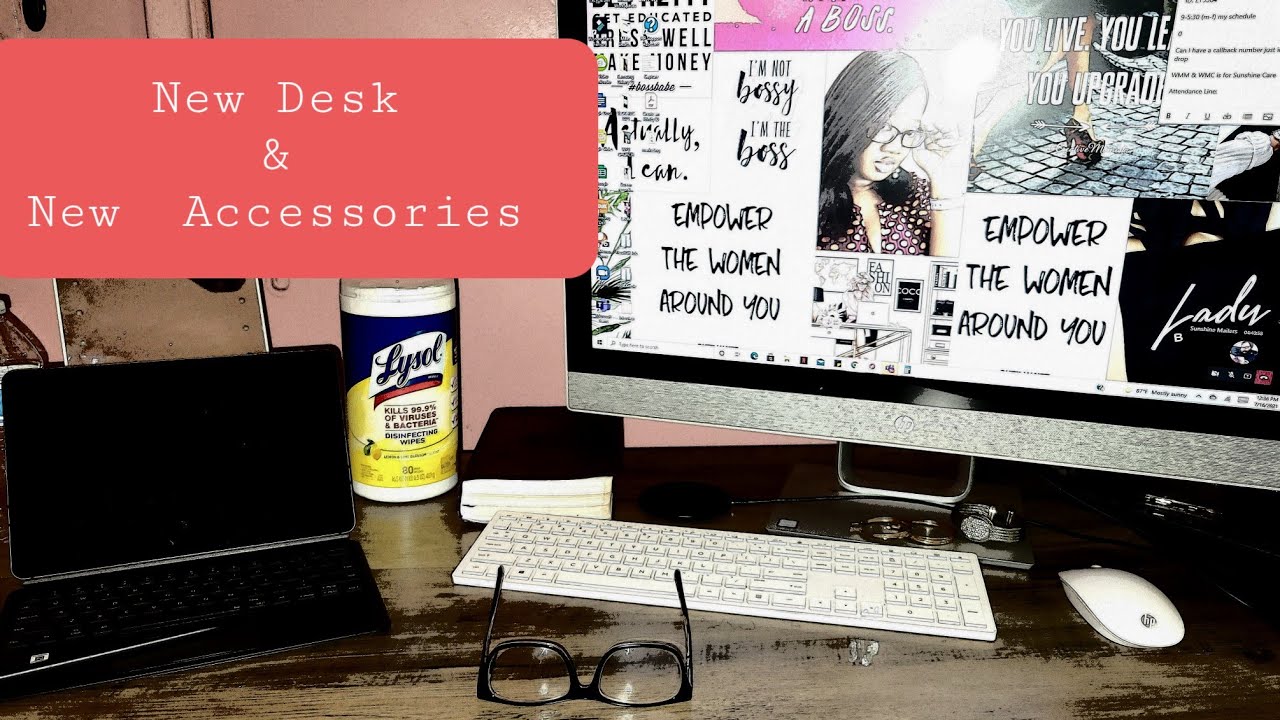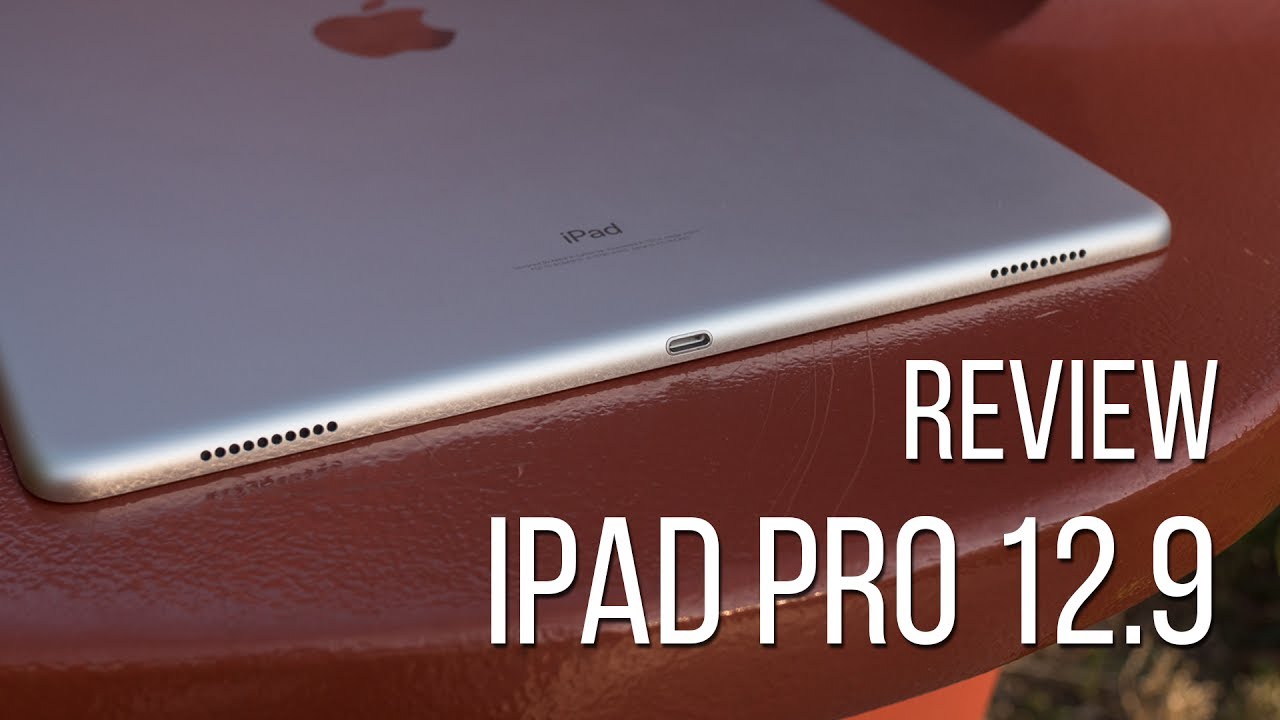Razer Phone 2 - Abysmal Stock Camera App/Settings Exploration By Tech Jamo
A scan on YouTube GMO, TV HD, you know. Obviously we are here with the razor phone too and um yeah I've seen lots of videos about the gameplay, and you know the fluid performance and stuff like that. But I've not really seen many videos about the camera, and you know I know people are getting this phone, not for the camera. Again, it's a game, but you know it's a flagship race and for me at that price it needs to have a good camera. Software I would just go through some camera set interview and show you what's perfect, so yeah, first, you've got the camera mode here and yeah you got. You know, options for your white balance and the top bottom left.
There. You've got your timer, you know: three-second five-second, ten-second, you've got your grid. Obviously you got your HDR auto on or off, and then you know obviously same thing with the flash auto on or off and then in settings. The settings menu is still a very scarce. There's not really much you can do here.
Um, you got. You know 4k 1080p or 720p, but you haven't got any option at all to choose what frame rate you want, so I'm, assuming those are all at 30 frames per second, would have been nice to have 60 at 1080p. Perhaps I mean, like I, said this phone isn't for the camera, but yeah it would have been nice 1080p, recording on the front camera as well, nice and cool. So if you're streaming, you can do that and then obviously just 12, megapixels or 7 megapixel photos on the rear facing camera and 8 megapixels on the front facing camera. I mean those specs are ok, but this phone is not an OK press.
So um, you know ok kind of won't. Do it for me at the moment, um, but yeah. You know it takes ok yeah, as I've seen it takes. Ok pictures you've got the zoom lens here, but obviously you've got no optical image stabilization. So it's kind of very shaky footage.
Um. The digital image stabilization is quite decent on video. Actually, it's quite decent and yeah it does. It does what it needs to do. Just recording on the 1 plus 60, you can see right there yeah, the digital image.
Stabilization is quite decent. What I've tried to do is take a few samples and put them on the end of this video. So you guys can see what I mean, but yeah everything about this camera app is very um yeah. It's just very lackluster to me not even sure if you can see the quality of the portrait mode there, but it kind of zooms in unnecessarily so like that's how wide the normal camera is and portrait mode zooms in, so it's kind of just like yo. What are you doing? It's actually looks like it's using the zoom lens I'm, not sure why but yeah that's what it's doing, and then you got beauty mode as well, which just you know, beautify as your face, and you can slide it up to extremely beautiful or slide it down to just average LI me um and yeah.
That's literally it that's literally it on the camera mode. There's not that many features to be honest, at least you can. You can zoom in whilst we're doing video and obviously on video you've got these quick toggles to change resolution down here and to put flash on or off the flash is okay, nothing to write home about it's just a normal flat. You know reasonably, let's stuff up yeah. Apart from that cut, really can't really comment much more on the camera.
Apart from showing you, some images and some video samples see ya guys, thanks for watching enjoy the samples that are following make sure you subscribe like, and I will catch you in the next one samples to follow.
Source : Tech Jamo