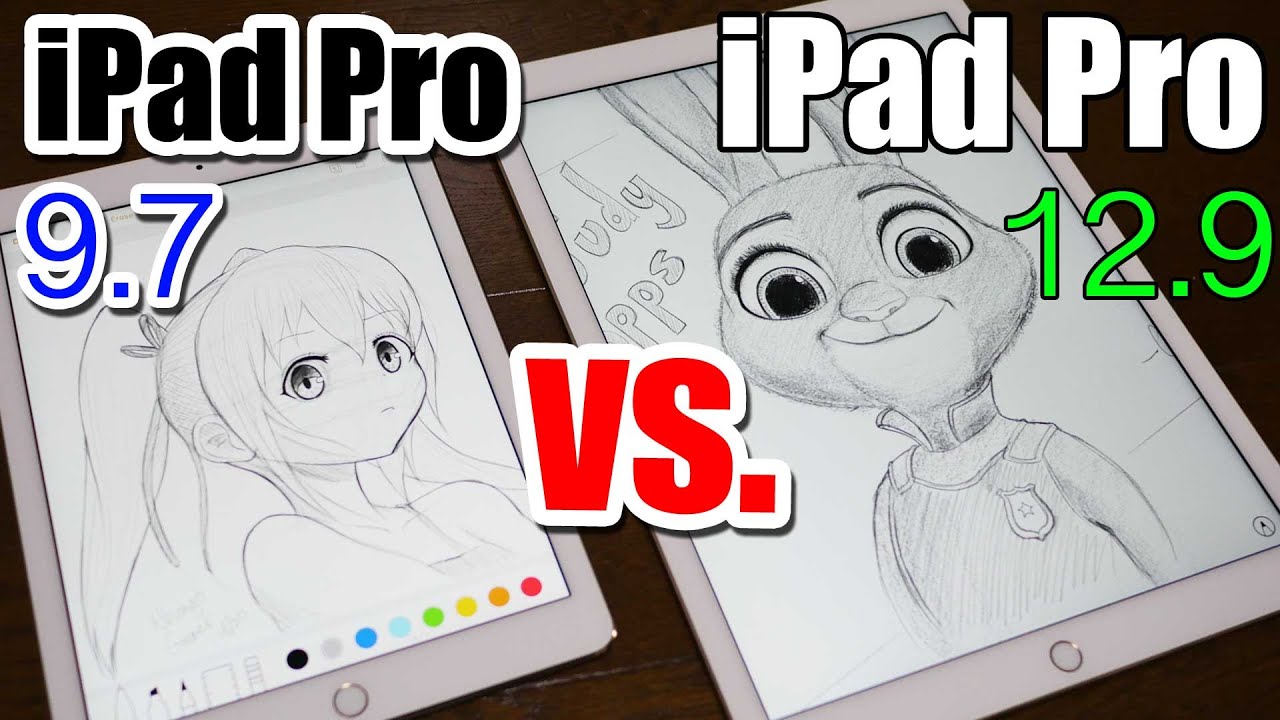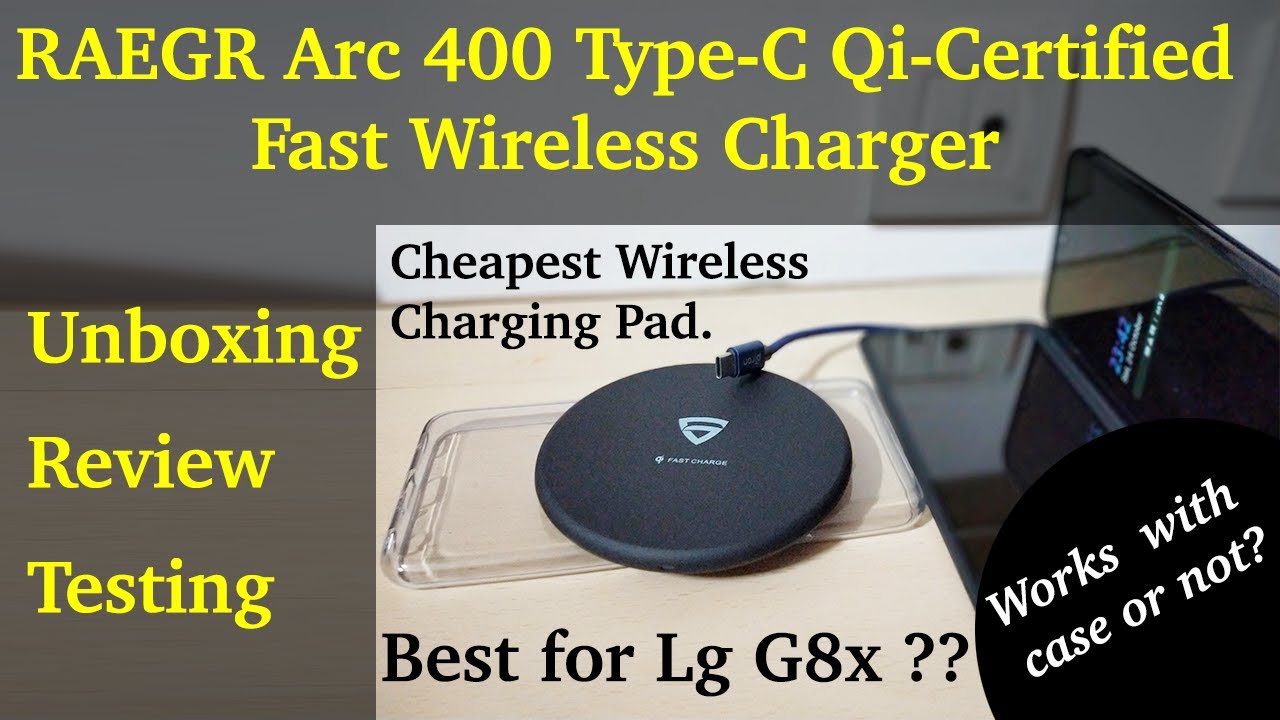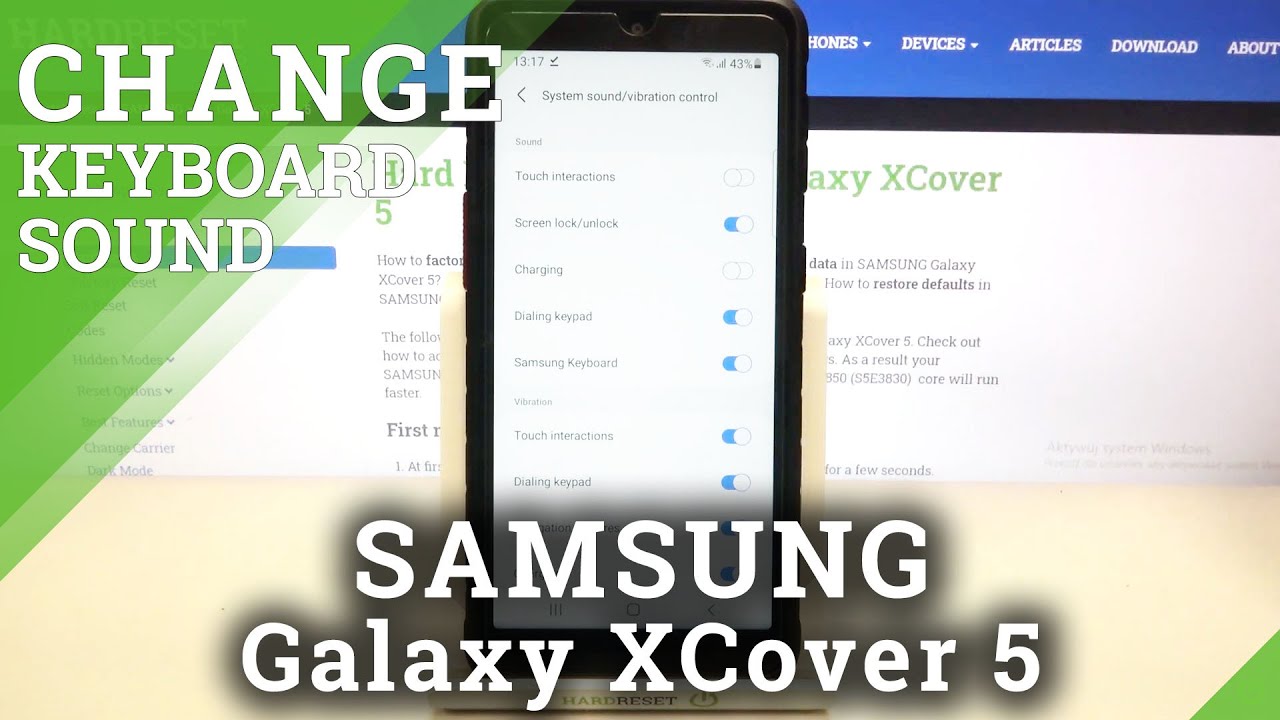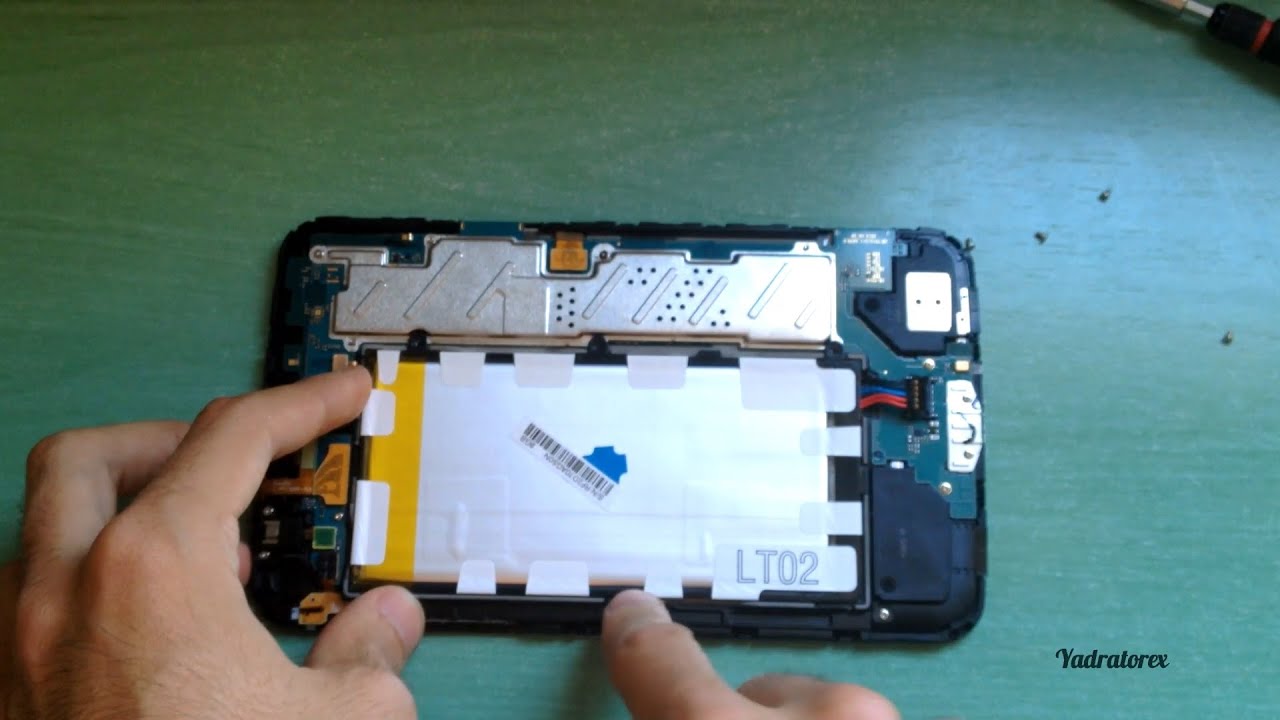Pixel 3 Camera Settings #Pixel #Camera By Ace Lucero Tech
When I'm straighter, sick, I'm gonna, keep it hey, hey I'm back with another video. Let's have a look at the camera settings on the pixel three I just noticed something right now remember I'm, coming from the pixel two right now it recently got updated, but there's like a bigger display on the pencil too. So here I am with the pixel three right. I, don't know if you guys are noticing that let me hold the phone still. What the hell is, that okay, look Google dear Google, now I know it's something easy get your popcorn ready! Dear Google. Could you please optimize your apps come on man? What does that even mean right? There look you have to come over here now it says panorama, but when you come like this, it's cut off right there.
That just looks a trash. I know I'm being nitpick, but come on just get real and not only yeah, so you're in the settings here now. What if I was to tell you hey now, you're in your camera, your new camera app? What about it? Tell you hey what your settings real, quick you'd, be like! Well, let me look over here. Let me go this way. Let me come like this.
No you got to press more and settings are way the hell over here in the corner. Look Google just do an update. Let's get this. Let's get this sorted out because right now it's just not the way it works, but it's super though these settings are quick all right, so look it comes out of the box of the camera sounds on so, if you're out there doing, like your scumbag tactics, turn that off I'm not advocating scumbag tactics, but whatever man I mean you know, there's more to life than scumbag tactics, then you got your Google lands. Leave that on man, I love, Google lands, you can't I, don't know how about it anyway.
I want to say that something in advanced. Now, if you watch some videos with these professional photographers they'll talk about raw plus JPEG right I'll tell about your JPEGs right, shooting in RAW. Okay, you need I'm, not going to do it because I'm not messing with it, because not a professional photographer. That's not how I roll right, but you also have this right -. You know you can store your videos efficiently.
Alright, so alright I'm not going to do that either because I'm, not all about it. All right now show that dirty lens warning. You can take that any way you want it, but I want to leave it clicked on anyway, I'm just joking man all right. So let's come over here to back to the gestures right, so the volume key action. Okay, you want that all right double tap action, the zoom! You want that all right! So let's come over here now for the photos, I'm one with a 12 megapixel because, there's no replacement for displacement front camera, we're not messing with a front camera because I, don't think selfies I'm, not 12 years old.
Video I want to leave it right there in 1080. Now god bless, hey Google I would sure it'd be nice to have 1080 60p, but you ain't listening to anybody in there, and then you only got UHD 4k 30, that's all good man. It looks terrific I want to make some I'll make some videos and you all guys will see. What's up it'll be just fine. The video stabilization on these pixel devices.
Nothing is better. It's just the way it is and by the way I got the video, stable, Asians, stable, Asian video stabilization turned on, so we're good to go all right. I just wanted to go over some of those things. But anyway, when you, when you press more, you got nitrite man. I cannot wait to use that all right, and you know what there's that little blue dot.
So, let's see it wants to tell us something: hold phone, steady, I'm, holding you holding it, steady, okay, we're not doing that. So anyway, you let your night sight, you let your photosphere I, love that and the pixel to it was amazing. You got your photo booth, we'll figure that out to Google Lens man, I'm telling you right now, I actually bought a pair of shoes using the Google Lens all right about the Nike. Some things, I, don't even know what the hell they were anyway. They got playground, maybe I'll jump into that there's jump into it now.
Playground I, don't even know what the hell that's on it, let's just press to start, keep dot inside circle, whoever, oh all right. You know what man I'm not messing with it. I know about all day. This guard will do this some other time, I'm, just showing you guys what's inside this, so for those of you that are getting ready to make a purchase. You know it's almost Christmas there you go right.
So we went over the settings. You got the video, that's how it looks and look the beauty of these pixel phones and simplicity at its best. You know you don't have all these not manual modes. Furthermore, you don't get all this crazy stuff going on its simple, but it's highly effective, now I have my motion enabled we'll go over that a lot later. Furthermore, you can mess with this which we're not messing with today and let's get out of here.
Okay, cheese man Auto. Here we go, and he let your flash of course right portrait mode panorama all that stuff. Alright. So anyway, I have to go over. Some settings see what you all got now the one thing that we don't got.
We don't have the option to download any more modes. I'm. Sorry, that's kind of lame, come on Google step it up. Man, you guys are like the big dogs and software quit cheap and out on us. You guys are charging there's a thousand bucks for these little ass phones give us some more modes hook us up anyway.
That's gonna, be it for this video man. Thank you all for watching you all are the best catch you on the next one.
Source : Ace Lucero Tech





![A PHONE MADE FOR GAMING?! - Sony Xperia 1 II [COD MOBILE]](https://img.youtube.com/vi/17LNIL8rth4/maxresdefault.jpg )