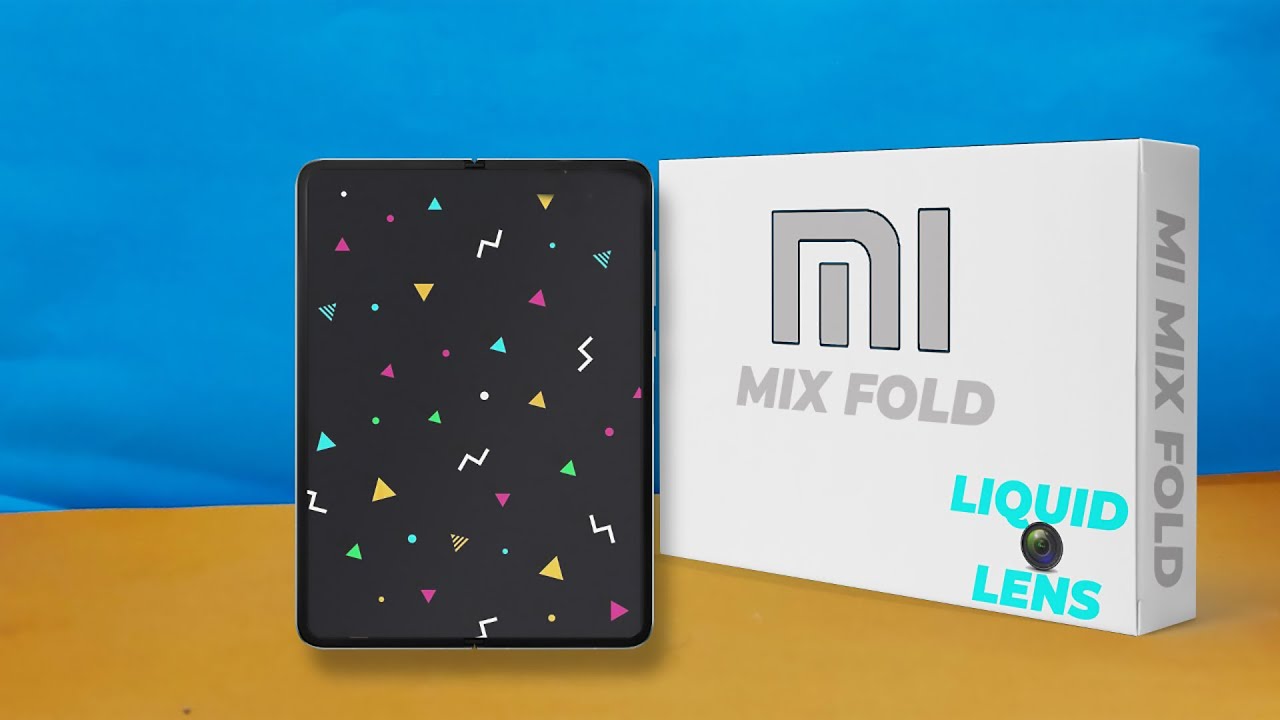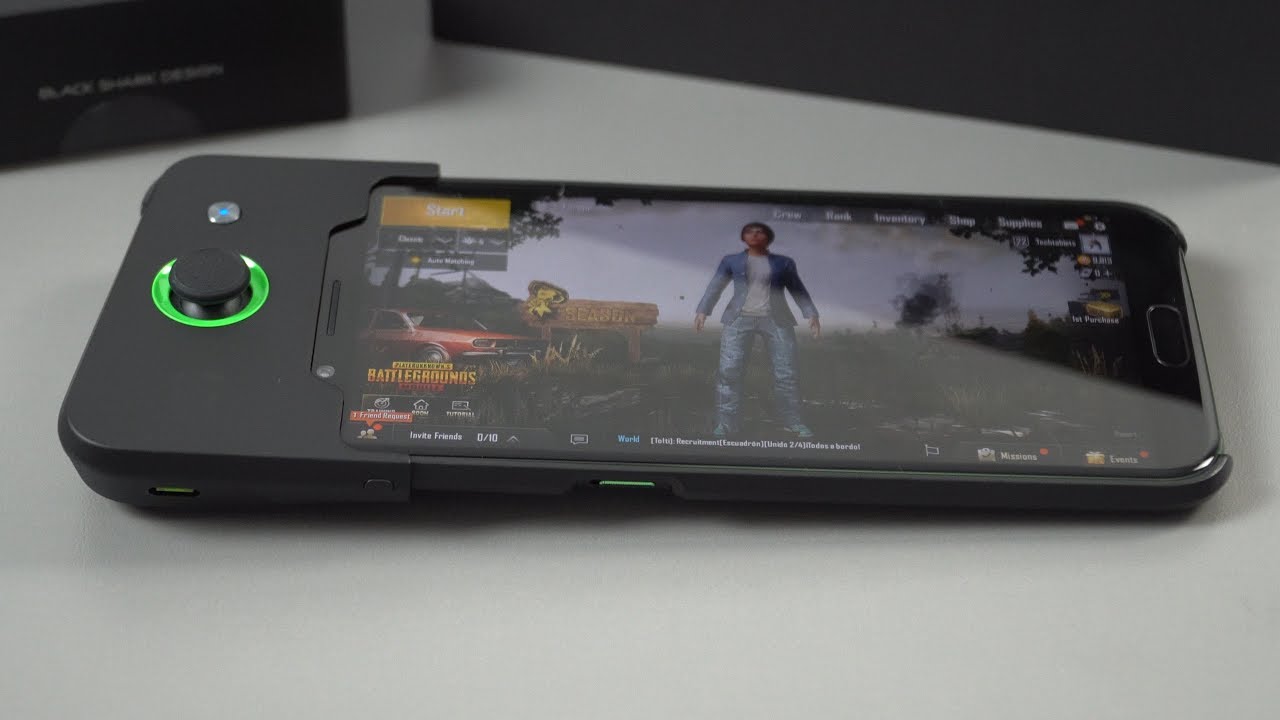Oppo Watch unboxing: Wear OS meets Apple Watch :) By Mobile Tech Podcast
Hey folks welcome to another day another unboxing, and what I have here is the Apple Watch. This is the Wi-Fi version, 46 millimeters, so the larger of the two models, and I'm going to unbox it for you check it out there. It is there's all the information you need to know Bluetooth Wi-Fi. Obviously this is a Wear OS watch it's running. Basically the Google android for wearables OS, so there it is. Aha, look at that! There's a little recess here, very nice, okay! So that's the watch, let's see if we can get it out, and then we've got a little divider here with some stuff underneath.
Ah, there was a little tab. Let's see, we've got a charger: aha, it's using Pogo pins and not wireless charging, but um. I hear that it supports a fast charging, so it's USB type, an on one end. That means you can apparently get 45 percent of charge in 15 minutes of charging, that's pretty cool. So then we have a little package here for the documentation.
Wow. Look at that! That's pretty thick! So we've got Apple Watch, an Apple Watch, 45 millimeters, not quite sure what the difference is between these two. This looks like more like warranty and stuff, and this might be the actual instructions. Oh, there we go, it shows you a little more what's going on here. That's all very welcome, and so let's see what else we have in here we have a couple of pieces.
Ah, this is actually one of those uh extra little things you can put around the band it's one of these. So let's have a look at the watch. Shall we're just pulling here? And yes, I know what you're going to say. This looks like an Apple Watch, knockoff, it kind of is in some ways it does have that waterfall display thing going. You can see that on the left and right edge, but not on the bottom and top and then the bottom certainly doesn't look very apple watching, except for the Pogo pins and then the side here looks very upper with that green accent on the power lock key and another button there.
So, let's see if I can turn it on what happens. So, let's talk about this a little. This is the 46 millimeter, Wi-Fi version or Bluetooth, Wi-Fi version of the watch you can get in black or glossy gold. It comes with a know: rubber silicone, like band that looks very similar to what apple provides. Even has these little buttons.
Here you can push to undo unlock the band, and then I presume it comes off somewhere. Oh, we missed some cool, animations and stuff. So that's where was booting up? The watch itself is made of aluminum and the bottom is made of ceramic, which is cool, and then we've got uh. You know an AMOLED screen on here. It's a 402 pixel by 476, so 476 by 402, and it's about 1.91 inches across and the dual curve they're very proud of that apparently 460 William hour battery in here, and it's supposed to last about 30 hours, so a day's use. I guess the LTE version obviously has LTE support and this is powered by a snapdragon wear 3100, which is pretty awesome and has the low power soc that comes along with that.
So it can run like 30 day and low power mode, which is interesting so yeah, and you know it has all the features you'd see on an android wear, watch sleep tracking fitness tracking, step tracking heart rate monitoring. So that's basically it folks. I don't think there's too much else to tell you about this other than me trying it out and telling you about it on the podcast. So this is priced at about 480 us dollars, which is pretty steep, but then you consider it's made out of aluminum and ceramic. It's actually pretty premium.
Looking and feeling to be honest with you, so I'm not very surprised, I'm not sure. What's on the side here so on the left, it looks like maybe a speaker and then on the right. As I pointed out earlier, you've got the power lock key with the green accent and I guess another button, so obviously here's language selection and I can pick English United States that'll help a lot and again, I'm not going to set this up, but it tells you about the terms of use and all the privacy and stuff you know whatever you might want to do. There we go, and this is how you pair it. You need to start the warehouse up on your phone, so I'll leave you with that.
This again is the Apple Watch very much an apple, a watch clone in many ways, but running warehouse. And honestly I don't have a problem with that. I, like smart, watches, I used to work for a smartwatch company pebble back in the day, so I'm on board. You know. Currently, I wear a galaxy watch version one, and I'm going to take this for a spin and let you know how I feel it's been a little while, since I've worn a wear, wise watch, so stay tuned folks I'll have more content very soon.
Remember. This is supplemental to the podcast at mobiletechpodcast. com on Google, podcast apple podcast, pocket cast and Spotify. Please subscribe and tell your friends about the podcast and remember to also subscribe and tell your friends about this channel click, the notification bell below to get notified comment in the comments below and let me know what you think would you buy this watch? Do you think it's too much of a copycat I'd love to hear your feedback stay tuned folks I'll, have more content on the channel soon cheers everybody?.
Source : Mobile Tech Podcast