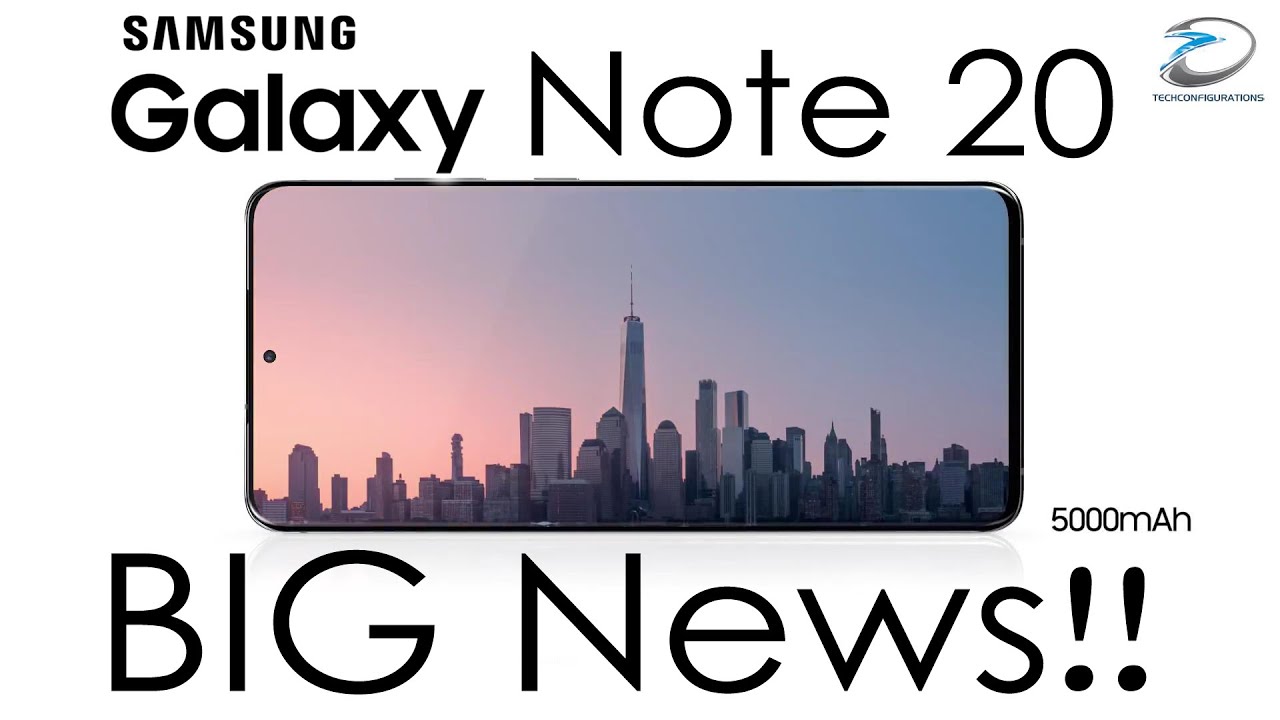Oppo N3 Unboxing and Mini Review (with Camera Samples) By Danny Winget
What's up everybody, this is Danny, and today I'm excited to be bringing you the unboxing and mini review of the brand-new Oppo n3. Now this is the successor to the OPPO n1, and this has a smaller form factor with a smaller 5.5 inch display but gets a bump up in optics with the 16 megapixel camera. There's a lot of information to go over. So let's not waste any time and go ahead and crack open this box and see what comes with the n3. The first thing: that's keeping me from this brand-new entry is all the plastic. That's surrounding the premium box and I know I always talk about it, but the OPPO unboxing experience is always fantastic because they use premium materials on the box.
It just feels great to get one of these new devices. So when you pop open the top, you will see exactly what you bought. It says n3 there on the right hand, side now, there's a nice little pull tab here that you can use to pull your brand-new n3 out, and this is the white version I'm, not sure if there are any other colors planned at this time, but make sure you follow me on Twitter at super-scientific, and I will let you know: let's go ahead and use that pull tab again and see what accessories come with your brand-new opal and three. The first thing that you're going to see is the SIM card, tray removal tool, we'll go ahead and set that to the side. You get a bunch of documentation on vogue charging, your Quick Start Guide and your warranty information, and then you also get some premium headphones I'm, so glad that they include this nowadays, most manufacturers don't- and you also get some earbuds there.
If you have big or small ears- and you also have the brand new oak click 2.0, which is a Bluetooth remote control- has a lot of different functions for the camera, and it also has a little LED light in there and I will show you that later on in the full review. The next thing- that's in the box that I'm excited about is the VOC mini charger. Now, if you know about the OPPO find 7, the fine 7 had a great rapid charger, but it was all in just one big block it was connected, but now they are separate the micro USB cord as well. It's got that nice. Green color also has an LED indicator light when you put it in so 75 percent charge in 30 minutes.
Absolutely so, let's go ahead and pull the plastic off exposing that brand-new 5.5 inch 1080p display and the one thing about this form factor is- is so much better than the n1. The n1 was so tall because it has such a large screen. I'm, really appreciating this smaller form factor. It feels great in the hand the metal feels kind of drippy on the sides and the polycarbonate plastic on the back feels soft, but not slippery. At the same time, the one thing that I really liked that I saw in Singapore, and I'm looking at it here again is this skyline notification light and the OPPO find 7.
That was one of my favorite. Things are just that glowing pulsing blue light, and this takes it to the next level. Here, you'll see that cutout. So no matter, if you have your phone facing down on the desk or if you have it, right-side up you're going to be able to see your notifications every time the n3 is a dual SIM device. It has a NATO SIM card slot which doubles as the micro SD card expansion slot, and it also has a micro, SIM and right underneath that you will find the power button, which is kind of weird, because most power buttons are on the right-hand side instead of the left so right below that you will find your micro USB port up top you'll, find that new mechanical rotatable 16 megapixel camera, which Schneider optics and a dual LED flash, and we'll definitely get into that later on.
In this video and on the right hand, side, you will find a 3.5 millimeter, headphone jack, and you also find the volume rocker switch on. The back is just a smooth polycarbonate plastic with the Opel logo and right underneath that you'll find a clickable button. That also doubles as the fingerprint scanner, and I'll show you how that works later on and in this white polycarbonate plastic. You will find a little pattern here. It looks like a city, and it's very, very subtle- it's blue, but it looks pretty nice right where that skyline notification light blinks.
There is a single speaker there with the primary microphone all throughout. You can see the nice metal frame along with these sham furred edges. Now, let's go ahead and power. This thing up and talk about the specs a little. This thing is powered by the Snapdragon 801 processor, with 2 gigabytes of RAM, the Arena 330 GPU, a very large 3000 William battery.
It has NFC Bluetooth 4.0 and everything that you would expect from a modern smartphone, and it also has LTE connectivity alright. So there is the 5.5 inch 1080p display fired up, but it's kind of hard to see out here in the daylight, so I'm going to go ahead and take it inside, so I can show you some UI double tap to wake is one of my favorite features, and it is here: it's been on Opel devices forever, and you can see the new lock screen here. You go and flip that up and see how beautiful this 1080p display is, and it is crisp its sharp, its vibrant. It's got great viewing angles as well, so I'm very impressed with this display. The only thing is that I felt that the brightness output is a little low, so I'll, let you know in the full review if this is a problem in direct sunlight, so we'll go ahead and run through the software real quick.
This is running color, OS 2.0 and, if you're familiar with OPPO devices at all, then color OS will be very familiar to you, love it or hate it, and this looks very much similar to color OS of Prior. But there are some new animations here. There's a new multitasking tray here that looks kind of like iOS multitasking, and you have a kill-all button right here, which I always love and the performance of the n3 is very, very good. The animations are very snappy. Everything is very responsive, so I love the way it's working so far, so I'm very impressed with this.
The one thing that I love too, is that the vibration motor on here is fantastic when you're typing or when you get vibration and haptic feedback feels fantastic. It's just the right subtlety. It's right there. So you'll know what I mean when you pick this device up. I.
Definitely love that feature. The menu portion doesn't look that much different at all, but I wish it would have got that darker theme from the other new phone, the OPPO r5. It has a pure black theme. It looks fantastic. The OPPO find 7 used to have a problem with partition, 2, where you only had a certain amount for app data and I.
Don't see that here whatsoever says that five point, eight five gigs is used up for color OS, while that's a lot, but it looks like that. The other available, almost 25 gigs, is free for anything. So I know that sounds crazy for other Android devices, but this used to be a problem under the other versions of color OS. Remember that button on the back. It also doubles as a fingerprint scanner, so I'm going to show you how to set it up and how it works right now, so the Galaxy devices use a swipe gesture, but this one does not.
This uses the same type of implementation that the iPhone 5s or iPhone 6. Would all you do is just place your finger there, and you don't have to swipe, or anything now I'm very impressed with this, because it does work pretty much the same as touch ID. It's not as accurate, but the best way for me is that when you actually click that button in the back, it unlocks the phone or tries to wake the phone up so just hit that button and just hold it and with that finger that you've registered, and it will unlock it almost 90% of the time so for Android phones. This is very accurate. This is probably the best fingerprint scanner that I've used on an Android device, so kudos to Oppo for making this work that button area on the back acts as a gesture pad as well.
So you can go ahead and control the motorized portion of the camera to make it rotate slowly, and that button can also be used as a shutter. So that's very handy when you're trying to take a selfie speaking of remote shutters, you can use this included. Oh click, 2.0, Bluetooth, remote control for a shutter as well, and it used to be kind of a pain with the n1 to connect it, but they put an o' click app on here now all you have to do is open it. It just detects it and make sure that the old click is on, and it connects almost instantaneously. So absolutely no problems what's awesome is you can use this little thing as a notification alert because it has a little LED light in it? So if you want to get notifications and put that on the table and have your phone in your pocket, you will know when you get notifications, and it also works as a remote for the camera like I was telling you earlier, you can control the motorized portion of the camera as well and also use that as remote shutter.
So this could be very cool for awesome, cinematic shots or awesome panoramic shots that you might not be able to get with it in your hand, so I might try something cool for the video portion, so stay tuned. For that, so you know: I'm going to have to do some type of cinematic video samples, because I want to be able to push these new optics and see what it's capable of when it comes to software, though, if you don't like the way that color OS 2.0 looks or if you don't like that, there's not an app tray. There then do the same thing: I did with the OPPO r5 and put Google now launcher on there. I think this is a good mixture of giving it the stock Android look and also having the benefit of some cool stuff. That's in color, OS 2.0, and it's very responsive as well. This is how I have it set up right now, and I'm very happy with the results, so before I go.
Let's take a look at the camera software, real quick! This is just the refined version of the software that was on the OPPO find 7. If you just swipe from the right there, you'll get all your menus, you get ultra HD, which is a 50 megapixel stitch shot, which works very well. Yeah, Auto panorama there, ?, which I can't wait to try out on some video samples, but you can see how fast the shutter is right here. It's incredibly quick, so I am happy with that and let's take a look at the settings, real quick, but this is the one thing that bothered me here is that the settings don't go into landscape mode, so I hope they fix that in a software update very soon so resolution you get 16 megapixel 4 by 3 or a 10 megapixel white shot, but on the video mode there's only 1080p I can't see the 4k recording that I thought that they were going to have, so hopefully that is also pushed in a software update to enable 4k recording. But when it comes to the imaging here it is very sharp.
It's capable of taking some awesome photos, as you can see here very crisp. It's clear some of the best pictures that I've seen on a smartphone in a long time, but it does have its faults as well when I start to get into macro. That's when I start to see a little of the problems here. There is a new engine driving this or some new software, but it tends to overexpose, as you can see here so I, think that could be a little of an issue as well, so but the optics I'm not quite sure about it. Yet I can't make my decision on that, because I haven't had enough time with this device, but so far, I'm pretty impressed with the camera of the OPPO and three and of course, I had to take a selfie.
So with this phone you 16-megapixel full resolution, selfie Sofia, selfie lover, then you must buy this phone. So what do you guys think about the new OPPO and three I'm impressed with it so far? I can't wait to use it a little more. So let me know what you guys want to see in the full review and if you're new to the channel make sure you subscribe and give me a thumbs up if you enjoyed it and follow me on Twitter at super-scientific. If you have any questions, thank you for watching guys and I will see you in the next one.
Source : Danny Winget