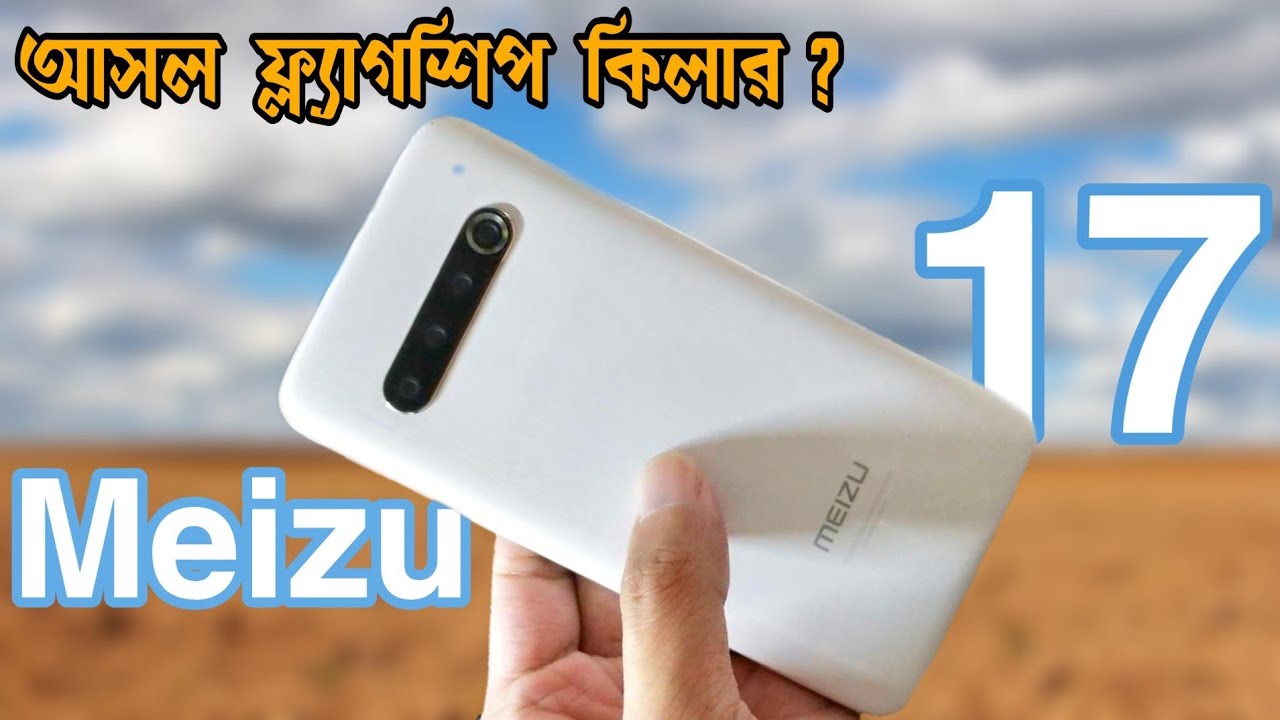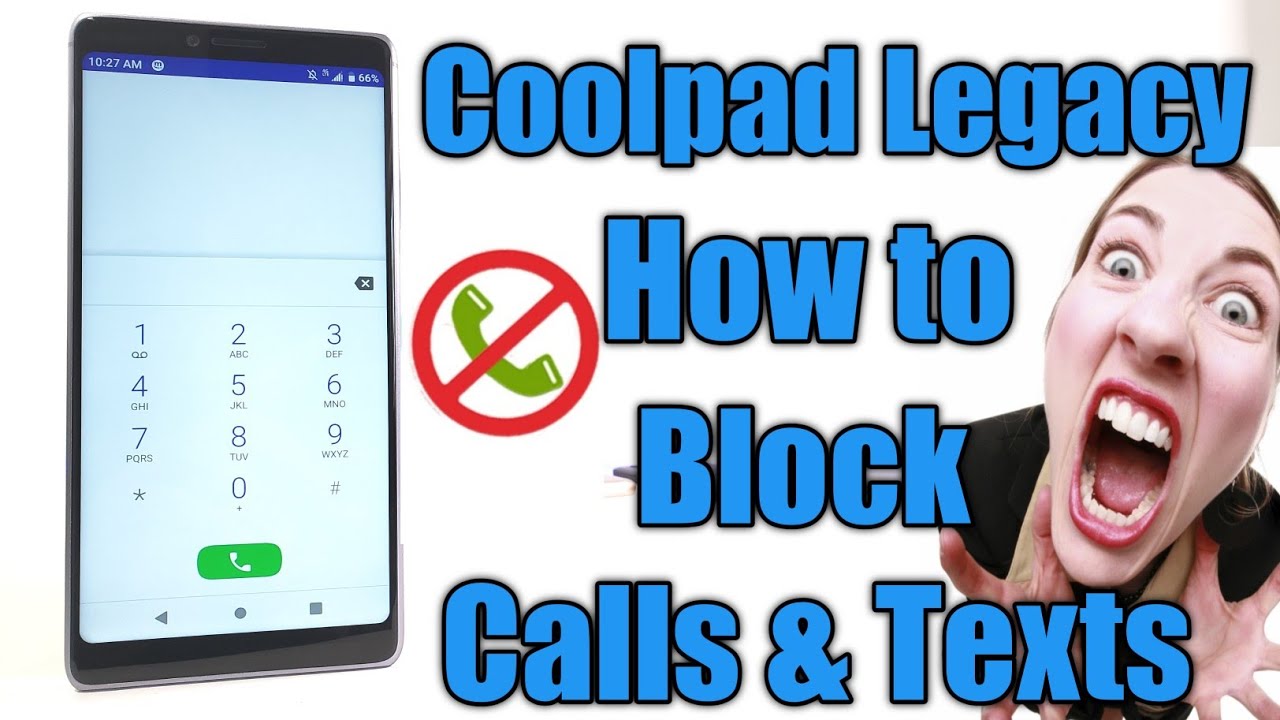OnePlus 9 Pro - Ultimate Video Test! By Dave West Media
Hi there everyone, my name's Dave west, I hope you're all doing well, so welcome back to the ultimate video test, and today I'm checking out the OnePlus 9 pro so as with all ultimate video tests, I'll leave all the main camera specifications down in the description, and I'll just run through some high level features throughout this video. To help. Save you some time now for ease of watching the video I've put some time codes down in the description, or you can click on the chapters at the bottom of the screen. So you can skip to the part of video that you want it's quite a lot to go through in this video, so I've got the time code there. So you can skip to the bit that perhaps you're most interested in. I know to stop the gimbals police coming after me.
I am just using a very cheap five pound hand, grip from Amazon to keep the phone at arm's length um and that's basically just to give a little disclaimer, because I have been called out and accused of using the gimbals when I'm not everything you see in this video is all stabilized by the handset, so we're starting off with the front facing camera, and this is a 16 megapixel fix focus camera, and it can record video at up to 1080p at 30 frames per second. It has auto HDR, stereo, sound recording, and it uses electronic image stabilization, which is permanently switched on for video purposes. As far as camera evolution goes, I'm a little disappointed to find that this is still the same Sony, mix 471 selfie camerae, which is found in both the OnePlus 8 pro and the OnePlus 7 pro. It was not a bad lens by any means, but if you think of it in the context of its competition, I think OnePlus could have made the effort and perhaps bump this up to a little bigger sense, as you could at least get 4k video from the front camera. What we do have is fairly decent video.
It does struggle a little with exposure. Sometimes, so, if I move the camera around, you will sometimes find that the image looks a little washed out, and it can sometimes struggle with automatic exposure and highlights, so some bits do look a little blown out. The only thing OnePlus have really improved this year, in my opinion, is the microphones on the OnePlus 9 pro last year's April was a step in the right direction, but the OnePlus 9 pro has a noticeably better nitrate a nice smooth audio. If it's a little quieter than perhaps I would have liked. So, let's just check out the electronic image stabilization with a little run.
That was with the OnePlus 8 pro the OnePlus 9 pro also has a 21x9 option for the front facing camera. Video now it is super cropped in is not really like a proper 21 by nine ratio. They just crop the video to fill the entire screen. Now we can get the phone far enough away from you. It looks pretty decent, but I'm not so sure that a lot of people are going to use this, but it's nice to have the option if you want to a more cinematic kind of look to the video, but I just thought I'd show you really quickly.
So you can see what this looks like. Okay, so on the rear cameras, then we're going to start off at 1080p at 30 frames per second, and I'll cycle through all the different cameras, so you can see how it looks and how the scene may change for color consistency. Now. The ultra-wide angle lens is a 50 megapixel camera, and this can record at up to 8k at 30 frames per second and for 1080p and 4k. It can record up to 60 frames per second and electronic image.
Stabilization is employed across the entire camera setup, regardless of what resolution you're recording in now. This uses what OnePlus calls DOL HDR, and this is automatically on at all times. You don't have to actually go in and select it anymore, and you also benefit from the stereo sound recording as well, which is at a bump up. In nitrate it's also much smoother sounding less sort of tinny compared to the OnePlus 8 pro, but you let me know what you think of the audio recording and the image quality using the ultra-wide angle camera now, you can switch through the lenses when recording. So this is the main lens, and this is a 48 megapixel custom-made Sony mix 789 sensors it's made, especially for OnePlus, so they tell us- and you also get this nice animation when switching between the cameras, it's not the smoothest I've seen it looks a bit stop motion animation sometimes, but it is nice to have the function if you need all right, so this is 1080 at 60 frames per.
Second, then again, this is always requested in the comment section. So I thought I would include it for the benefit of those who may want to see this resolution and what it looks like one interesting thing to note is like the OnePlus 8 pro. This uses, the zoo audio recording. So when you actually zoom in I granted, these wind turbines aren't actually switched on, looks like someone hasn't paid. The electric bill, as you zoom in the audio, is actually increased and lifts the volume for further away subjects, so there is 1080p at 30 and 60 frames per second on all the different lenses.
So this is the ultra-wide, that is the standard camera, and this is the telephoto camera, and this is an eight megapixel telephoto camera and this also records up to 4k 860 but stop shorts of 8k alright. So this is 4k at 30 frames per second then now this is with the ultra-wide angle, camera and as per 1080p, you get electronic stabilization, stereo sound, recording, DOL HDR, and you can switch automatically between each of the cameras so like I can move to the main 48 megapixel camera, and then I can go two times zoom with the telephoto camera, and I can also pinch the zoom, and that gives us a maximum of times zoom. So it's two times optical eight times, further digital. As you can see, the image quality is pretty pants and every movement is super exaggerated, but you've got the option there. If you really need to.
If you really want to see that far into the distance, and then you can pinch to zoom all the way back to the ultra white camera and using the ultra white camera allows you to give a much more expanded view. So you can get this kind of shots here, and the electronic stabilization does a great job as with all one plus phones of stabilizing the footage nicely on the fly, which is great okay. So this is 4k at 60 frames per second, and this is the ultra-wide angle lens, and then we can switch to the main camera. A 4k 60, there's a noticeable drop in the quality from the telephoto camera. You can only do a max of two times: optical zoom, and only up to a max of eight times.
Digital zoom, which you can see, doesn't look very clever at all, but hopefully with the DOL HDR at work. It allows expanding, expose the whole scene a lot more evenly than perhaps, if it didn't have it uh. One thing you probably have noticed is that the difference between the ultra-wide and the main camera isn't really that big, that's because of the crop which is created from using the electronic image stabilization, so that is 4k at 60 frames per second here, let me know what you think of the overall image quality you have seen so far, all right. So what was it here? Let's check out the autofocus and the new IMAX 789 has a super quick and nice smooth lock on the subject, even when you start to pull away as far as my arm can go, and then it smoothly transitions to the background, and you can get nice and close to the subject, which is great all right. So returning from the OnePlus 8 series is video portrait mode.
Now this records at 1080p at 30 frames per second uh. What it essentially does is it does the portrait cutting out in software now the results are a little hit-and-miss sometimes, but when it really gets the effect right, it does look pretty good. In my opinion, the only thing you need to know is when you use this mode, I have noticed the handset does heat up quite a lot, because it's obviously doing quite a lot of processing to get this sort of cut out around me and blur out the background. But it's a nice addition. If you've got a relatively slow moving subject, then I suppose you could get a perfect effect from using this video, okay, so another feature returning from way back from the OnePlus 7 pro remember, that is super stable video mode.
So what this does? It uses the ultra-wide angle, camera it records up to 4k at 30 frames per second and it kind of crops in just a little, and then the areas you can't see are used to super stabilize the video. Now I think the electronic stabilization in the other modes is good enough for you to not really to have to use this. However, if you are a fast-moving sporty type unlike me, then you might find some value from this feature. So if I go for a run, you should be able to see that it keeps more of the center of the image stabilized than what it does with the standard video mode. But you, let me know what you think of the super stable video mode.
Okay, so also returning from the OnePlus 8 series is the 21x9 video which you can use with the rear camera and also the front now with the rear camera, you can record at the 4k 60fps, so this is using the ultra-wide angle, camera. I think this is the best fit for this mode, because if you use the main camera, it does feel like you're a bit squished in, and everything is like really close to you because of the crop that's being used to get this cinematic effect, or I think using the ultra white camera does give you the best use case for this cinematic style, video with the black bars top and bottom, and as you can see, you get the electronic stabilization in this mode as well all right. So the final video mode available on the OnePlus 9 pro is 8k at 30 frames per second now, I'm just showing you it as like a selfie kind of vlog camera just as soon all right, so the final mode available is 8k at 30 frames per. Second, I wanted to show you it in kind of vlog mode, just for those of you who might find it handy to use the 8k mode in this way. Now it's pretty impressive, I'm not sure if it's real 8k, it might well be upscaled, 5 or 6k, but we'll actually never know, but it does look really decent, and you can use the ultra-wide and the main camera, although I would recommend- probably just use the ultra-wide camera because it is quite cropped in when using the main camera.
But you do get electronic image stabilization and I would imagine the snapdragon 888 processors is probably working like crazy to deliver this 8k video stabilized at the same time, and it's pretty good to be honest, it's nice to have this option, but you, let me know what you think of the 8k video vlog style from the OnePlus 9 pro all right. So this is 8k, then showing you scenery instead of my face. So just remind you. This only works on the main rear and ultra-wide cameras. But hopefully this will give you an idea of the resolution.
Uh, colors and general exposure of the image, and in this mode you can capture 8k stills. This is nothing new. You can also do this on the Samsung handset as well, but it's perfect to be able to capture these really high resolution photos from video. Now with 8k mode. You can't switch cameras whilst recording you have to stop the video and then start recording again now on the main camera you can use some sort of digital zoom in 8k and once again you can use the capture button, so the digital zoom allows you to go up to eight times magnification.
Now you can see that the magnifications, because it's digital, the quality of the video, does suffer. You see everything's, very smeared, and you've just lost a lot of detail right see around about two times. I think is fairly useful because you still get a decent amount of quality uh you, let me know what you think of the 8k video from both the main and the ultra-wide angle cameras all right. So that's the ending of the OnePlus 9 pro ultimate video tests. I hope you enjoyed this extensive walkthrough of all the video modes on this brand new OnePlus handset.
But as always you let me know what you think of the video quality down in the comments. Do you think it's a step-up and worth a go over the already excellent OnePlus 8 pro? As always, if you've got any comments or questions, please leave those down in the comment section, and I will get back to you as soon as possible and don't forget if you're new around here, then please do consider subscribing. So you don't miss more videos like this coming on the channel very, very soon, but for now this has been my OnePlus 9 pro ultimate video tests. My name is Dave west and I'll catch. You guys later.
Source : Dave West Media