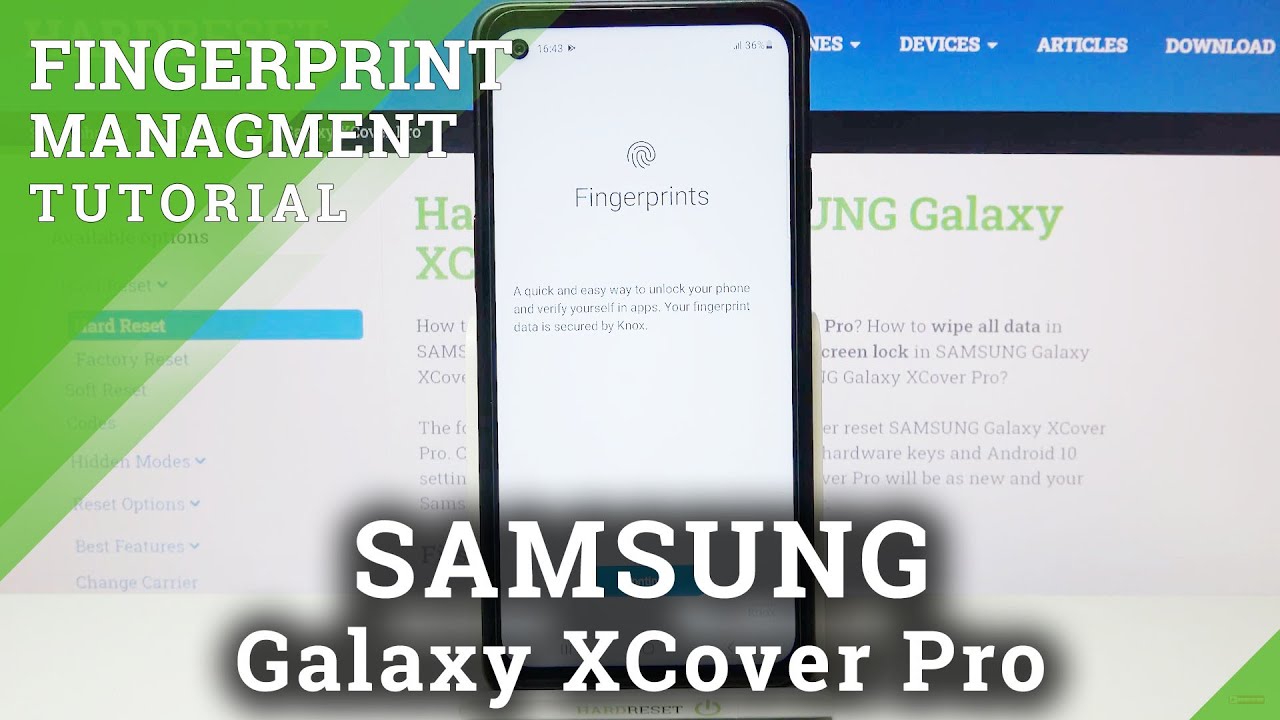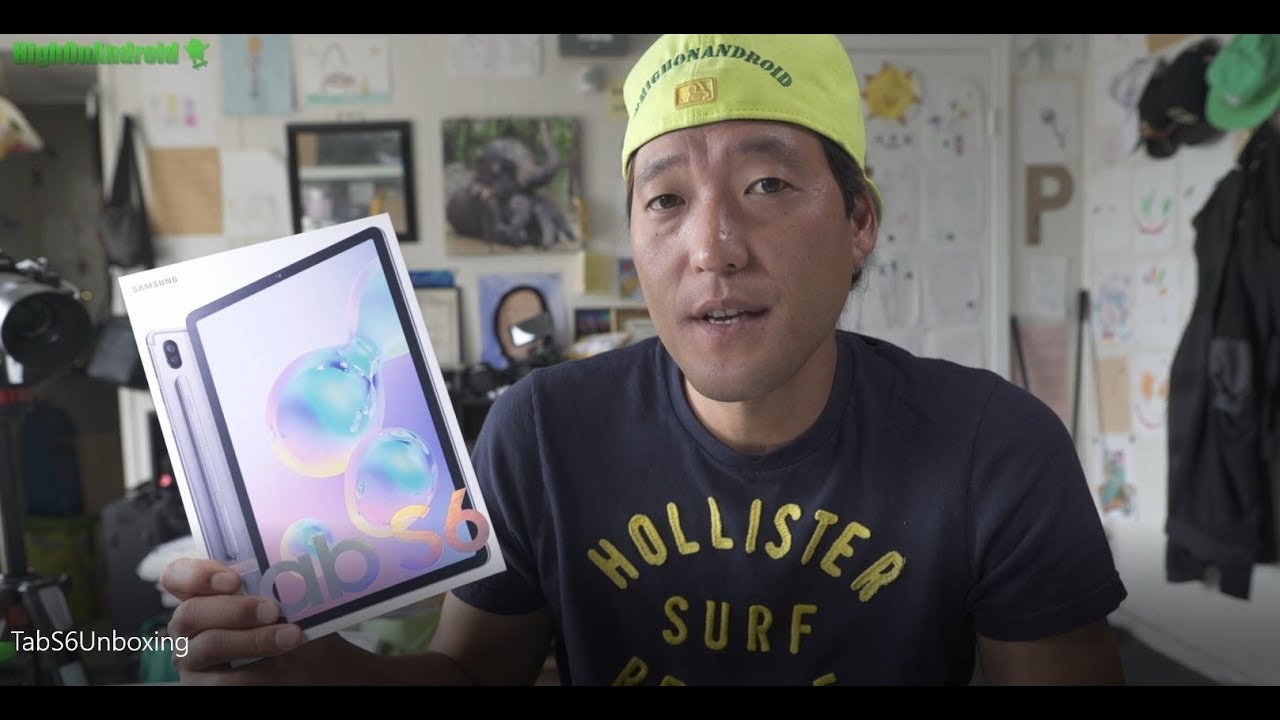OnePlus 5T vs iPhone X SPEED Test By SuperSaf
What's of YouTube's a few on super-safe TV and welcome to the detail, speed test between the 1 + 5 t on the iPhone 10. So in the usual format, we'll be doing lots of different tests from benchmark schools to camera, launch moving onto regular social apps, then some games and finally finishing off with RAM management. Now both devices have been updated to the latest software version available. At the time of this video and kicking off with Geek bench schools, you can see that, as before, the iPhone does scroll quite a bit higher both for the single on multi-core schools. How will these numbers translate in to real performance? Well, that's what we're going to find out now for camera launch using the quickest methods to launch the camera on both devices. That was super quick, let's slow this down, and it looks like the iPhone was ever so slightly quicker.
Now we're going to be moving on to the app test. You can see that we've got nothing open in the background. We're going to start off with Twitter did open first on the 1 + 5 t refreshing notifications pretty much neck and neck moving on to Instagram neck-and-neck there my profile once again, neck-and-neck very close here, opening an image slightly quicker on the 1 + 5 t, but we did have an animation on the iPhone 10 Facebook pages manager, slightly quicker on the iPhone 10, we're going to scroll down, and we'll leave this open. Let's move on to YouTube now we are gonna, be finding a video that does not have any adverts, and here you can see we have a trailer of rampage from doing the rock Johnson and that was quicker on the 1 + 5 t now we're going to be moving on to games, so we're starting off with Angry Birds 2. We do have this timer here at the bottom and that's going to tell us exactly how long each of these take the load, and it is the iPhone 10 first followed shortly a few seconds later by the 1 + 5 t now we're going to move on to the second game, which is Mario, run iPhone 10 years again, and the 1 plus 5t comes in around about a second later and for the intro screen as well.
That was quicker once again on the iPhone 10, moving on to Sonic ? hi from 10 on just about a second later on the 1 plus 5t and starting the game once again is quicker on the iPhone 10 I'm. Moving on to Temple Run 2 iPhone 10 a couple of seconds later on the 1 plus 5t, we're going to play this game, and we're going to move on. So, so far every game has loaded up quicker on the iPhone 10. Next game is subway surface very quick on the iPhone 10, and then we have the 1 + 5 t dead, trigger 2 intro screens on the iPhone 10 1 plus 5t a couple seconds later playing the game. ? 10 yet again and about five seconds later on the 1, + 5 t, so we've a trend here.
All the games are loading up quicker on the iPhone 10, and this is a pattern that we've seen previously as well: asphalt, 8, iPhone 10 and a few seconds later on. The 1 + 5 t and the final game we have here is real steel, Robot Wars. Now we do have lots of games, but this will really help us see what the RAM management is like. iPhone 10 finishes up and the 1 + 5 t comes in around four and a half seconds later, playing the game, iPhone 10 and not so far behind the 1 + 5 t. Now, let's try round management date, yep still open them.
Both dead trigger 2, still open on both subway surfers yep. We can resume the game on both as well Temple Run 2. Once again we can resume sonic, ? ha, and this does have to reload on the iPhone 10. We can continue playing it on the 1, + 5 t and now, let's try out Mario run once again. This does have to reload on the iPhone 10, so it does look like the RAM management hasn't been sorted out on the iPhone Tennis, yet Angry Birds 2 also has to reload on the iPhone 10.
It's in exactly the same place where we left it on the 1 + 5 t I do think this comes down to the massive 8 gigabytes of RAM that we have here on the 5 T YouTube same place on the 5 T and the whole app does have to reload on the iPhone.10 pages manager same place once again on the 5 T, but has to completely reload on the iPhones and Instagram same situation. We've got it exactly where we left it, but it had to complete reload on the iPhone 10 and Twitter is right there on the 1, + 5 t on the iPhone 10. Although we are with the notifications, it did have to reload so there we have it guys. The detailed speed test between the 1 + 5 t and the iPhone 10 very similar results to what we've seen previously. The iPhone 10 superfast in terms of opening up games, but when it comes to RAM management, the 1 + 5 t with the whopping 8 gigabytes of RAM, definitely comes out on top comfortably winning that round.
What do you think of the results? Were they? What you were expecting definitely drop me a comment below and let me know, I hope you enjoyed this video and found it useful. If you did, then please do hit that thumbs up one for me, you read has helped me out if you have already then be sure to subscribe and switch your notifications there's lots more content coming up on here. Thanks for watching this is saffron. Supercell, TV and I'll see you next time.
Source : SuperSaf




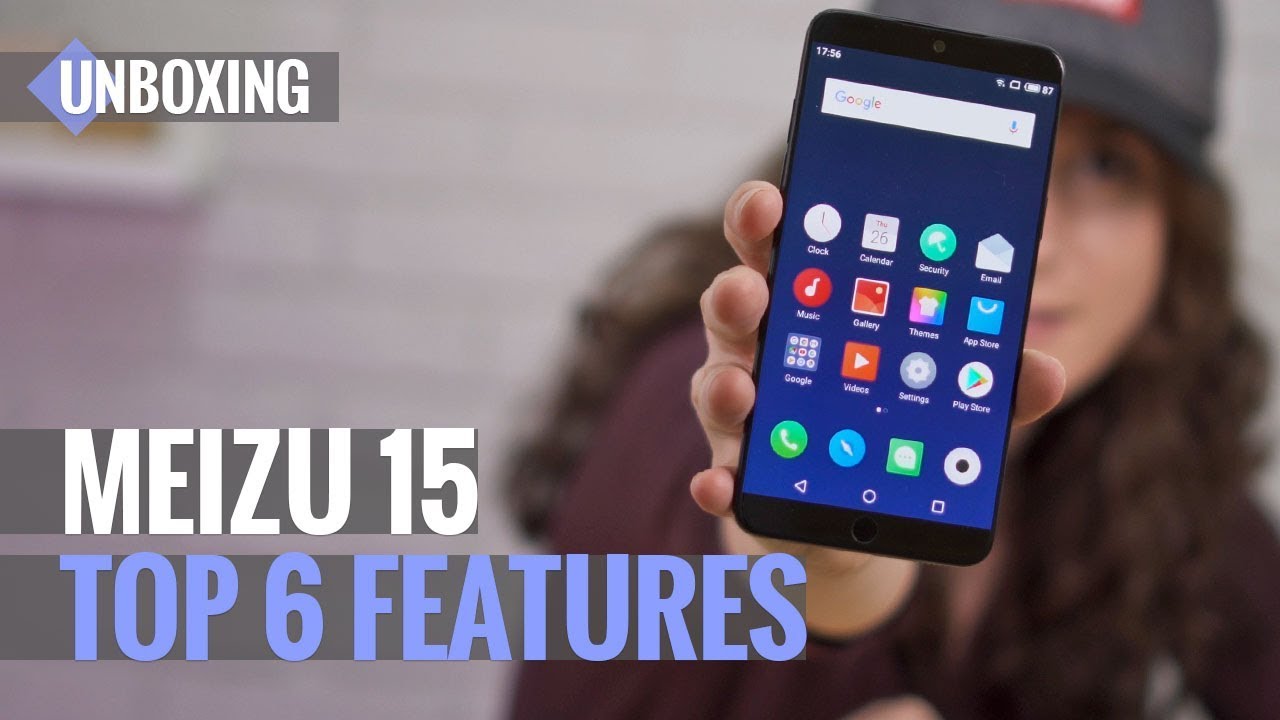






![[HOT NEWS] Red Meizu Pro 6 Plus shows up in live images](https://img.youtube.com/vi/GTEEsxd2yFY/maxresdefault.jpg )