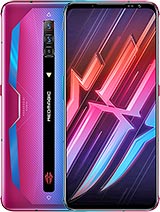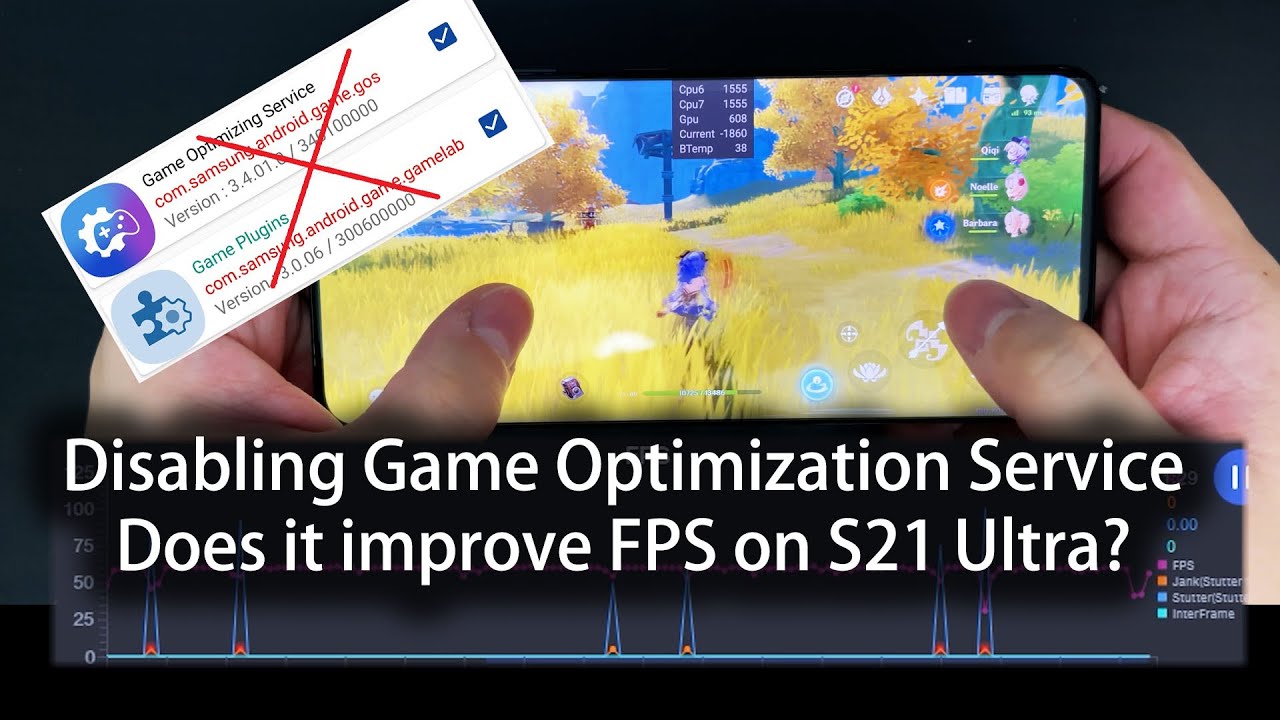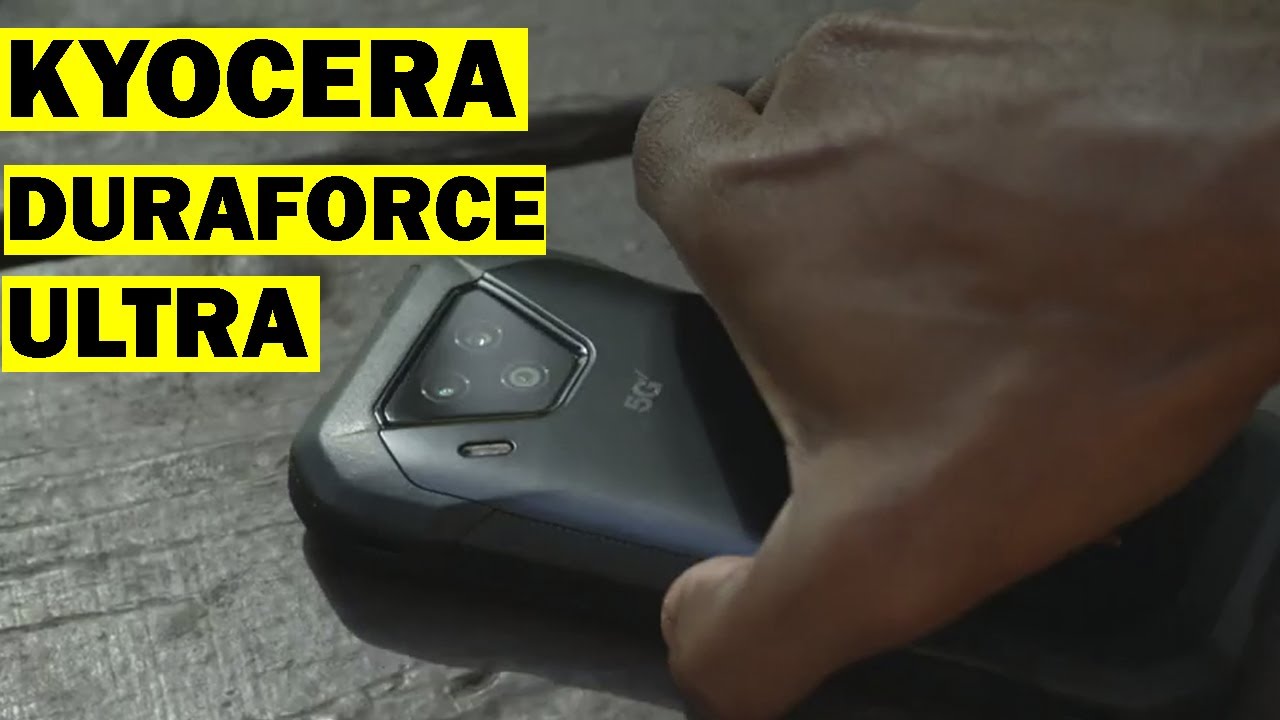Nubia Red Magic 6 / 6 Pro 5G TK Essentials Unboxing Initial Impressions Camera Test, COD PUBG Gaming By TK Bay
So hi everybody and welcome back to the channel in today's video we're going to talk about one of the fastest smartphones on the market. To date, it's a gaming phone made by a company called red magic, and this one is the red magic 6. The reason why we're talking about it is obviously this is the latest that they've released featuring the snapdragon 888, a faster refresh rate than the display sitting behind me at 165, hertz and, of course, some of the craziest fastest specifications you can get on a smartphone. So, let's not waste any time. This is TK, and this is the TK essentials, unboxing and initial impressions, the brand new red magic, six, let's check it out like subscribe and make sure you hit that bell icon, so that you're always notified whenever we have new videos on the channel. So what I have in front of me is what red magic sent me.
Of course, the red magic 6 is sitting here on the left in its own box and of course, we also have the updated version, which is the red magic, dual-core cooler. Now this is a cooling system that actually features two separate fans that will enable us to cool the device even more. On top of the included fan, that's built into the red magic. Six, so remember the red magic devices, at least from a gaming standpoint, one of their unique characteristic is the built-in uh fan that's already, actually. Inside the phone that passes air from the outside the same way, we actually actively or passively cool our CPUs on our PC to be able to give us some better thermals on our smartphone, especially for longer durations and this year with the snapdragon 888.
We definitely need that. We'll start off with the red magic six I'll go ahead and put that on the side. Furthermore, we have the phone centered and, of course we have the design red magic. Furthermore, we have this one says Tencent edition, but the actual ROM that I have running on here is the international ROM. So just keep in mind, even though this looks like it's a 10 10 editions.
This is going to be actually representative of what the international model is going to be. We have a fingerprint sensor. That's present beneath the display. Typically, we have obviously the red magic logo there, power volume, rocker up and down. Of course, here we have the game mode, so this is very similar to what we've seen in the past.
You turn it on to switch over to the gaming launcher on the right side. We have a power button and of course, you can see here there's the exhaust fans on both the right and the left. As far as what else comes in the box, it's pretty simple on here we have the cable and that gets us pretty much- an USB-C to USB-C, cable, of course, in the red and black color. Now beneath that, we have the charger, and I want to mention something about the charging experience. The global edition of the red magic 6 will come with a 33 watt charger, even though the phone supports all the way up to 66.
Now in the 10 cent edition model, it does actually include the 66 watt charger. So that's what this is. This is the 66 watt charger. You are able to purchase this separately, but in the box with the global edition, you're going to get a 33 watt charger. Then the last thing, of course we have the warranty card and a small instruction manual.
So now, let's talk about the actual active cooler, and so what you get in the box here is pretty much the cooler itself and an USB-C to USB-C cable. This actually does have to have power connected directly from your smartphone. It does not have any batteries built in. So the only thing that you need to keep aware of as long as you just connect this one to the bottom of the actual unit fits very nicely, and then this one will connect to the bottom of your phone. You actually now have an active cooler which also features the red magic logo.
But again those two color well there's actually some ribs in there once we turn that on and of course, this actually adjusts on the top part, as well as on the bottom part, to fit your smartphone, and there is an opening here to allow for power buttons. So this is actually very comfortable, and you should be able to go over the power button on your smartphone very nicely, and then this is going to be the entire surface of cooling. The top fan the bottom fan and, of course, you just place this right at the dead center, where most of the heat is generated on your smartphone, and it should be basically very nice and, as you can see right there, the material is definitely very different. We don't have any sharp edges, it's basically a very clear, very straight uh, basically configuration we get somewhat of an actual logo of the red magic peasant right there. We have the red magic name there, the RGB logo at the bottom.
Of course, this one does say 10th edition, but for the most part the global edition is going to be the same. Now, there's going to be two versions of this there's the pro and the standard. This is actually the standard model. The pro will have actually different material for the backing. That is also more or better conducive to heat dissipation.
So from performance standpoint, the pro is definitely going to be a lot better I'll. Try to see if I can get my hands on one of the pros, but you can definitely see right there, this device for the most part, the design, is crazy, good and the light hitting it on every single angle. You get all the beautiful reflections and, of course we have the ability of customizing the ribs, and now we have a triple camera setup on the back here, which is essentially a 64 megapixel primary shooter, an 8 megapixel ultra ride and a 2 megapixel, basically a macro lens. As far as the battery itself, we're able to charge the 5050 milliampere battery with either a 33 watt charger or a 66 watt charger, depending on the version of the phone that you get. The 10 cent edition ships with the 66 watt charger.
The standard global edition does not, but you're able to pick up the 66 watt charger. Still, the phone is capable of accepting up to 66 watts of charging speed uh to that 5000 milliampere battery and on the front we have an 8 megapixel front-facing camera. Now, on the top, we have a 3.5 millimeter headphone jack, which is definitely very nice, one of the microphones for the cameras on the bottom. We have a bottom firing speaker, USB c, another microphone and, of course, the dual sim tray for the dual sim card options that we have in there and on the front of course, we have that large, beautiful 6.8 inch, 1080p 165 hertz maximum refresh rate with up to 500 hertz touch response rate, which is really, really nice now. One thing I didn't mention before when we're looking at it on the side here is that we still have the two touch: capacitive options that we have here: they're calling air triggers, and these actually now ready to run at about 400 hertz touch response.
So the response time on these things are definitely much, much nicer. Now, if we're going to use it with the cooler. Definitely what you're going to do basically is just clap it on one side, open it up to the other, and once you put that in, of course, you can see right there it'll provide cooling to the center part of the device. One thing to keep in mind is: do not put it anywhere further up to block the vents that you have in there remember the red magic six has built-in fan built-in fan already that's been upgraded, so intake is on the right when you're facing the phone and outtake is on the left. So as long as you don't block them, you put the phone directly like this connect the USB to USB-C connector here to be able to get the power to the fans, and you're pretty much set to go now after you boot it up, you'll notice that it obviously illuminates the fingerprint sensor.
You can put it in there. I've already applied one of the themes that are built in here. This is the cyberpunk edition one. The UI element is very, very similar to what we've seen in the past. This is running.
Obviously, their latest software and application drawers present right there. This one does come with Google Play Services, as you can imagine, runs perfectly the same. One thing to keep in mind is this: is running a global ROM, meaning that everything that you're seeing here is what you would see on a standard global edition version of the red magic six, so it just. I have actually happened to have an early production unit from the Tencent edition that they were able to get it that working for me, you'll notice, right there on the top left. Here I have the 165 hertz, refresh rate turned on automatically.
Now you have the ability of turning on intelligent fan. Those are the fans that are built into the smartphone, and they actually do start turning on and keeping the device cooled if you want, so you have fast, cooling or basically regular cooling intelligence is generally the one, and you can turn it off from there now when you jump into the gaming center. So all you need to do here is just turn on the switch on the left that launches the red magic gaming system. Now this turns on the fan automatically by itself, and you're, of course, able to turn on the carousel. You can see the different options that you hear.
You have, and, of course we can turn on and turn off the RGB light strip, so you'll notice, right here on the left, you'll start seeing the colors the red flashing right there on the top of the right here and, of course, the logo starts. Turning on one thing: to keep in mind, you're also able to turn off the turbofan. That's the fan that you were able to hear just a second ago for cooling, though this is definitely going to be the option to put in there you're able to organize your apps directly by the form like this, or you can even make them into a list. Last but not least, just basically make them into kind of more of the background images so by right now, you're able to even customize it. This is the default one that we have.
We can go all the way down to the red magic safe. I think, and that one kind of looks nice, and then we'll just jump back into the carousel so again, and it does have a little of a sound in their external device library I'll say just for now. These are the options that you're able to pick up you're, still able to use the red magic eye stock from before the brand new. True wireless you're also able to use the day fang wireless gaming headset. Now the red magic dual cooler here is the one that we have: let's go ahead and connect it, and you do need to basically set it up.
There is an application made specifically for it, I'll go ahead and connect it, and I'll say, connect so right. Now it's going to search for it. You select it'll connect. Now it has a car, and we can definitely see right there. Now first thing: you'll notice is that the colors right there RGB colors, are present in there.
Both fans will turn on. You are able to customize certain options, you're able to turn on the fan from regular to fast. You can switch them. The RGB color right now is colorful. You can go in there and customize the color, and of course this is the version software.
It did have one update for it now again keep in mind. This is separate from the internal fan, so turbofan right there that you have turns on this internal fan. This actually is controlled by the external accessory. So this is the external device library and of course, you have your normal profile. Now, there's no question that this is going to obviously generate sound, but whenever you're gaming that's going to be something that you're probably not going to pay attention to, because all the audio that you're getting from it, it's going to be coming straight from the gaming experience.
Switching over back to the standard launcher, pretty much just switch the switch back and that's how you get into it other gaming. The devices on the market require you to hit a button to open up an app. This is very simple, very easy. Now again, as I mentioned to you guys, the external app. This is for external devices, you're able to download it, and they do give you the information inside the pal at the box.
That comes with the cooler, so the model that I have here again 6.8 inch 1080p up to 165 hertz refresh rate. We have the snapdragon 888 powering this now red magic OS here is up to version 4 on top of android 11. Uh, there's going to be multiple models: the red magic 6, the standard model is going to be 12, 128 and, of course, that's what we have here: 12 gigs of ram 128 gigs of internal storage. Now the pro model is going to go a little higher. It's going to go all the way up to 16 gigs of internal ram and, of course, up to 256 gigs of internal storage.
Both are going to be lpddr5 with UFS 3.1. So again, the fastest options you're able to get the difference with the 10 cent edition again, it will include the 65 66 watt charger that is included in the box. Although the phone can support up to 66, the global edition will have a 33 watt charger. So if you want to pick up the 66 one that'll be slightly different. You can pick that up yourself.
Now again, we talked about the camera sensors again the internal storage, the version of the software android 11 running here- and this, of course, is the red magic six. Now, I'm pretty sure you guys want to see some benchmarks. Of course, we're going to jump in real quick into the history options that I've done here, and I've run the benchmark in a couple of modes. First mode is just running the benchmark outside the gaming app and just running it as it on its own.1060 1076 is the maximum we're able to get here, but once you take it into the gaming system, when you switch on the gaming mode in here and add the application to get the actual benchmarking app, you can definitely see here the performance of the 888, very consistent uh. You know 1112 110 and about 35 18 for the multi-core option, not a big difference overall, but a big boost in the single core performance.
Now, under to compute, we did the exact same situation. We went from 4605 all the way to 46.86 to 46.85 again within the gaming system. So, overall, if you're going to run the games, or you're going to play, games on this device make sure that you actually have them added into the gaming center. So you, by switching on the option here, takes you directly into the gaming system that they have and, of course, you're able to actually add games. So you'll notice right there's a plus sign.
If it's not present, you can go in there, select it to take it and remove it. You can put it back in. You can customize the ribs. Furthermore, you can go into your profile here again, customize the performance turn on red magic time. Allow it here.
Of course, these are the screenshots I've done before record settings for different games. You can customize them, and we'll see and of course, net settings of course, uh general settings overall for the performance, RGB lights, and you can definitely jump in for every game and from the game itself. You'll notice right there. They recommend you. Turning on the turbofan, I'm going to go ahead and turn it on, and you can definitely see it right there now from there, where it will actually turn on a couple of options, customizable on the right side.
So all you have to do here in the game itself. You could just swipe from the right. It opens up this new menu. Now I'm going to turn off the turbofan, mostly because of the audio we're not actually playing the game yet so game space automatically, you can jump back into it. You can go back.
You have a couple of options here that you can customize so think of them as like little toggles, and the first thing we're able to do here is toggle between 60 90, 120 and 65, and I have it running at 65, mostly because I want the device to push the fastest refresh rate that it's capable at any game that we're playing we're able to share information directly into WhatsApp telegram, as well as discord and, of course, other applications. If you have them installed, you're able to customize the shoulder triggers that are present there game enhancement in there. So you select this option: you're able to jump between four different modes, auto mode, which is the auto settings. It configures everything depending on the automatic settings that they have for the games, GPU performance, uh push or basically, let's go ahead and cancel here, or we can go to high performance. The super performance is that option where I ran the geek bench option.
I ran it at the highest possible performance, and you can customize it again and save it, and it will save it for every game that you're playing now we're able to see how the frequency running on the CPU, the GPU f, of course, as well as the actual speed network speed, that's connected to it and, of course, there are additional options here so for the shock recording. If you want to record the get controller settings, if you have a controller running there, block messages, of course super snap for screenshots and, of course, a frame rate display here. So you can push that in, and you can actually see exactly how your phone is performing so right now. Obviously this is a static image, so the refresh rate will basically be recognized recommended there. This is great if you want to be able to show that whenever you're playing games, of course here super snap custom, and you can add additional options in there and then, when you're done just swipe it away, and you're ready to play now.
For today's video, I'm not doing a deep dive into the gaming experience on the red magic six, but I'm going to show you guys a couple of samples now for most first and foremost PUBG, I'm able to go to ultra HD, I'm also able to go all the way to ultra. So that's going to give me the highest refresh rate, as well as the highest quality of the image, and I went with colorful. So that's the setting that I decided to go with there and, of course, we're going to show that there, and we're also going to actually play uh Call of Duty mobile. So that's the option here in the full review. Hopefully, coming very soon we're going to have gentian impact, we're obviously going to have shadow knights, we're going to have Call of Duty mobile, a geek bench, we already kind of covered and, of course, pub g mobile.
A lot of these options that you're going to see there are very nice once you're done, switch the flip the switch, and you're pretty much set now the experience. Then it comes down to the actual display. Again we have a beautiful 6.8 inch, it's a large display. Of course, we do have some chin and forehead and chin here, but that's mostly because we also still have stereo speakers, and they're very, very nice and functional before we get to the audio test. Real quick cameras, as I mentioned, the primary shooter on the back is going to be your 64 megapixel shooter.
On the front. We have an 8 megapixel shooter, and we also have an ultra-right and a macro in the back. So here uh, you can basically just go in three: go five and then go 10, and you're pretty much the experience we have pro mode. We have camera family. This is just the library of options you have Zoom blur macro clone time-lapse, there's a bunch of other options that you have in there as well, and when you go into the video one thing to keep in mind that there are multiple modes available now, first and foremost, we have 4k 60 frames per second, as you can imagine, we have 8k, also recording, which is something that we've seen on red magic way before any other smartphone we're showing it.
Although they still stay here, it's recommended for outdoor use. Now we have standard 4k30, 60, 1080, 60, 1080, 30 720p at 30 frames per second, but the really nice thing is when you slip over to the front by the way, it's primarily 1080. Here, I am actually set to 4k 60 frames per second. But if I go ahead and turn on stabilization, it doesn't actually drop me from 4k, I'm still running at 4k 60 frames per second for resolution. The only thing that it pretty much does here, so it'll, just kind of point of reference.
You can see how the field of view is right. Now, if I click it, it just ever so slightly crops in to provide us that stabilization, and we can definitely jump in right now for a quick sample from the front facing and the back facing sensor on the brand new red magic. Six starting off with the front facing camera on the brand-new red magic six uh. We have 1080p, basically 30 frames per second, not even 60 frames per. Second, that's going to be the maximum on the front, but when we switch over to the back facing sensor, we actually have some actually pretty decent options, all the way up to 8k, 4k, 60 and even 4k60 stabilized footage.
Let's go ahead and switch over to there. Now I'm recording at 4k 60 frames per second primarily because I feel like 8k is not really a very functional uh. I would say a resolution to share with people large files and, of course, it's going to just basically be hard for us to transfer content at that resolution. So what you're seeing right now is just a sample from earlier in the day when it was actually a little windy or windier than now, and of course, you can get to see what the quality of the 8k that comes out of the red magic 6. Uh.
Now we also have 4k 60 frames per second standard and stabilized. They do basically crop in a little on this on the sensors. So it's a little more punched in uh, I would say a little harder to use than what we're using right now, but this should be a good example of the front facing and the back facing sensor again for audio and video. Now, as it is typical with all of our audio tests here on the channel, we're going to be playing Alex cried jumbo by NCS release. If you click the three dots, you obviously have the ability of configuring the option and, of course, turning on mute.
If you want to do it really quickly and as you heard right there, the experience is definitely very nice. The audio quality is pretty decent as we get some bass up there. As well as far as the full review, we're going to include a lot of these gaming experiences when it comes down to actually overall performance. I will tell you this much in generation impact I have the maximum setting set to all on everything is on max, so that's going to be the experience we're going to show, but let's not waste any time. Let me show you guys a quick sample of gaming on the brand new red magic 6.
Next whistle in 10 seconds next whistle in 10 seconds dogs, when it comes down to cooling, red magic is known for providing some best cooling options we can find on the market. That included fan that one of their iconic looks of their smartphone has been on a different generation of smartphones from them. Now this is now augmented with the new option that we get with the new dual fan: RGB configured, cooler that we are able also to use which I really like, because it actually provides us. The additional level of cooling now keep in mind when you're playing games, if you're using the speakers or, if you're, using the wired, headset you're not really going to be perturbed or even disturbed with the sound of the fans we're used to having loud computers whenever we're playing PCs because we have headsets on, we don't really ever hear that the overall performance so far looks very promising. We are getting a lot of information, obviously still more there are more updates being pushed in.
I am working towards a full review. That's hopefully going to be coming out very soon, for you guys and what I wanted to do today was kind of like a TK essentials version of what was that, basically quick snippet of the general idea of the red magic 6 and what comes with it. Let me know in the comments below which one well, what games? Would you like me to focus on in the full review? I kind of showed you guys what I have already installed, but I'm sure there's going to be other options that you guys will be interested in like and subscribe. And, of course, thank you very much for your support and thank you to red magic for allowing me to check out the red magic 6. The full review is going to be going, of course, all of my channels, both the Arabic, the English and DA.
So I'll see you guys in the next video hope, you're doing well,.
Source : TK Bay