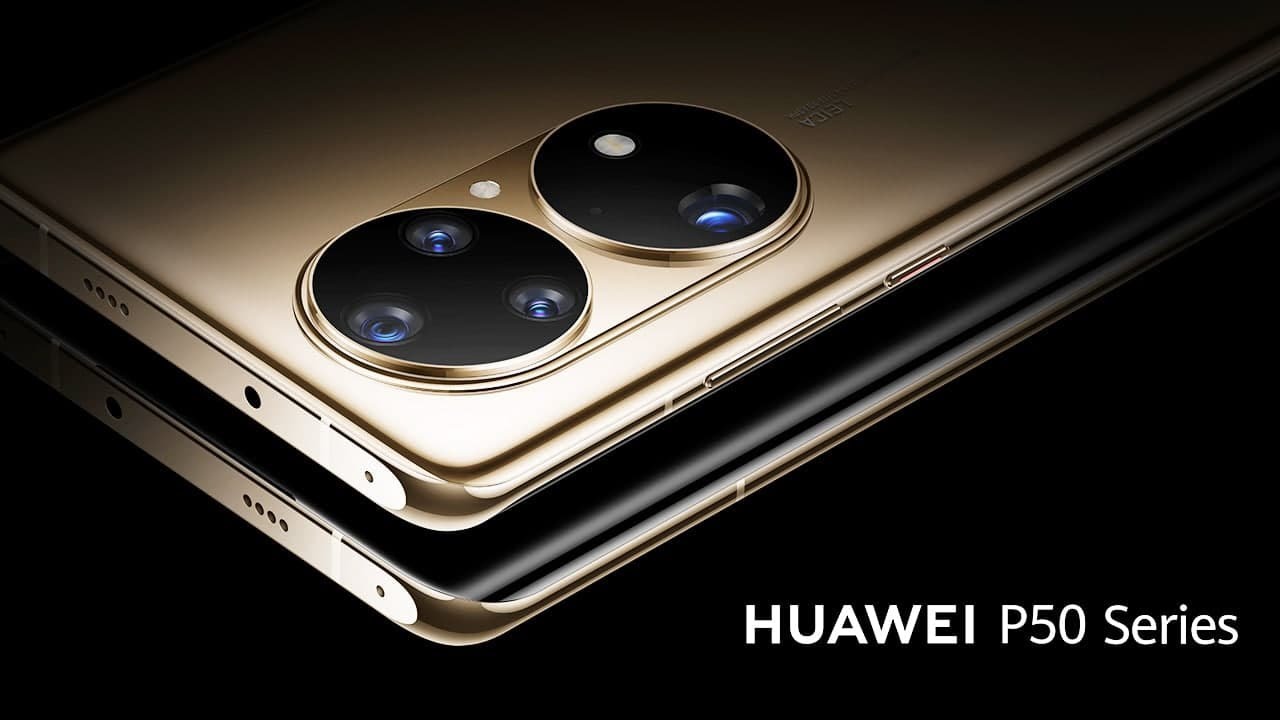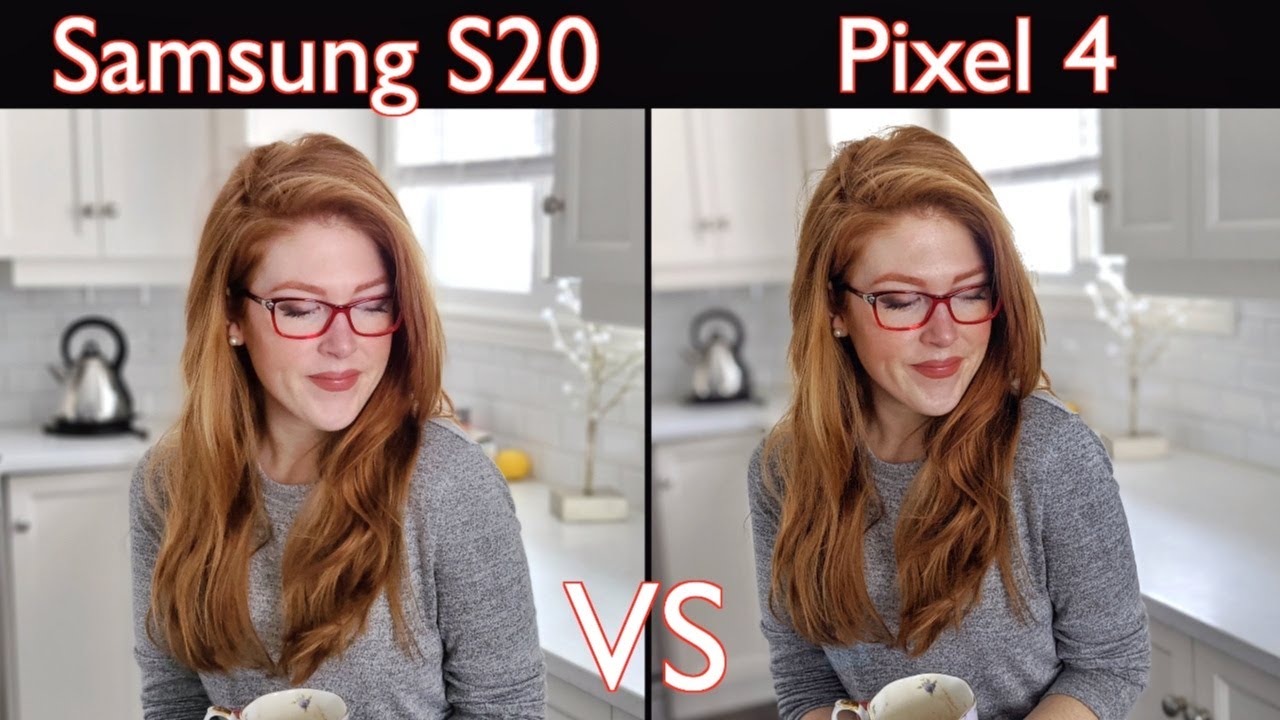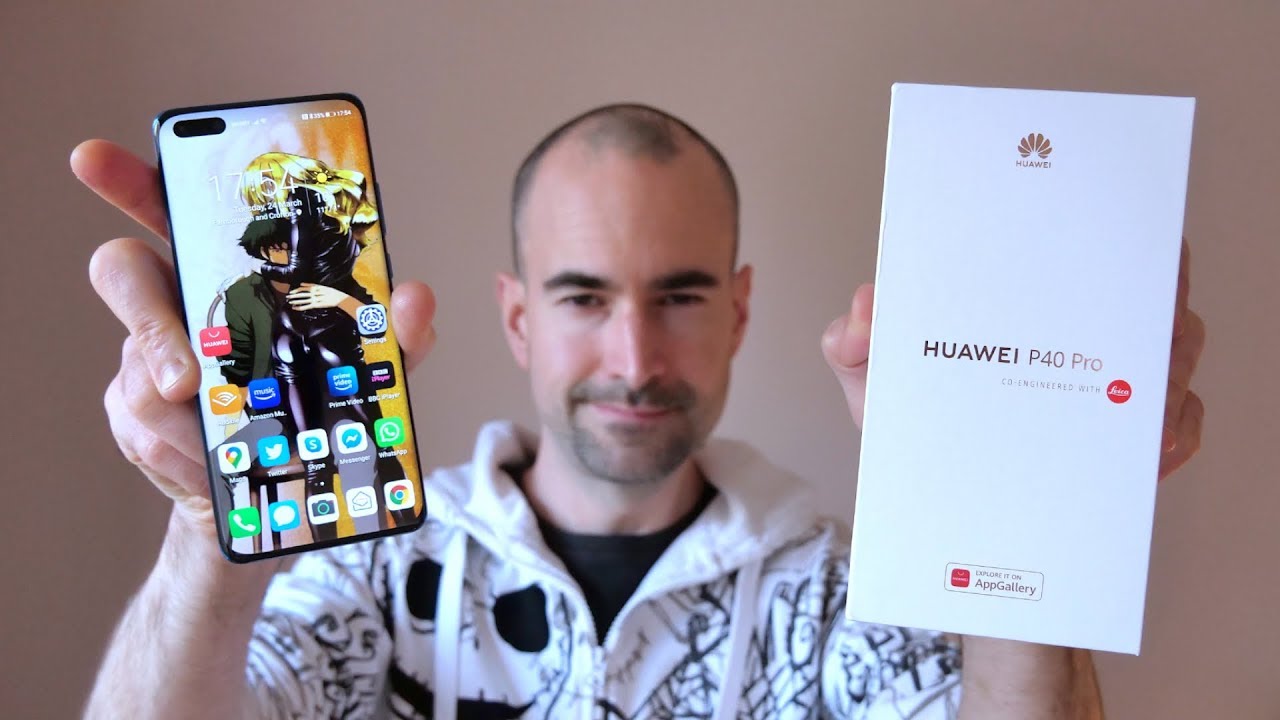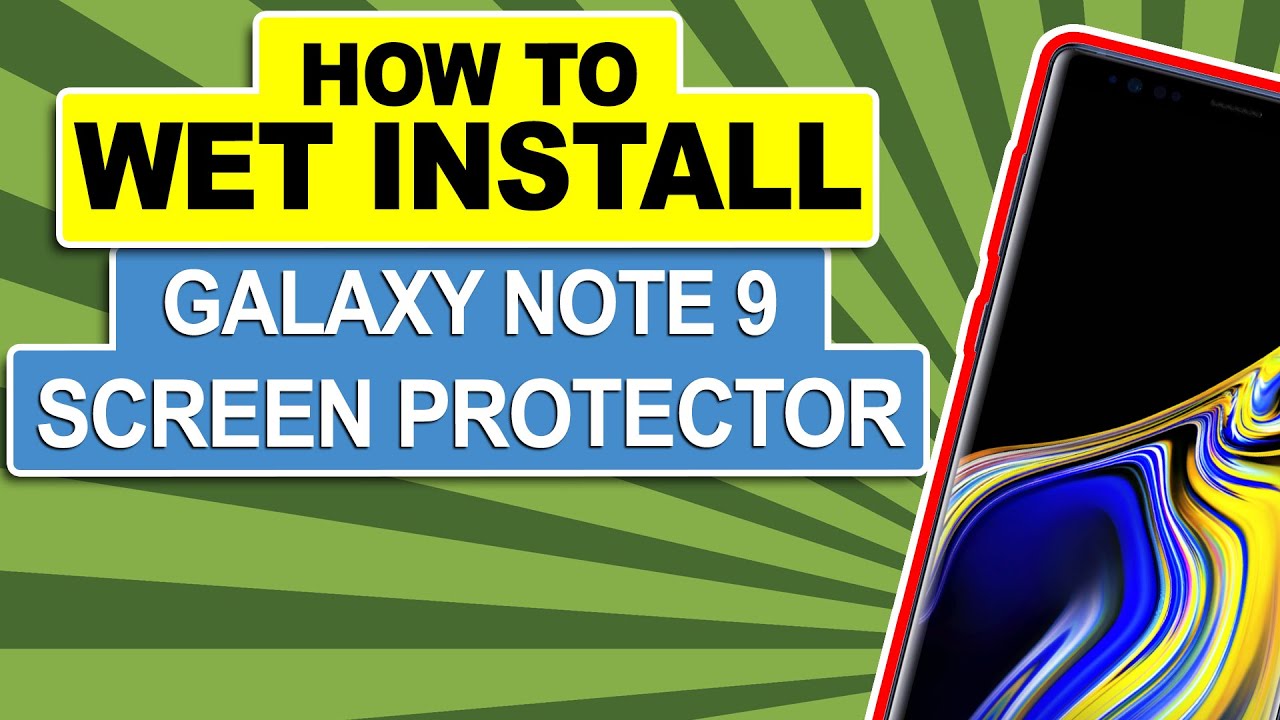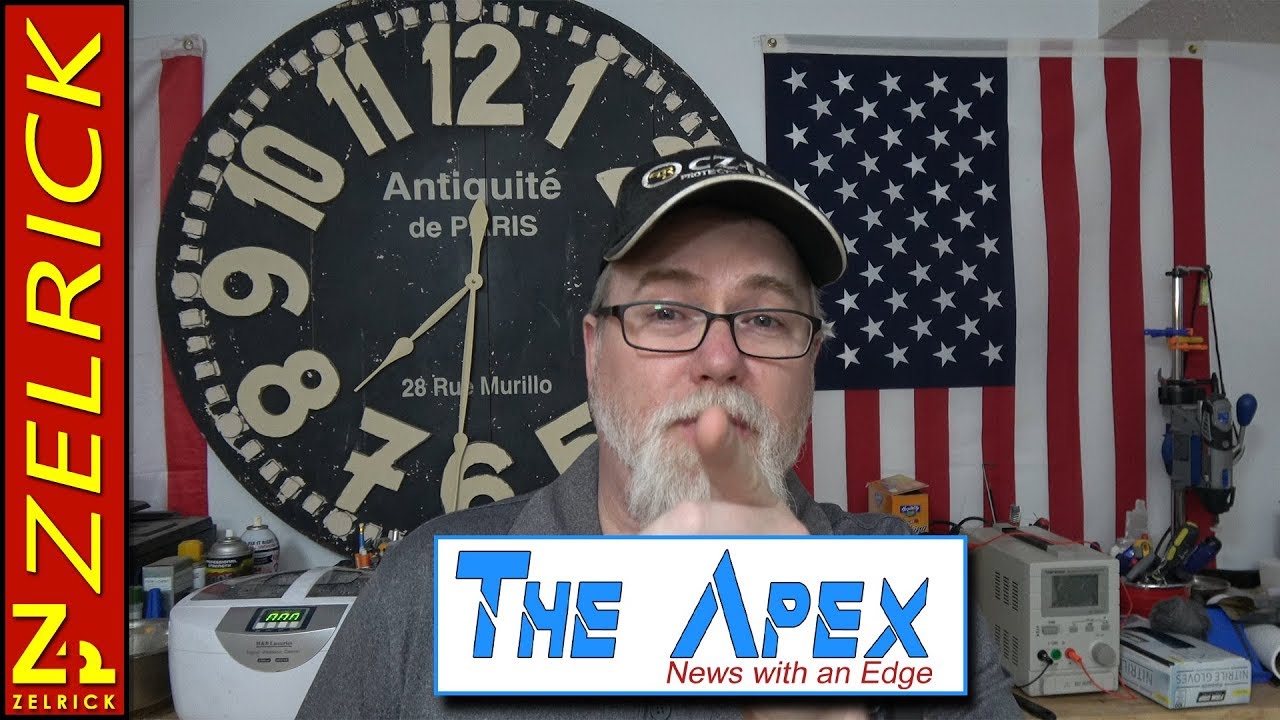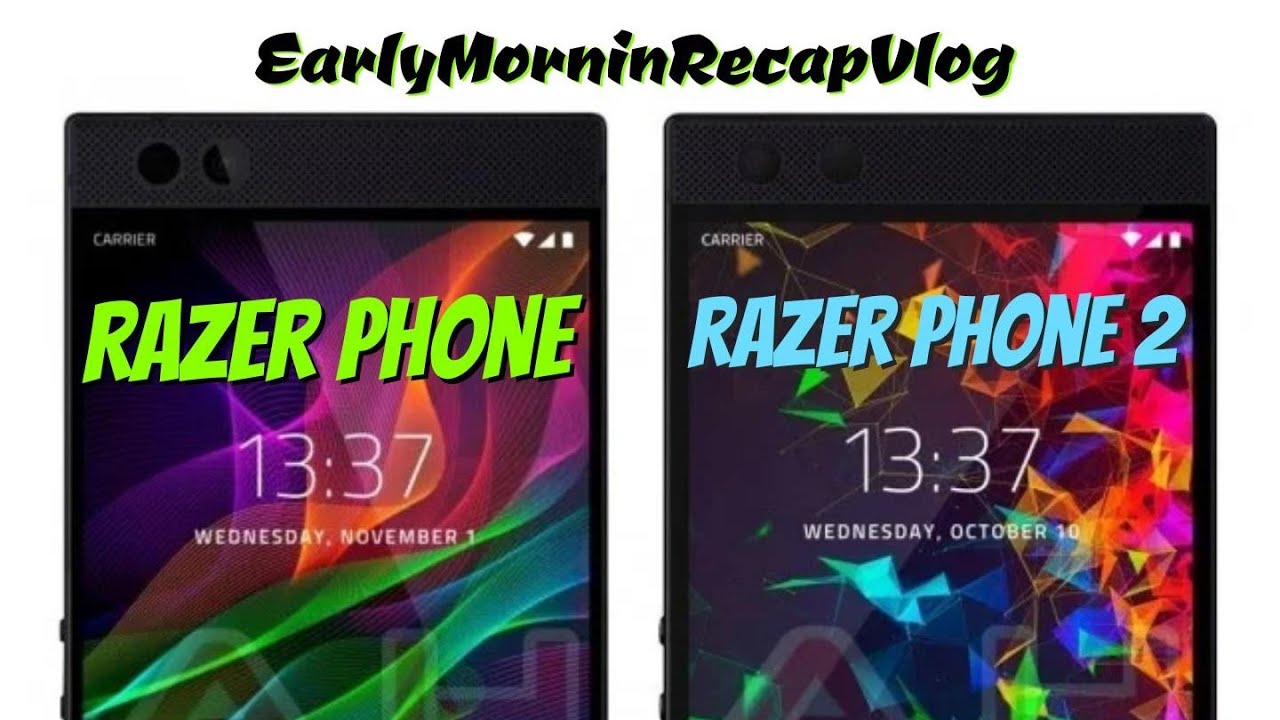NEW iPad 10.2 Inch Review: Is This the Go to iPad? By Christopher Lawley
Apple, at their September event, announced a 10-point two-inch iPad. Now this is a completely new size for the iPad and the past. The iPad, the base iPad screen size has always been nine point. Seven inches, there's now no longer a nine point, seven-inch screen in the iPad lineup. This is a first time ever. Everything is now either above ten inches or the iPad Mini.
During this event, Apple compared it a lot to a PC laptop, so I really wanted to set out and find out. If you really could work completely off this device, as a laptop I already did a 30 minute, really in-depth video on iPadOS, so I'll link that below, if that's kind of more what you're looking for I'll make sure there's a link below you can go check that out, but this is just going to focus on the hardware of the new 10.2-inch iPad I'm, not gonna, get into any of the iPadOS stuff. Like I mentioned at the top of the video. It's now a 10.2 inch display now I heard from a lot of people saying that they thought this was gonna. Be too big for them, I did some research, it's only 0.4 inches taller and only 0.2 inches wider than the previous sixth generation iPad, which was one of the nine point. Seven inch display it's not a lot bigger.
It's not so much bigger that it's going to be too big for a lot of people to hold in their hands. I, don't think it'll make a noticeable difference. The screen size, however, is noticeably bigger. They were able to make the screen size bigger by shrinking the bezels. That's the black bars around the side.
This is how they got the screen to become bigger without making the device monstrously bigger a couple of things. It doesn't have that I'm not really surprised about to be honest, is it doesn't have promotion or true Talent promotion is pretty much reserved for the iPad pros. That's the 120 Hertz refresh rate, and the true tone is the tech that basically balances the screens white balance for the room. So, if you're in a really yellow room and adjust the screens white balance to be a little more white personally I don't use true towel, mostly because when I'm editing, video or editing photos, I need to have a perfect color representation and true tone messes that up, because not all apps that should disable it when it opens disable it. So that's kind of a bummer I've, never really used it on my iPad I've used it on my iPhone.
Don't use it on my iPad, but true tone is on the iPad Air that is on the iPad Pro just not this low in one. The screen is at least to me noticeably brighter than the sixth-generation one I think it works a little better works better outside, but the biggest issue is its very, very reflective I just shine a little light in it. It's basically a mirror. I can see myself in it. So it's kind of I mean it's.
It's kind of a $300 mirror almost I know I said I wasn't gonna talk about iPad, OS, and I'm, not, but I get asked this question every time. A new iPad comes out, so does this run to iPhone apps in split view? So when you put two apps side-by-side or does it run to iPad layout apps? So for those that don't notice the smaller iPads run, including this iPad, this one does it take two iPhone layouts? So if you have an app open, you put another app next to it. It moves to their iPhone layouts as opposed to their iPad layout. It all has to do with screen. Real estate has nothing about holding features back, it's legitimately about screen size.
The only iPad that can do it is the 12 point.9-inch iPad Pro ok, so one thing that worried me when this iPad was announced was that it has the a-10 processor. Now that's the same chip that was in the previous 6 generation iPads for reference. That's the iPhone 7 chip. It was a great chip. It's a fine ship, but it's getting a little old.
I was kind of nervous when they announced it, I'd get it, and it would just be slow. So I really wanted to run it through its paces. Like I said, I was going to treat it like a laptop and my laptop needs to edit video. So that was one of the very first things. I did I filmed a few clips of it.
I threw it in Lima, fusion and I made a montage of it. It wasn't anything long I just wanted to see how it handled, and it chewed it up spit it out. It was fantastic, so I started editing. One of my other videos, I did I just released a video ten tips for the iPad part, one I added in that I put it in there and ended it chopped it all up. Color corrected put everything in there, and it was fine.
Is I was able to edit, and I had to turn the preview down in Lima fusion to balance in order to get smooth, playback, normally I, just leave it on best and like it. Just is completely fine on my pet pro, but this one I had to turn it down to be expected completely understand it's a $329, iPad versus you know an iPad Pro like it's not going to be the same performance, but I was able to edit video on it, so that was pretty important. I also threw some audio in there chopped up some audio. That was fine and ferric that worked really well. I've also noticed.
A lot of photographers are starting to edit photos off their iPad, so I wanted to see how that handled too. So I took some raw photos. These are shot on a Canon, EOS, R and I edited them right in Lima fusion handled it fine, it showed all the effects, it did, a perfect job of it. The export the render time did take slightly longer than you know what my iPad Pro is, but again that's to be expected. This is not an iPad Pro.
The important part is it did the job and that's what it's awesome. It's again, $329 computer, that did the job I was able to edit photos, videos and audio. Those are my 3 main things: I can't draw to save my life, so I didn't even try with that, but yeah. Those are the three main things I do on my pet pro, and this computer could do that. The biggest upgrade to me is not the screen size, but it's the fact that I got the smart connector.
This mark connector started off as an iPad Pro feature. This was the ability to connect a keyboard to the iPad that didn't have to pair via Bluetooth and didn't have to charge which to me is a big thing. That's a big important way that I use my iPad, so the smart connector keyboard that it got is that actually the same as the iPad Air and the iPad Pro 10.5 inch. So if you're going to buy one of these, just quick water warning I went on Amazon and bought one off Amazon and I saved 50 bucks I'll put a link to the one that I bought. Hopefully it hasn't changed in price since then, so you guys can get the deal but yeah the one I bought was $50 off so instead of I think it's a hundred and sixty dollars, which kind of seems a lot of considering the iPad is only three hundred and twenty-nine dollars, like maybe knock some money off that Apple, because that's a little pricey in my book.
But if you do really want one of those um go check out Amazon first and save yourself some money, the smart connector keyboard itself is its fine, it's the one that them like I said it's the one on the iPad Air. It's been the one, that's on the iPad Pro 2.5, and it works great. It's small compact. Furthermore, it's not a full sized keyboard for obvious reasons. Because of the device size, it can't be a full size keyboard, but I have big hands, and I was able to type on it easily I was I, didn't really mess up anything.
You know everyone smiles on best of a word, but that's probably just because I'm, not a very good type. Er I mess up boards all the time when I'm typing, even on my iPad Pro, so that's probably more on me than it is on that keyboard. Despite the fact that it was compact, it was comfortable to work on I typed, quite a few scripts out on it, and it worked great I mostly worked in drafts and yeah thumbs up. It works great. Then one thing I will say about that.
Smart connected keyboard, though, is the viewing angle, is not great. It's its too far forward. For me, it's kind of an awkward angle, especially if you're sitting at a White. You know right ergonomic, you know situation, it's its too far forward, and it's you know you it's not great. It's manageable! You get used to it.
It's not the end of the world. If you want to use it, but I don't know if I would want to make this my main computer to write off eight hours a day like I, don't I, don't think I could personally do that because of how forward the angle sits, which sounds ridiculous, but then, when you start using it, you really notice it. So this iPad, like the previous one, still has support for the generation.1 Apple Pencil, not bad, not great. It's a great device, but I'm, really looking forward to the generation, 2 Apple Pencil coming down the line kind of like how the smart connector has and things like that I just think. The generation 2 Apple Pencil is a much better pencil, especially considering it sits right on top of the device, but that obviously means they'll have to completely redesign those iPads which comes at a cost and so on and so on.
So hopefully in the future, those iPads get gen 2 Apple Pencil for now, Gen 1 is fine. If you're really interested in drawing and making like the iPad, like your notebook and like really like just being an artist and drawing I'm, not I'm, not a drawer I can't try to save my life, but if you're interested in that maybe check out the iPad Pro first and then go from there. My biggest disappointment at the September event was the lack of USB both on the iPad and the iPhone, while lightnings okay, it's fine I'm ready for the USB revolution. Why? Because iOS and iPadOS just added support for external storage and with lightning it doesn't work very well. A lot of drives require power and lightning doesn't provide that.
So then you have to get this weird dongle that can do both USB enlightening USB for data lightning for power, and it becomes a whole mess. So when we can just go USB all the things, it's going to be great I'm, really looking forward to that. Hopefully, next year we start to see USB come to more products in the iOS lineup. One thing the iPad Pro has really going for it that just knocks itself out of the park as far as other tablets are concerned. Are its speakers.
I know that sounds weird, but until you hear them, they're really great for a tablet. Computer, obviously they're not like these. You know really nice Bose speakers or whatever the head had big speaker. Manufacturers are now, but for a tablet computer. They sound great.
Now this 10.2-inch iPad they're, not bad they're, not great they're, not the stereo ones that the iPad Pro has it's the two that have been always on the bottom that have, you know, always been there on the iPad. Fine, not great, not bad, not great I would love to see an improvement in the speaker's on the iPad I, for one listened to a lot of podcasts, just playing right out of my iPad speakers when I'm getting ready in the morning and things like that battery life. Now this is something that's important to a lot of people, especially considering Apple's. Targeting this as a laptop replacement. Laptop batteries typically get all-day battery life iPad.
What did it get so for me? I got all day working battery life. That was not an issue. I had some left over, not a problem. I was writing scripts notes. Furthermore, I was doing task management emails.
Things like that. I also watched some videos and, like I mentioned earlier, I didn't edit some videos as well I, never had a charge in the middle of the day. The only time I plugged into was to test external storage, which worked fine but, like I, said you have to, use that stupid dongle, so / dongles the battery life great, it worked. Fine, it was ? thumbs up. Portability is something that's really important to a lot of people as well and as a ten point, two-inch iPad super portable.
It could fit into any bag that I have personally I. Imagine if you have like a purse or a purse or something like that, it can fit into that with ease. I have a peak design, backpack and I, just put it in the top pocket. I've even put worry about putting it in a tablet. Pocket I, just put it in the top pocket on its side, and it fit perfectly as far as portability goes.
It's great. In fact. It's probably why I'm going to keep it around. It's kind of a portable writing machine that I can just take with me walk down to the park right, sometimes I. Just you know.
If when you sit in the same room for a few hours in a day, writing you just you kind of get this go stir-crazy a little, and you just need to get out, so I could see. This being, you know just grab it walk down to the park. Set it up right and go like I can see this being perfect for something like that again, I, don't know if I'd want to make it my main computer, but if there's somebody that needs ultra portability over everything else yeah. This would be perfect for that. Alright.
So let's talk about pricing. I've said throughout this video a few times that it starts at 329 same as the 6th generation iPad and that iPad before that great price for any iPad, except for the fact that starts comes at 32 gigs 32 gigs is not enough. Storage in 2019, its I, just don't think it's OK for Apple to ship that so for me, the starting price is really 429, which is a hundred twenty-eight gigs, no I did buy the 32 gig one honestly I kind of like pre-ordered it in a panic. I meant to get the 128 one, but I hit the wrong button and I didn't realize it till later. So I think this really starts at 128 gigs, unless you're really just using this to watch video that you're not gonna, store locally, or you just want to use it to write text and not text.
Those documents are being stored in the cloud or whatever I guess 32 would be okay, but it just doesn't seem like enough storage to me if you want to do anything like photo editing, video editing anything like that, it's definitely not enough. Now. The other thing to keep in mind about the pricing is the iPad Air starts at $4.99 for 64 gigs. Now that has the a12 processor. So it's a little newer processor, which probably asked risk, probably means it's going to be supported by iPadOS longer, so for just a little more money, you could probably get a better iPad that lasts a little longer.
Maybe it'll be faster, that's for sure, and it has a slightly bigger screen as well, so who's this iPad for well. Anyone that wants to start working off the iPad. This is a great starting point if you're interested in getting into shortcuts. This is a great starting point. It has the Siri trigger phrase that I'm not gonna, say because my home pod right behind me is gonna.
Go off. If I do, it's great if you want to get into shortcuts automation, this is a great place to start. If you want to start playing around with Lima fusion, maybe go with the iPad Air. Because it'll be slightly faster. If you want to play with fer rite, it could probably do that.
If you want to do some photo editing ya, it can do it, but, like creativity, stuff I'd, probably go to the iPad Air or definitely look at the iPad Pro, because that's what those are for, but anyone that just wants to be a writer or somebody that just wants to consume media with an iPad. Anyone that just wants to play around with shortcuts I can't, I can't stress enough how playing around with shortcuts can help you, but this iPad is for that. That's what this iPad is for. It's for consumers. It's for writers, it's for people, don't want to play around with automation.
Furthermore, it's for that creatives! Look at the iPad Air, but definitely look at the iPad Pro. Those will definitely fit your needs slightly. Better I mean you could try the 329 iPad, but I just have a feeling that it's just gonna. It's not gonna, be enough MMM enough speed for you guys, so I know. For me, it was fine, but it's not something.
I'd want to work off every single day. I! There's no way! I'd have been able to do my iPadOS video on this iPad. Absolutely not like. There's no way it would have taken way too long to render, and the preview just wouldn't have been up to snuff. So I wouldn't want to use that as a video editing tool, but you know writing shortcuts playing around with apps task management, email, media consumption, it's perfect for that for 3:29, you can't beat that price for a full on computer I was able to answer email right play around with automation play around with serious apps.
It's a great iPad at this price yeah, it's not as fast as it's bigger brothers, but if this is your price range, this is still a great computer for you to get, and yes, I am using the word computer, because the iPad is a computer. If you guys have any questions about it, let me know in the comments below I'll, try and answer them as quickly and to the best of my ability as possible. Thank you so much for watching and have a great day you.
Source : Christopher Lawley