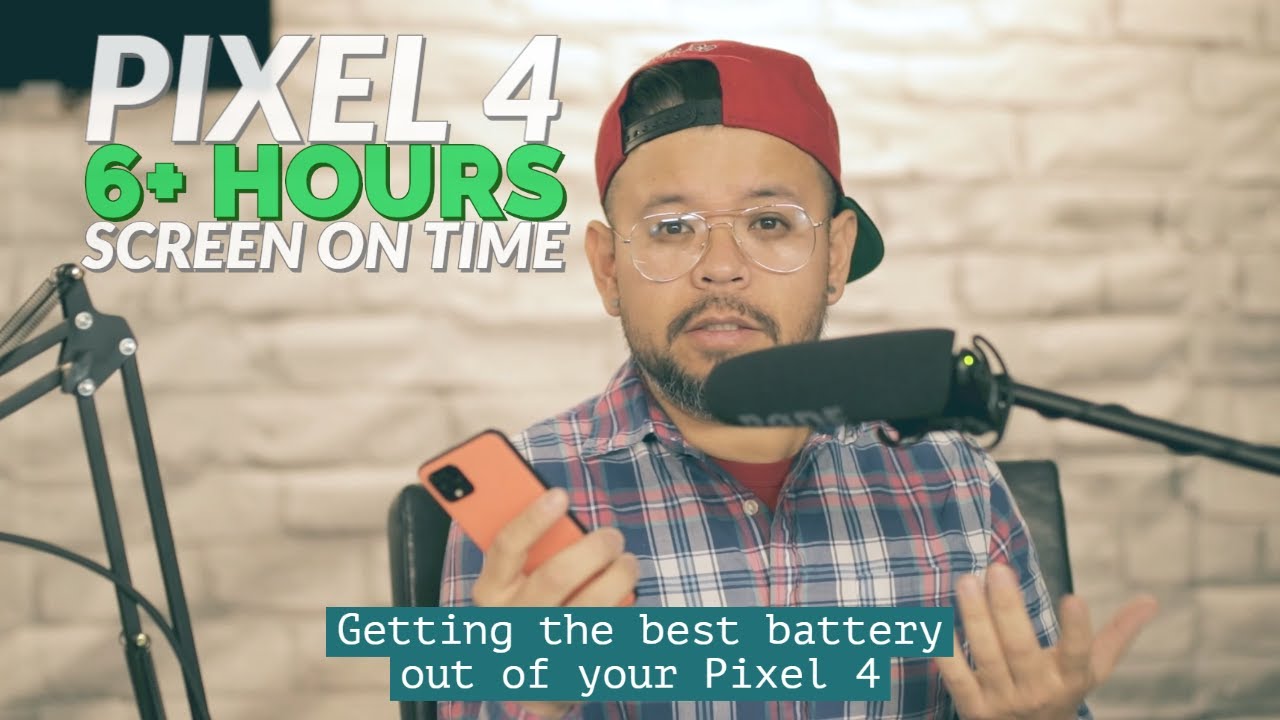Mi Note 10: How to Change a Cracked Glass Backcase By GADGET SIDEKICK
Guys so today we're going to show you the tutorial on how to replace the back case of the Xiaomi mi note, 10 or known as the cc 9 pro. It has been shattered so badly. As you can see on the last camera, it's even broken. You can see it's really shattered and yep. It took a bad fall, so things that we need are uh you'll, be needing your replacement case. Now I can change color suction cup, your plastic prying tool, your razor to cut the adhesive on the sides and the most important your industrial heat gun.
So let's go so. First, we need to heat up the sides of this phone to make sure the adhesive is somewhat softer, so we can pull it out. So we need this one. Okay for sure it's hot next is to use this one put it in the center, hopefully to pull it out, or maybe we can start it here like that, so we'll try to pull it up. Yeah, the unit is hot still hot, since the surface is no longer smooth.
So I try to put packaging deep. Let's see if it works, okay, okay, so we were able to pry open this part. So slowly, so we just need to uh remove the adhesive slowly until the whole thing gets off. So now it's finally off. So all we need to do is just simply clean off every little micro glass shards.
We can find and remove the old adhesive before we apply the new one. Okay. So before we apply this one, you just have to make sure it's pretty clean okay, so we have already cleaned it using the brush and right now we're going to peel up that the protection here, okay, so to make sure that it's applied easily. Okay, just need to heat it up again for a bit next is to press need to press down all the edges make sure okay. So basically we have flex r minor, 10 aka cc9 pro, and that's it for this tutorial on how to replace the glass back of your minnow 10.
You.
Source : GADGET SIDEKICK
Phones In This Article
Related Articles
Comments are disabled
Filter
-
- All Phones
- Samsung
- LG
- Motorola
- Nokia
- alcatel
- Huawei
- BLU
- ZTE
- Micromax
- HTC
- Celkon
- Philips
- Lenovo
- vivo
- Xiaomi
- Asus
- Sony Ericsson
- Oppo
- Allview
- Sony
- verykool
- Lava
- Panasonic
- Spice
- Sagem
- Honor
- Plum
- Yezz
- Acer
- Realme
- Gionee
- Siemens
- BlackBerry
- QMobile
- Apple
- Vodafone
- XOLO
- Wiko
- NEC
- Tecno
- Pantech
- Meizu
- Infinix
- Gigabyte
- Bird
- Icemobile
- Sharp
- Karbonn
- T-Mobile
- Haier
- Energizer
- Prestigio
- Amoi
- Ulefone
- O2
- Archos
- Maxwest
- HP
- Ericsson
- Coolpad
- i-mobile
- BenQ
- Toshiba
- i-mate
- OnePlus
- Maxon
- VK Mobile
- Microsoft
- Telit
- Posh
- NIU
- Unnecto
- BenQ-Siemens
- Sewon
- Mitsubishi
- Kyocera
- Amazon
- Eten
- Qtek
- BQ
- Dell
- Sendo
- TCL
- Orange
- Innostream
- Cat
- Palm
- Vertu
- Intex
- Emporia
- Sonim
- YU
- Chea
- Mitac
- Bosch
- Parla
- LeEco
- Benefon
- Modu
- Tel.Me.
- Blackview
- iNQ
- Garmin-Asus
- Casio
- MWg
- WND
- AT&T
- XCute
- Yota
- Jolla
- Neonode
- Nvidia
- Razer
- Fairphone
- Fujitsu Siemens
- Thuraya