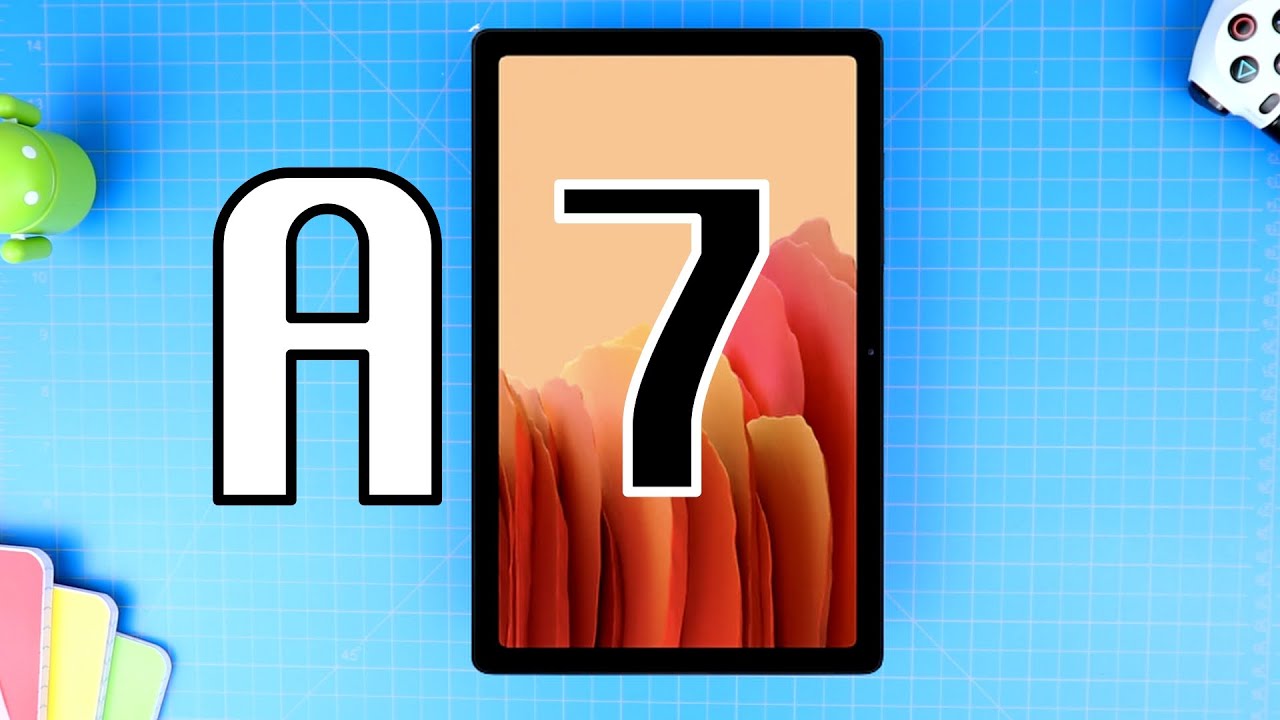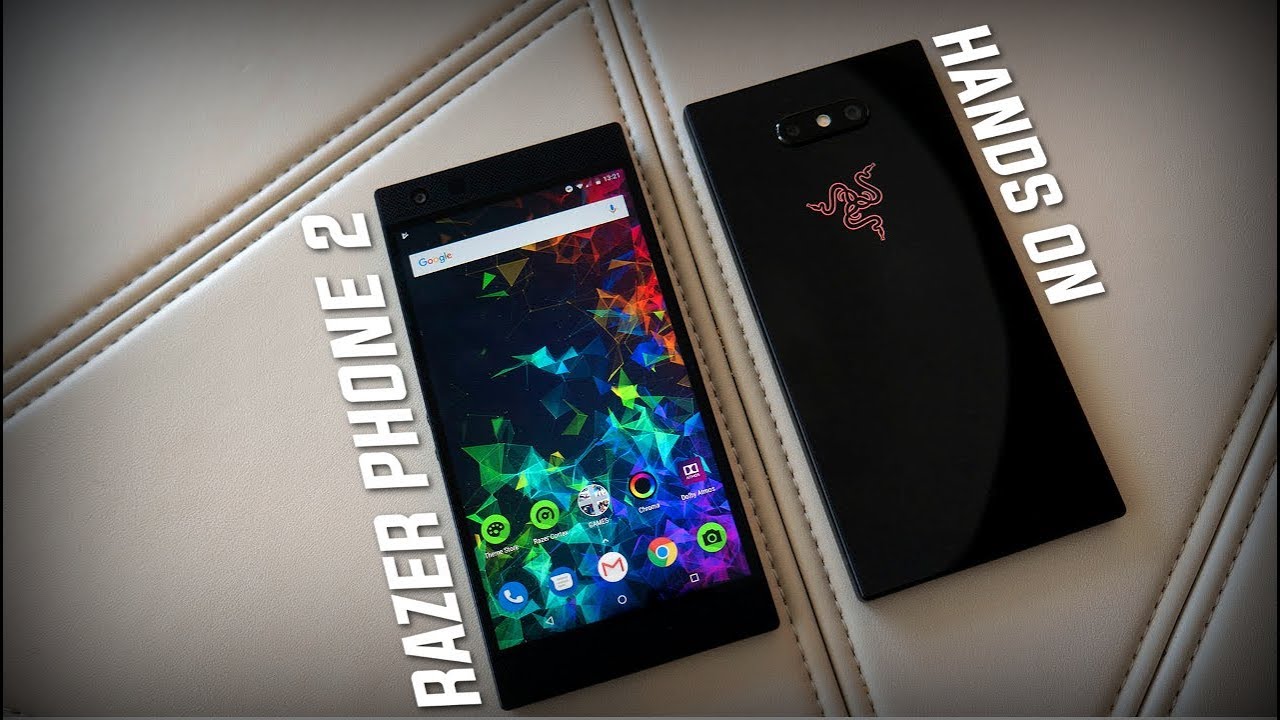Meizu Pro 7 (Helio P25) Camera Sample By ChinaMobileMag
Hello guys so before doing the full review of the Mesa Pro 7. Let's have a final look at how I think about the camera of this phone. So I should probably know the Mesa Pro 7 boasts the same camera setup as the major pro 7 plus does. The main camera consists of two Sony IMF fanatic sensors with 12 megapixels and F 2.0, aperture, of which one sensor operates in monochrome mode, and there is a deal and a D dual tone flash and on the front camera we find a 16-megapixel run shooter, but as with the major pro 7 plus, you don't have to use the front camera. You can also do selfies with the main camera by using the secondary info display on the reel. Doing that is fairly simple.
You simply flip the phone over and the info display will turn on or if it's already flipped and then for this place turned off. You can double tap on the screen to enable it, at least, if you have this setting, enabled and to actually take itself using the secondary display and simply swipe up or down very fast, and then the camera application will start. Furthermore, you can take either pictures in blur / bouquet mode, or you have a beautify and a normal mode to close this mode. Again, you simply swipe down or up again. So let's have a look at the camera application and this one does offer a lot of features, but it still is very simple to use, and it's again exactly the same as earthly major pro 7 plus you have remained modes, you defy photo and video and when you are in photo mode, you can enable the bouquet effect by tapping on this dual camera icon on the top.
And then, if you are within a distance of 1.5 meters to the object you want to focus on, you can use the bouquet mode. Also, you have HDR mode available. You have LED flash available some filters and, of course, also the low settings icon. Where can change the photo size and stuff like that? To flip the camera or enable the front camera simply tap this icon, so it's pretty simple, and it will then automatically enter this Mach beautifies mode for videos that the Mesa pro 7 does support them with up to full HD. There is no 4k recording option, which is a bit strange, because the chipset itself would support it, but anyhow that's how it is only full HD, but at least there is AIS and also autofocus available, and it's pretty fast on this phone.
You almost don't notice it focusing it's really that fast, and also you can record Full HD video with leave 16 megapixel front camera, which is very decent besides of those modes. There are a few extra options when you tap with this icon here in the upper left corner, there is a makeup mode, slow motion, mode, time-lapse, panoramas again, which is for QR codes, a GIF mode and a black and white mode. But the most interesting thing for most likely is the pro mode. Where can really set everything yourself? And that also includes the focus. So you have the option to completely control the focus manually, which is which comes very handy when you try to take, for example, a macro picture of some very small object that the autofocus can't handle.
Then you simply turn on the manual focus and pen still get it sharp, and you also have the option to let the remaining options be controlled automatically. So you don't need to use a full manual mode. It still is rather easy to use them. Regarding back to the camera, app of the Mesa pro 7 unfortunately shares the same issues as the major pro 7 plus, which means that it is a bit buggy and unstable, and the thing that annoys me the most and happens most often is that when you have the camera running in the background it's doing something else putting it into the stand by carrying it around in your pocket, then take it out again to take another picture, run the camera application. From the background.
It's sometimes heavens that the focus doesn't work any more right now. It does but like out of ten tries like four to five attempts will fail, and then you need to first close the camera app using the app switcher and open it again, and then we camera application will work as usual and also when using the bouquet mode frequently it sometimes happens that the bouquet effect doesn't work anymore. That will then look awkward or doesn't apply the bouquet effect anymore, or you can't open the pictures afterwards, and this also needs to be fixed using a camera, application, restart or even a reboot of the phone. So those instability issues are kind of annoying and I really hope they will fix those issues. Finally, right now they didn't so enough.
Looking at the camera application, that's now, if we look at actual camera samples taking on the major pro seven, so this one has been taken and doing some nice hiking using the major pro seven. As you can see, it looks perfect like on the pro zone. Plus we've got a lot of detail, perfect natural colors and, as you can see, this bit just be taken doing very good weather conditions. So we had bright sunshine in there and yeah, it's just a really nice and well-balanced picture that even looks gorgeous on a large screen or when zooming in so yeah camera wise. The major pro seven performs about this same on daylight pictures, like the pro 7 plus here, is another gorgeous photo taken from something more close.
A nice tree with beautiful color reproduction I mean those colors here to really pop, very intense, but still very natural. It really looked like that in nature- maybe not as intense, but still the skull intensity looks really beautiful, and I really, really like this picture, and here is another picture of some beautiful fall, leaves this time even closer, but also some far away, and as you can see, the amount of detail picture again is really, really good. You can see every single leaf and colors to look just gorgeous, and also the dynamic range here is just top-notch really, really nice picture here. Next, let's have a look at some more complicated situations, for example this one which has been taken during sunset, so there hasn't been that much light available. Yet still you have a really nice looking picture I'm looking at this picture here on a nice large 27-inch screen of an iMac 5k, and it still looks beautiful, and I also watched it on a television one time with more than 50 inches and again, look very beautiful and the amount of noise is very low.
You again have pretty good detail there. So yeah really nothing done better, but even when you take a picture with direct sunlight, for example, this one the result still look perfect. This one has been taken using the HDR mode and, despite holding it directly into the Sun, I still have a pretty clear and detailed picture with just minimal lens flare, maybe a bit of a fogginess inside the picture, but nothing overly disturbing I think the picture still looks rather beautiful, with zoom in a bit to check out the detail and, as you can see, it still was pretty good, so yeah it performs pretty nice even during complicated lighting situations, but what about low-light photography? Well, let's check out some samples of this one. So, for example, here this one has been taken three-handed so without any tripod and with automatic settings there has been no menu settings, no long exposure or anything like that. Just a normal picture point and should no complicated settings and I think it looks pretty good.
The dynamic range, of course, isn't the best I haven't used HDR for this one, so the lantern here's a little overexposed, but I'm with it. The amount of noise is rather minimal, but compared to the Mesa Pro 7, plus it's a bit higher and the colors don't look as natural. They look a bit reddish, which might be caused by the different camera signal processor used in the Hello p25 compared to the helix Verde that is used in the Mesa Pro 7 plus, and you can also see this when doing long exposure pictures using a professional setup, for example this one. This one has been taken using long exposure for about 8 seconds and a tripod and, as you can see like on the pros on plus, we get a lot of detail and a very low amount of noise. But the colors look, a bit reddish I can show this to you by opening up a sample of the Mesa Pro 7 plus I did the exactly same picture with this phone.
Just look it up here we go Mesa, Pro, 7, plus to blow up lots of pictures with this one. There we go. This is the very same picture taken on the Mesa Pro 7 plus. So, as you can see, colors look a little more natural on the Mesa pro 7 plus than they do on the Mesa pro 7 with the Hello p25. The detail is a little better.
You don't have this Less and that definitely is a less noise. Also, only pro 7 there's almost no noise, but a little as noticeable, but here on the pro 7 plus it's zero noise and I did another comparison picture this one. So here we have the picture of the pro 7 plus, and now I will open up the picture of the pro 7 there you go, and here again you can see the color difference and the difference in detail between the two phones. The pro 7 looks more reddish and not natural SD Pro 7 plus pictures do so both perform very, very well during low-light shots, but there is a little of difference so in standard camera modes D major Pro 7 performs pretty well, but what about bouquet mode? As you remember, the major person Plus at some issues, they're. Basically the bouquet effect was really nice looking, but it always had issues and getting complicated structures right.
It often applied the bouquet effect to the wrong areas of the picture, and sadly, that's the case for the major pro 7 as well. Sometimes those pictures look really nice, as you can see here, but often it screws them up, for example, on this one. This looks just shady. This one is pretty good and look at the bouquet effect. In the background, this looks really, really nice and realistic.
But again it didn't get the contours of the front objects right boss on this one, much better there, but still some issues here. This one looks pretty much perfect. Nothing done wrong here. This one looks pretty much ok, ? and also this one, except for this area. Here so, as you can see, the bouquet mode performs very well with a simple object without any complicated contours, but as soon as it gets more complicated, the algorithm will struggle to apply the bouquet effect to the right areas of the picture.
So hopefully they will be able to improve this with time. The next thing to have a look at our pictures taken using the front camera so for a 16, megapixel front camera. This one is disappointing. Just like the one on the mesh pro 7 + Wars, it is far behind a 1, + 5 or a charmingly 6. As you can see, the colors just don't look very nice.
They are washed out and the amount of detail is just awful on this front camera considering it's a 16 megapixel shooter, but on the other hand, it doesn't matter that much since you can easily take selfies with the main camera using the secondary info display. So it's really not a worst thing in the world that this front camera doesn't perform so well. What we of course, should have a look at as well our videos, as I said in the beginning, those are recorded with Full HD only Norfolk available. The quality is okay, it's not in the best. The detail could be a little better on landscape situations, but for close-ups and macro recordings.
The quality is really okay, and, what's quite impressive yourself vastly focuses pretty much focuses immediately, and you almost don't notice it focusing. There is no jumping or anything like that, as you can see, and the video also is really smooth, so yeah landscape quality could be better, but, besides of that, it's pretty good and the other quality actually is very acceptable, too yeah, and that's about it. This is how the camera of the major pro seven performs. It's a decent flagship. Camera doesn't have all the features I would like it to have, and it also struggles with the bouquet mode.
But, besides of that, it does really, really nice detailed pictures, great-looking, colors and well in low light performance is perfect too, even though the Mesa pro zone plus still does perform a bit better, but considering the price tag, which is around 300 euros at the moment- and this is really one of the best camera deals you can get out of China right now, in my opinion, so yeah, that's it for this camera sample video thanks for watching and see you soon with the full review on the Mesa pro 7 bye, bye.
Source : ChinaMobileMag