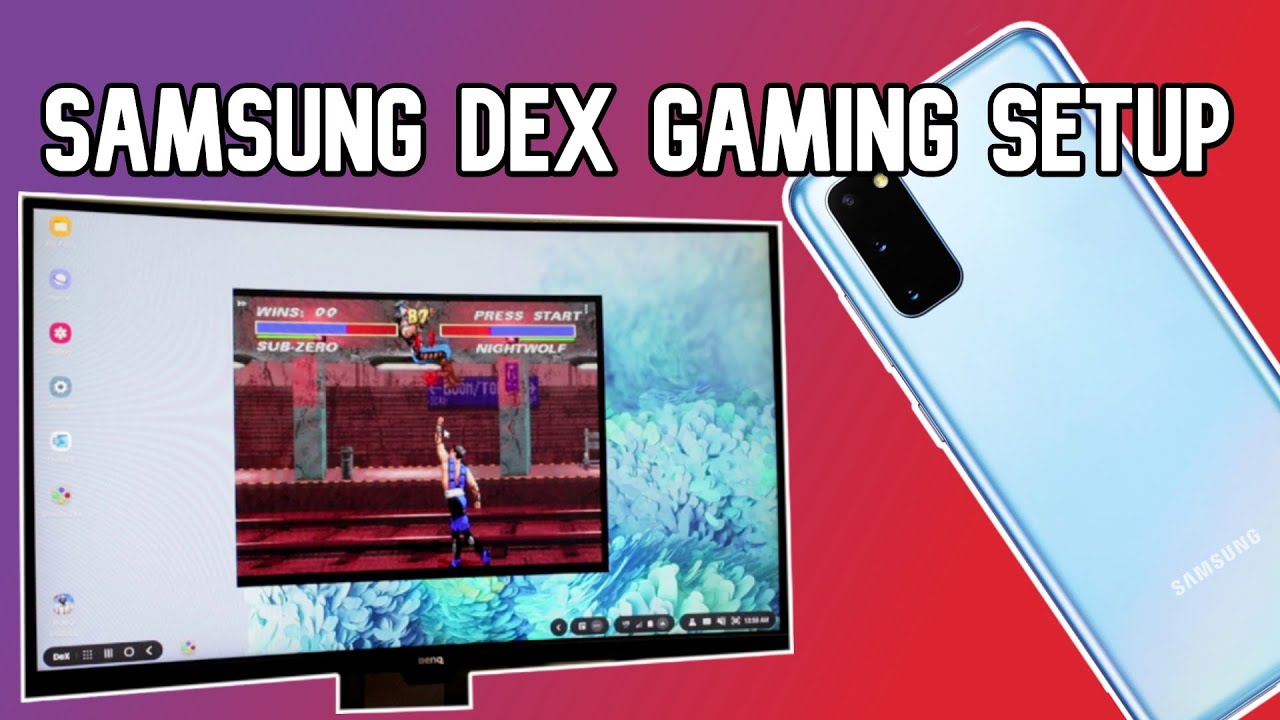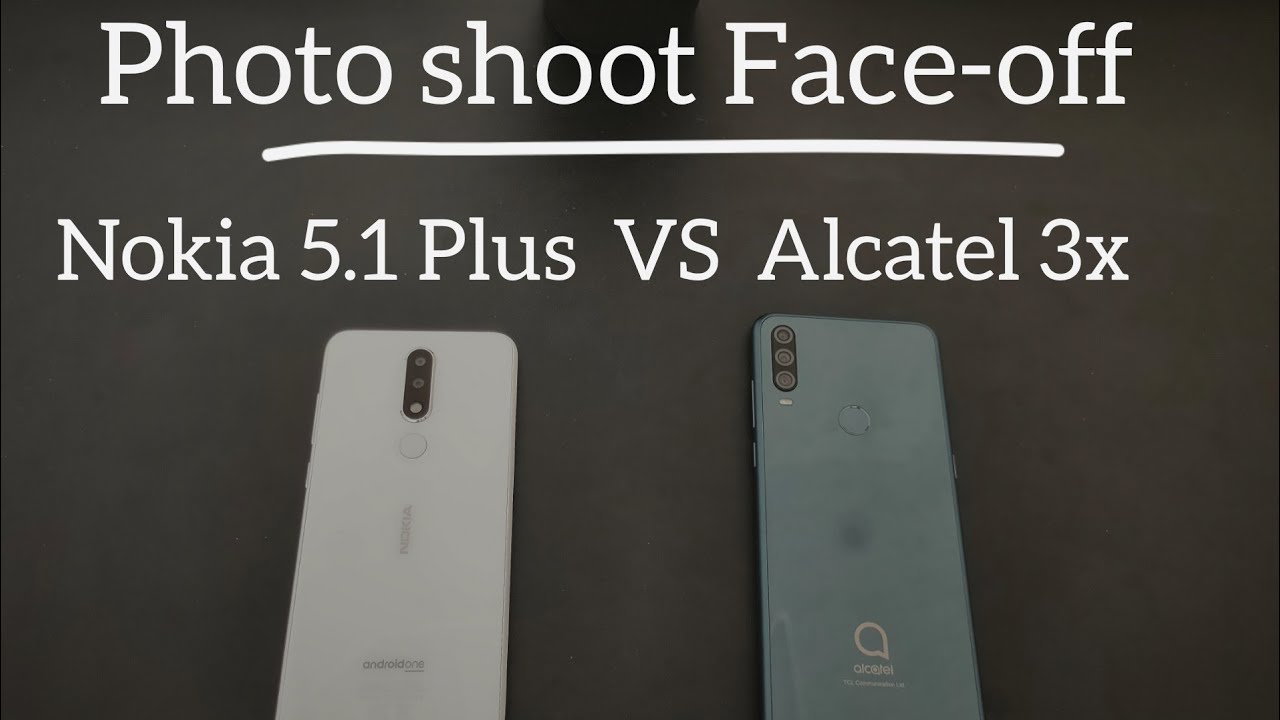LG Velvet unboxing: this stylish phone lacks excitement... By Mobile Tech Podcast
Hey folks welcome to another day another unboxing, and what I've got here is the lg velvet. Yes, finally got one. I think this is a European device. It's coming to North America. The U. S.
at some point not quite sure what the pricing is going to be in Europe. It's around 750 800, it's not a cheap phone, but it is very nice. It is powered by a snapdragon, 765 g. So it's a 5g phone, just not full-on flagship in terms of chipset, but that doesn't mean anything. The 765 is a pretty fast chip, as we know.
So, let's unbox this. You get the box here, not too much lg at the top, not too much in the back. I think is some numbers at the bottom, and this is a 128 gig version. So let's get started, shall we taxa nothing inside we've got the phone here which I'm going to have to tip to get out and a sim removal tool fell out. We've got a European charger, and it's USB type an on one end I'll leave this up.
So we can see the wattage which I'll put here, and then we have an USB c to a cable c on one end, an on the other. Nothing too crazy here doesn't look like there's anything else in the box. So let's move on to the phone, because that's what we came for so remember that lg velvet is supposed to be affordable, flagship or maybe like a premium mid-range, that's kind of the idea, but it's um lg's kind of new design language. So this is a big deal for lg, they're, really kind of trying to reinvent themselves and change the design language which I haven't really changed since the v30 back in the day, so it says sleek in premium. Hence, the design aspects, easy creation, camera OLED, full vision, display, ip68, water and dust resistant again.
None of this is too surprising. There are some stickers in the back. So let's see if we can pull this out of its uh entrapment. Oh, it just turned on. While I was pulling this out, so that's convenient there.
It is lg velvet. You can see. Oh, little lg sounds you see this as a curved edge display, which is not my favorite thing, but there it is so this is a 6.8 inch display it's an AMOLED, of course, like all modern lg phones, it's actually technically a plastic OLED. So it has. You know curved edges because of that nothing too crazy.
There, it's 1080p, so, unfortunately, no high refresh rate here we're not looking at 90 hertz, it's just a 60hz panel, but there is a reason for that, and you'll see the reason if you stay tuned to this video. The reason this doesn't have a 60 hertz display is because I'll hint at it, the dual screen case so yeah. So there we go okay. So, let's start with that camera. On top, you see, there's an earpiece.
The front camera is a 16 megapixel f of a 1.9 with one micron pixels, not too bad, not too great. There's that beautiful display a little of bezel top and bottom notch too much on the edges, of course, because of the curved edges, but you can really see the curving here again. I kind of wish phones would get over this curved edge stuff. It's getting a little annoying, I'm going to remove the'm a sticker quickly so that we can move on there we go and in the back, as you can see, it's very stylish. This is not the fanciest color, it's like a metallic gray or something, but you can see it has multiple camera systems, and they're lined up in a nice little teardrop design, which is pretty cool.
So let's talk about these cameras, real quick right. There is a 48 megapixel main sensor, it's f over 1.8 with 0.8, micron, pixels and, of course, phase detect. Autofocus, there are no wires listed here, but it does quad pixel binning, four to one to get 1.6 micron, pixels and 12 megapixels of output, which you know is a pretty standard thing. These days, then there's an 8 megapixel ultra-wide f over 2.2 with 1.12 micron pixels. And finally, you have a 5 megapixel depth.
Sensor f, over 2.4 unspecified pixel size. So that's it. You get the lg logo, of course. Now, because this is an OLED screen, you do have an in display fingerprint sensor somewhere around here. There is no fingerprint sensor on the back and stuff.
That's pretty standard fare these days. So let's talk about the guts of this thing. Real quick. There is a snapdragon 765 g with 5g support. As I said, you got either six gigs or eight gigs of ram with 128 gigs of storage.
There is micro, SDC expansion, so you can add more if you want, so that's pretty nice and uh yeah, that's it in terms of specs. There is, of course, a battery, and it's pretty generous at 4 300 William hour. The snapdragon 765 g is pretty efficient because the 5g modem is integrated, so uh should last quite a while for this uh for this battery. That's it in a nutshell: the lg velvet very nice very fancy, but we're going to get to the dual screen case in a second. I just wanted to give you a quick tour of the edges before we do so on the right hand, side here, you've got the power lock key.
It doesn't have any kind of special markings, but it's the only thing here on the bottom. You have a speaker. This has stereo speakers. So this is one of the two speakers here. Then there is an USB type-c port and a headphone jack lg keeps putting headphone jacks on their phones, which is great now, I'm not 100, sure, and I'll put it up on the screen.
Whether this has the quad dock from lg, which is really high quality, but I'll find out and let you know, on the left hand, side, you got the volume rocker here and a Google Assistant button, which has been on a lot of lg phones for the last couple of years and then on top you don't really have too much other than the sim tray. I think there's some plastic coating, all this I'll have to remove and the secondary microphone sim tray does also Microsoft support, so that's it for the lay of the land. Now, let's have a look at the case here. Yeah, let's see what's in here, shall we see that's what it looks like serial numbers on the other side? Here, it's really nothing too much, oh fancy, so nothing in here and how to remove the dual screen: how to install the dual screen. It's very typical of all the previous lg phones.
I've reviewed I'll put my v60 unboxing up here, but basically you slide the phone in uh with the USB type-c port first, and then you click it in place and then the reverse. Are you push it out through this little hole back here to get the camera loose, and then you can pull out the USB type-c connector? So this is what this looks like. Let's take it out of the box and let's remove this sticker, and now you can see this dual screen case now. Some reviewers you've probably noticed, have a white one. So there's a white version of this case, which I think looks perfect.
Here's a little foam insert for the charging adapter. This is a magnetic adapter, very much like mac safe plugs into here. As you can see, it has USB on it. The reason they can't put an USB c port right here is because it's not deep enough. There's not enough thickness to have both the USB c port going into the phone and this kind of entering here, so it's a bit cumbersome that they have this design.
This has been an ongoing problem with this dual screen. Cases is that you have to carry this around if you, unless you want to take the phone out of the case, and you tend to lose this thing and also the headphone jack opening, as you can see here, is you know pretty deep? So if you have a headphone jack, that's a little thick in diameter, it won't fit in here. You need an adapter, so that's a bit of a pain and, of course, there's a 1080p matching display, but not curved edges with also a notch. Here it doesn't have a camera in that notch. It's just you know, as you can see here, just the notch, so that it's identical on both sides.
So, as the instruction mentioned, you just slide the phone in here like this all right, and then you pop it in like this and unfortunately, unless you set up the phone, this display doesn't turn on. But if you do this with the phone all set up, the second screen starts up, and then you have a know interesting little OLED front screen with notifications and time it just doesn't have a touch, support or anything. It doesn't do anything really, but this is definitely the thinnest and lightest dual screen case that lg's done yet, and you know, feels pretty nice now you'll notice that the right side of the phone is exposed. You still have the power lock key, but the left side has a plastic rim, so they've replicated the buttons here, the volume rocker and the Google Assistant button on the left side and then, of course, at the bottom. You get the speaker microphone and that, as I said, the problematic headphone jack port thing and then on top the hole for the secondary mic.
So that's kind of the layout and the design of this dual screen case and of the lg velvet yeah. So please, like to subscribe. Tell your friends comment below click, the little notification bell below all that good stuff remember. This is a compliment to the podcast at mobiletechpodcast. com.
So if you want to know my thoughts about this phone, please listen to the podcast. We're on Google podcast apple podcast pocket cast Spotify pretty much everywhere mobiletechpodcast. com, and you should subscribe. Tell your friends, and I'll have more videos soon. So until then stay tuned.
Everyone cheers.
Source : Mobile Tech Podcast