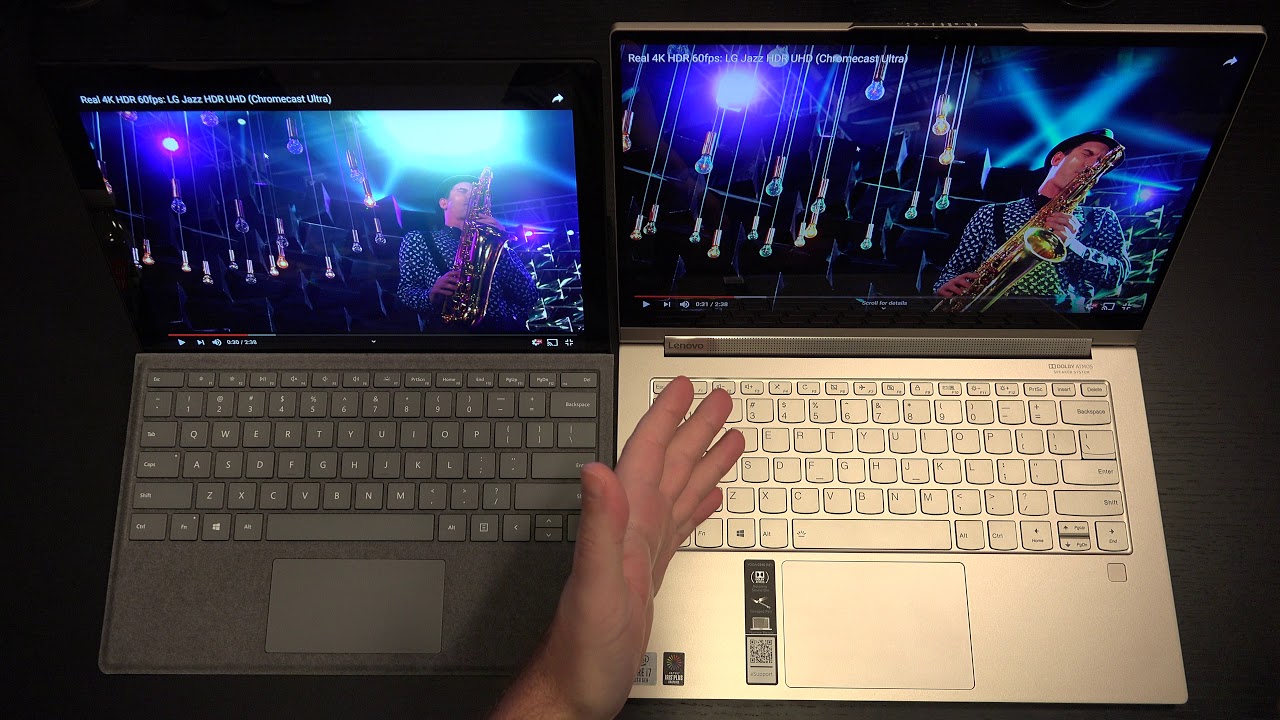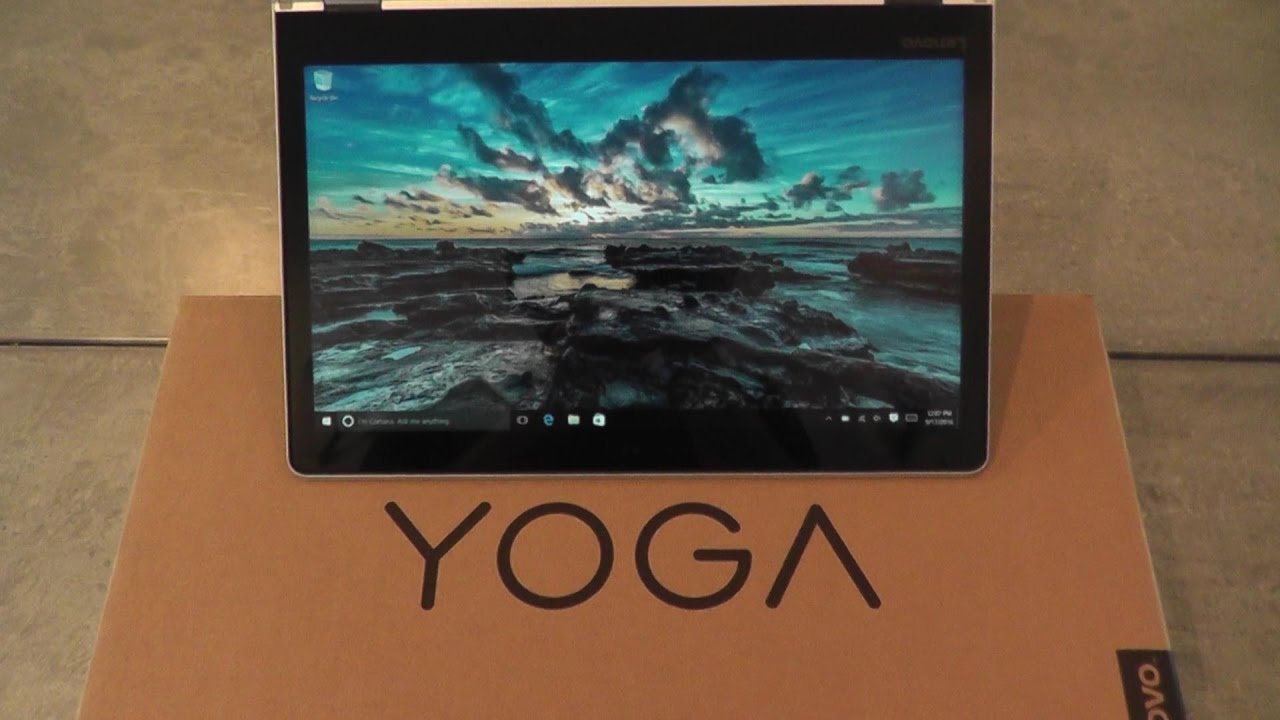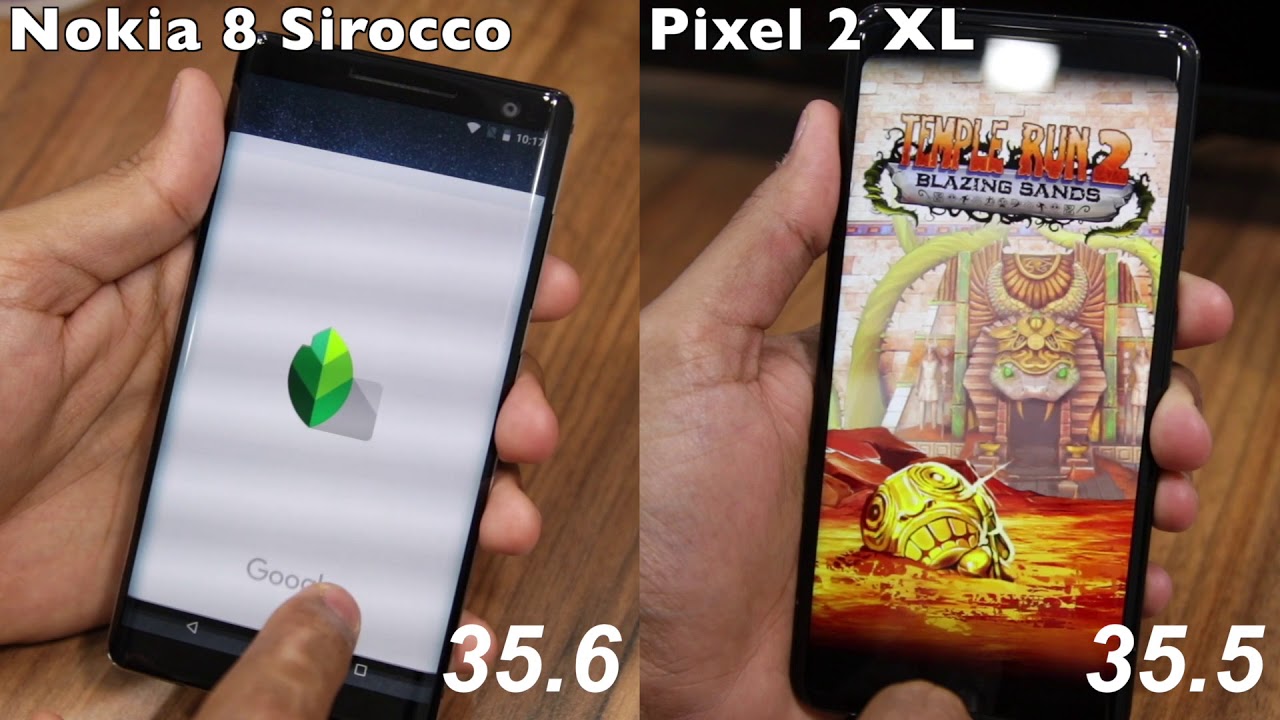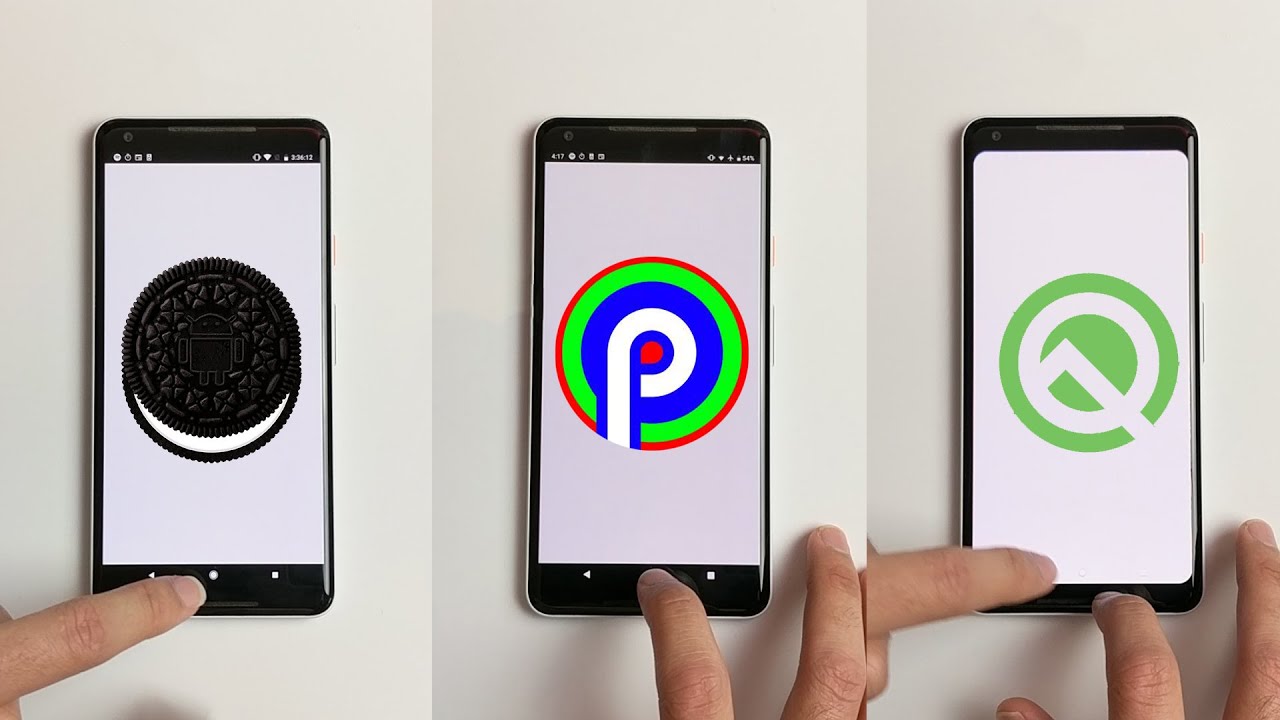Lenovo YOGA C940 vs Surface Pro 7 By TheDigitalDigest
And here with the digital digest and today, I wanted to share a comparison between the Microsoft Surface Pro 7 and the Lenovo yoga c9 40. Both of these two and ones are built around Intel's 10th, gen ice, Lake, processor, and before I get into my direct comparison. Let's go over pricing and specifications with the Surface Pro 7 I've got the core i5 model with 8 gigs of ram in 256 gigs of storage. That'll set you back $11.99 us. If you want this type cover you're looking at another 160 throw in the pen and another 100 a little under 1,500 for this 2 pound Dynamo moving over to the yoga C 940, also a 2 in 1. The screen rotates all the way around.
To give you, you know multiple different modes, including tablet and there's also pen input pen, is included it's stored in the garage on the battle, so that's C a little later, 17 hundred and 50 for this model, but it is currently on sale at Best Buy for 1449, which I think is a bargain for the yoga C 940. It's got an Intel Core i7. That is the 1065 g7, with iris, plus graphics. If you didn't notice to be exact, we've also got 16 gigs of ram and a half terabyte intel SSD. Beyond that you have a 4k, not oh led, but IPS panel, that is HDR VESA certified 500 minutes of brightness.
It is one of the best-looking IPS, specifically 4k panels, I've ever seen on a laptop period, and it is 14 inches or thirteen point nine to be exact so considerably larger than the three. By two twelve point. Three inch display you're getting with the Surface Pro 7, which is the same screen. They've had for years now, 27 36 by 18 24, really nothing to be blown away by with the Surface Pro 7. So when it comes to displays, I will say: there's nothing wrong with the Surface Pro sevens display, but everything is right with what Lenovo has done here.
Unless you absolutely need the 3 by 2 aspect, ratio. I know a lot of you are in love with it. I am NOT one of those people, I like having a 16 by 9 or even better a 16 by 10 aspect ratio on my laptops. Now, with that out of the way we've gone over specs we've gone over pricing. You know this is a much more expensive machine.
I know a lot of you are going to say why aren't I comparing the core i7, it's big, the core i7 with 16 gigs of RAM and even a half terabyte SSD is ridiculously overpriced, and I really can't recommend surface pros in their highest configurations. If you're going to go to the i7, you better do it at the base configuration because anything above that you are just being burned on additional storage, and this does have a micro SD card slot again I wish Lenovo had incorporated a micro, SD or a full-size SD cards like this God knows this thing has a big enough footprint to do so, but they didn't so let's go ahead and get into some general content consumption, let's get on Chrome, and if you notice any difference between these two displays. Let me make sure I'm at max brightness on the Lenovo, I am, and I'll make sure I'm also in performance mode. Excuse me: it's function, Q we're in performance mode, I'm, already dialed in the performance here. Let's go ahead and jump onto YouTube and I will take you to some 4k content, and you'll see what that looks like side-by-side, I think what you'll find is that both of these do a very nice job and while that's loading up which it's not going to take very long I'm going to use the LG whoops, the LG demo right there keyboards on both of these are great whoops I botched that didn't I.
Let's start that over make this full screen make this full screen and let's see, if I can get these both back to the beginning. Let's go I want to stop this for a second, so you can just hear the Surface Pro seventh audio performance and take a look at the video performance as well notice. The black bars, because we have a three by two aspect ratios and that's enough of that. Let's go back over to the Lenovo and the audio on the Lenovo is best-in-class. I covered this in the spent comparison and my update, but so far I have not seen a laptop in this class or Ultrabook that has this sort of audio performance make sure.
That's all the way up. That's enough right there, so you should be able to see the difference in the quality of the display and the quality of the audio. So when it comes to content consumption, the Lenovo is the winner, in fact, on basically every performance benchmark, even if I had a core i7 here with a like, build 16 gigs of ram I would wager that the Lenovo would outperform the surface, but I might be shocked its possible in terms of again noise and heat from cooling. This is nearly nil. There's no noise and a little of heat here.
Things will get hot, and they will get noisy in performance mode. Let's jump out of YouTube and go ahead and by the way here, you can see also I think a difference in it appears that this is brighter on the left. But to my knowledge it is not let's go ahead and take a look at website, we'll jump over to the red zone and there we go. The pup is crying in the background taste anybody hears that- and this is my official source for all football news, American football for those of you that are wondering, and web browsing is solid on both of these, as is pinch-to-zoom, the touch screen works. Well, we activated Sam Beale I, see that's good news for the Giants, even though they're kind of Fitz Creek.
If you don't follow American football I apologize in advance, but the test is still the test. You know you're seeing performance now when it comes to pen input. I mentioned that the pen is back here. The Lenovo has very good performance. In fact, I would say it's only second or a wash with Microsoft.
Now Microsoft do you know, purchased their pen technology, they used to pay for it. Then they just literally said screw it. We're gonna just buy it, and they did exactly that. But what Lenovo is done here with this active pen I, believe it's all wake them based, and it's its very good I mean I'm, not an artist. My fianc? is I meant this in a previous video.
She has tested all these machines and her favorite, at least in the two and one where it is not a tablet like the surface product. It has been the Lenovo now when it comes to the surface. The surface kind of does stand alone to a degree, but I'm going to call it a wash on pen input here, they're, both very good at what they do. Keyboard layout I actually like the type cover more than I like Lenovo's keyboard, but you do get a fingerprint scanner and when it comes to the touchpad here, I do like the Lenovo more because it's larger, but it's not obnoxious, and it works just as it should when it comes to build quality. I'm also going to call this a wash because the Lenovo really does have exceptional build quality in the entire Ultrabook market.
This is the only machine. I would directly compare to Microsoft's lineup of products, whether it's the pro 7 or the surface laptop, it's just incredibly competent, it's well-made, and I don't ever feel as if I'm holding something that is not well-built. That's not something I can exactly say about the specter x360, but in the same vein, I do feel like they could have incorporated a lot more into this, because there's so much space and there's really nothing on this machine outside the garage for this and the ports and again just to go over those ports. One more time here, we've got the type-a port right there see if I can get it into focus. It should come into focus, come on very clean on this I mean, but still having focusing issues, as you can see, type-a port right there, the two thunderbolt ports and the headphone microphone combo jack, and then we've got the power button on the other side and the garage on the back I do love that when you flip this around you have you know the sound bar travels with it.
That makes it so audio does not become obscured. You know destroyed no matter what form factor you're putting this in, and so that's definitely a nice thing about this two-in-one when it comes to the Surface Pro 7. You don't really have to worry about that, since it is a tablet where you can just, of course remove the keyboard and be done with it, but the Surface Pro 7 leaves a lot to be desired when it to I/o, because it literally just has that type C port, which is not thunderbolt. As you know, it's for charging and connectivity of monitors and hard drives, and then we have a type, a port and then on the other side, you have your headphone jack up at the top right there, and then we have your power button and your volume rocker right here on the top left side so overall, which is the better machine. Well, that really depends on right and there were some sketches by the way that my fianc?e did.
I'm going to bring that back up, so you can see it. I didn't save them here. But if I do an inking review, that'll eventually happen. It's opening this we will use. It was yeah we can use photos viewer to view it, and this was just a quick sketch.
She did. This is probably not what you would like me to be sharing, but that's okay either way. The point here is that the better machine is the Lenovo, but which is the more portable machine. I mean these are two and ones after all, and it's absolutely the Surface Pro 7- and I mentioned this in my specter comparison- the Surface Pro 7, you know what is your priority? Do you want to have the lightest machine that money can buy? That's what the Surface Pro 7 is. Do you want the best overall build quality? Ultrabook, that's out there with the best display that isn't a no LED like the specter, that's what the Lenovo delivers on.
In my opinion, in every way, and when it comes to upgradability the Lenovo, the ram is soldered. The SSD can be replaced to my knowledge. You know, there's no repair ability or upgrade ability, of course, with Microsoft. So you better pick the storage configuration that you need, even though there's a micros card slot on the back, but overall both of these are great machines. It really boils down to which one you must have I mean this is a monster compared to the Surface Pro 7, even though it doesn't wave that much more.
Its form factor is tremendous. It even feels like a monster compared to the specter, no windows, hello here there is a kill, switch for the camera built right into the edge of right above the camera, which is nice I'm, not sure why windows, hello at least I'm, not aware of it being integrated I saw no option for it. Maybe I missed it, but I haven't seen it, and some people have been surprised by that myself included. But overall, both of these are great machine. It really boils down to again.
Do you want the most portable tablet that can replace your laptop? Or do you want a laptop that's going to attempt to replace a tablet and by the way, I don't think the Lenovo does a great job of replacing a tablet, because it's just so large, so I really, even though there's a two-in-one with a pen I still look at it more as a traditional Ultrabook or a laptop, because that's the form factor it fills, even though it's really light and when it comes to battery life, you know the surface pros a little better than a Lenovo, but the Lenovo is a far more powerful machine and when it comes to Geek bench when it comes to 3dmark when it comes to Cine bench the Lenovo just outperforms the Surface Pro 7 in every single way, and that's again even if I had an exact, you know: Core i7, with 16 gigs of ram and a half terabyte SSD. This machine I believe, would still be outperforming this, especially since you have a 14 inch.4K display that again is one of the best I've seen other than the Spector's ole d--, so that pretty much rounds things out I got to go. Take care of the puppy hope you enjoyed the comparison. I picked the Lenovo all day, all day every day over the service / 7, but if your bag doesn't accommodate the Lenovo well, the whole comparison is moot any questions or comments. Please feel free to post them at that.
Like button and as usual, please feel free to subscribe later.
Source : TheDigitalDigest