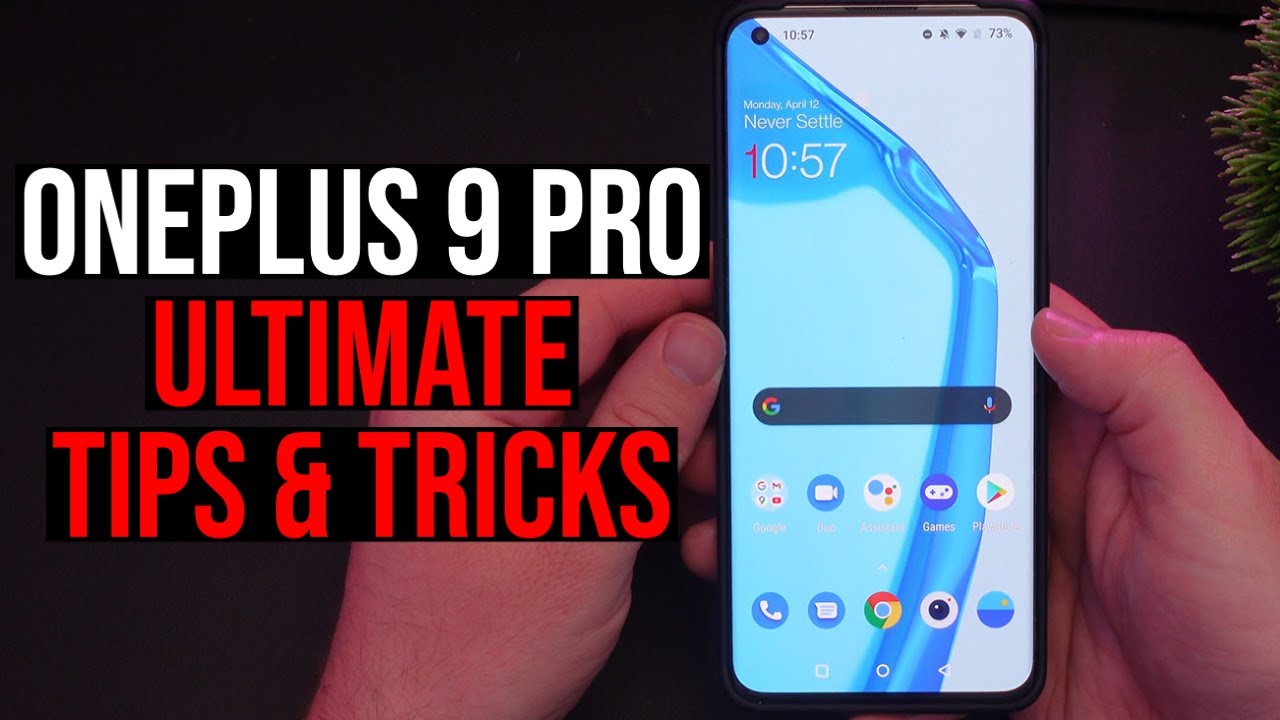Lenovo IdeaPad Gaming 3i - Affordable Gaming! By Matthew Moniz
So this is the Lenovo IdeaPad gaming 3i, and you might be familiar with this chassis because last year they released this as the L 340 this year. They wanted to update the internals, keep the same chassis but change the name to allow it roll off your tongue a bit easier. It's a light, laptop like under five pounds, making this a good candidate for travel. It's a clean look. Yes, it's still plastic but because it looks so clean it makes the laptop look. Premium ports are also very diverse.
You have your power connector rj45, HDMI USB, you have your USB type-c. This is not Thunderbolt, 3 audio jacks and then on the other side, you have your USB port sticker placement, which is a very important topic. I put this above performance, but I think it over did a pretty good job. If you look at Lenovo's placement of the vertical sticker, it's right beside the touchpad and video did a pretty good job too. It's its a little below over here, but overall, it's very straight, but the Intel guy I, don't know if this guy is doing this is not.
This is not good sticker placement, so I'm gonna. Take it off. Keyboard is fantastic. I love this thing for a budget laptop. It feels great it has this nice tactile feel to it.
The travel distance is not super huge, but there's just this nice click to it with Lenovo's u-shaped keys that make it feel to game on touchpad is not huge. Yes, it is plastic, but it's fine, I think most people are gonna, be connecting a mouse to this, and it's going to make things more enjoyable. I do want to mention, though, if you don't remember last year it didn't have the full-size arrow keys. There were the inverted ones that sat around here, so they decided to change the layout a little to give you proper arrow keys. So what you'd expect from a gaming laptop is upgradable, so you have two slots for RAM expandable to 64, but if you do buy the kilobyte model, you will only get one stick of RAM, leaving this laptop in single channel memory and, as we know, dual channel memory does increase the performance of your laptop ever so slightly.
So my suggestion is by with eight gigabytes of RAM and the down the road. When you have the budget, for it buy a second eight gigabyte, stick and then laptop will not only get more memory but will also be in dual-channel configuration. The next thing is you get two spots four drives. One is populated with a NVMe drive and the second one is a 2.5-inch drive bay. You can put in a hard drive or an SSD Wi-Fi card is Wi-Fi six, but of course it is replaceable battery life, four hours and 40 minutes doing productivity.
It's a smaller battery 45 watt hours, but it will get you through half a day. Now, if its display is 15 inches its IPS, it's full HD and you can bite either at 60 or 120 Hertz mine happens to be 120. Please buy the higher refresh rate so much more enjoyable for gaming, but it's not going to win any design awards like the color accuracy, is not great for design work, but for gaming, it's more than adequate at the top. You have a think shutter, which is great to prevent creepy Christa's from spying on you and the webcam is what you'd expect from a gaming laptop. It's its it's gonna work, but it doesn't look the best.
Now. The speakers are a bottom side, firing they sound, okay, they're, nice and crisp. They're little echoed, but they don't distort and max volume. You're going to want to wear a headset if you're doing any hardcore gaming. Now performance is obviously one of the most important features of a gaming laptop, and this is a sub $1000 laptop, at least, if you spec it on the low end.
You can get this with an I-5. You can get this with an i7 like I, have here this one's paired with the GTX 1650, but you can also buy it with a 1650 TI. Now the 1650 inside here performs well like a lot of games. I can game comfortably on high settings between 80 and 110 frames per second other games. You'll have to drop the settings to medium, but I think if you're getting into gaming you're just starting out.
This is a great card. To start with, because even if you have to like to manipulate things drop to medium, you can play all of these games quite comfortably. So I was expecting heat management to be poor, just based on the fan setup, but based on Lenovo's fan curves the way of power thralls when it should. It does a perfect job, but I didn't have any drop frames. If the CPU is under full low temperatures can get to about 90, but after a while Lenovo will power throttle the CPU in order to keep it cool.
If you have both the CPU and GPU going yes, the clock speeds will draw down to 2.4 or 2.5, but overall I don't really have too many complaints. The upside to all of this is fan noise like yes, this gets to 51 to 52 decibels, but this is the same range as the Dell XPS 15 or Surface Book 3. It doesn't get nearly as loud as some other gaming laptops that I tested. So two things I forgot to mention one. The display is a little wobbly.
I know some of you people care about that. So I thought I'd mention it for you and -. The backlighting on the keyboard is blue, two levels of it and no, you cannot change the color now what I buy this laptop I think it's definitely worth considering for under $1000. Yes, there are some things: I would have loved to be different like having dual channel memory, but overall it performs well I didn't get any frame drops the cooling is adequate. I didn't feel like it was overheating.
The keyboard was never too hot. It's just a well produced sub $1000 laptop I know there's a lot of competition on the market, so my suggestion to you is to wait, see what goes on, sell and then kind of make your own decision. I hope this review was helpful. If you have any other questions, let me know the comments below I have more laughing Lenovo laptop reviews coming up in the near future, so subscribe for that, like the video, if you liked it, and I'll see you guys in the next one.
Source : Matthew Moniz







![Huawei Nova 8 Pro Unboxing & Overview : A Flagship at midrange Price? [Leaked Video]](https://img.youtube.com/vi/7A36lerEG9c/maxresdefault.jpg )