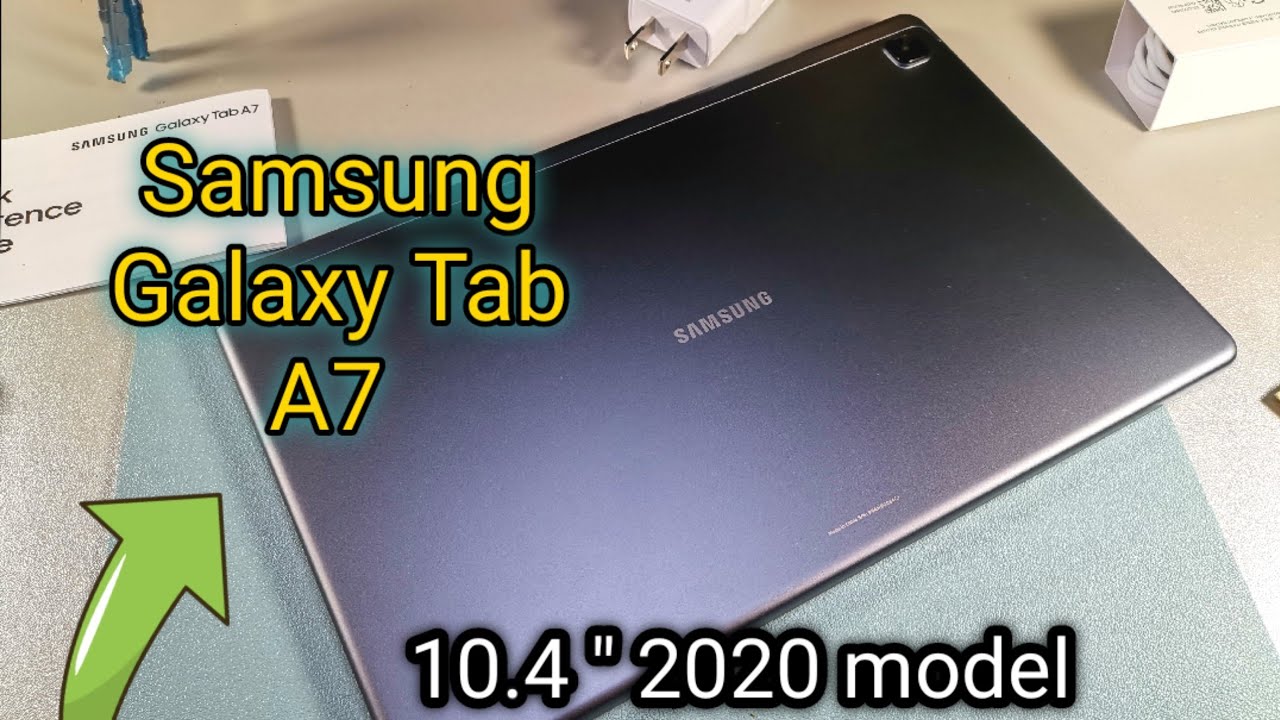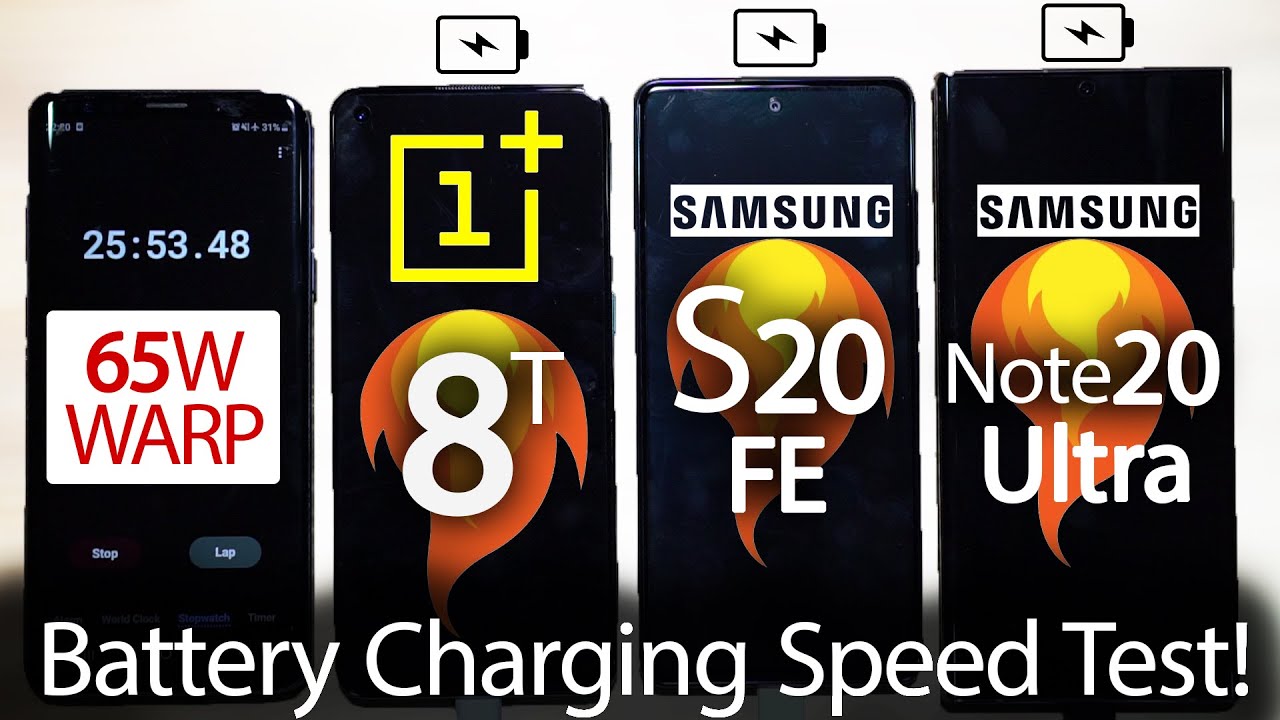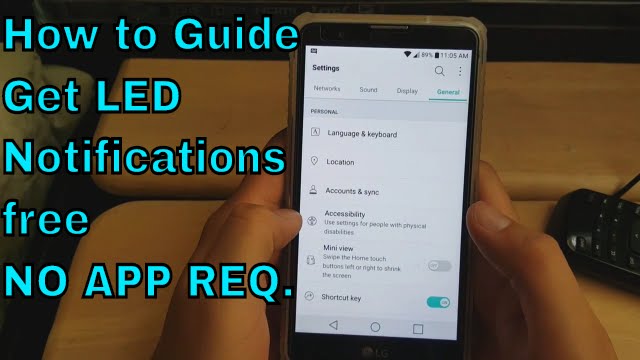Lenovo IdeaPad Duet 3i Review: A Surface Go 2 Alternative By My Next Tablet
With prices, starting at around four hundred dollars, the Lenovo IdeaPad to add 3i, is among the cheapest windows tablets out there's a 10-inch screen an intel, Cameron processor and the keyboard cover is included. That means it directly competes with the Microsoft Surface, go 2. , which one is better, I'm Andrew from minextabler. com, and that's what you will learn in this review before we start don't forget to subscribe to this channel, I'm reviewing almost every tablet that gets released and among those are almost every windows' tablet that gets released like this Lenovo here, I'm starting this review with the design and build quality. This is where the Lenovo IdeaPad with 3i shines, because the design is fantastic. That's because it resembles the surface go 2.
, even though it has a plastic body. It's premium feeling a kickstand is built into the back, which is made of metal and can be opened very wide sure with 890 gram, it's heavier than every android tablet of this size, but for a Windows device, that's normal! It's 9.9, millimeters thick! I like that. We get two USB 3.2 gen 2 ports on its side which are used to charge it. You can also connect an external monitor and one of them can be used to charge other devices like your phone there's no USB type, a port, but we do get a micros card slot and a headphone jack. Facial recognition is not supported and there's no fingerprint scanner either.
While we get a 5 megapixel main camera on the back, the webcam has a resolution of 2 megapixels photo and video quality are pretty weak, similar to an average laptop. It's usable for video chats. A major highlight of the Lenovo IdeaPad 2i is its keyboard cover. That is included. That's why? Usually it's at least one hundred dollars cheaper than the surface go to with the keyboard.
Due to the 10.3-inch screen. The keyboard is smaller than of a bigger laptop. It's similar in size to other official keyboards for 10-inch tablets. The keys have a proper travel and while the touchpad is small, it works fine. I was able to type with the keyboard comfortably very fast, but I'm used to tablets.
You will need a bit of time to get used to it and at home it makes sense to use a bigger keyboard. The cover is connected using a magnetic connector and folded up. It protects the screen. Sadly, you can't use it at an angle like you can, with the surface go too, but it has the trick that only the bigger Lenovo yoga 7i supports otherwise Lenovo built in a small battery and Bluetooth. That means you can use it even when the keyboard is separate from the tablet.
I think that's very useful. If you don't have much room on a train or plane, you can put the tablet on the table and use the keyboard with the touchpad on your lap. That works great. Let's get to the internal hardware, you can get the Lenovo IdeaPad 23i, with an intel, Cameron, n4020, dual-core processor, or with an intel, Pentium n5030, quad-core chip. You get between 4 gigabytes and 8 gigabytes of ram, as well as a 64 gigabyte or 128 gigabytes, eMMC flash storage, a version with LTE is planned too.
I've gotten the cheapest version with the n4020 for gigabyte of ram and a 64 gigabyte storage out of the box.35 out of those 64 gigabyte is free. My benchmark comparison shows that the performance of the intel n4020 is not crazy, slow, it's more powerful than an atom x5 that used to power tons of windows tablets a couple of years ago, but it's also a bit weaker than the independent gold of the surface go lineup and the prices surface go 2 with the intercom.3 is much faster. The version with the Intel Pentium n5030 should be just above the Lenovo IdeaPad DS 330 with the n5000. That d730 is the direct predecessor of the died 3i, and I reviewed it two years ago you can see the biggest difference between the red 3i and servers go in their graphics performance. Even the cheapest one from Microsoft offers much better graphics.
So it's certainly not a gaming tablet. Fortnite and similar titles won't run, and while you can play other games like asphalt 9, it does not make much fun because of too many stutters. As I said, I've gotten the cheapest version and that one is too weak for demanding apps. I was able to install adobe photoshop and for simple edits. It sometimes runs fine, but at other times it takes itself up when loading an image for somewhat proper photoshop use.
You need at least a coin. Three Microsoft Office apps run very well. I worked with Microsoft Word and excel and both run great sure if you're working with huge and demanding Excel files, I'm sure it can be too much to handle, but for simple use cases. It's fine with Google Chrome and Microsoft Edge. You can surf the web well too, but don't expect too much here if you're, opening too many tabs and demanding web apps.
At the same time it can be lagging fast, but simple web surfing with up to five tabs or so is okay. Cheap windows tablets often have problems with YouTube, and that's the case here as well. You can watch HD videos on YouTube fine most of the time, but sometimes you will see dropped frames, and it takes a couple of seconds to switch to full screen view. YouTube runs much smoother on a cheap android device for demanding multitasking. That 4 gigabyte of ram is too small, even with sure surfing the weapon using office.
Apps, the CPU and ram are often maxed out. As I said, web surfing office work performs fine most of the time, but that's it, especially with the cheapest version. With the cheapest version, you will have to keep an eye on your resources because the tablet can be overloaded fast. Even one drive can cause it to slow down dramatically when syncing something in the background, and sometimes it can happen that you just have to wait a bit until some background process has calmed down. That's why sometimes even simple tasks are not as smooth as they can be at other times, so don't expect to use your direct3i like a higher end laptop or so.
The Lenovo IdeaPad 23i has a 10.3-inch screen with an aspect ratio of 16 by 10 and a full HD resolution of 1920 by 1200 pixels. I always think that full HD on 10 inches is high enough and that's the case here too text look sharp, considering its price. It is bright enough and colors look great. I also like that the screen is fully laminated. According to the Lenovo website, you can use an active pen to write on the display.
I haven't tried that, but keep in mind that the performance is too weak for demanding graphic apps anyway, so maybe you can use the pen for handwritten notes, but probably not more and the performance might be too weak for super long. One note as well. The tablet has two speakers in total one on each side, as is common for windows tablet. The sound quality is pretty bad. I'm reviewing the Lenovo tab, m10hd second gen.
At the same time, and even though it's two times cheaper, the sound is much better out of the box. Lenovo is shipping the dual 3i with Windows 10 in s mode. That means you can install apps from the Microsoft store only which is more secure because you can't install random malware from the web, but don't worry you can switch to a standard Windows 10 home with a couple of clicks for free once you do that it behaves as any other Windows PC. Does. I don't have much to say about windows: everybody knows it if you're using it on a tablet for the first time make sure you check out the tablet mode, it's easier to navigate with the touchscreen that way and keep in mind that you can get apps from the Microsoft store, which often are better optimized for touch among these are programs like Netflix or newsreaders, for instance, in my battery test, the duet 3, I got to run time of exactly 6 hours for this, I'm always looping a HD video on YouTube at maximum brightness.
That's a good result for a windows' tablet. So let's get to the end of my Lenovo IdeaPad 2s3i review. I can recommend it if you're looking for an inexpensive tablet with a keyboard and windows, we get a pretty design with the kickstand, a good 10.3-inch screen and a great keyboard with a touchpad for simple office work. The performance is fine, but not for much more. I can recommend such a cheap windows tablet.
If you specifically need windows for something, if you can do the same with chrome, OS, iPad, OS or android, you will get much better performance with those at the same price. But if you need windows, the IdeaPad 203 can be a good choice as long as you want to save as much money as possible and don't need much performance. Let's check out the alternatives. The most important competitor is the Microsoft Surface, go 2. Even with the cheapest version.
The graphics performance is better, and it offers a premium design, a great surface pen and a good keyboard. The version with the intercoms 3 is most interesting because it's much more powerful. If you don't need windows, but mostly want an inexpensive tablet with the keyboard. I think the Lenovo dual Chromebook is the perfect alternative, even though it's cheaper, the keyboard is included too, and the internal hardware, together with chrome OS, is more powerful in real life surfing the web and demanding web apps perform much better, and you can install Microsoft Word using the Google Play Store in case. You need as much performance as possible.
You should check out the Apple iPad.8. , the keyboard is not included, and it's not as good, but the Apple A12 processor is a much stronger than any windows' tablet of this price and inside the app store you can find the mobile versions of Microsoft Word, but also photoshop and photoshop runs great on the iPad 8. Alright, that's the end of my review of the Lenovo IdeaPad 2x3i. If you have any questions, feel free to write them down below I'm Andrea from mynecktable. com.
Thanks for watching and see you next time, you.
Source : My Next Tablet