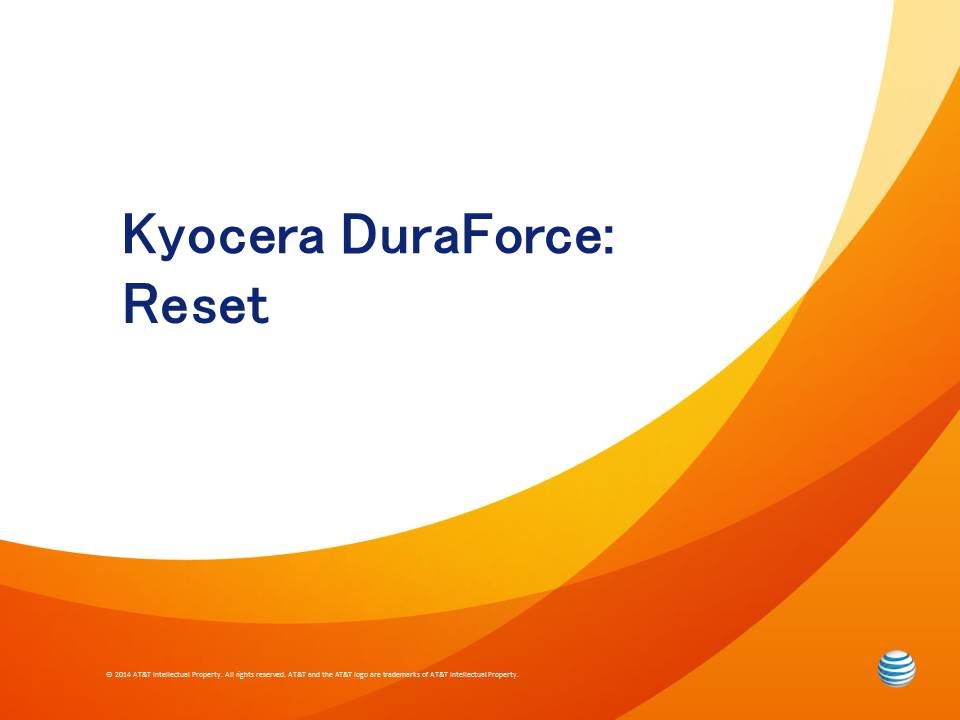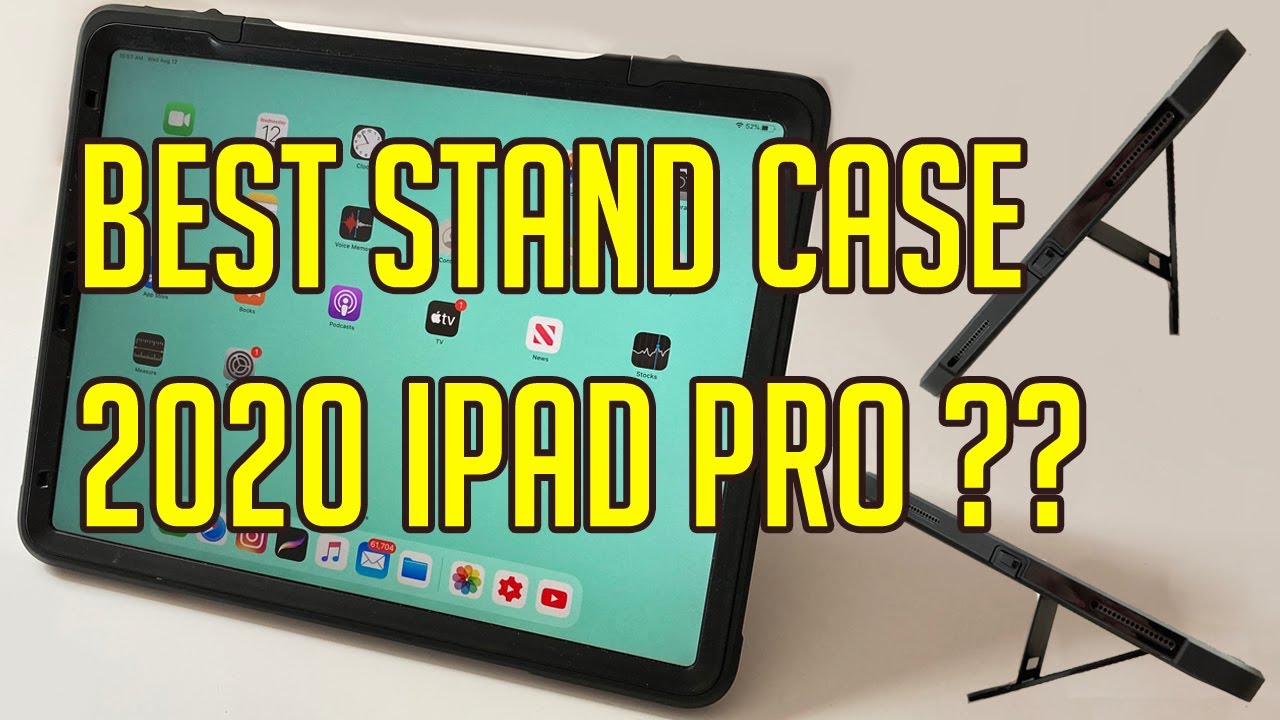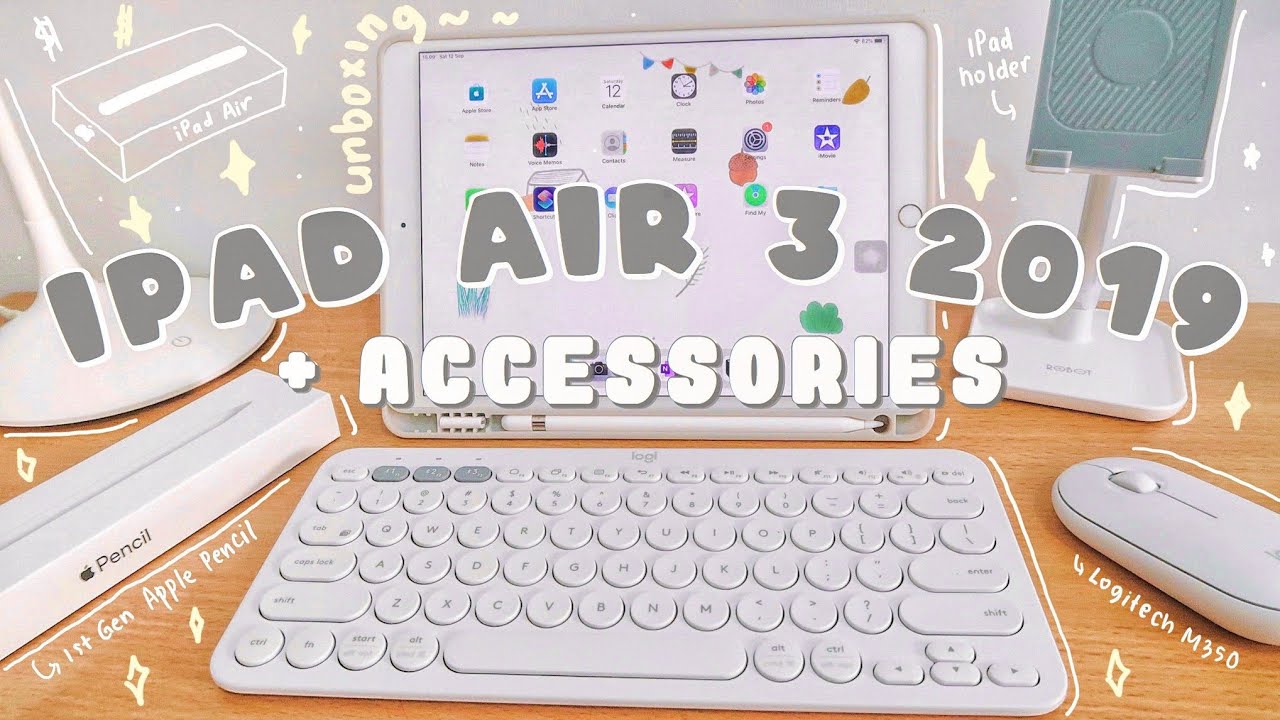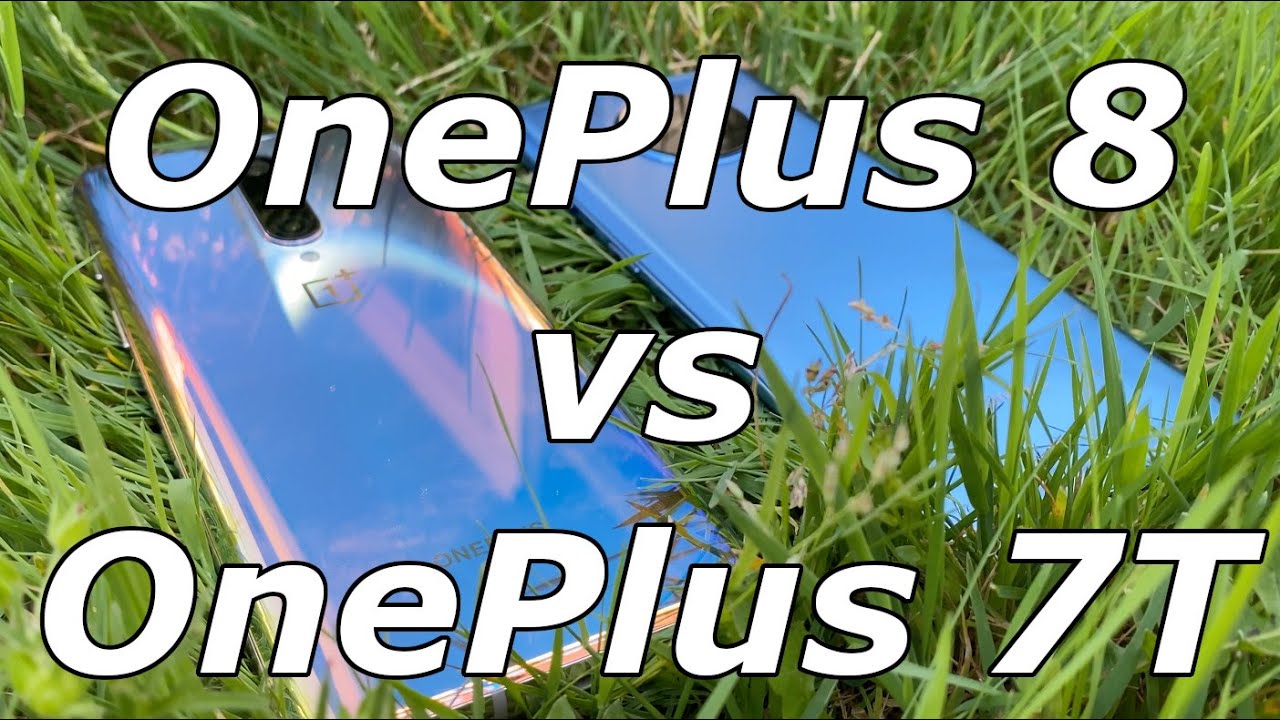Kyocera DuraForce : Reset By AT&T Business
Reset soft reset, if the device is malfunctioning press and hold the power and volume up Keys together for 10 seconds, the device will take a moment to reset master reset. A master reset will erase all information on the device and return it to factory default settings. Once you have performed a master reset, all information will be lost from the home screen. Swipe down from the top of the screen with two fingers tap Settings scroll to then tap backup and reset tap factory data. Reset tap reset phone then tap erase everything the device will take a moment to reset you.
Source : AT&T Business
Phones In This Article
Kyocera DuraForce Android smartphone. Announced Nov 2014. Features 4.5″ display, Snapdragon 400 chipset, 8 MP primary camera, 2 MP front camera, 3100 mAh battery, 16 GB storage, 2 GB RAM, MIL-STD-810G compliant, Yes.
Related Articles
Aug 13, 2021
Aug 14, 2021
Comments are disabled
Filter
-
- All Phones
- Samsung
- LG
- Motorola
- Nokia
- alcatel
- Huawei
- BLU
- ZTE
- Micromax
- HTC
- Celkon
- Philips
- Lenovo
- vivo
- Xiaomi
- Asus
- Sony Ericsson
- Oppo
- Allview
- Sony
- verykool
- Lava
- Panasonic
- Spice
- Sagem
- Honor
- Plum
- Yezz
- Acer
- Realme
- Gionee
- Siemens
- BlackBerry
- QMobile
- Apple
- Vodafone
- XOLO
- Wiko
- NEC
- Tecno
- Pantech
- Meizu
- Infinix
- Gigabyte
- Bird
- Icemobile
- Sharp
- Karbonn
- T-Mobile
- Haier
- Energizer
- Prestigio
- Amoi
- Ulefone
- O2
- Archos
- Maxwest
- HP
- Ericsson
- Coolpad
- i-mobile
- BenQ
- Toshiba
- i-mate
- OnePlus
- Maxon
- VK Mobile
- Microsoft
- Telit
- Posh
- NIU
- Unnecto
- BenQ-Siemens
- Sewon
- Mitsubishi
- Kyocera
- Amazon
- Eten
- Qtek
- BQ
- Dell
- Sendo
- TCL
- Orange
- Innostream
- Cat
- Palm
- Vertu
- Intex
- Emporia
- Sonim
- YU
- Chea
- Mitac
- Bosch
- Parla
- LeEco
- Benefon
- Modu
- Tel.Me.
- Blackview
- iNQ
- Garmin-Asus
- Casio
- MWg
- WND
- AT&T
- XCute
- Yota
- Jolla
- Neonode
- Nvidia
- Razer
- Fairphone
- Fujitsu Siemens
- Thuraya
Latest Articles
Sep 3, 2021
Sep 3, 2021
Sep 3, 2021
Sep 3, 2021
Our Newsletter
Phasellus eleifend sapien felis, at sollicitudin arcu semper mattis. Mauris quis mi quis ipsum tristique lobortis. Nulla vitae est blandit rutrum.
Tags Cloud (Most Popular)
samsung
review
android
apple
unboxing
technology
tech
smartphone
iPhone
xiaomi
Google
galaxy
comparison
tutorial
tips
how to
camera
Speed test
OnePlus
huawei
to
How
samsung galaxy
Settings
oppo
phone
iPhone 12
gaming
ipad
vs
Pixel
5g
sony
test
lg
redmi
ios
smartphones
iPad Pro
mobile
pro
hands on
google pixel
iphone 11
gadgets
battery
tech news
htc
2020
realme