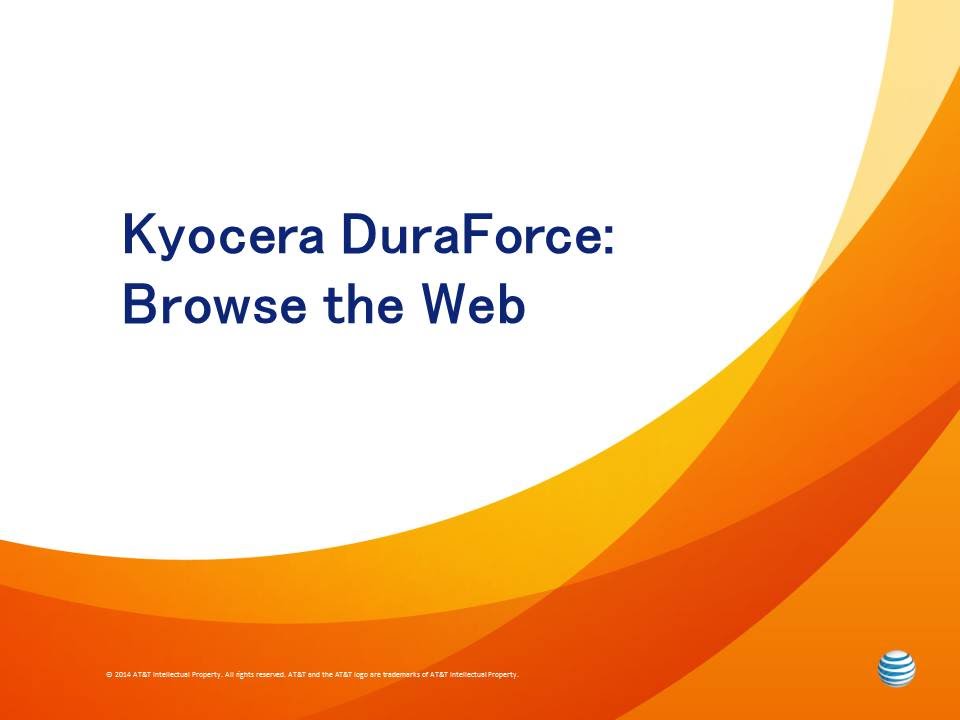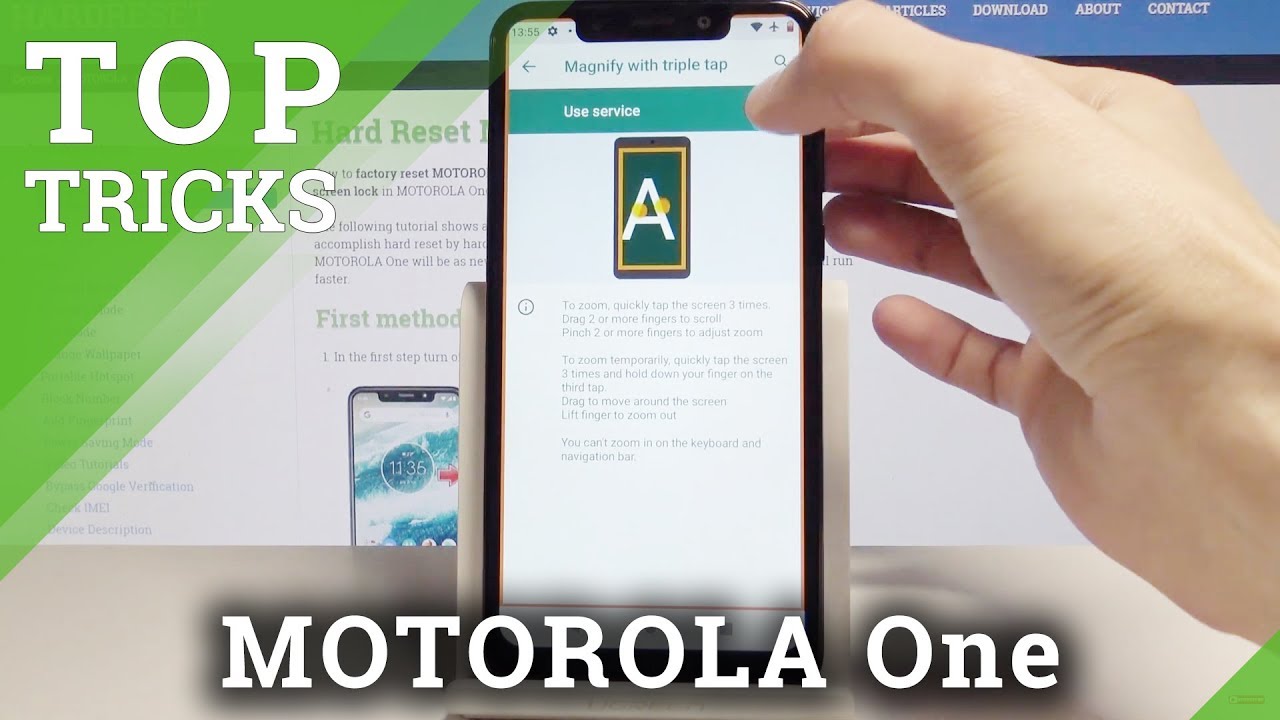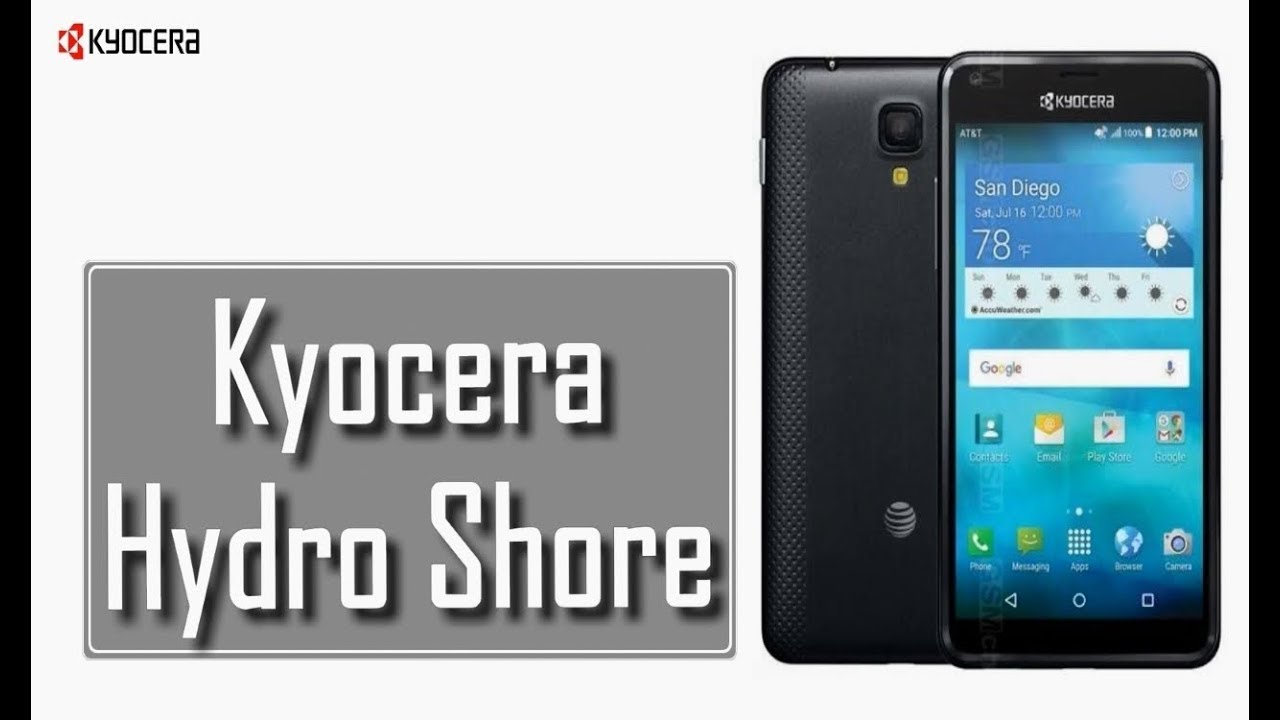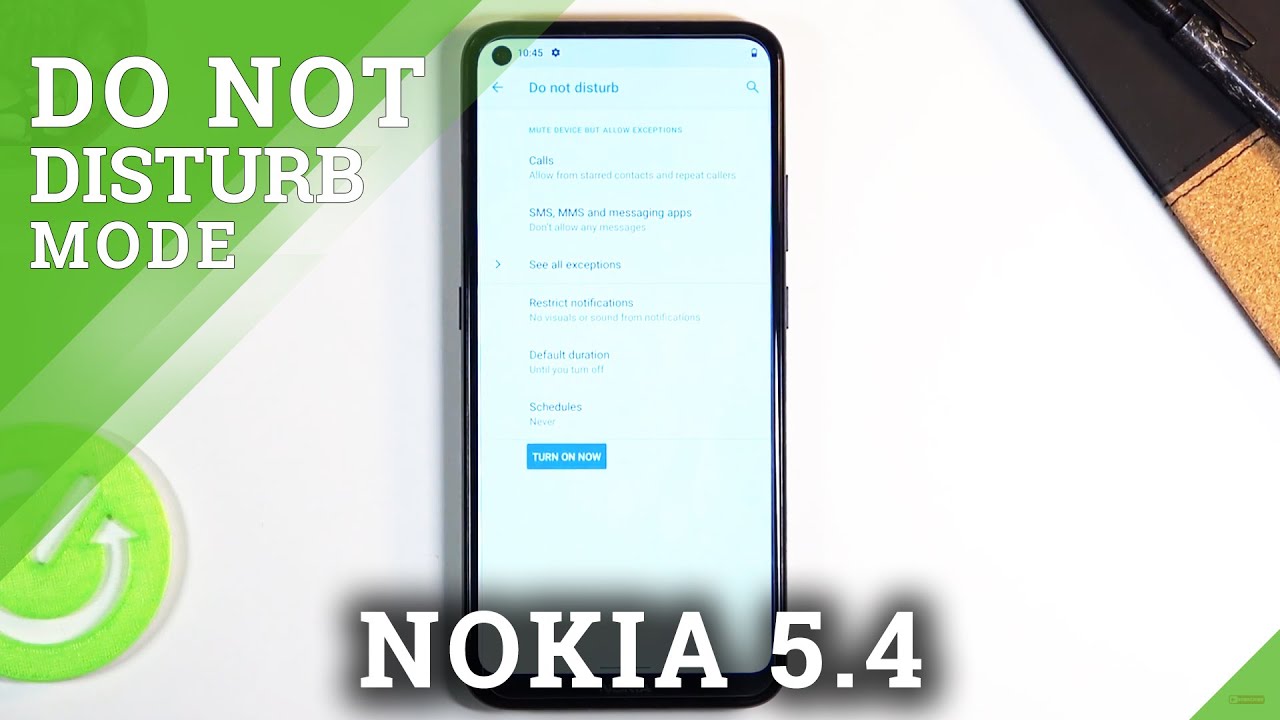Kyocera DuraForce : Browse the Web By AT&T Business
Browse, the web, how to browse from the Home screen tap browser to navigate to a page tap the address bar enter the desired address. Then tap go browse the web bookmark a site from the browser navigate to the desired site. Tap the menu icon tap saved to bookmarks enter the desired information. Then tap. Ok browse the web. Access bookmarks from the browser tap the menu' icon, tap bookmarks, then tap the desired bookmark to navigate to the website browse the web browser tabs to add a tab from the browser tap the tabs icon, tap the add tab icon to navigate to a website tap the address bar enter the website address then tap, go to switch between tabs tap the tabs icon, scroll up or down to scroll between open tabs, tap the desired tab to open to remove a tab.
Tap the tabs icon then tap the close tab icon on the desired tab. You.
Source : AT&T Business