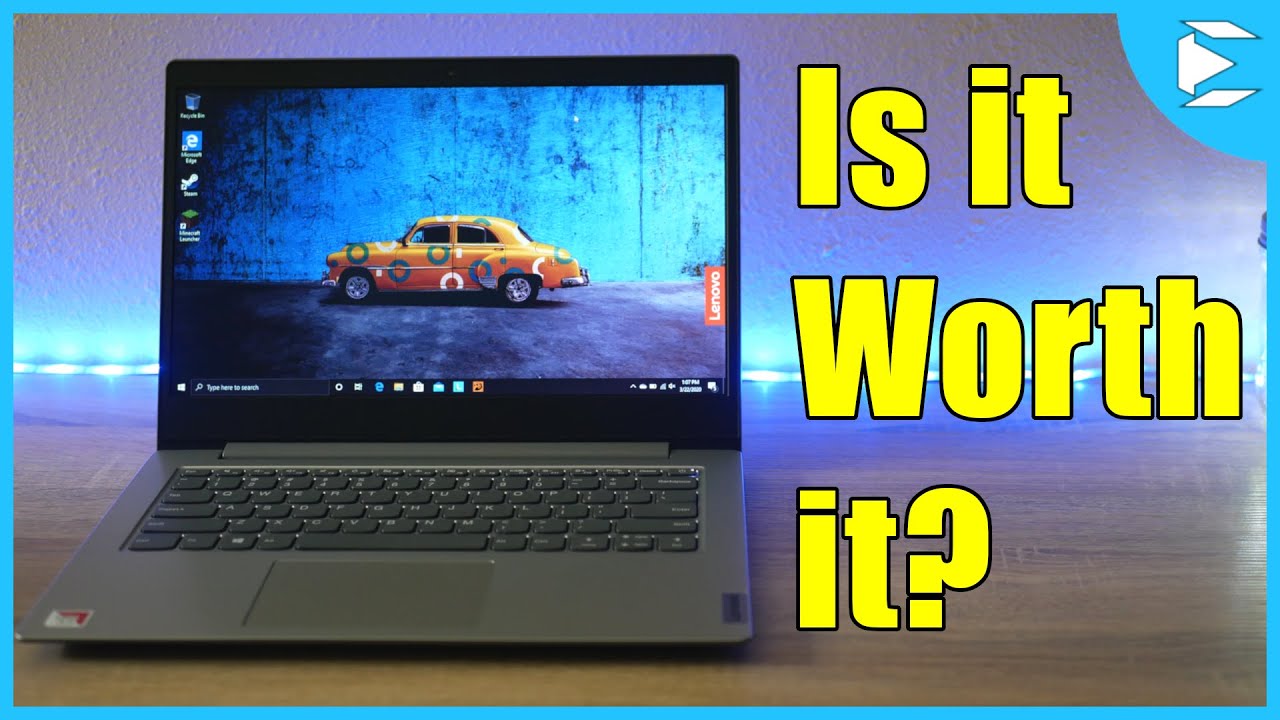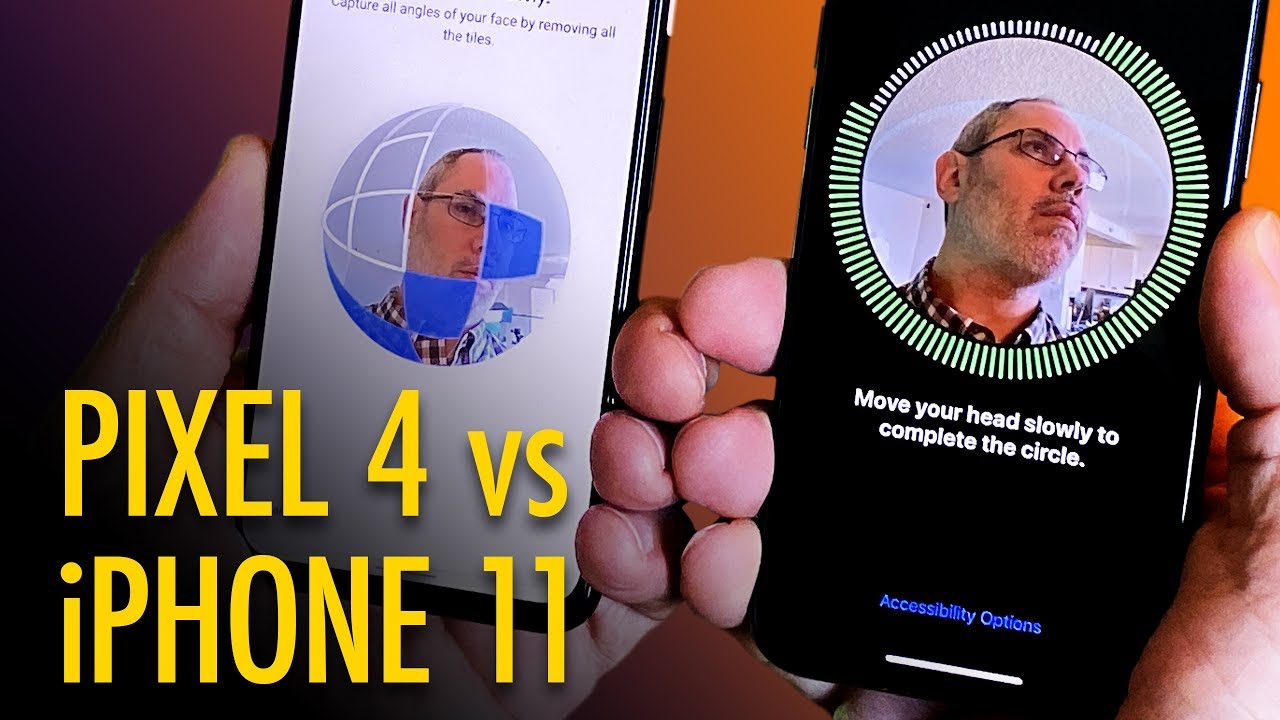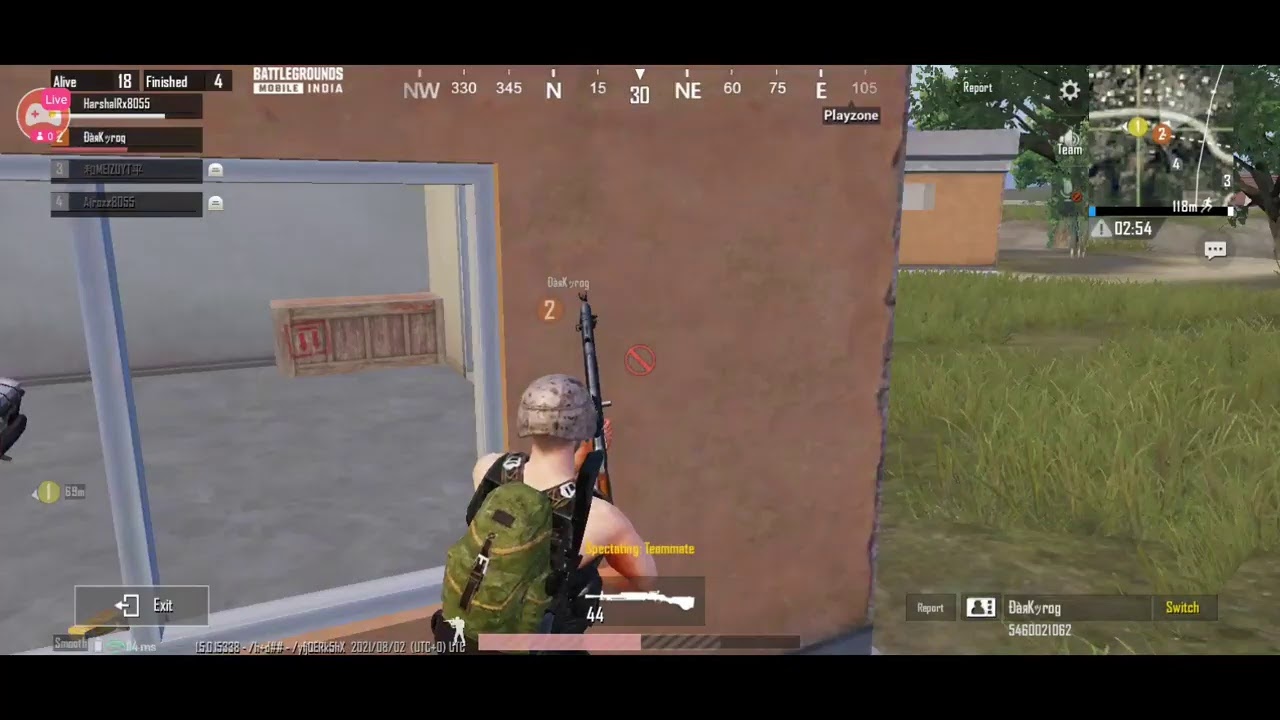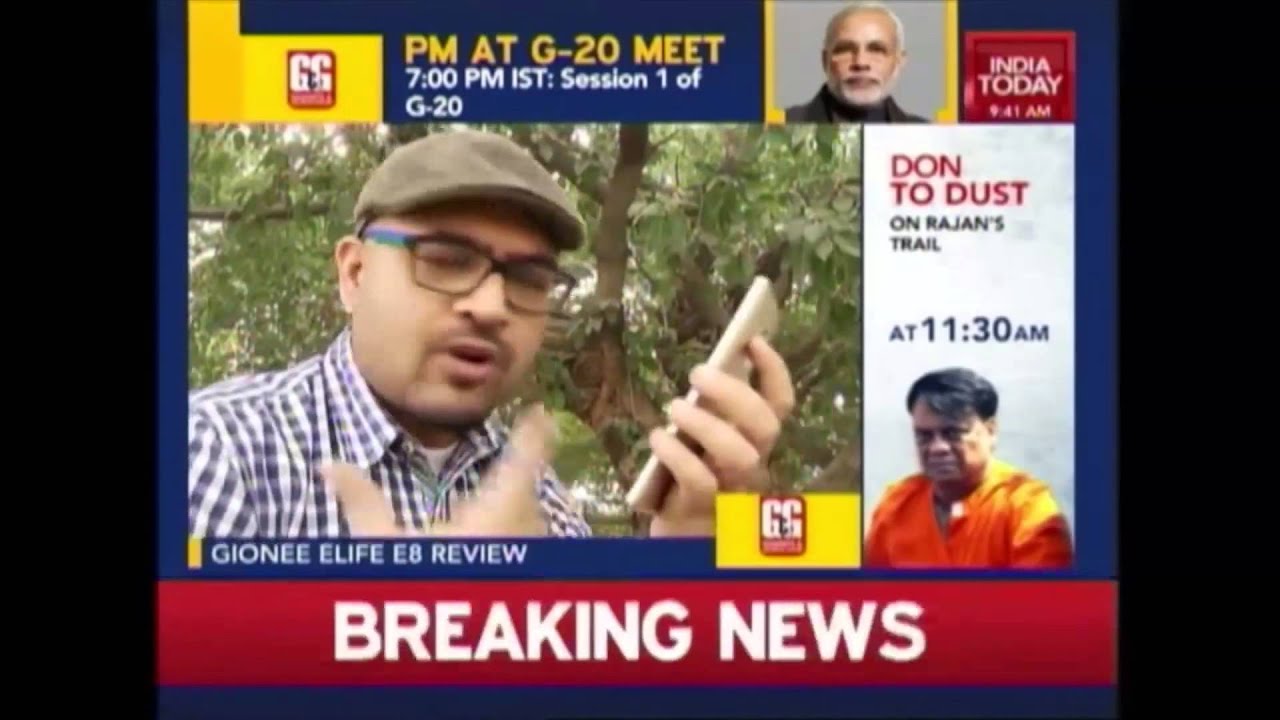Is the Lenovo Ideapad Slim 1 Worth It? By Eevnos
Hey welcome back to the channel. Today we are looking at the Lenovo IdeaPad slim, it's an affordable under $200 u. s. laptop, it's also compact and very lightweight, but honestly, even at that price point, this is not going to be a good machine for a lot of people. In fact, I struggled a little with this review because, in my reviews, I try to mention who the Machine would be good for and who it wouldn't be good for, and I can only find one case where you might want to get this machine, which I will mention at the end of the video. If you have any questions or comments along the way, leave those down in the comments section below and let's get into the review of the Lenovo IdeaPad slim so like I mentioned before this is a lightweight and compact laptop.
The screen size is 14 inches with a resolution of 1366 by 768. It is not a great screen. The colors are washed out. The viewing angles are not very good, but it's kind of on par with a laptop for this price point I've seen much worse, but I've also seen better. It's just kind of an average screen.
So inside the machine on the unit I'm reviewing, we have an AMD, a 692 20e processor, with the Radian R for integrated graphics. This is a pretty slow, dual-core processor. It's also got four gigs of RAM and 64 gigs of eMMC storage. That eMMC storage is also pretty slow, and four gigs of ram, in my opinion, is not enough for Windows 10, so this laptop also has a webcam which is complete garbage, but it is there in a pinch. If you need it as far as ports, it does have a decent selection of ports.
On the left side, we have the barrel power, jack, 2, USB, 3.1, ports, a full size, HDMI and an SD card reader then around on the right-hand side. The only port we have there is a headphone and mic jack. Now all those ports work great, there's no issue in that, and the port selection on this machine is actually pretty decent. In addition to the port's, it's also got Bluetooth, 4.0 and 802 dots, 11ac Wi-Fi. As far as upgradability, absolutely none I crack.
This thing open, hoping there might be a slot to add em to drive or something like that. There is nothing it's very bare-bones inside this machine. So let's talk about some pros of this machine. Like I said it's very light and compact, it has a great port selection. The keyboard is pretty decent to type on, and the trackpad is very responsive other than that.
This machine doesn't have a lot else going for it that processor that dual-core a6 9220 II is pretty slow. It's only got four gigs of RAM and that storage is very slow and that affects just about everything on this machine. So I tried running some synthetic benchmarks and honestly after letting it run for a little while I completely gave up and just trash that idea. There was absolutely no point in trying to run those benchmarks on this machine. It's so slow.
Day-To-Day performance is depending on what you want to do with it. Launching applications is pretty slow, and you can't really multitask too well in this. The four gigs of ram is not sufficient. That eMMC storage is pretty slow for swapping things out, so if you are only using one application and a browser with maybe one or two tabs in it, its usable things work fine. As long as you keep it that in mind that some limitations, multiple tabs, multiple applications, multiple desktops, it goes right out the window and the performance just completely tanks and becomes almost unusable, you're waiting so long for things to load.
So another category added and all my reviews is gaming and, as you guess, the gaming was not very good on this machine. I tried a few different games and really basic games. Old games and games like rim world that are just 2d. They worked. Ok rim world actually worked pretty well on this, but then I tried oxygen, not included another 2-d game, and it was unplayable.
I did try. Minecraft I tried both the Windows 10 version and the Java version. Windows 10 version was actually playable on this machine. The Java version, absolutely not not. Playable at all, even with everything set to the absolute lowest level.
Now as far as streaming games to this machine through a streaming service or something like steam in-home streaming, it should work fine for that. It's got a pretty solid, 802 dots, 11 a C, Wi-Fi I didn't have any dropouts or anything with that Wi-Fi. So if you're going to be streaming stuff from another machine, that might be an option for you on this computer. So here's my recommendation section and, as you may have guessed, I not recommend this for the vast majority of people. If you are thinking about getting this you're probably going to be use it for basic computer needs anyway.
So you would be much better off getting a new Chromebook and using that for the basic computing or if you definitely want something that runs Windows, look at eBay or something like Craigslist or Gumtree and buy a used machine. You can get a much, much more powerful used machine for the same price as this machine new. So at the beginning of the video I mentioned, there is one situation where you may want to consider buying this, and that is if you're going to wipe it out and load Linux on it. I tried a few different Linux distributions, and it vastly improves the performance of this machine. You're still not going to be able to do video editing very well, and you know: you're not gonna, be able to play a lot of games, but for the general use it dramatically increased the performance of just using your computer for word, processing browsing the web, just general PC usage.
It works much better in Linux, because it's not as much a resource hog as Windows 10 is so. If you're going to buy this machine to wipe it and load Linux, you may want to consider it otherwise buy a used machine or a Chromebook like I said, if you have any questions or comments on anything, I talked about in the video leave those down in the comment section below. If you found this useful and informative hit that thumbs up, and if you really liked it hit the subscribe button and I will see in the next video thanks for stopping by.
Source : Eevnos