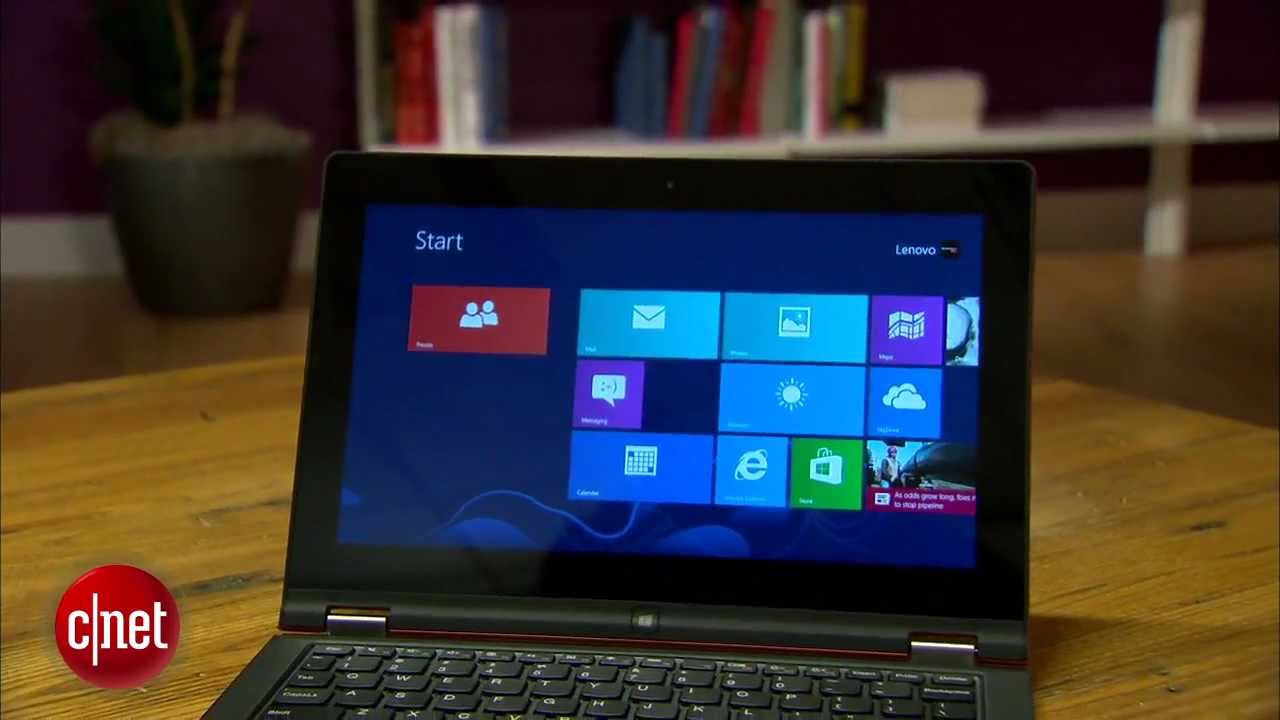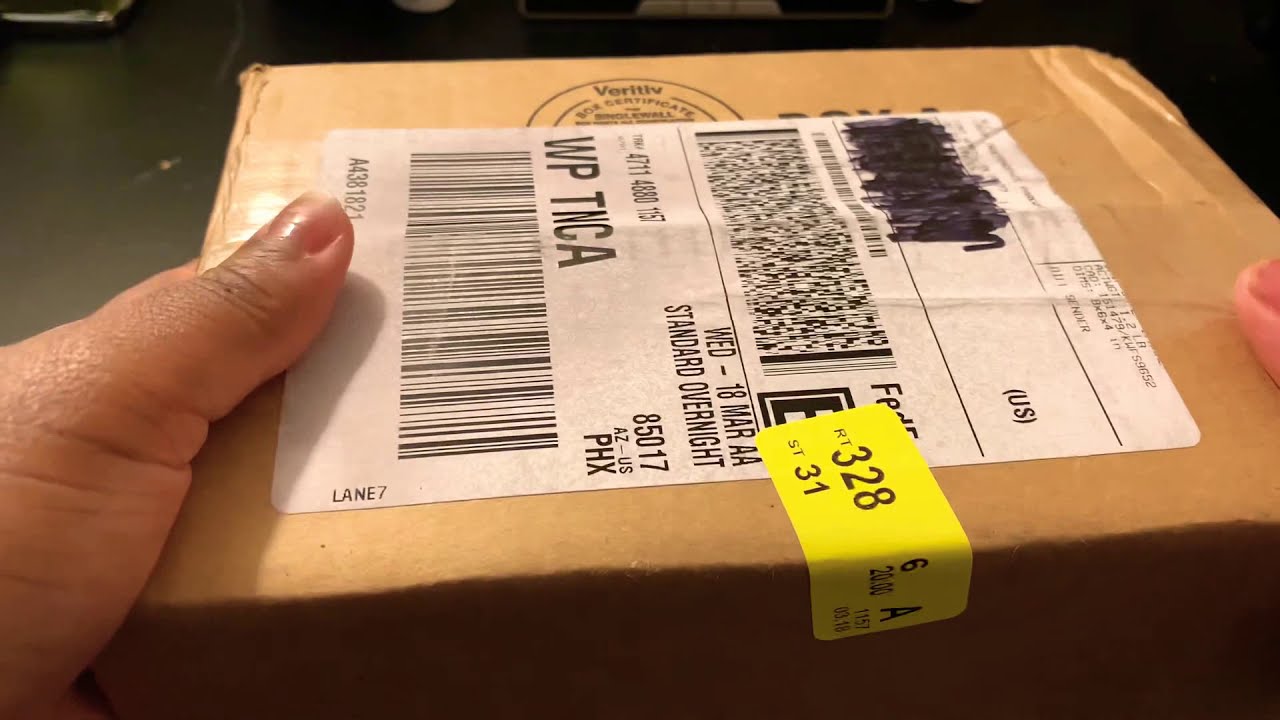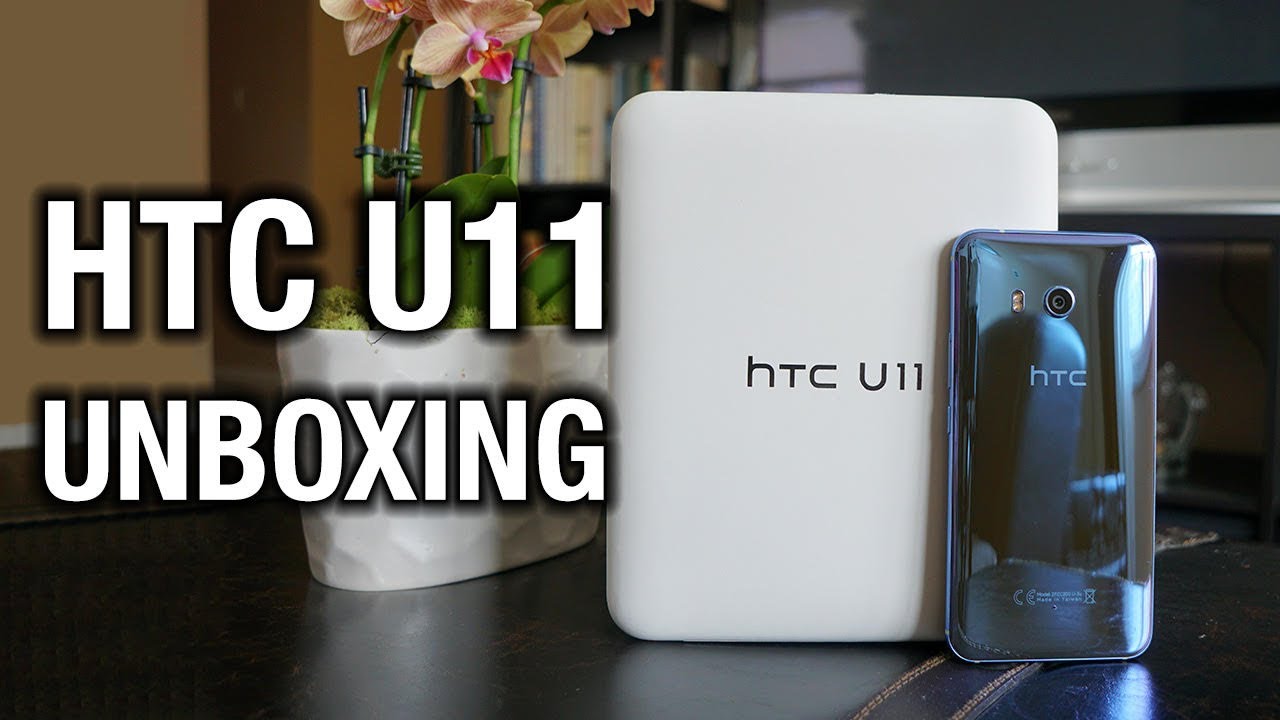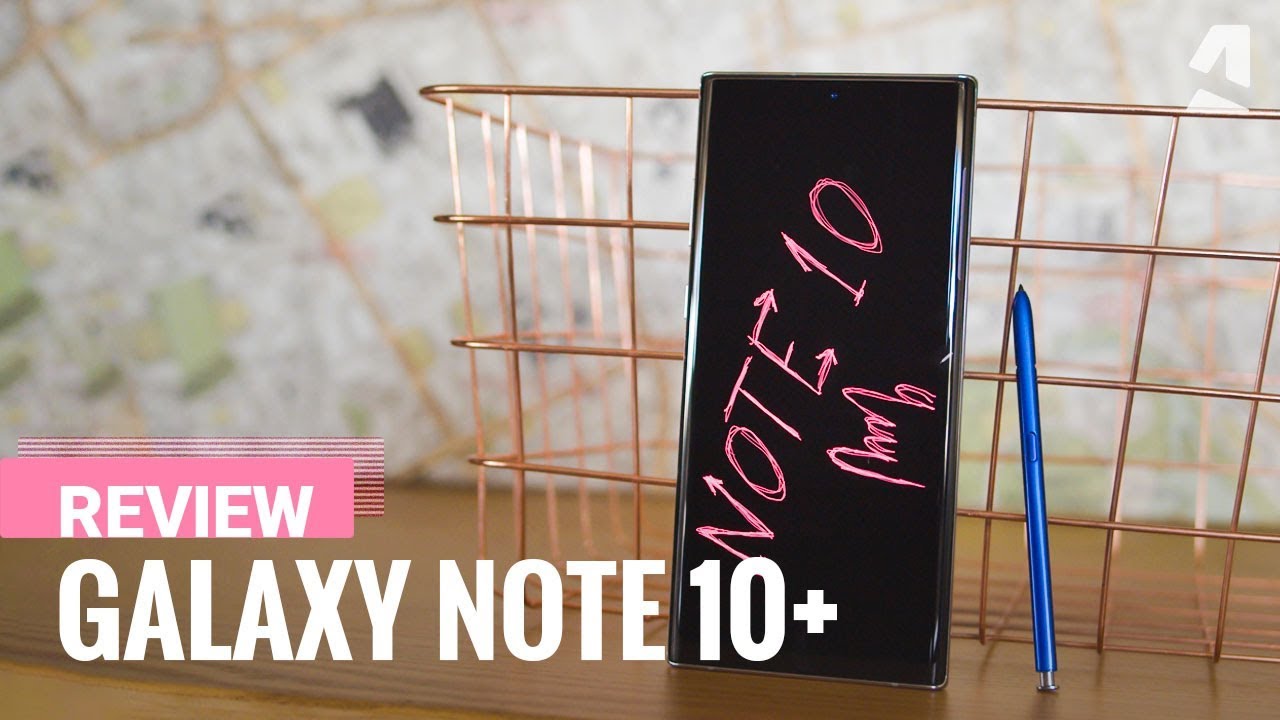IPHONE XS MAX UNBOXING By Ayla J
Hey, it's a low, welcome to or welcome back to my channel. So today is an interesting day because I just got a package, and it's definitely my iPhone excess max, so I thought I would do an unboxing, because I literally watched these when I was younger every single time a new iPhone came out and now that I got a new iPhone, that's just coming out and a YouTube channel I'm like okay. This is my time to shine. So I'm going to try and make this as UNHCR NG as possible because I don't know like all the specs and things, but I will try, so I'm going to try and like to angle the camera and start in like way. So you don't see my face because I'm looking a little rough right now, so, let's get started before we unbox I got a case for it. It's just like um, it's a clear case with.
Oh, it's just a clear case Letterbox. So I'm going to open it this way. So nobody sees my address anybody to pull up. You know: okay, good! Oh, it's connected to like these boxes. Okay, I've never bought an iPhone online.
Always went to the store, and it was never ever near release day. This is kind of exciting. For me, I do not know how to get her out. Okay, so I just ended up cutting the box because there's a lot going on. So let me adjust my camera downwards.
A little more on this tripod I, don't know what that ROG is on my camera. It's like really annoying I got the black one and see how many whites I got: 256 gigabytes, because, I picture and all that jazz. So let's open it all right and my camera's on Cup by the way. So, let's pray, it doesn't fall. Okay, designed by Apple in California, ah hey sis, cute she's, cute and I, obviously suck at doing these two hands.
So here it is its all you can see me, but it's just like this sleek color, it's not focusing really well, and then the front looks like the okay I, really suck um. These are the sides. Bottom I'm really digging the back, though look how you can see me and everything. That's so cute, alright, so I'm going to put this aside. Let's get to what's in the box, so I have already watched a couple of unboxing videos and I have noticed that, yes, with the headphones, there is no extender or whatever the cord is called, which is kind of upsetting and really stupid, but anyways.
Here's that your phone's that come with, and then you have the charging box in the charging cable and then, let's see what's in this box right here. So of course you got your stickers and that thing's user guide and then a little setup card. It be always a little handy at times and then the SIM card pop popper outer, so I'm going to turn on the phone. Oh, oh I was it to say: oh, it's not working, but here it is I'm, so excited I, love new stuff like for real I'm gonna, get this on my snap. So people can see yeah, okay, so she's on it says hello, and you swipe to open.
Oh, my god. Okay, the screen is huge. I love this. This is so cute. I like this okay, so I came from an iPhone 7, oh so new iPhone I might do that.
I'm not sure yet, so I came from my iPhone 7 plus, so I was like okay, obviously getting a plus. It's not gonna, be that big of a difference, but she is all screened, so hmm, but we're gonna, press, English, United, States and I think I might want to do. I don't know, should I do a Quick-start thing from phone to phone I'm, not completely sure what this is all about. So I'm kind of like skeptical about that all right! Well, we're gonna! Do it anyways, let's see what it does so connecting this is the same way you set up the Apple. The iPhone I mean the same way you set up the Apple Watch so enter passcode, so I'm just going to enter that real, quick setting up your iPhone.
Ah, the focus from this video is probably going to be so trash may take a few minutes to activate so while it's doing that, I guess we'll take the plastic off because that's a thing so my prop this better go work of art without I'm scared, I really don't want to get prints and everything on it. But boy. The video Wow nice sleek and shiny cute here's a better look at the sides, they're kind of like I, don't know what it's called like: Natalia girl, whatever I'm, sorry you all I, don't know all the business about phones, but I do love new things. So, let's set this up right here. Sorry, it's like such a horrible angle, I'm going to do that.
Okay, face ID, so I, don't know no I! Don't know nothing about this, but we're going to set this up anyways, so how to set up a face. I'd first position: your face in the camera frame, then move your head in a circle to show all angles of your face. So let's see camera quality. What this you guys see the Carroll quality am I doing this right. Oh, that was trash continue.
So here here here and down or sideways there, which way okay, face ideas, now setup watch. It isn't found my face. Because I did that wrong. Alright, so setting up your Apple ID I'm, quite nervous I, don't want, like all my stuff to be on this new phone, I kind of wanted to start new, and you see like the second, you touch it. It already has fingerprints evident it's kind of sucks, but it's okay, because I'm, going to put a case on it.
So don't even try me, so I'll get to you guys after its setup. Okay, so I'm done setting it up. So it says swipe up me! Guess it's just telling you how to use it, which is good because I don't know like where's if there's no home button when I press- and it says to swipe up from the bottom edge at any time to go home switch between apps swipe up further from the bottom edge, then release to show your recent apps quickly. Access controls swipe down. Okay, Siri, then I.
Swipe up. Let's see yes, okay, my lock swings myself just because I thought I looked cute, so we're not going to bag on me, but next I'm going to do this size different, so I'm going to put this baby down and this one down and if you look at them like side to side honestly, you probably won't even be able to tell I mean yes, the max is like a tiny bit bigger, but in all honesty from the fry angles you can't tell, but when you hit the screens of course, like screen is obviously bigger. Oh, this is what it looks like on the sides. It's a little see it's a little yeah. You can see there.
It's kind of like the same as you can see like at this bottom part right here. The iPhone X s max does hang off, but other than that yeah. You can kind of tell it's bigger and, lastly, I wanted to show you what it looks like in the case. So I got this Stardust I think it's called symmetry series Letterbox. So this is what it looks like on the K with the case on it.
Real quick I also wanted to test out the difference in camera qualities. So I just took a mirror picture right now, with my iPhone 7 plus, and now I'm about to take it with the max. So I'm going to put up the two comparisons to see which one's different and which one looks better, and obviously this one better look better or Mike placing my money so yeah. Let's see that, so that's the end of my unboxing, but I will be doing a what's on my iPhone excess Mac. So just look out for that um, but yeah, thanks for watching bye,.
Source : Ayla J