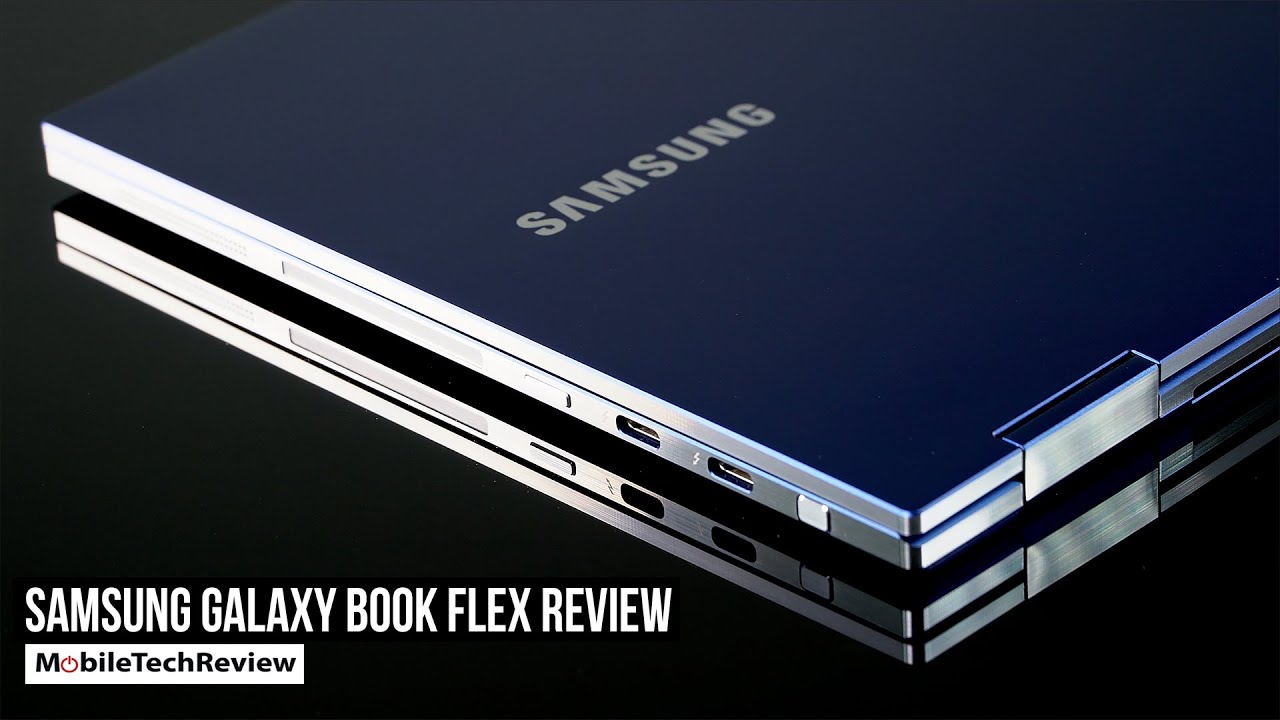iPhone SE vs Galaxy S9 Speed Test! By Nick Ackerman
See vs. s9 speed test that video is coming up right. Now, let's go, so what is up guys Nick here, helping you to master your technology? iPhone SE vs. Samsung Galaxy s not beat s I'm sure you haven't seen this no we're on YouTube, let's go ahead and begin the boot up test in three two one and see which one can get there. First. Now this video comes based on the request of quite a few subscribers, and a lot of people have been saying that you know they've broken their phone and stuff, and they picked up an SE, and they're holding off for a next iteration of a galaxy, so people kind of go to this phone when they do break a phone or something because.
It's a good cheap phone back up the iPhone SE, and you could see the Samsung should be ahead, and it is but not too much ahead of the set hey're about two seconds for being two years newer there. So the boot up goes to the Samsung easily and if you're wondering how I got that little slit for the know, SIM card tray, that's from an iPhone 5, okay. So if you're upgrading from an SC to you and s9, your fingerprint will come from the front to the rear, and you could see it's right there and this fingerprint is actually faster. So let's demonstrate this here. So when you have the fingerprint on the s9, it goes right in.
You can't bypass the lock button on the SE to actually get in. So what you have to do is you have to power this thing up? First and then you can get in, but even when you're on the lock screen, you're still slower than that of a s9, so the s9 all around is much faster. When it comes to you, the first generation touch ID on the SE, but one thing I did notice. I did this multiple times is when you hit the power button, the see actually shows the clock first. So if you're trying to check the time, you might see it a little faster unless you have always on display enabled for the s9 so three to one, and you could see it's just a little quicker every time to show that time on the SE.
So that's just something small that I noticed. But again, if you have always on display on well, then that's pretty much doesn't matter for the s9 users. Okay. So before we go further, let's check the battery life. You can see 83% there for the iPhone SE, let's go ahead and check it here for the s9, and you could see that one's at 79% so keep that in mind 80% here 83% on the SC and 79% on the s9, for when we hit the end of this video we're going to recheck the battery straight to run this test to see which one dreams more throughout these tests as well.
Okay guys, so we have arrived at the application portion of the speech as he could see. Everything is closed out. I have them in cases now because there was a slip fest before I tried this two times before we were here, I'm going to do commentary because people said they didn't like the music last time what's going to calendar, and you could see that's first for the s9 coming home, let's go into the clock, and you can see first on the s9. Let's go into the calculator and first again on the s9 slightly: let's go into App Store Play Store, that's the galaxy s! 9 coming home, let's go on Instagram and that is the galaxy s 9 again, let's go into Twitter, and we have a win there for the galaxy s, 9, let's go into the weather application, and we slipped again here even what a case on it. Let's go into weather, and you can see that's the iPhone I see the Samsung weather is always slower than the iPhone series.
Let's go into the Amazon. If you like to check your weather fast, you might like the iPhone, but the ok Google thing is pretty nice for the galaxy s, 9, let's go into you eBay and you can see you're shopping. First again on the right: it's going to Apply geek, and you could see. Apply geek opens first there on the Left. We got a little note e right here, a little notification, but still it was first on the Left.
Let's go into snapchat whew that was close. You're going to have to call that one for me down below YouTube and YouTube opens first on the right. Let's go into subway, surfers and wow the SE just not playing around today, not playing around for the small boy. Let's go into the Pac-Man and Pac-Man game again. What is going on s9 4 gigs of RAM twice that of BSE? What are you doing? Snapdragon 845? What are you doing? Okay, so the SE takes down the s9 and both subway surfers and Pac-Man.
Let's go to dead, trigger 2, graphically intensive game again just bump the camera. Again, iPhone has C taken down, yes, 9, and you can see this is the SC again, and we're still waiting, and now you're playing the is. This is disappointing for a flagship from 2018 being taken down in the Department from a 2016 model. Let's go into Geek bench and you could see Geek bench, maybe slightly to the SC I think slightly there. Let's go into Internet Samsung Internet, one of the most popular internets, browsers on Android, opens first over the SC and Adobe clip and Adobe Premiere clip on the right over the SES.
So it looked like the galaxy s.9 was faster most of your single core applications, but the SE still shining in the gaming department and let's go ahead and run them backwards now, just to see if there's any reloads on either multitasking, you could see internet. This is where the four gigs of ram should help ds9 and going to dead trigger still a little faster to load. They're on the SE I'm, the multitasking. Let's go into the Pac-Man again I'm going to call that to the SE. What about the subway surfers? You can see they both held that one there YouTube they both held that one there we're looking for reloads here and that was a little slow on the animation air for the s.9 papaya geek, happy geek about the same eBay about the same Amazon looks like the SE has a faster animation. When loading up these things, you can see the weather actually holds in the background for the SE, where you have to keep reloading it on the Samsung.
What about Twitter? And you could see that animation speed for that multitasking is just spot-on for the iPhone, so you have seen right there, a slight reload for the s, 9 app store, Play, Store and calculator now do keep in mind the s 9 is on 1x animations, let's go into clock and SE holding it again and calendar and sea gain so the SE. With the eleven point three point one: the latest update that's on this phone still a very fast phone here, even though they're going to update it to an even faster version in the SE 2 I want to see if those games were actually a fluke, because you know that was kind of weird to see that the SE was winning basically every gaming round there, so I close out the applications. Let's do this gaming around one more time, and you could see. Is it a fluke? No, it's not the SE again less. He said shut up, Nick, okay, let's go to Pac-Man right now.
Let's see what happens: okay, okay, okay, okay, okay, so the s he's not playing around today, let's go into dead, trigger 2, and you could see again. This is disappointing Samsung. If you see in this video Samsung get it together. Okay, guys! So let's just quickly run a video render here. I did you know, shoot the same video on both of these devices of my ROG really quickly here, and we're just going to render it out and save the video just to see which one does it faster now, usually sometimes on Android it takes a while.
So if it does take too long on the Android device, I'm just going to skip through it like speed through this video, real, quick, so we're just going to save the gallery here: 1080p and this one's going to go 1080p as well, three two one and see which one can save the video first. So it looks like the SE is ahead here again over the Galaxy S. Nine disappointing me once again, but I do know that the iOS version seems to render it a little faster, but this is the software that I use on the day-to-day. So this is a real world experience for me, because I actually use Adobe clips to render out video on a phone. This is my go-to for the mobile devices if I'm not on an iPhone I do use iMovie over there, but if I'm on an Android I definitely go here.
So this is pretty, pretty bad for the Galaxy S 9 losing to the SC on this application. So Adobe developers, you got to get this one together, but you know I, think that you know it's just kind of crazy how this phone is beating up on the Galaxy S 9 in some areas, and you could see I'm just going to cancel it out because it's taken too long, but you can see that there that the iPhone SE was faster in the video render test. Alright guys. So you can see the Geek bench scores are in 2478, single-core iPhone. Se 23:05 44, 66, 77 62, so in the benchmarks the SE basically is being matched to the galaxy s 9 a little of a higher score there.
This might be higher it's just a little hot now, because we're running these tests, but the multi-core crushing win for the s9, and you know technically, the s9 should be a faster phone, but you can just see the optimizations, and you know the software updates. Keeping the SC running fluid here means that this phone is still very fast, and you could get about five of these for the price of one s9. Now, there's no way at all that I'm recommending an SC / s9. It's definitely not the better phone in my opinion, but still you can't deny its power it's pretty fast. So, let's take a look at the battery life.
Remember 83% on the IDEA dropped 10% throughout this comparison. So that's a 10% drain. The galaxy s 9 went from 79 to 72, so a 7% drain, so about a 3% difference which couldn't be a big difference throughout the day. So definitely the iPhone SE draining more battery here than the galaxy s 9. Basically it the iPhone SE versus the galaxy s 9.
What does this test tell you? Well, it tells you that least, these applications that we tested here in this video were quicker in a lot of areas on the SC, but single-core mostly goes to the s 9 most of the regular apps open. First there, the ice 9 booted up first, it had a faster fingerprint scanner overall in the day-to-day, it feels a little faster, because the animations are a little slicker, but the S II is still very powerful, and one in a lot of areas specifically in the gaming round is really where it showed. Its tough battery drain is higher on the SE. But if you want to know which one to buy I got many videos on both of these just type in whatever you need to know and type Nick after it on YouTube, you should find it and if you haven't subscribed already be sure to subscribe for more content like this Nick hair up and you to master your technology be sure to be well. I will catch you all in the next episode.
Thank you very much for watching and peace.
Source : Nick Ackerman











![[Tutorial] How to Install Google Play Store to your Black Shark 4 and Black Shark 4 Pro.](https://img.youtube.com/vi/WFp1nHhYLmk/maxresdefault.jpg )