iPhone 8 Plus Front Camera Replacement By How-FixIT
To disassemble the iPhone 8 Plus you need the following tools: • Screwdriver set • Plastic mediator • Suction cup for removing display • Tweezers and opening plastic tool • Hairdryer In the description under this video, I left links to the necessary tools and parts for replacement. Before disassembly, turn off the iPhone and remove the tray with the sim card. Take a screwdriver Pentalobe 0.8mm and unscrew the two screws near charging port. Take a hair dryer and heat display surface for 1-2 minutes. Next, fix the suction cup near home button and pull up on the ring. Take a plastic mediator and try to separate the display from the iPhone.
If you cannot separate using a mediator, you can take a plastic card. Open the display to the right side like a book. Unscrew 4 screws and remove the metal panel. I also recommend using a magnetic mat when disassembling the iPhone 8 plus and lay out screws in the order of the disassembly process, because all screws are of different sizes and it is enough just to get confused during assembly. Disconnect the battery cable from the iPhone mainboard.
Unscrew 2 more screws and remove the metal panel. Now you can disconnect 3 cables of display from mainboard. To replace the front camera on the iPhone 8 plus, you need to unscrew the 5 screws and remove metal panel and speaker. Turn over the display and heat the surface on the area of front camera. Now carefully, from the bottom, peel off the cable with the front camera.
In the description under the video, you can find a link where you can buy a new cable with a front camera for iPhone 8 plus. To check the functionality of all smartphone functions, it is enough to connect three cables from the display module and then the battery cable. Turn over the display, turn on the phone and check how the iPhone works. Remove the old adhesive tape from the iPhone case. Take the medical alcohol and wipe the case.
Also, wipe the display case. Now begin to restore the water resistance of the iPhone 8 plus. For this, take a waterproof adhesive tape. A link to this adhesive tape you can find in the description under the video. First, connect 3 cables of the display module to the iPhone 8 plus mainboard and only then connect the cable from the battery.
Install the metal panel and fasten all the screws. Turn over the display and press it all the way around the perimeter of the iPhone. Fasten the last two screws near the charging port and install the sim card tray. Turn on the iPhone 8 plus and use the smartphone.
Source : How-FixIT




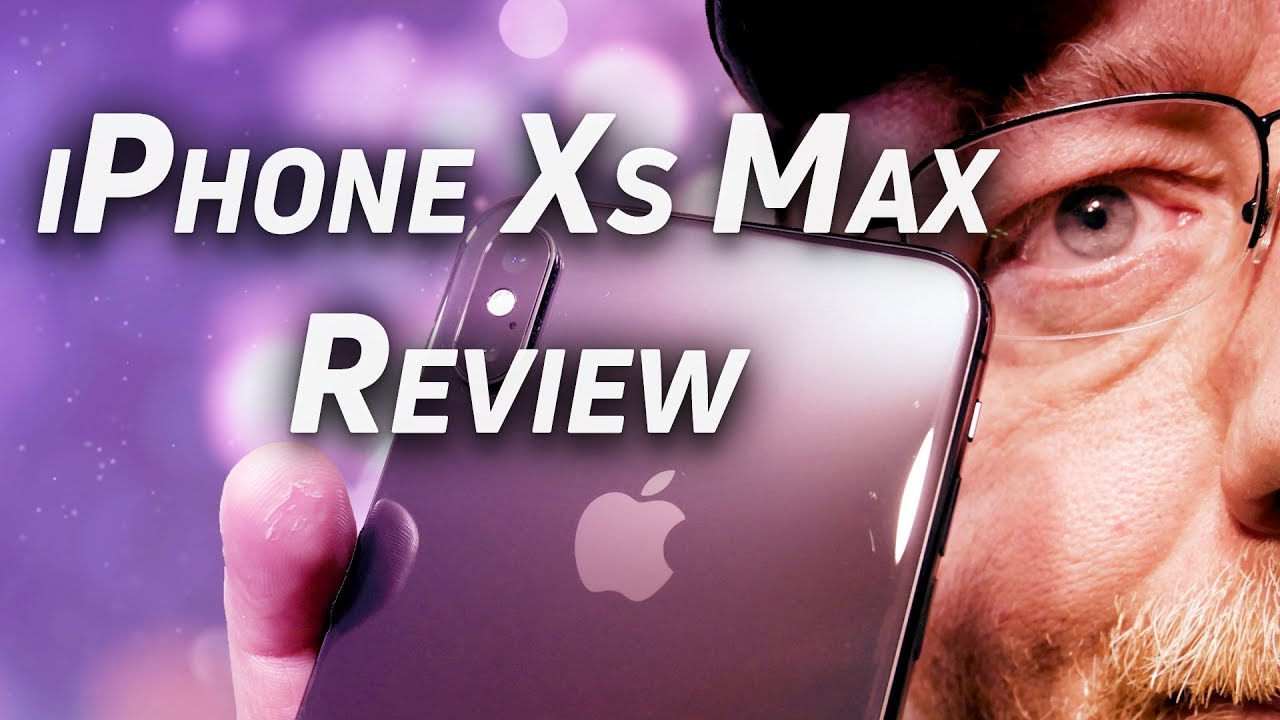





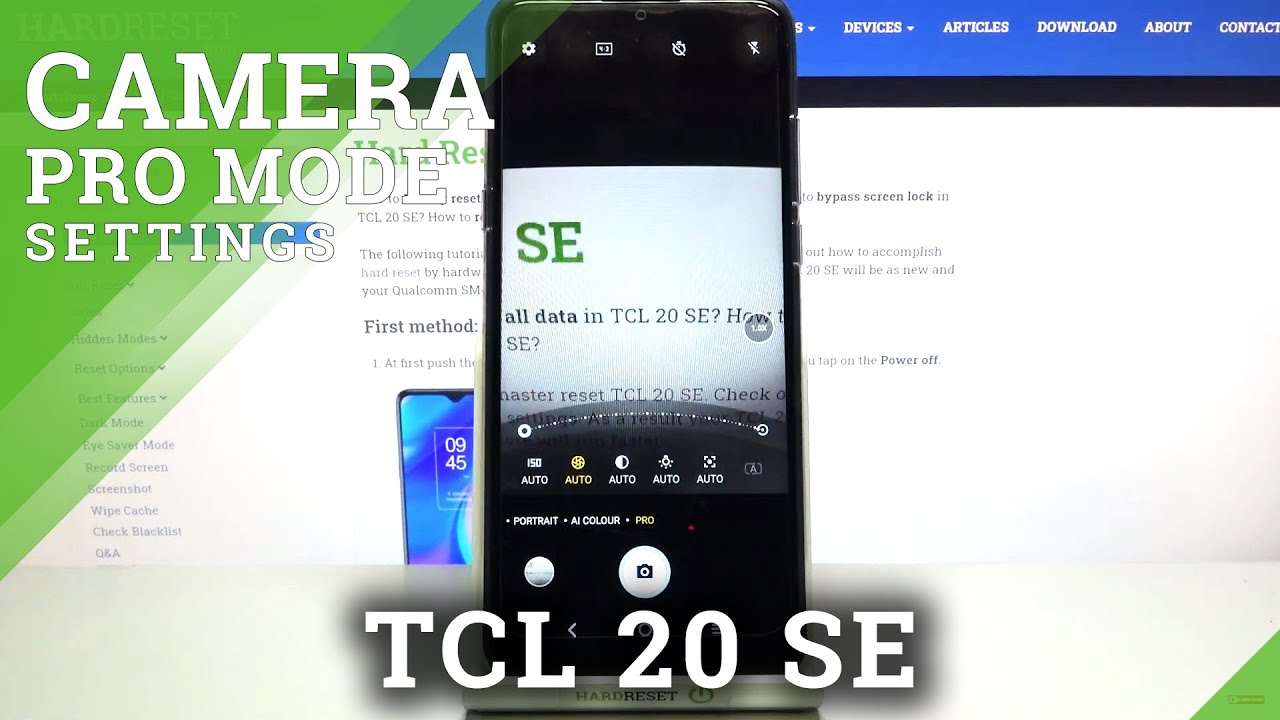




![Xiaomi Mi Band 4 (Global Version?!) Full Review [Xiaomify]](https://img.youtube.com/vi/LVl8uy0qHDw/maxresdefault.jpg )









