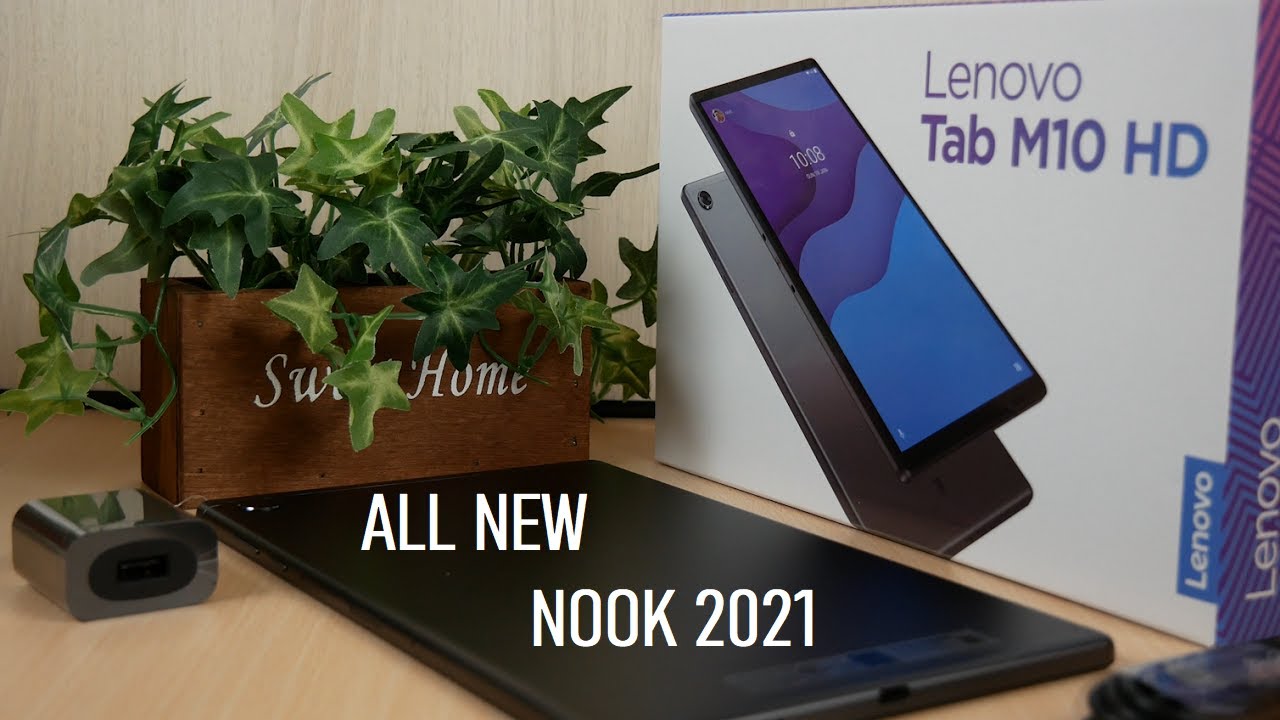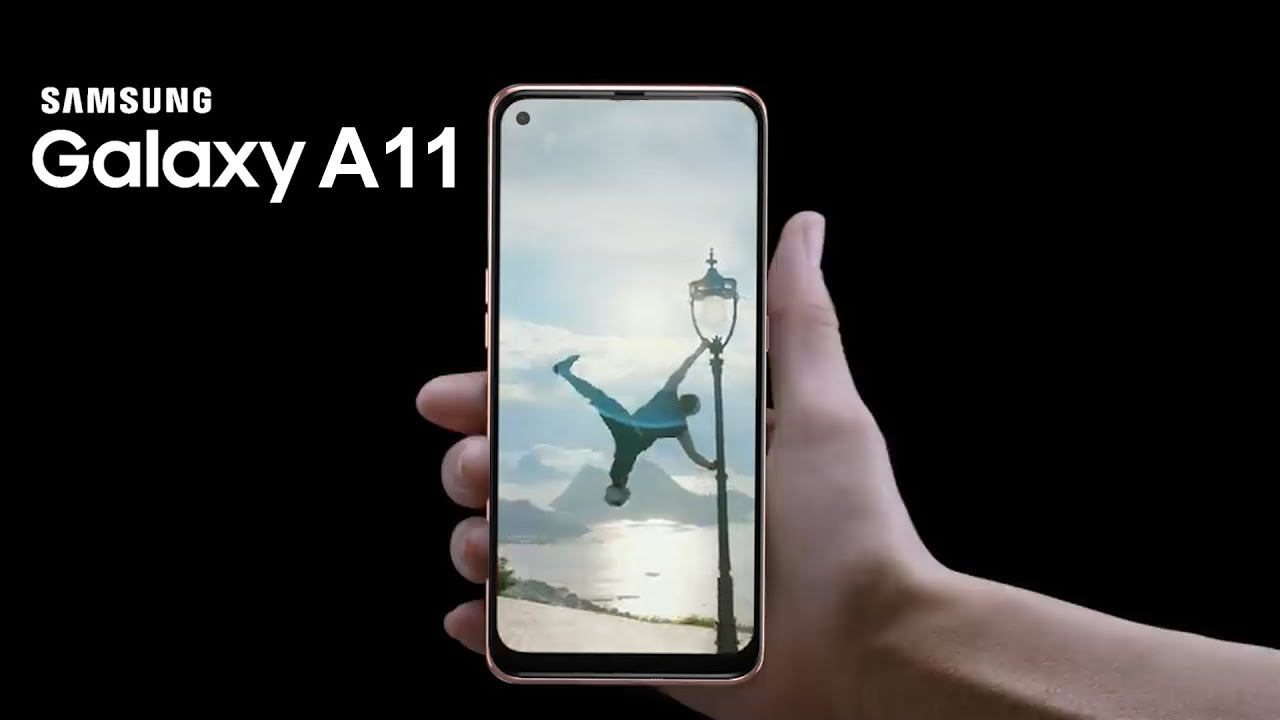iPhone 7 Unboxing and First Impressions By Flossy Carter
Yo, what's up everybody, it's your boy floss back again with another video, and today we're going to do a quick unboxing of the iPhone 7. Now, let's get the specs out the way this phone is available in three different models. You got a 32 gig size. That's going to run you 650 bucks. You got a 128 gig version, that's going to run you 750 bucks, and you got a 256 gig version. That's going to cost you 850 bucks! Now the phone is available in five different colors.
You got jet black silver gold and rose gold. Now, as far as the display, you got a 4.7 inch, retina HD, as IPS LCD with a resolution of 1334 by 750. Now that's 326 for the PPI Patrol. Now it is running iOS 10, which I've been using on my 6s, plus, definitely feeling it. You got the 810 fusion chipset, that's the 6 core GPU and the m10 motion coprocessor.
What does that mean? This is basically the fastest and smoothest I phone out. Now all of them have 2 gigs of RAM no expandable memory. Now, in the rear, you got a 12 megapixel camera, that's F, 1.8 that features phase, detection, autofocus optical image, stabilization quad, LED flash, and you have the sapphire crystal covering the camera lens. Now the phone does have live photos we're going to talk about that in a minute, and it shoots 4k video on the front. You got a 7 megapixel camera with the retina flash.
Now, that's not as good as a front-facing flash, but it's good enough. Now you have a non-removable, 1960 William battery. The phone is water-resistant, that's IP 67, which means you can submerge it in 3 feet of water for up to 30 minutes now you do have stereo speakers, 3d touch and a new home button. Alright. So let's check this out beautiful, looking presentation if you ever bought anything from Apple, you know what to expect.
Okay, now I went with the black, the jet black, a little too shiny and a little too prone to scratches okay, so inside huh, quick, start guide, usual books and of course, your Apple stickers to go intro low, your Android friends, here's the phone, here's, you're charging, brick looks exactly the same. Now. Here's your new headphones! Let's check these out real quick! These are lightning adapter, I, say you don't get the air pods you're going to have to buy them separately, I think they won 150 bucks for those we're going to check those out later, and you also get your old-school headphone adapter right, because this phone doesn't have a headphone jack. So if you want to use the stock headphones, it's lightning adapter. If you got some old headphones you're going to have to use this jack alright.
So you definitely don't want to lose this and here's your lightning adapter. Alright! So that's pretty much! It just takes this off real quick. Now the black does look beautiful, definitely gotta say that feels good in the hands. Ladies, you know to deal now on the side. Note I know which I Android fans is saying right now hold on a second.
You got a 4.7 inch Retina display with a resolution of 1334 by 750 with 326 for the PPI. You got two gigs of RAM and you only got a 1960 mm battery. This phone is trash. I know that's what you're saying, but you got to remember with iOS and our Apple products, it's not about specs on paper, it's about performance in the real world. Now we could debate this if you want, but iOS is pretty much to smooth this operating system.
How I shout out to Xerxes watch the flop there we go alright. Now what I'm going to do is I'm going to power. This on I'll, put my information in real, quick, and we'll go through the OS, but first, let's look around the phone on the bottom. Now, look: here's the difference: here's your iPhone 6s plus iPhone 6s and here's the seven now on the bottom of the seven. Now you got to speaker grilles now this is not dual speakers.
One side is a microphone, but it just looks better all right, no headphone jack, alright. So in the back, here's your camera, your flash same power button, it's just symmetry! Let's see, let's try this new home button, alright, now the home button, it's definitely different. It doesn't have a click. It has like a vibration to it. Alright, so we've got to get the hang of that in a minute.
On the other side, here's your vibrate on the North volume up and down now you do have a speaker in the front grille. So this how you're going to get your stereo speakers, one from the bottom one from the front and the top is clean. Now, if you notice the difference on the back, also no antenna lines, alright, so definitely feeling that I said. Let me drop my information in real, quick, and we'll breeze through the OS talk amongst yourselves. Alright Davis are we back in now, I just put my information in the phone I've been playing around with it for a few minutes and I got to tell you if you like iOS and you like iPhones, then you're definitely going to love this I.
This is a major go typical, Apple, more of the same just improved. Now on the side. Note, if you get the black version, it does have a matte finish to it, but you will get a lot of smudges and fingerprints so if you're rocking it with no case you're, definitely going to want to microfiber cleaning cloth on deck, but I suggest getting the case now we'll be doing the iPhone 7s next week. So this week we're just going to focus on the 7 now I'm going to do a full review on this yeah I know how we do we're going to tear it apart top to bottom, but before we do that, let me just show you a few of the features that I'm feeling right out of the box. You do have your motion ice when you flip the phone and take you right to your display screen now.
Io's 10 does have some widgets now, definitely feeling that I love this new home button. Now it took me a few seconds to get used to it, because if you look at the old one, you have this click, so you have a click to it. This one there's no click. It's a vibration. It kind of feels like you're, pressing down on the screen.
If you ever use, 3d touch it kind of feels like a 3d touch button. Definitely feeling that, though now you do have 3d touch. So if I want to go to messages now, this is just holding down. I can compose a new message. Our 3d touch works with a lot of apps I could do it to install.
Do it from Instagram go from the phone, but your apps will go through this in detail. Now one of the dopes features about the new iPhones and iOS 10 is the live photos. Let me show you what live photos are now when you go to your camera. I will go through all the camera modes during the full video, but here are live photos. I said we'll turn that on now, I'm just going to take a picture of my hand, I'm just going to be wiggling, my in I, some wiggle in my hand, and it took the picture now watch when I display the picture I hit play on this hold it down all right.
That's how live photos works just like that. You don't have to hit play you just hold it. I said play you don't have to hit play you just hold down the screen, and it's a live photo, not a side note. You got to be careful with the live photos all right when you, when you go to your camera and you're about to take some pictures. If you don't want to do a live, photo make sure you turn that off all right, because whenever you take a picture, if you send it to somebody else, and they have an iPhone 6s and above, and you send them a picture that has a lot of photos, all they have to do is long press on the photo, and they're going to see exactly what you did right after you took that picture.
So, if you're taking a nice selfie- and you got a know a nice pose, ladies, you got a cute little pose, and you send that selfie out. If you didn't turn off your live photos and the person who receives it holds down on the screen, they're going to see exactly what you did after you took that selfie and nine times out of ten you're going to be looking ridiculous. I am careful with that other than that, like I said when I do the full review we'll get into everything. Hit me up in the comments, and let me know if there's anything specific you all want me to cover, but you know how we do. On the side.
Note ? I would say this is one of the top three fingerprint sensors out right now works flawlessly now you know Apple they really. They really solidified the fingerprint game when they first came out with the fingerprint sensors people did it before them, but Apple is the first company to do it right. I was saying right now. War way is the champ with the fingerprint sensor, but this one is definitely no slouch this, the Hawaii eight and the one plus three. So far, my favorite fingerprint census I hear that new iOS 10 sound when you lock the screen got to get used to that too.
Anyway. Hit me up in the comments. Let me know chopping about this, shout out to everybody that rock with me on Facebook Foursquare, Twitter Google+, shout out to all the Google gangsters, I see how holding down that Facebook page shout out to everybody hit me up on boxer and a special shout-out to everybody rocking with me on Instagram, yeah I know, that's why I'm at full time, 100% full throttle and a special shout-out to everybody rocking with the new stream on Sundays y'all, already know stream gangstas on deck, get your drinks ready. No meat boys allowed oh yeah special, shout out to everybody following me on Snapchat Blast, underscore carter, that's where I'm at and a special shout out to the notification squad. I see you all in the comment section early hashtag salute oh yeah, one more thing almost forgot, fellas ladies say it with me all you all, haters or yeah trolls close your eyes picture me: rolling support, floss our mouth deuces spot one to beam up, energize Oh.
Source : Flossy Carter