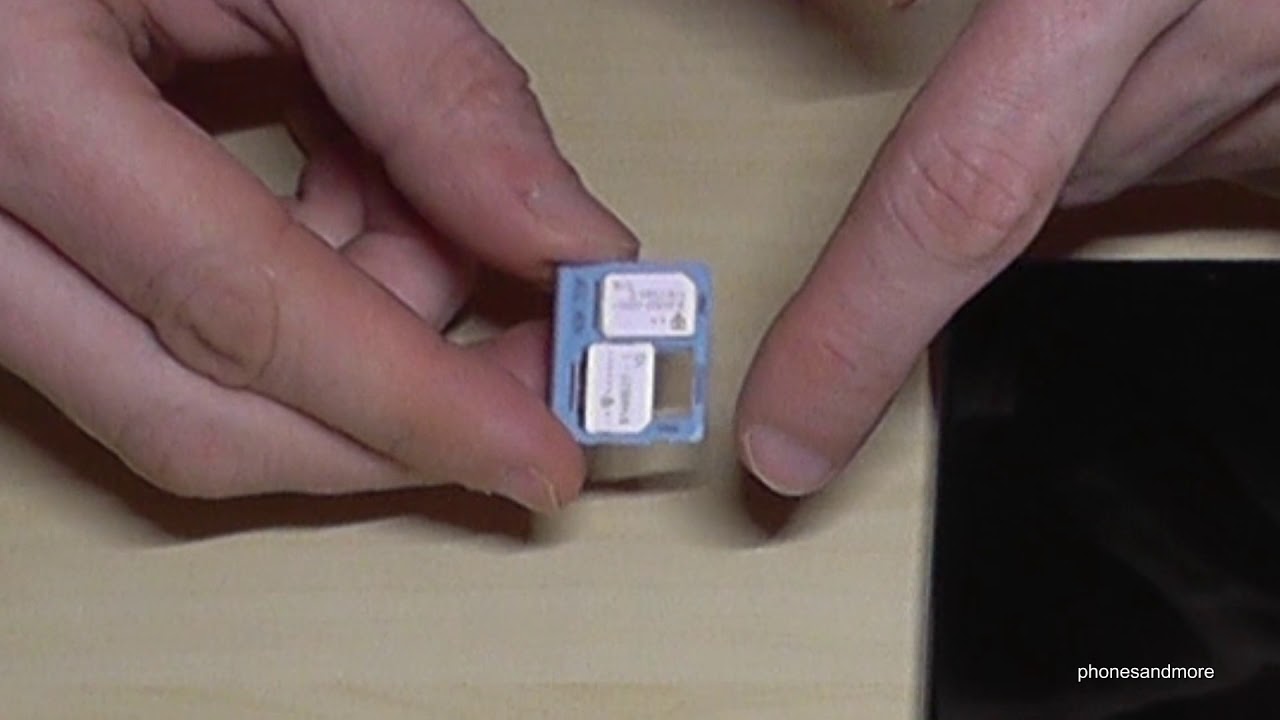iPhone 11 Pro vs OnePlus 7T Camera Comparison - It's Closer Than You Think! By Soldier Knows Best
Hey, what's up guys soldier knows best err, so today, I have a comparison between the new iPhone 11, Pro Max and the OnePlus 17, and some out there may be wondering why I'm not doing the iPhone 11 versus the 17, since they are similar in price. But the main reason why I'm using both these phones is because both of them have a triple camera setup on the back, a telephoto a wide and an ultra-wide and the iPhone 11 doesn't have the telephoto, but it does have the ultra-wide and the wide, and so I just wanted to do something that will allow me to showcase all the cameras on these phones. So anyway, let's go ahead and jump right into this comparison, and I'm going to kick things off with one. That's going to be a blind comparison for you, so I'm putting up both of these pictures and what I want you to do is just to try to look at these and find which one is going to be the best looking to you not necessarily trying to figure out which one is the iPhone or which one isn't one. Coming from the OnePlus 70, just which one that you personally like the best okay, so I, think I gave you enough time there. So that's going to see which one is which so, on the left hand, side, we have the photo coming from v1 plus 70 and on the right hand, side.
We have the picture coming from the iPhone 11, Pro, Max and I think this is going to be a pretty tough kind of decision for a lot of people. Both of these pictures look perfect. Now. My prediction was that neither one of these photos was just going to be a complete landslide victory. So leave your comment down below and let me know which one that you chose, but it's move on to the next one and this one's going to showcase all three of the cameras on the back of these phones.
Alright. So, first up we're going to use the main wide-angle cameras, and you can see that the quality is very similar. I would say that the OnePlus seventy's picture is a little warmer, but overall they're, pretty close, and now we're going to punch in now with the telephoto cameras and my same kind of the comments on their previous photos and now, let's go to the ultra watt and same thing applies here now. You can also see that there is going to be a little of a difference with the field of view, so some of these photos may look a little wider or a little closer up and that's just really dealing with the cameras and also to some may be leaning to the side. But that's because I got bad knees, but anyway just take note of that throughout this entire video.
But moving on, let's go to some portrait pictures here now. This is where you start to see a significant difference. The iPhone 11 just produces a better kind of creamy background. That background is very nice. The depth effect that you get with this is perfect, and the detail is there as well in my big face and my shirt as you can see, and on the OnePlus 70, you can see that I still have some perfect detail on me, but that background just isn't as blurred out as I will want it to and a good thing with the iPhone as well.
Is that after you take your photo, you can go in and edit it and adjust that background blur to your personal liking, we're on the 17, just kind of have to go with what you got so in this set of photos. You're really going to start to see these smart HDR start to kick in and work for the iPhone 11. And so when you look behind the flower, you can look at these shadows and on the iPhone 11. The shadows have been lifted a little, so you can actually see more detail where on the 70 they really preserved and just maintained at those shadows, so they're still nice and dark. But you don't get that little extra detail and then, if you were to zoom in on the flower itself, you can see that the iPhone 11 just has a little more sharpness.
You can see a lot of those individual details with this flower better, but the 70 has a new trick up asleep, and that is a new macro mode, and so this allows you to get up to I. Think point two: five centimeters away from your subject to be able to get a usable picture, and you can see on the 70 I was able to get really close, and it produces a nice image that kind of has a different feeling to it and when you are up and close to something and so taking the macro shot, just really changes the atmosphere of what you're going for. But when you look over at the iPhone 11, it still is a good picture. I like the picture, but I couldn't get any closer than this and keep it in focus and because the iPhone 11 does not have a manual mode like these seven. She has I, wasn't able to kind of play around with the focus at all, so it's kind of like alright.
This is what the phone can give me. This is all I got now I mentioned earlier. That I had bad knees, and this shot did not help the head, because I was crouching down, but I wanted to do this, because I saw a huge difference in color between what the 70 was producing and what the iPhone 11 was producing. Now. The situation that I was in right now was that it was sunset and though there was like a little of a pinkish kind of purplish glow in the sky, its purplish, an actual word I, don't know, but I just used it, but it did have this type of color in the sky.
But it wasn't like this much where it felt like it was kind of making me look like Barney a little, but on the iPhone 11 it did capture that color as much as I probably would want it to do. But what the iPhone did was just basically saying: look we're gonna balance out everything and just make a perfect nice-looking image, but in that it did make the picture look a lot brighter than what it was at the time, because it looks like I'm taking this picture. Maybe midday, maybe around 1 o'clock 2 o'clock, where it was actually a lot darker and, and that was what's represented in D picture coming from the 70s. So both of these has some things that I would like to see better with them, but the better all-around image I still have to kind of lean towards the iPhone 11, all right. So now, let's test out some night mode shots, because night mode is very popular nowadays.
So these two pictures are with the night mode off. So these are just regular pictures, and you can see that the 70 actually kind of brightened up what I was looking at more so than what I thought. And so, if you don't want to use night mode, you just want to kind of take the picture like normal 270 kinds of wins. But when we do turn night mode on I still feel that's the same case. I think the 17 takes a better picture and that's because on the iPhones picture it looks like I'm actually holding like a flashlight to it.
It's like a little too bright, we're on the seventy I think it brightened it up, but it still feels like a nighttime picture, all right. So let's take another look at the ultra-wide cameras on these phones. Now one thing I like about the 70 is that the ultra-wide isn't like two ultra-wide. If that makes sense, whereas on the iPhone 11, you can see that towards the edges of the photos, it starts to kind of distort a little like it's a really nice wide shot like when you get it right. It looks perfect, but sometimes I, don't really need it to be as wide as what it is.
But when you can look at the difference in colors, though I think the iPhone did a better job at capturing that warm golden glow. That was happening at sunset and then, as we punch in and use the telephoto cameras. You can see that a detail is pretty consistent across both of these photos. You have a little of that. Color change there, but I'm happy with both of these pictures.
Okay. So let's take a break from photos for a second and talk about videos, so I'm going to be doing my first test using the main rear cameras on the back. The wide-angle cameras and they're going to be recording at 4k at 30 frames per second, and let's be clear, the iPhone is going to win now the 17 does hold its own, but the iPhone that will be most, if not all smartphones when it comes to video- and that includes stabilization is just the overall, but the 17 does a good job, a man that iPhone video just remains crispy all the way through now. This next test is going to be testing out this stabilization, so you can see that the iPhone does a better job by default, but the 70 does have an extra super, stable mode that you can put on a video. But now this will change your field of view, so it will make your video a little wider.
So you do have to compensate for that, but the stabilization is good, and I think with this super stable mode on I, actually like a little more than just the stabilization, that's on the iPhone 11, okay! So now I'm on the iPhone 11 probe, Mac's testing out the front-facing camera. This is recording at 4k at 30 frames per second and I. Think the quality is pretty good, now I'm about to switch over to the one plus seventy okays, so now I'm on the 70, and this is only recording in 1080p at 30 frames per second. So it should be a bump down in quality, but I'd still think it looks pretty good, and you can get a sense of the audio with this versus the iPhone 11, as I switch back over to the iPhone 11 Pro right now. Okay, so now I'm back on the iPhone 11 Pro Mac's.
Hopefully you can see the difference between the audio and something else. I forgot to mention is that the ultra-wide camera on the back of the OnePlus 70. You cannot record video with that yet, but that will be coming, and it features software update, allowing it to record in 4k at 30 frames per second just thought. I would throw that in here. Alright.
So now, let's talk about software in the stock camera apps that come with these phones. So first with the iPhone 11 Pro, we do have the camera app. That is still easy to use very easy to navigate, and it's pretty snappy, especially when you're switching between multiple cameras and the one thing I like about is that you do have a couple of extras added things in there, especially with portrait mode, where you have a few different portrait mode effects that can really make your picture. Look a lot different and more unique we're on the OnePlus 70. You have another app, that's pretty simple, but you also do have the fact that you don't have those extra little portrait mode settings, but you do have a pro mode on here, so you can really kind of fine-tune your image and make it exactly how you want and not just have to rely on the phone as much and then the 70s app, like all other Android camera apps, you have all the different settings inside the app itself.
As far as changing the resolution and things like that, we're in the iPhone, you still have to exit camera app and go into the settings okay, so this is going to wrap up my camera comparison between b-17 and also the iPhone 11 Pro max now, as I mentioned before, these cameras going to be pretty much the same as on the iPhone 11. So if you want to look at a price points with the iPhone 11 starting at $6.99 and the 70 starting at $5.99, you have some cameras that are really competitive to each other. Now I have to say that the iPhone does have better video and photos just a better all-around package, but, as you just saw the 70 we're still able to kind of like stand this round there for a little. It still has some perfect quality that you can get. You may have to work a little more for it.
You may have to adjust as little things here and there, but you can still get some great images out of the phone that doesn't cost as much as these iPhones. So I, really like the 70 I, like the iPhone 11, if I had to choose one to go out with just for the entire day, I'm going to go with the iPhone, but if you like, all these other unique things about the 17, you know the software and the speed, the performance and ninety Hertz display you're going to be able to be just fine with the cameras and not feeling like you're, just gonna, be taking a downgrade just because you're not spending as much money as you are on other phones. So anyway, these are just my thoughts about these. Two phones leave your comment down below and let me know what you think about this camera comparison make sure you're subscribed, hit the notification bell and, like always I, do want to thank you for watching this. Video and I will catch you later peace.
You.
Source : Soldier Knows Best