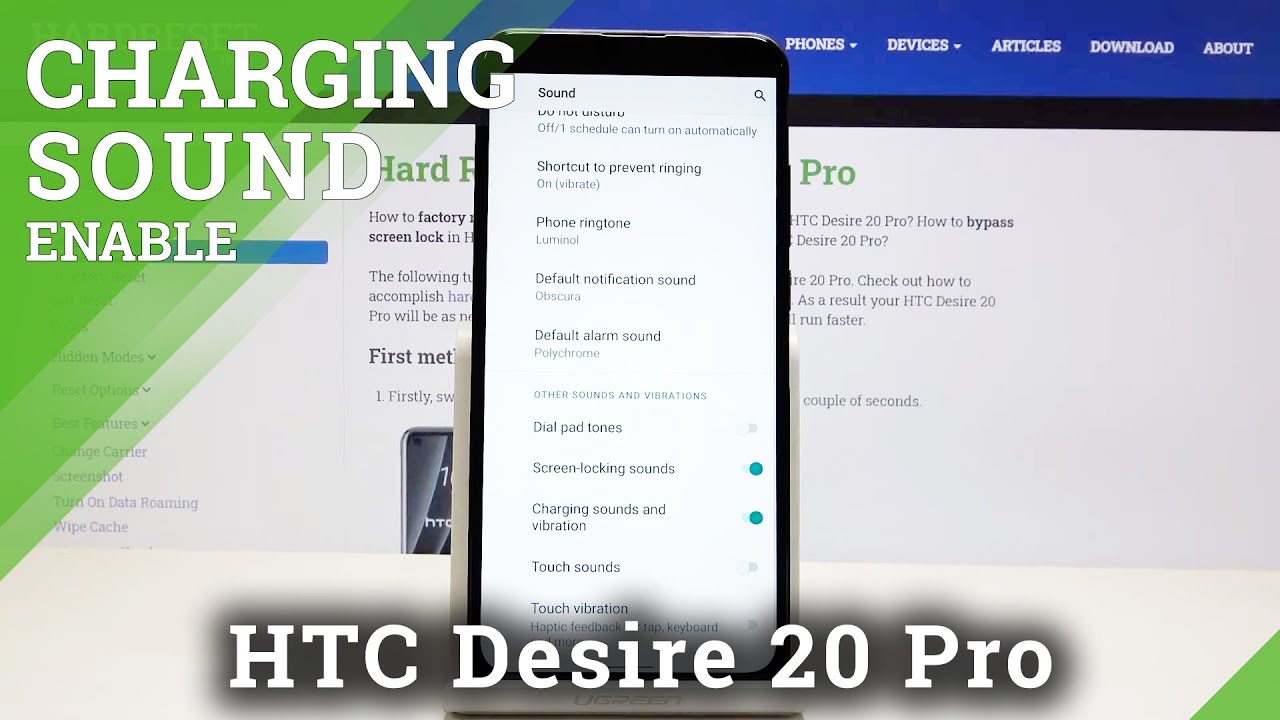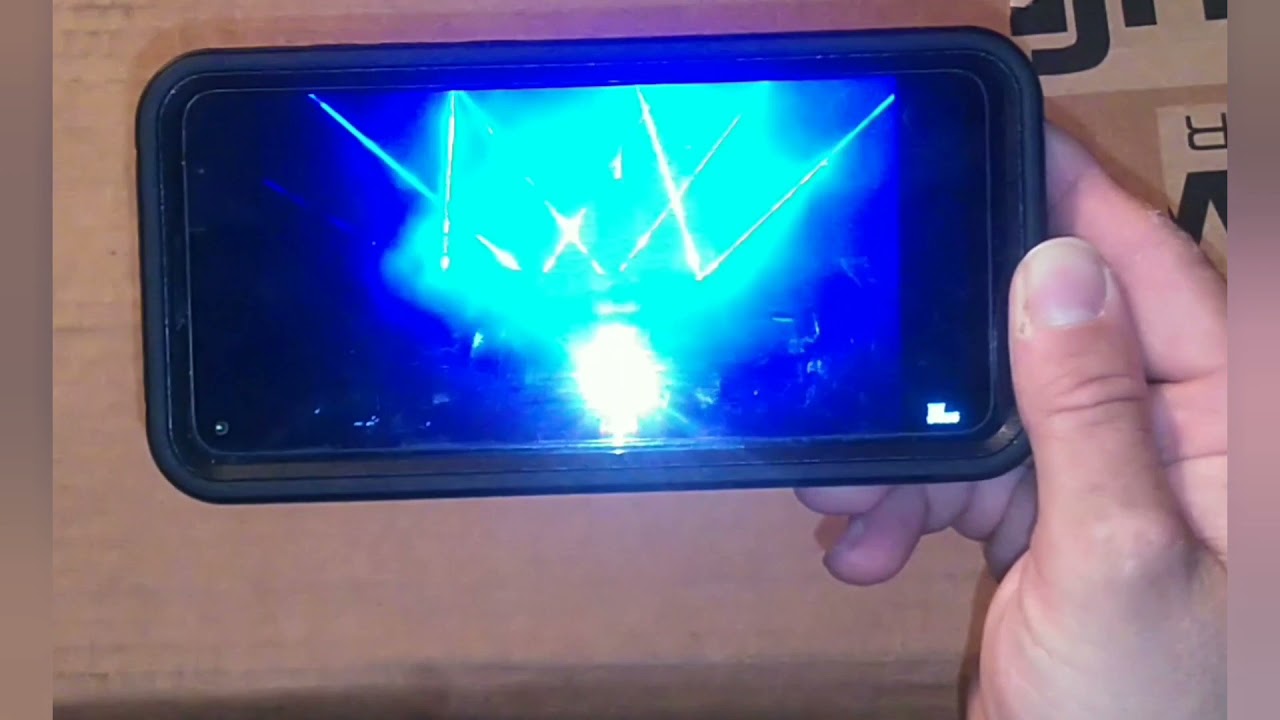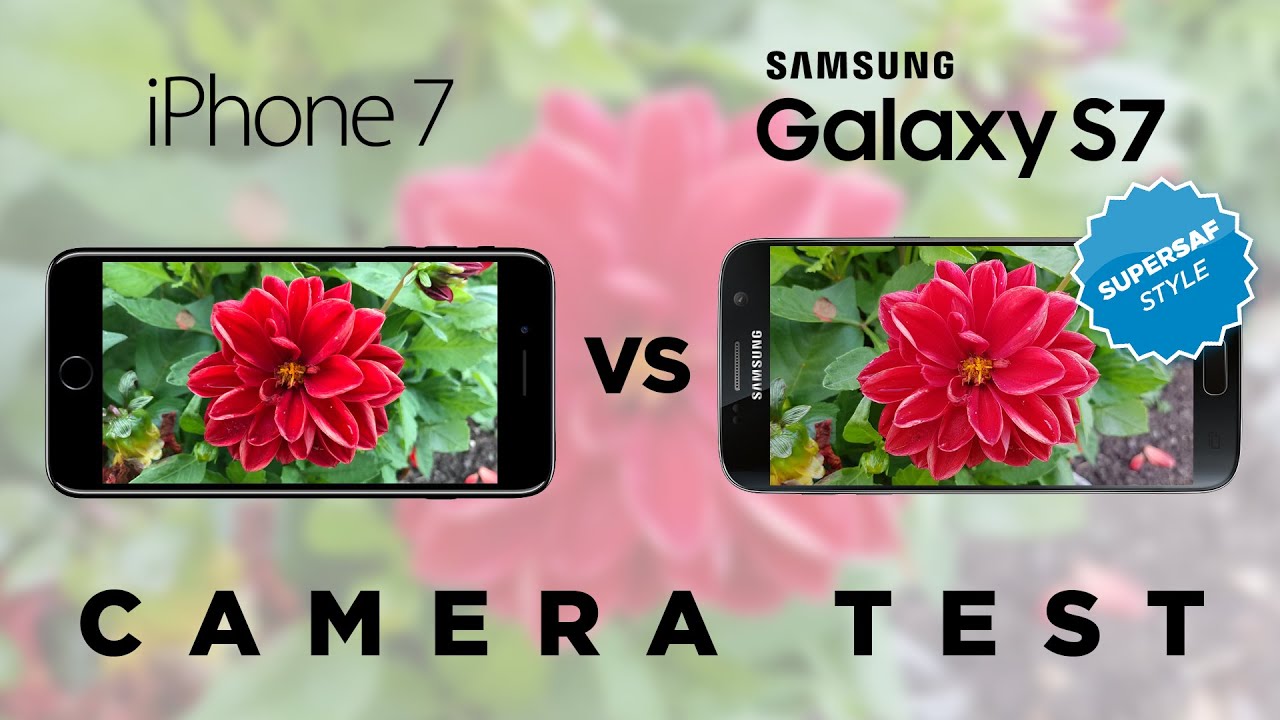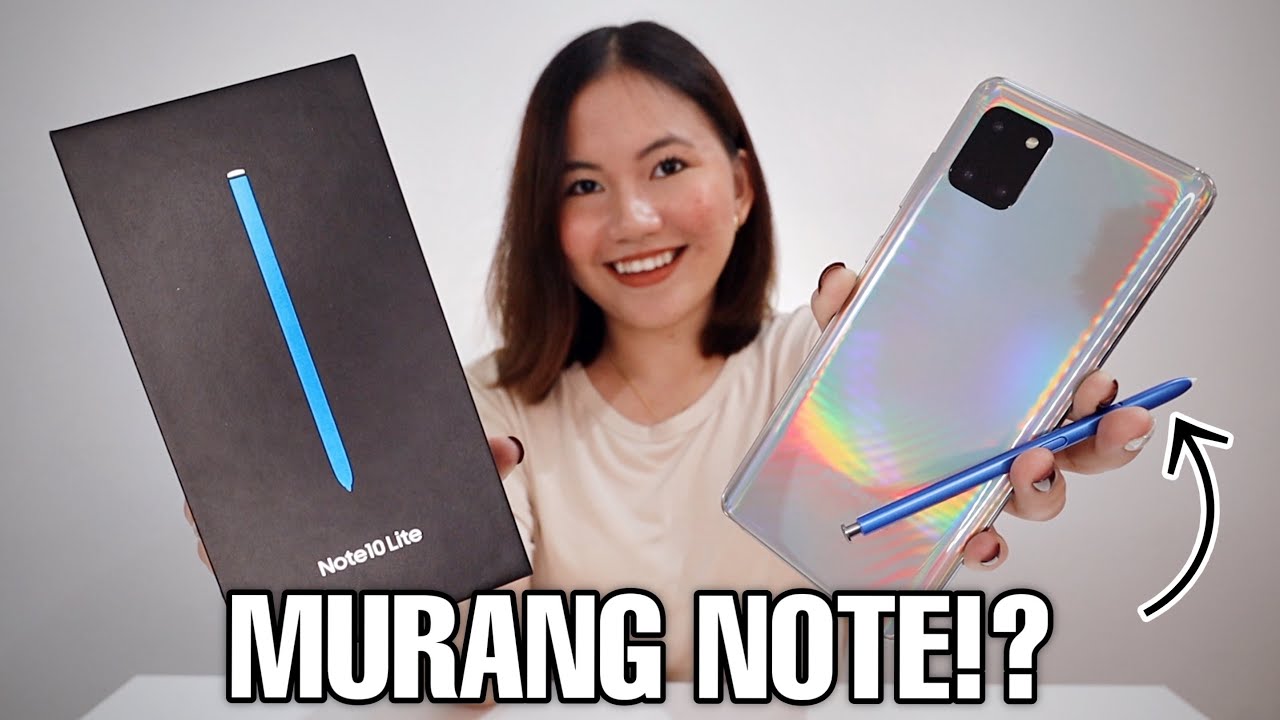iPhone 11 Pro Detailed Camera Review By TecworkZ
"Music" Hey guys It’s Sagar from Tecworkz, and in this video, let’s take a look at the new triple camera setup on the iPhone 11 Pro. For quite some time now, iPhone are not packing in the best set of cameras in the market. The cameras were still good and could deliver some amazing looking images. But it had been falling way behind competition both in terms if hardware i. e the number of cameras and the software which now on most phones heavily rely on computational photography. So this year with the iPhone 11 Pro, Apple decided to step up their camera game.
They aren’t doing anything crazy like 20x hybrid or 50x digital zoom, and periscope cameras from Huawei and some other manufacturers. But with the Normal and a 2x telephoto lens that we had on the iPhone XS and XS Max, iPhone 11 Pro and Pro Max now have an ultra wide lens. Before checking out the specs of all these cameras, and the image and video samples they can take, If you are new to this channel, please make sure to hit the subscribe button and the bell icon next to it. That way, you wont miss out any of the amazing videos coming up on this channel. So out of the 3 cameras, primary one gets a 12 megapixel sensor with F/1.8 aperture, 26mm lens and OIS. It also gets 100% focus pixels, so it is very fast and accurate at setting and switching the focus.
Second camera also gets a 12 megapixel sensor with F/2.0 aperture, 52mm lens and OIS. This camera gives us 2x optical zoom. And the 3rd new camera again has a 12 megapixel sensor with F/2.4 aperture, and this one gets a 13mm ultra wide angle lens. All 3 cameras combined, give us a 4x optical zoom out ranging from 0.5x on the ultra wide lens, to 2x on the telephoto lens. You can shoot 4K videos in 24,30 and 60fps with all the cameras.
And we now get extended dynamic range for videos upto 60fps. You can also shoot 1080p videos in 30,60,120 or 240fps. At the front, iPhone 11 Pro comes with a new 12 megapixel True Depth camera with F/2.2 aperture, Next gen Smart HDR for photos, and has the ability to shoot 1080p 120fps slow motion videos, and 4K 24,30 and 60fps videos. With these specifications out of the way, let us now get to the image and video samples from the iPhone 11 Pro. Since I have got this phone, the weather has been all over the place.
Which means I got to take images in dull cloudy situations, in conditions when it was raining, and some images even in bright sunny light. So after watching this video, you will get a fairly good idea, of how the iPhone 11 Pro handles all these lighting conditions. The 12 megapixel primary sensor is mostly similar to last year, but with the new image processing algorithm, it manages to deliver much sharper and detailed looking images. These images look very natural, and not too over processed, like from some of the other smartphones. And the colours appear natural and just as they are in real life.
There is no saturation boost or AI scene detection, so this is one of the rare smartphones, which will give you the exact representation of the colours and the dynamic range of the scene. Speaking of the dynamic range, the new SmartHDR algorithm gives excellent results. With the iPhone XS, last year Apple introduced SmartHDR, which helped a lot in high dynamic range situations. But it did not perform the best in all lighting conditions. This year, they have made some changes to the algorithm, and now with SmartHDR and semantic rendering working together, images that we take look better than ever.
And now you get this amazing extended dynamic range while shooting 4K 60fps videos as well. Coming to the close up shots. Remember that the primary camera now comes with 100% focus pixels? That is put to work here, when you take images like this. iPhone 11 pro is very fast and accurate at setting the focus, which is very important when you take close up shots. Look at how sharp the subject is, and thanks to the F/1.8 aperture, how well the background is blurred out. These are not portrait shots, so the blur to the background is all optical.
Since the 11 Pro has a wide lens, I would have loved to see a dedicated macro mode, somewhere in the camera app. Having 3 camera with different focal lengths, means you can take different images like this, by standing at the same exact spot. This is not new, and Apple is not the 1st smartphone company to give us this feature. But they are the 1st ones to do it in a way, that there is barely any shift in white balance or colour temperature of the scene, as you change the lenses. On other phones, there is a big change in the colour temperature and white balance when you go from a wide shot, to the normal lens and then to the telephoto lens.
You can see it in these images from the Huawei 30 Pro. We see similar thing from 3 lenses of the Oneplus 7 Pro. Samsung Galaxy S10+ was one phone where we saw the smallest switch in colour temperature, but it was still not as constant with the 3 lenses as the iPhone 11 Pro is. For some of you, this might not be a big deal, but for someone who relies on their smartphone for most of their images, or for some whose smartphone is the only camera they own, this becomes a big deal, and I am pleased that Apple thought about this, and matched the white balance, colour temperature and picture profiles on all 3 cameras as closely as possible. Now as good as these wide and telephoto images look, they are not as detailed or as sharp as the images coming out of the primary camera.
This is because the size individual pixels on the other 2 sensors are much smaller compared to the primary one, and they don’t have a wide enough aperture, so the actual light that reaches the sensor is also much less. Which is why as soon as you get out of less than ideal lighting situations, the wide and the telephoto lenses start to capture even softer images, with lot of noise floating around. So if you are shooting in lower lighting situations, stick to the main camera. For portrait shots, now you have the option to switch to the normal wide lens. I like the look of the portrait from the telephoto lens, but in some lighting situations, wide portraits turn out so much more sharper and detailed, so I like that now we have options.
After all this time, Edge detection for these portrait shots is still not perfect on iPhones, but the colours, skin tones and dynamic range, makes the overall images look so much better. You can adjust the amount of blur to the background and look at the changes in realtime on the viewfinder. For taking portraits of objects, the story is same. It struggles with the edges, but the overall images look much better. And you can again choose between the telephoto or the wide cameras for taking these portrait shots.
Moving on to indoor, artificial and lower lighting conditions. After one of the latest iOS updates, in some situations like these where its not dark enough for the night mode to kick in, but it is still not as bright as it is outdoors, A new mode called DeepFusion comes in. You can’t switch it on manually, it just comes in some situations like this. And what this Deep Fusion mode does is, it helps the camera to optimise the scene in even these dimly lit conditions. Now we have Smart HDR mode for very bright lighting situations, Night mode for very low lighting situations, and Deep Fusion mode for everything else in between.
Here are a couple of images compared side by side. Left one is without deep fusion, and right one is with it. You might not notice the difference straight sway, but when I zoom in, you will see less noise and bit more details in the image with deep fusion. Look at the bottom, text and the symbol is a bit sharper on the right image. Here is another example.
Again image on the right has more details and less noise overall. When you are in even darker situations, you finally get night mode. It shows up by itself, when the ambient light is not enough, and you can choose whether you want to enable it or not. When you decide to use it, this mode makes a huge difference. These are some of the cleanest looking night mode images I have seen from any smartphone, yet.
Look at how sharp the night mode images are compared to normal ones. If you have time and very steady set of hands, you can choose to take even longer exposure shot, so the images turn out even more detailed. Night mode on the iPhone 11 Pro also manages to keep the colours looking natural. Overall night mode images from this phone are just a treat to look at. Finally new iPhone users get to enjoy night mode images, a feature that most android users have been enjoying for quite some time.
That brings us to the front facing camera. New 12 megapixel front facing camera can now take much detailed and wider selfies. By default it still take cropped in images, so make sure to turn the phone in landscape mode, or hit the wider selfie button that sits above the shutter button, to take advantage of the full sensor. This front facing camera, still falls behind some of its competitors, but it is a big improvement over the one on the iPhone XS. Portrait selfies are now sharper than before and they look amazing.
Edge detection has got a lot better, and it doesn’t struggle as much with glasses as previous iPhones did. But If you have multiple faces in the selfie, It will still only keep the face closest to the camera in focus and blur rest of them out.4K 60fps videos are amazingly stable. iPhones have always been the best when it comes to shooting videos. I have tried Huawei pro pro, pixel 3, Samsung Galaxy S10 Plus, Oneplus 7T, but no one comes even close to iPhones video performance. If you are shooting in 4K 30fps, you can seamlessly switch between the lenses.
But If you are shooting at 4k 60fps, you need to choose the camera that you want to record with, before you hit the record button. These are without a doubt, best cameras on an iPhone yet. And Apple has somehow managed to not only catch up to the competition, but even get past most of the flagship smartphones. Making the the iPhone 11 Pro the best camera on any smartphone in the market right now. Cameras on the iPhone 11 Pro are a definite upgrade over the iPhone XS, so if you are confused between the 2 and you are serious about smartphone photography, then go for the iPhone 11 pro.
But if you already have the iPhone XS, and are wondering if you should upgrade, then I would suggest you to wait for my comparison between the 2, and then make your decision. If you are using an iPhone 8 or any phone from before that, and you are looking for an upgrade, the new iPhone 11 Pro will give you a much needed bump in the camera, battery and overall performance in general. So after looking at over 80 image and video samples, what do you guys think about the cameras on this new iPhone 11 Pro. Let me know in the comments. And if you are planning to get this phone, I will really appreciate if you get it from the affiliate links in the description.
It helps the channel a lot, at no extra cost to you. That is it for this video guys. Please hit the like button if you enjoyed this video, and subscribe to the channel for more quality tech videos like this. You can also check out some of the other videos from the channel. This has been Sagar, and i’ll catch you guys in the next video.
Take care.
Source : TecworkZ