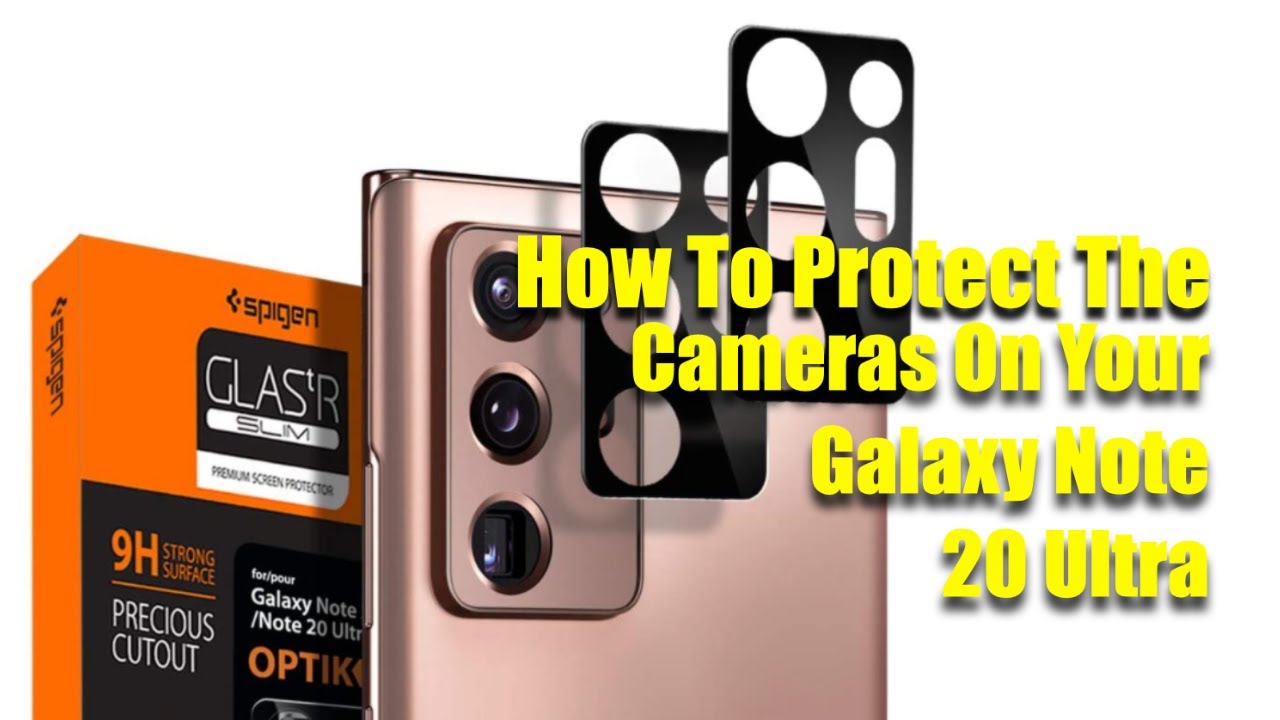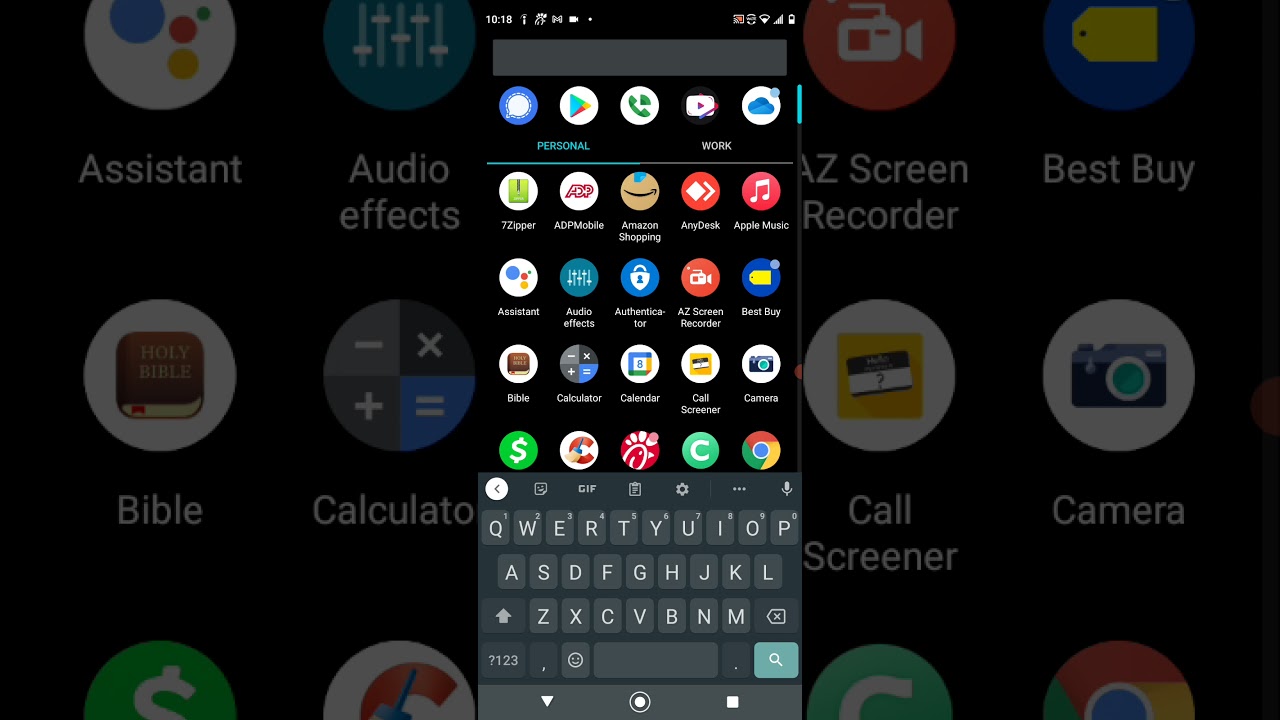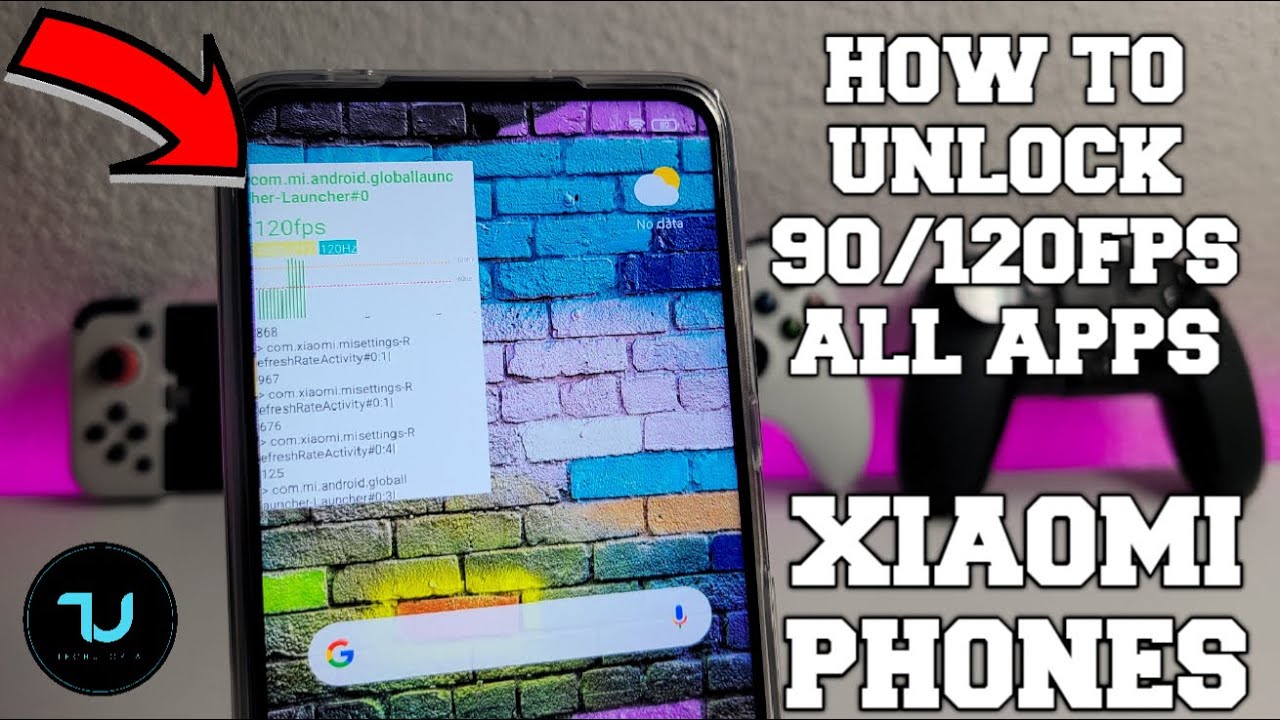iPhone 11 Pro: Battery Case 5200mAh Review (Pros & Cons) By WorldofTech
Hey, what is going on guys got a battery case for your iPhone 11 Pro here. Is it 52 milliamperes, and you can see how this one looks turn it over here we can go ahead and press this for three seconds, and you can have up to four LED lights on here. If you have four, then you know you have between 75 and 100 percent. If it's just one on here, like I, have right now, I know I have between zero 25% left on here. Okay, another thing to the note 2 is on the bottom here. This is a lightning port, okay, same thing, for your iPhone on here as well: you're able to charge this without the phone in there.
If you wish, okay, also you're able to data transfer using this as well, when your phone's in there, you don't have to take your phone out and plug your phone in there to connect it to a computer, to transfer your photos and videos or whatnot. You can do it directly from here as long as your phone's in here, okay, and you can see a little rubbery here. Let me show you how to slide this in grab your iPhone 11 Pro. What you want to do is you want to just push it down like this and then just want to slide it down kind of make sure that this back part is like flipped up like this and just slide it all the way down right into the connector. Now let go the top put the pin just like that.
You can see that the lip here that goes above the screen as well just a tad, so you don't scratch or scrape it on like a flat surface. All the cutouts are perfect here, the camera, the Lightning port, the speaker's here you can see the volume rockers are covered. You have the mute button here, the mute button, hole and all the buttons here. Everything works, perfect I'll go ahead and charge this up just press and hold for 3 seconds. To start it and also press the holder for three seconds to turn it off and of course you can charge it while your phone's in here as well.
Another thing I want to note, is you're not able to charge this wirelessly with this battery pack on here. Ok, you're not going to be able to wirelessly charge it. However, there are other cases like I have another battery case here that you are able to wirelessly charge with this one. But the case has come a little thicker, as you can see here, and this one here is only like a four thousand William versus this one here, which is a fifty-two hundreds. So you get a lot more battery extra battery juice in your iPhone 11 Pro, and if you want to go ahead and take it out, it's pretty much the same thing in Reverse just go ahead and flip the top over.
Like this, it's like a rubbery CPU, and it's go ahead and slide your phone out like that. If you need to so pretty simple any questions or anything in comment below thanks for watching guys, and I'll see on the next one.
Source : WorldofTech