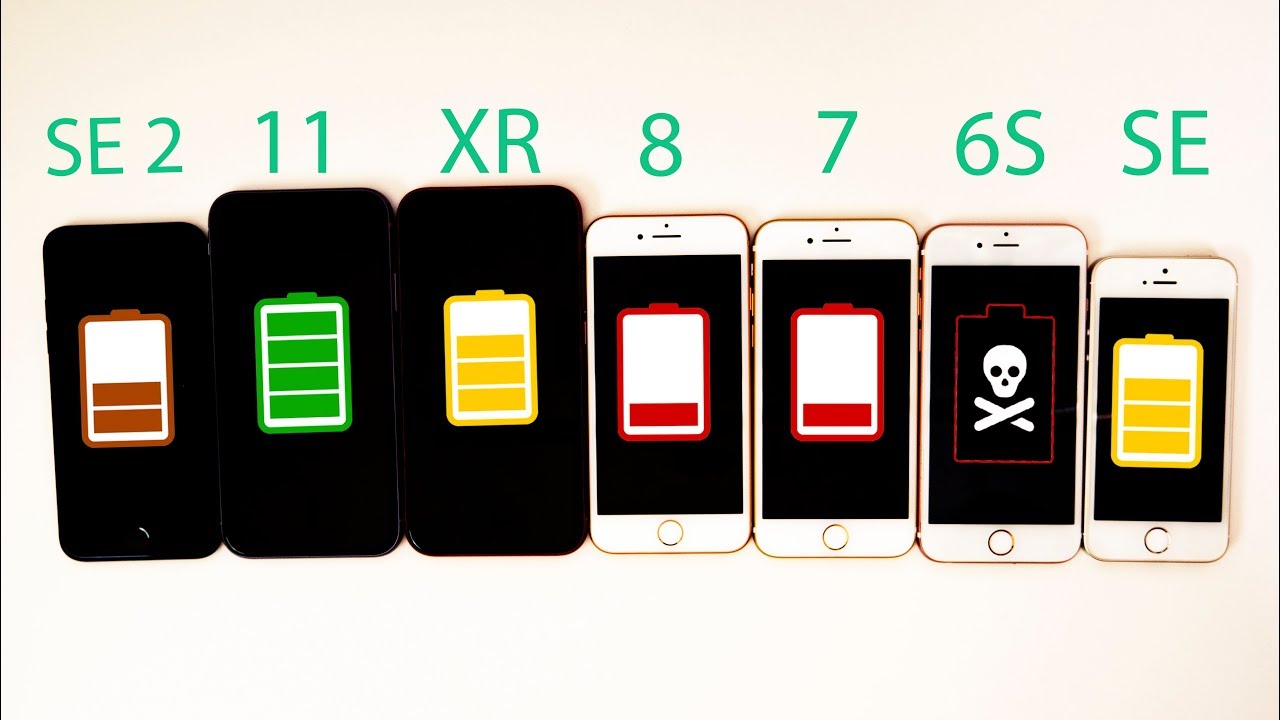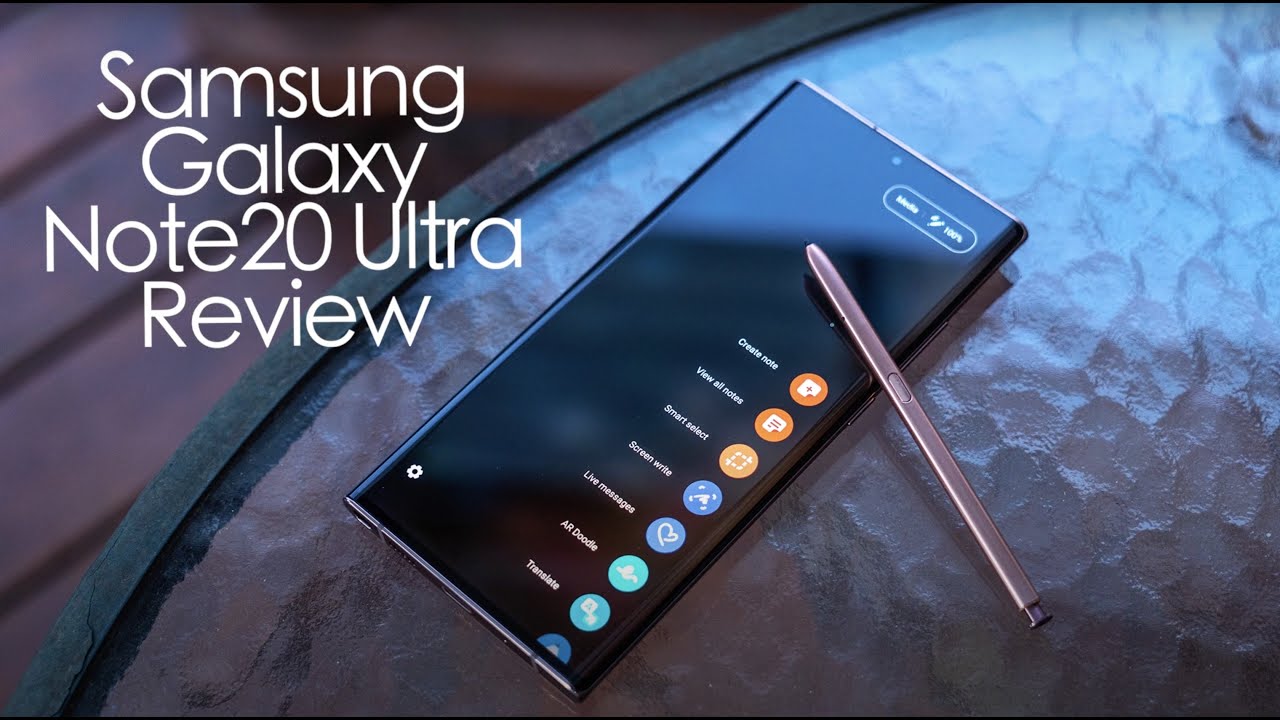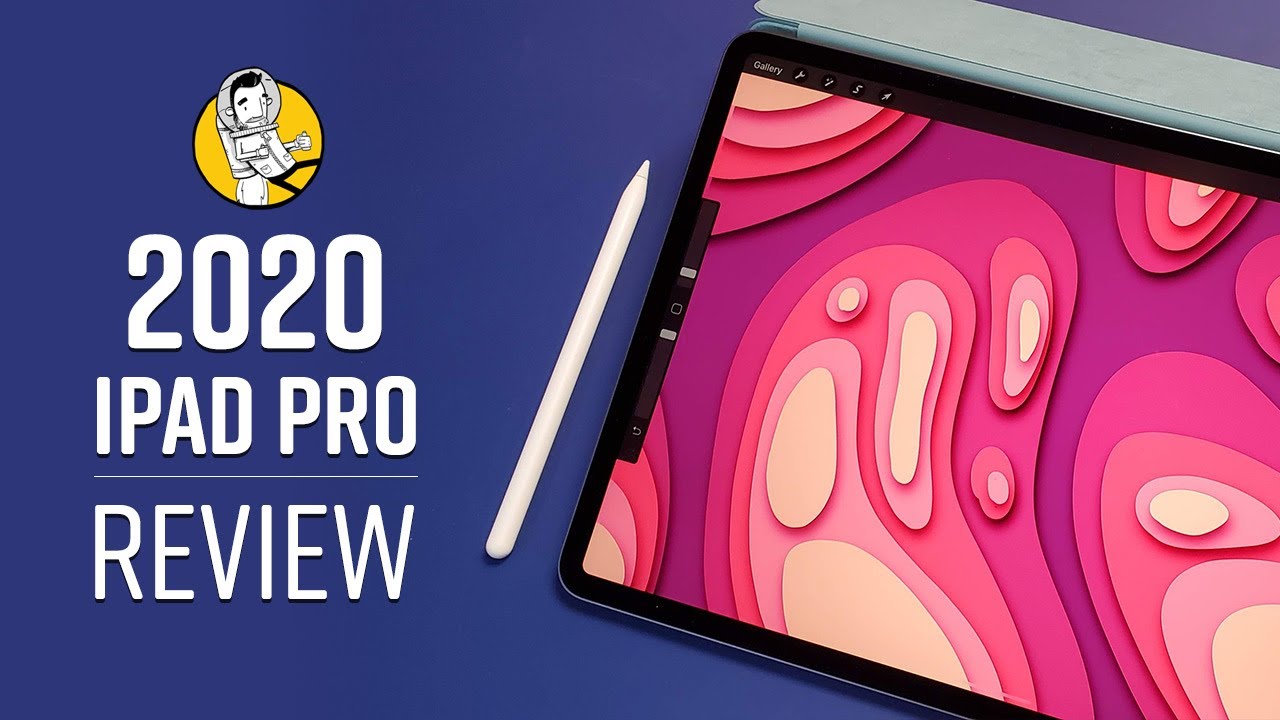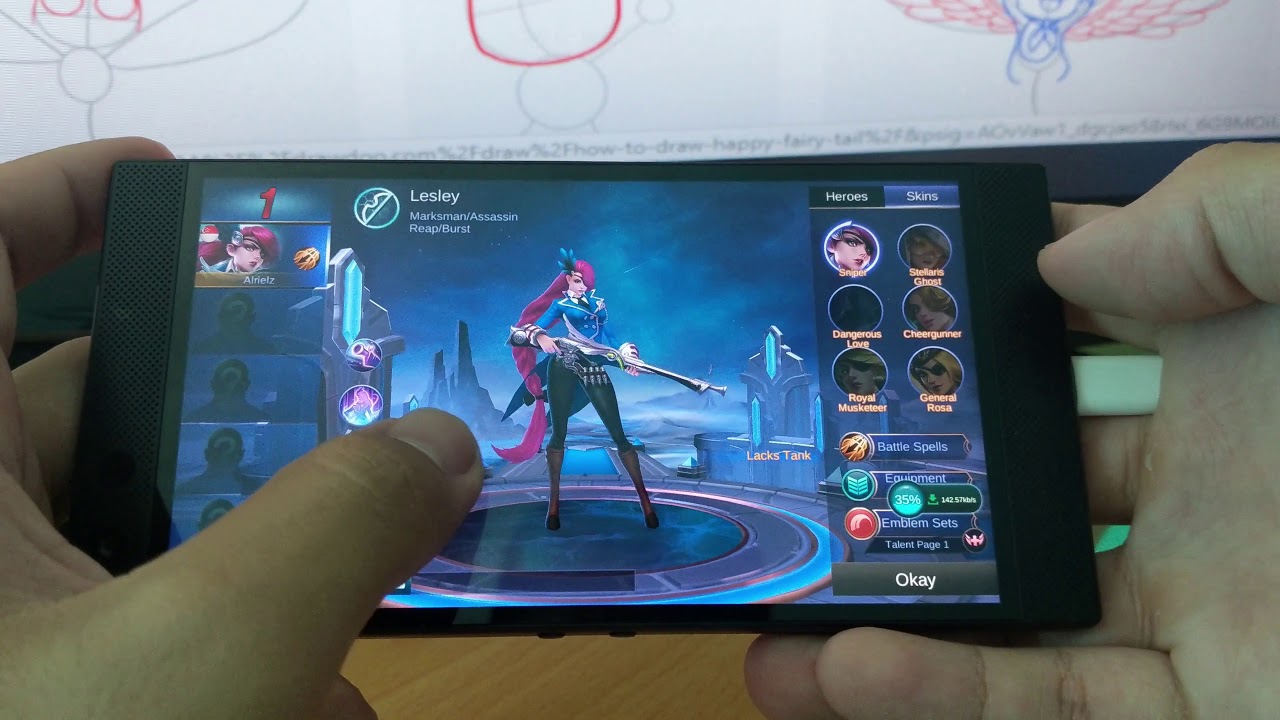iPhone 11 Detailed Camera Review By TecworkZ
"Music" Hey guys It’s Sagar from Tecworkz, and here is my camera review of the iPhone 11. Like with the iPhone XR, I got this phone on the launch day, but I was travelling to Delhi for some work. So didn’t get a chance to shoot and upload its unboxing video for you guys. You might have seen many unboxing videos by now, and you already know what all comes in the box. So I will get straight to its camera review. Now because the iPhone 11 is more affordable, I think most people are going to choose it over the 11 Pro, at least here in India.
And they would want to know how good or bad its cameras are. This time around Apple added an extra camera to the back of the iPhone 11, making it a dual camera setup. Primary camera has a 12 megapixel sensor with F/1.8 aperture, Optical Image Stabilisation, and 100% focus pixels for faster focusing. Secondary camera again gets a 12 megapixel sensor with an 13mm ultra wide angle lens and F/2.4 aperture. Both these cameras combined gives us a 2x optical zoom out.
And these are the same 2 cameras that the iPhone 11 Pro and 11 Pro max comes with. Pro’s also get an extra 3rd camera, which is missing on this regular iPhone 11. We can finally take portrait mode images of objects and pets on the iPhone 11. This was one of the major things that I missed when I was using the iPhone XR as my main phone. You can shoot 4K videos in 24,30 and 60fps with both the cameras.
And we now get extended dynamic range for videos upto 60fps. You can also shoot 1080p videos in 30,60,120 or 240fps, and 1080p slow motion videos at 120 or 240fps. I still hate the fact that all these options are buried deep within the settings app, rather than being available right in the camera app. At the front, iPhone 11 comes with the updated 12 megapixel True Depth camera with F/2.2 aperture, Next gen Smart HDR for photos, ability to shoot 1080p 120fps slow motion videos, and 4K 24,30 and 60fps videos. With all these specifications out of the way, let us now check out the image and video samples from the iPhone 11.
But before that, if you are new to this channel, make sure to hit the subscribe button and the bell icon next to it. That way, you won’t miss out on any of the amazing videos coming up on this channel. I have been travelling with this iPhone 11 for about a week now, so I got to take lot of images in various lighting conditions. Starting with the daylight images. Primary wide camera captures lot of details.
All the elements in these images are sharp and crisp. All of these day light images hold plenty of details even as we zoom in. You can see good amount of contrast in these images, which is a nice update, because I thought some of the iPhone XR’s images looked a bit too flat at times. Colours look very good and vibrant. They are a tad bit more saturated and warmer compared to the actual scene, but I like the way they look.
Colour is a personal choice, and depending on your preference, you may or may not like how these images turned out. With the next gen Smart HDR, iPhone 11 does really well in situations which demand higher dynamic range. It handles the brighter areas very well, and brings up the details in the shadows, without introducing too much noise. Look at how well it does in this image, The sky, building, trees, everything is well exposed. But in the very next image, the Smart HDR mode fails to preserve the details from the highlights, and there is a lot of noise in overall image.
This doesn’t happen very often, and most of the HDR shots turn out pretty good. And unlike from some other smartphones, these HDR shots and even other normal images from the iPhone 11, don’t seem to be over processed. There is no added sharpness, colours are not boosted too much, and everything just looks natural, as it should be from a good camera. I might be spoiling one of the next videos that I am working on while you are watching this one. But I would go as far as to say the primary camera on this iPhone 11 is better than the one on the iPhone XS.
Apple is one of the last companies to add an ultra wide lens to their smartphones. The only other manufacturer who hasn’t added a wide lens is Google, but that might change in the next few days with the Pixel 4. Now that we have this ultra wide lens on these new iPhones, we can finally take some cool looking images like this, by standing at the same exact spot. It is very helpful if you need to get more of the scene in your shot, or if you want to add a different artistic look to your images. This camera follows the same colour science as the primary one, and Apple tries to match the colour temperature, white balance and contrast levels as close to the primary camera as possible.
But this wide lens, is just not as sharp as the primary one, and like with most other wide angle cameras, there is noticeable distortion towards the edges, which makes me want to use it less than I would have actually loved to. Apple has done well to match the colour temperature of these lenses, so there isn’t too much of a shift in white balance as we switch lenses, which is one of the biggest problem that all smartphones with multiple lenses face. Now since this wide lens and the sensor behind it, is not as good as the primary one, and it has a much narrower aperture which lets in less light, it takes very soft images as the light starts to go down. So whenever you are in lower or less than ideal light, I would suggest you to stick to the primary lens. There is a whole debate going on that should the secondary lens on any smartphone be a telephoto or an ultra wide one.
Ideally, I would like to have both. But if I had to choose only one, I will like to have a secondary telephoto lens, and this is just my personal preference. I think wide lenses on a smartphone are too soft, and there is too much of a distortion towards the edges of the frame, which sometimes makes the images look really weird. While the telephoto lenses deliver great sharp images, and have got really good on the smartphones these days. Which one do you prefer and why? Do let me know in the comments.100% pixels on the primary sensor are now focus pixels, which means the iPhone 11 is even faster at setting its focus on a particular object. Here is a quick test showing the focusing speed.
It is quick at switching the focus from a far to near object and then back again. If you have been following my camera reviews for a while, you might know that I love taking close up shots. And thanks to faster focusing and a wide F/1.8 aperture, the closeup shots from this iPhone 11 turn out to be amazing. You can see how sharp the subject is, and how well rest of the background is blurred out. Now these are not portrait shots, so all the blur that you see to the background is optical, which is really cool.
When you do switch to the portrait mode, results are equally impressive. Now the ultra wide camera helps the primary one by capturing the depth information. And these 2 sensors now combine the information to capture actual depth data optically, rather than just relying on software like on the iPhone XR. It will still miss out on blurring some strands or hair, specially if you have multiple people in the shot. But this mode does get a lot better with software updates, and if it is this good at launch, you can expect it to get much better in the coming months.
Thanks to the secondary lens, now we can even take portrait mode images of objects and pets, which was one of thing that I missed the most on the iPhone XR. iPhone 11 won’t just allow us to take these portrait shots, but it also is really good at detecting the edges of objects and gradually blurring out rest of the background, making these images really stand out. Now let us take a look at some of the images that I took in indoor, artificial, and lower lighting situations. The 12 megapixel primary camera holds up really well even in these lower lighting situations. There isn’t a lot of noise creeping in these indoor images.
There is a night mode on these new iPhones, but there is no option to turn it on manually. It shows up when the phone detects that light is too low. This image at twilight without the night mode turned out so good, but there is still a lot of noise in it. If I had the option to turn on the night mode, this image could have turned out much better. That being said, If there is some amount of light nearby, the images turn out really good even without the night mode, like you can see in these shots.
And when the night mode option shows up, there is a big difference in the images with and without it. All these images are hand held. You can see so much more light and details and less noise in these night mode images. As we zoom in, you can see the images with the night mode are much sharper, and a lot better looking overall. Wide aperture, larger sensor, optical image stabilisation, and some software magic backed by the raw power of A13 Bionic processor makes this night mode possible.
Finally new iPhone users get to enjoy night mode images, a feature that most android users have been enjoying for quite some time. In some of the images when the light source is a bit away, you can see a lot of flares. You don’t see them in all the images, but they can be a bit annoying in some of the shots. As good as these night mode images look, you should know that they take a few seconds to capture, so you need to hold the phone steady, and you will get the best possible results if the phone is placed on a tripod and you set the time to maximum. That brings us to the front facing camera.
The new 12 megapixel front facing camera takes detailed selfies, but remember to click the wider selfie button or tilt the camera in landscape mode if you want to take advantage of the complete sensor. Otherwise by default, the front facing camera takes 7 megapixel selfies and the field of view is same as previous iPhones. I feel the wider selfie should have been the default mode that the front facing camera shoots in. I still don’t prefer taking low light selfies with the iPhone, because the images are too noisy. And I wish Apple gave night mode for front facing camera as well.
Portrait selfies are now sharper than before and they look amazing. Edge detection has got a lot better, and it doesn’t struggle as much with glasses as previous iPhones did. If you have multiple faces in the selfie, It will still only keep the face closest to the camera in focus and blur rest of them out, and I really wish Apple works on getting this right. You can get away with portrait selfies in lower light, there is noise on the face, but rest of the noise in the background is blurred out, and these selfies look much better than normal selfies clicked in similar light. Here is a video from the front facing camera of the iPhone 11.
You can see how it handles the overall colours of the scene, exposure, and stabilisation when I am walking around with it. You can now take slow motion videos with the front facing cameras as well. And Apple calls these slowfies. As ridiculous as this word sounds, get ready to see a lot of front facing slow motion videos on your Instagram feeds, as more and more people get their hands on these new iPhones.4K 30fps videos are amazingly stable, thanks to OIS and software stabilisation. While shooting in very low light, the phone automatically changes the frame rate from 30 to 24fps, so each frame is exposed for a slightly longer time, and it captures more light and the videos look good.4K 60fps videos are also very stable from the primary camera. Wide lens doesn’t have OIS, but it still delivers amazingly stable video footage.
You can seamlessly switch between the lenses while shooting the video, if you are recording at 30fps. But If you are shooting at 4k 60fps, you need to choose the camera that you want to record with, before you hit the record button.1080p 240fps slow motion videos look buttery smooth, and here are a few examples of it. Since the A13 Bionic chip is so powerful, I wish Apple could have included a 1080p 480fps or 960fps super slow motion video mode, because those videos would look insanely great coming out of an iPhones. After looking at all these image and video samples, I feel the iPhone 11 has not only caught up to the likes of Pixel 3 and Huawei P30 Pro, but it also managed to go a step ahead. And I think it is the phone that most people should get if you are serious about smartphone photography.
iPhone 11 Pro and Pro Max do have an extra lens which offer more versatility to your shots, but the price premium they ask above the regular iPhone 11 is definitely not worth it. To be honest, if you know what you are doing, it is difficult to take a bad image with the cameras on the iPhone 11. And even without the 3rd lens, I would rate its cameras to be just as impressive as the ones on the iPhone 11 Pro and Pro Max. Cameras on the iPhone 11 are a definite upgrade over the iPhone XR, so if you are confused between the 2, then go for the iPhone 11. But if you already have the iPhone XR, and are wondering if you should upgrade, then I would suggest you to wait for my comparison between the 2, and then make your decision.
If you are using an iPhone 8 or any phone from before that, and you are looking to upgrade, iPhone 11 will give you a much needed bump in the camera performance. So after looking at over 70 image and video samples, what do you guys think about the cameras on this new iPhone 11. Let me know in the comments. And if you are planning to get this phone, I will really appreciate if you get it from the affiliate links in the description. It helps the channel a lot, at no extra cost to you.
That is it for this video guys. Please hit the like button if you enjoyed this video, and subscribe to the channel for more quality tech videos like this. You can also check out some of the other videos from the channel. This has been Sagar, and i’ll catch you guys in the next video. Take care.
Source : TecworkZ